Fastest DVD Reader for Laptop in 2024
In today's digital era, where streaming services and cloud-based content have become the norm, the humble DVD reader might seem like a relic of the past. However, for many, the charm and convenience of physical media still hold a special place. DVDs, with their high-quality video and audio, are still a preferred choice for movie buffs and collectors. And while desktops often come with built-in DVD readers, laptops often lack this feature. This is where external DVD readers come in, providing a convenient way to watch DVDs on laptops. In this article, we will explore the five best DVD readers for laptops in 2024.
Part 1. 5 Best DVD Reader for for DVDs and Blu-rays
These readers have been carefully selected based on their performance, ease of use, and overall value for money. Whether you're a casual movie watcher or a serious collector, these DVD readers are sure to meet your needs.
1. ASUS BW-16D1X-U Blu-ray Drive
The ASUS BW-16D1X-U Blu-ray Drive is a versatile external drive designed for high-speed reading and writing of various disc formats, including Blu-ray, DVD, and CD. It features a USB 3.0 interface for fast data transfer rates and is compatible with both Windows and Mac operating systems. With its sleek and compact design, the ASUS BW-16D1X-U is perfect for users who require reliable Blu-ray playback and recording capabilities on the go or at home.
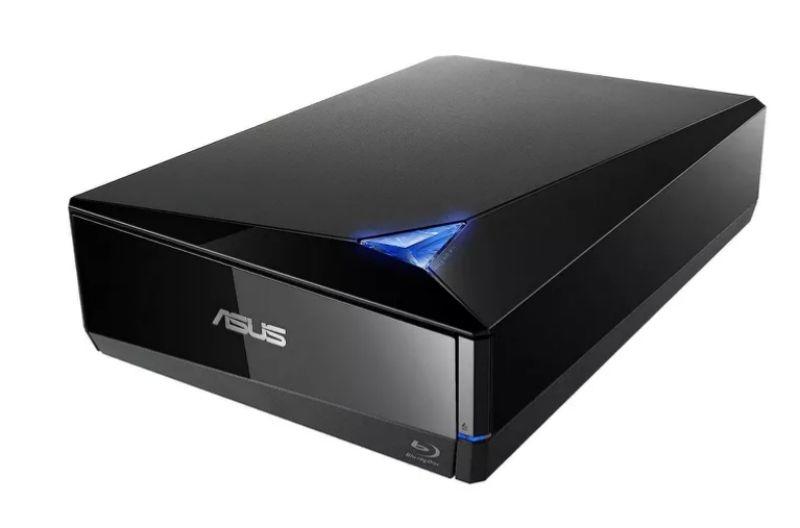
2. LG GP65NB60 External Drive
The LG GP65NB60 External Drive is a portable DVD writer that offers plug-and-play functionality for convenient use with laptops and desktop computers. It supports various disc formats, including DVD-ROM, DVD-R, DVD-RW, DVD+R, DVD+RW, and DVD-RAM. With its slim and lightweight design, the LG GP65NB60 is an ideal solution for users who need a reliable external DVD drive for watching movies, burning discs, or installing software.

3. Verbatim External Slimline Blu-ray Writer
The Verbatim External Slimline Blu-ray Writer is a compact and lightweight drive that offers Blu-ray playback and recording capabilities. It features a slim and stylish design with a USB 3.0 interface for high-speed data transfer. The Verbatim Blu-ray Writer is compatible with both Windows and Mac systems and is perfect for users who need to back up data, create Blu-ray movies, or archive digital content.
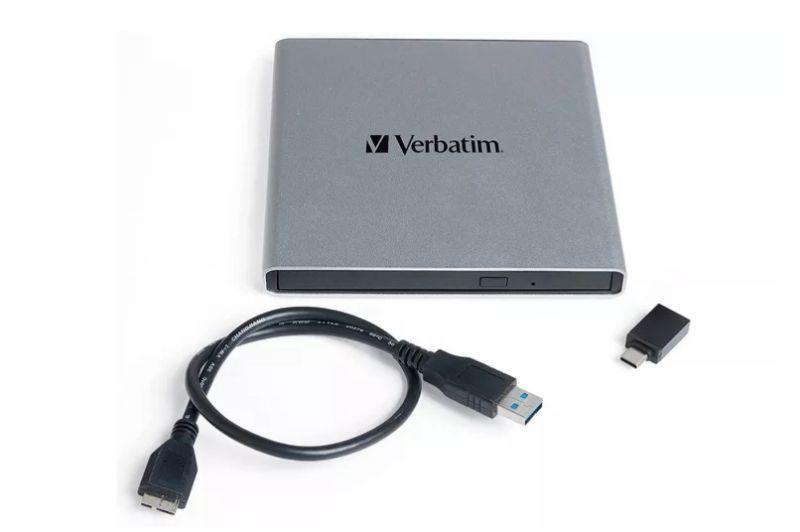
4. Hitachi LG GP96Y
The Hitachi LG GP96Y is an external DVD drive that provides reliable DVD and CD playback and recording capabilities. It features a modern and sleek design with a USB 3.0 interface for fast data transfer rates. The Hitachi LG GP96Y is compatible with both Windows and Mac operating systems and is an excellent choice for users who need a dependable external DVD drive for watching movies, burning discs, or installing software.
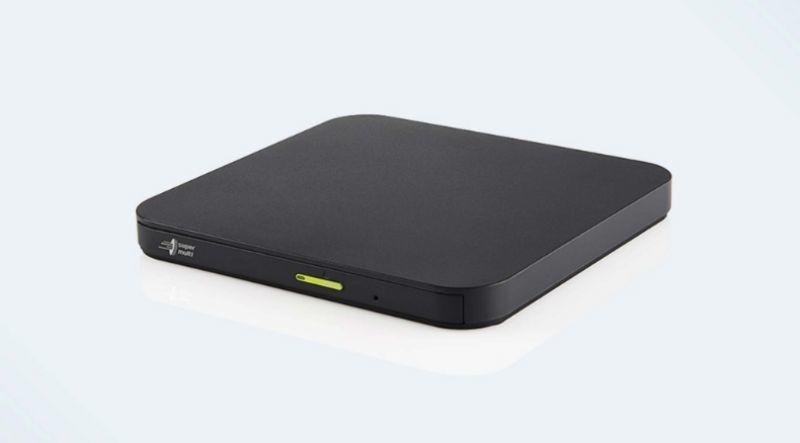
5. ASUS ZenDrive U9M
The ASUS ZenDrive U9M is an ultra-slim external DVD writer with a premium metallic finish. It offers M-DISC support for long-term data storage and features USB-C connectivity for compatibility with modern devices. The ASUS ZenDrive U9M is compatible with both Windows and Mac systems and is perfect for users who require a stylish and reliable external DVD drive for their multimedia needs.
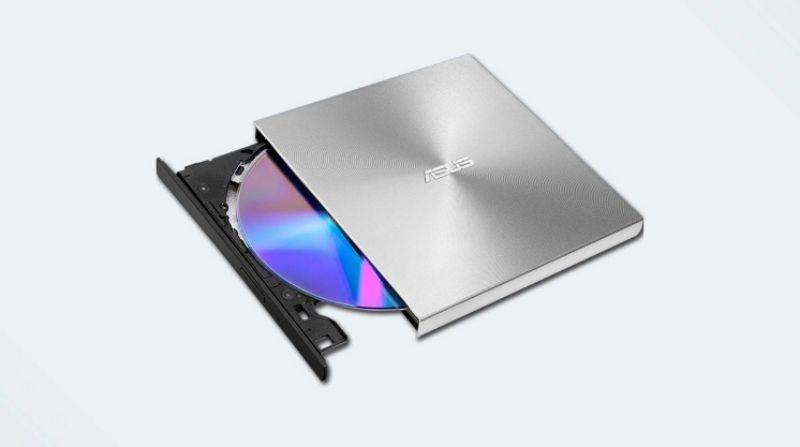
6. OWC Mercury Pro
The OWC Mercury Pro is a high-performance external DVD drive that offers DVD and CD playback and recording capabilities. It features USB 3.0 connectivity for fast data transfer rates and is compatible with both Windows and Mac operating systems. With its durable construction and reliable performance, the OWC Mercury Pro is an excellent choice for users who need a versatile external DVD drive for their professional or personal use.
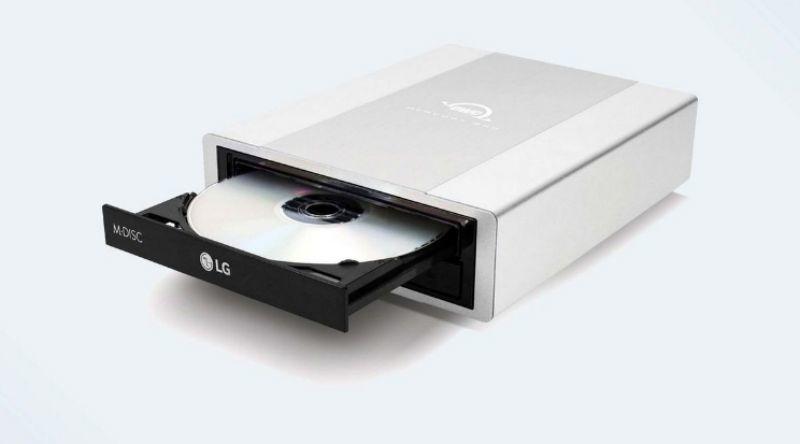
7. Apple USB SuperDrive
The Apple USB SuperDrive is a compact and sleek external DVD drive designed specifically for Mac computers. It offers plug-and-play functionality and is powered directly through the USB connection, eliminating the need for an external power source. The Apple USB SuperDrive is perfect for users who need an elegant and reliable external DVD drive for their MacBooks or iMacs.
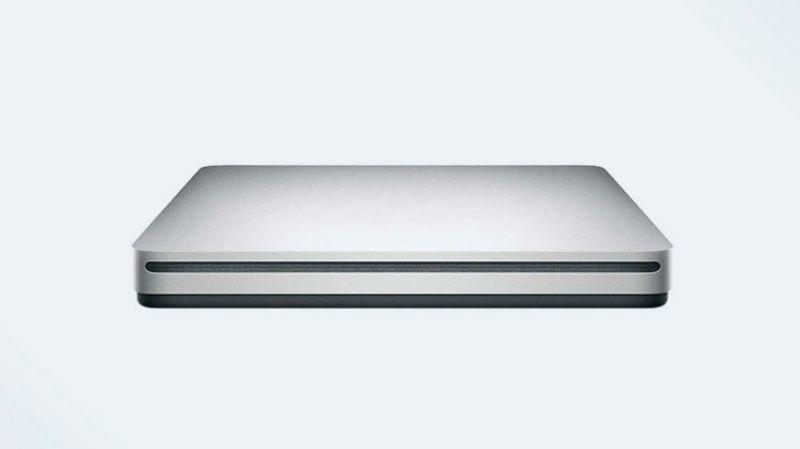
8. LG BP60NB10
The LG BP60NB10 is an external Blu-ray writer that offers Blu-ray, DVD, and CD playback and recording capabilities. It features a USB 2.0 interface for easy installation and is compatible with both Windows and Mac systems. With its slim and lightweight design, the LG BP60NB10 is an ideal solution for users who need a versatile external Blu-ray writer for their multimedia needs.
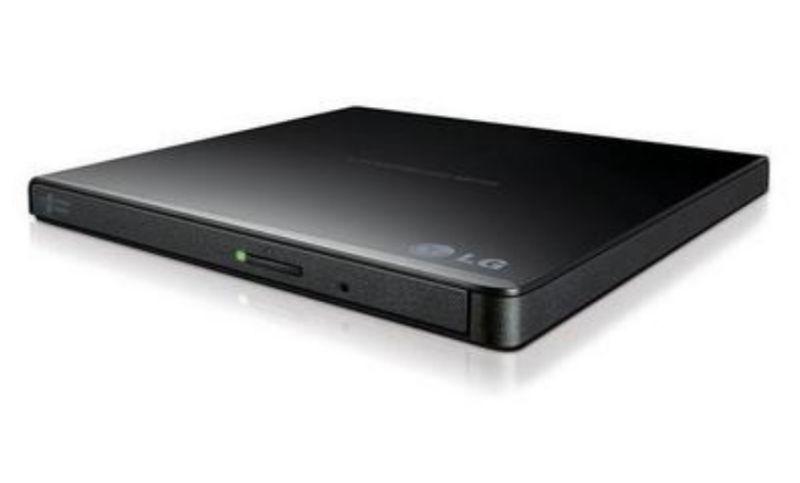
Part 2. How to Choose the Best DVD Reader for Laptop?
Choosing the best external DVD drive requires considering several factors to ensure it meets your specific needs and preferences. Here's a guide to help you make an informed decision:
Compatibility
Ensure that the DVD drive is compatible with your computer's operating system (Windows, macOS, Linux, etc.). Most external DVD drives are compatible with both Windows and macOS, but it's essential to verify compatibility before making a purchase.
Type of Discs Supported
Determine the types of discs you'll be using the drive for. Some drives support only DVDs and CDs, while others also support Blu-ray discs. Choose a drive that meets your disc format requirements.
Read and Write Speeds
Consider the read and write speeds of the DVD drive, especially if you'll be using it for tasks that require fast data transfer rates, such as burning DVDs or installing software. Look for drives with higher speeds for better performance.
Portability
If you plan to use the DVD drive on the go or with multiple devices, consider its portability. Look for compact and lightweight designs that are easy to transport and don't require an external power source.
Connectivity
Choose a DVD drive with the appropriate connectivity options for your computer. Most external DVD drives connect via USB, but some may also support other interfaces like USB-C or Thunderbolt. Ensure that your computer has the necessary ports for connection.
Additional Features
Consider any additional features or functionalities offered by the DVD drive, such as M-DISC support for long-term data archiving, bundled software for disc burning and playback, or compatibility with various disc formats and file types.
Brand Reputation and Reviews
Research the brand reputation and read reviews from other users to gauge the reliability and performance of the DVD drive. Look for brands known for quality and customer support to ensure a satisfactory experience.
Price
Compare prices across different brands and models to find a DVD drive that offers the best value for your budget. Consider the features and specifications offered by each drive to determine its overall value proposition.
By considering these factors, you can choose the best external DVD drive that suits your needs and provides reliable performance for your computing tasks.
Part 3. Best DVD Creator to Burn Digital to Standard DVDs
Looking for an efficient solution to transform digital videos into standard DVDs? HitPaw Video Converter emerges as an ideal choice. This professional DVD maker software offers advanced features, enabling you to craft high-quality DVD movies from various digital formats. Whether you opt for the free trial or unlock full features through a subscription at an affordable rate, HitPaw Video Converter ensures seamless DVD creation with the following capabilities:
- Generate DVD discs, ISO files, or folders from popular video formats.
- Personalize DVDs with professional menus, templates, and gadgets.
- Utilize hardware acceleration for swift DVD creation.
- Burn standard DVDs with lossless quality from digital videos.
Step 1:Launch HitPaw Video Converter and access the DVD Burner feature within the Toolbox. Import your desired media files by either dragging them into the program or utilizing the "Add" button.

Step 2:Navigate to the Settings panel to select suitable settings such as menu template, aspect ratio, TV standard, DVD quality, and DVD type.

Step 3:Explore the Templates tab to choose your preferred DVD template and customize the DVD background.

Step 4:Once customized, select the desired output file type (DVD Disc, DVD Folder, or ISO File), and click "Burn" to initiate the conversion from digital file to DVD.

Conclusion
We have explored the five best DVD readers for laptops in 2024. These readers have been carefully selected based on their performance, ease of use, and overall value for money. Whether you're a casual movie watcher or a serious collector, these DVD readers are sure to meet your needs. HitPaw Video Converter offers the convenience of creating professional-looking DVDs from your downloaded streaming videos without the hassle of purchasing new discs from physical stores.






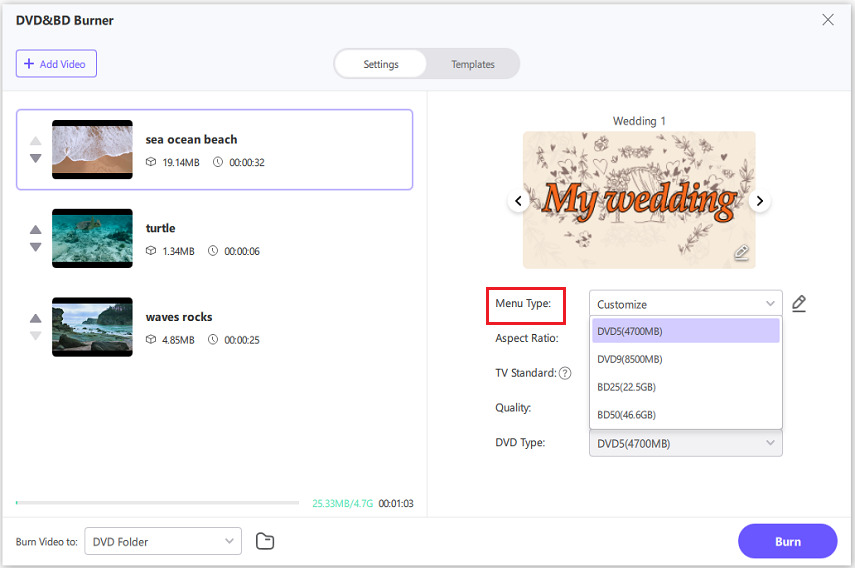
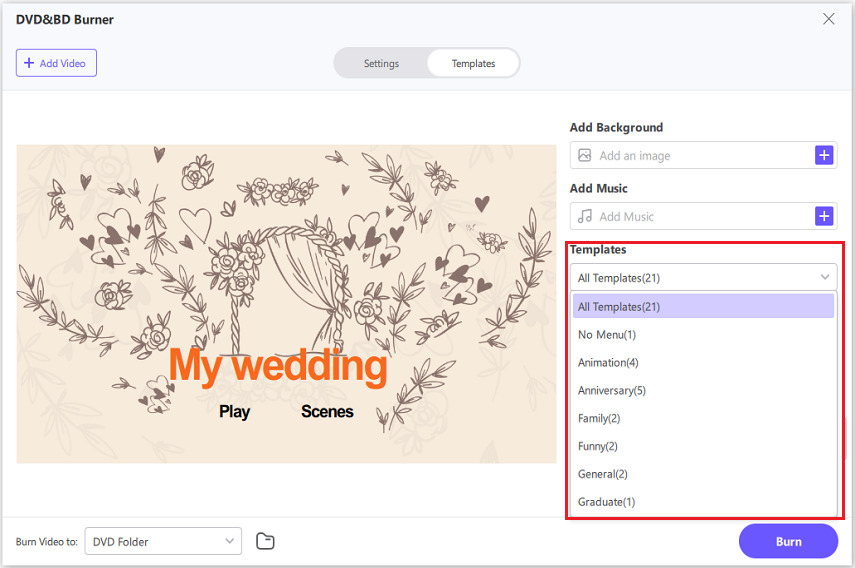
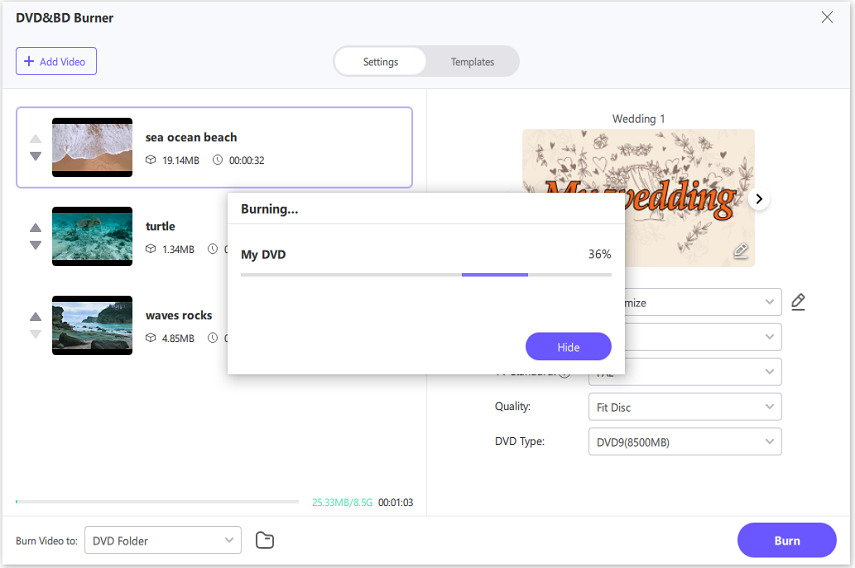

 HitPaw Watermark Remover
HitPaw Watermark Remover  HitPaw VikPea (Video Enhancer)
HitPaw VikPea (Video Enhancer)



Share this article:
Select the product rating:
Joshua Hill
Editor-in-Chief
I have been working as a freelancer for more than five years. It always impresses me when I find new things and the latest knowledge. I think life is boundless but I know no bounds.
View all ArticlesLeave a Comment
Create your review for HitPaw articles