Review on DVD Case Size and Dimensions
Today, we go down memory lane and discuss the long-forgotten media storage device: DVDs. Based on your collection enthusiasm, you must have some or tons lying around. Did you know that the DVD case size also came in many physical storage sizes besides different memory storage sizes?
We have all the information if you are new to the size DVD case. If you want to transfer all that juicy data to your computer, let's start with DVD case size dimensions and move on to the best tool to copy or rip it.
Part 1: DVD Case Size Dimensions
If you want to increase your collection and these cases and covers aren't available, let's discuss different dimensions. Let's start with the size of DVD case.
1.DVD Cases
In the old days, the typical size of a DVD case was 7.5 x 5.3 x 0.5 (LxWxT DVD case size inches). When DVDs became popular and storage spaces in racks and cupboards became an issue, slimmer cases were also made. These slimmer than the standard DVD case size were 7.2 x 5.1 x 0.4 (LxWxT size of DVD case in inches).
These covers are more common in black and more popular in transparent cases.
2.DVD Cover Size and Dimension
The size of standard DVD case covers was larger than the case because they had to go all over the case while bending at the name tag or side. The most common size was 7.9 x 10.75 (LxW size in inches). These dimensions are nearer to A4 page size, so most would print them.
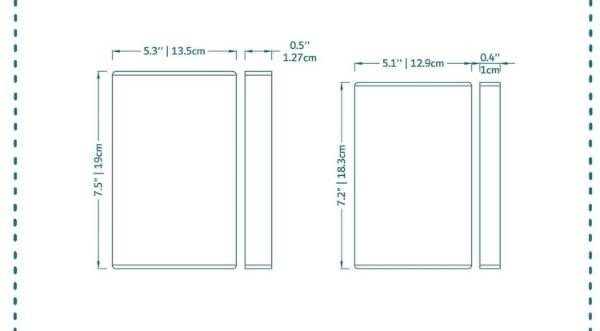
3.DVD Storage
Initially, DVD storage was only 4.7 GB as it was DVD-5, which was single-layered. With technological enhancements, DVD-9, or double-layer, was introduced, which could hold up to 8.7 GB of data on one DVD.
Part 2: Why You Need to Rip your DVDs?
After learning about the standard size of DVD case, you need to understand why you would copy your DVDs. This includes multiple reasons, below we have listed a few; just have a look at them!
1.Watch Videos Without Limits
Consider that you enjoyed the DVDs you watched that you rented or borrowed from a friend. Instead of buying a completely new one, you can copy the content on your PC or rip another on a blank DVD.
This way, you can watch that movie or show whenever you want. You don't need to rent anything anymore to watch it again.
2.Protection from Damage
We understand that as DVDs are physical media, you need to consider what size is a DVD case for protection. But if you save them on your computer or portable drive, you don't have to worry about that. You can even store them on a cloud to worry about any loss.
3.Saving Space
As we mentioned above, the bigger your collection, the more space it covers when considering the size of a DVD case in inches. A standard SSD of 4 TB covers less space than a DVD case and can hold up to 512 double-layered DVD movies or shows.
Part 3: How to Rip DVD with HitPaw Video Converter?
Now that you know the complete rundown on your question what size are DVD cases, many still have a massive DVD collection. If it were just for collection, an entire wall might be enough. But if it takes up space without ever needing to be watched, you can easily squeeze it into a single SSD.
To do that, you need special software that can seamlessly copy all the data on your DVDs onto your computer, and HitPaw Video Converter is the best solution.
HitPaw Video Converter Features- Rip your massive DVD collection to thousands of digital formats easily. This will eliminate the storage issues associated with the DVD case size.
- There is no need to own a DVD player, as ripped media can be played on any device or platform once copped.
- Intuitive UI allows conversion in any rip format, such as ISO, IFO, etc.
- Highest quality implementation, preserving original content and quality.
- Fastest ripping speed of up to 120x faster.
-
1.Install and launch HitPaw Video Convertor and select the Convert tab.
-
2.You will see "+ Add Files" just below. Click on it and then "Add DVD". As shown above, you can also drag and drop the files from the DVD drive in the drag-and-drop box.


-
3.Once the analysis is done, choose the format and quality you require, as shown below. Choose the “Convert all to” or “Save to” folder and click “Convert All.”

If you want to increase the conversion speed, the app allows you to utilize your GPU and tap its GPU acceleration power. Any ripping done this way will be converted faster and also be lossless. Choose your preferred GPU device, as shown in the image below.

-
4. Now, you can go to the saved folder and move the files to any storage device you want. Once the files are converted in the 4th step above, you can play any of them and preview their quality.
FAQs about DVD Case Size
Q1. What is the Size of a DVD Case Cover?
A1. A typical size DVD case cover is up to 7.9" x 10.75", almost similar to an A4-sized paper. If you don't have the size we just mentioned, people would print an A4 paper instead of a DVD case size dimensions. Later, they would just cut the excess and fit it according to the DVD case.
Q2. What is the Size of a Standard DVD Case?
A2. The standard size of DVD case is about 7.5" in length, 5.3" in width, and about 0.5” in thickness. The standard size of a DVD case is for OG cases, which were slimmed in later iterations. The slimmer DVD case size was 7.5" lengthwise, 5.1" widthwise and 0.4" thicknesswise to save a bit of space.
Wrap It Up
You hardly see DVDs sold anymore, but many enthusiasts love to keep their old collections. However, due to the size DVD case, it takes up a lot of space if you have quite a few in your collection. The best way to eliminate them is to rip them to your computer and save them in a storage drive.
People do this to gain many benefits, such as protecting data for future consumption or saving space. To rip 120x faster and with lossless data, the HitPaw Video Converter is the best tool. Please read about this app's best features and download it today. Then, try it out with the free trial to see all the benefits. You will surely thank us for this suggestion!






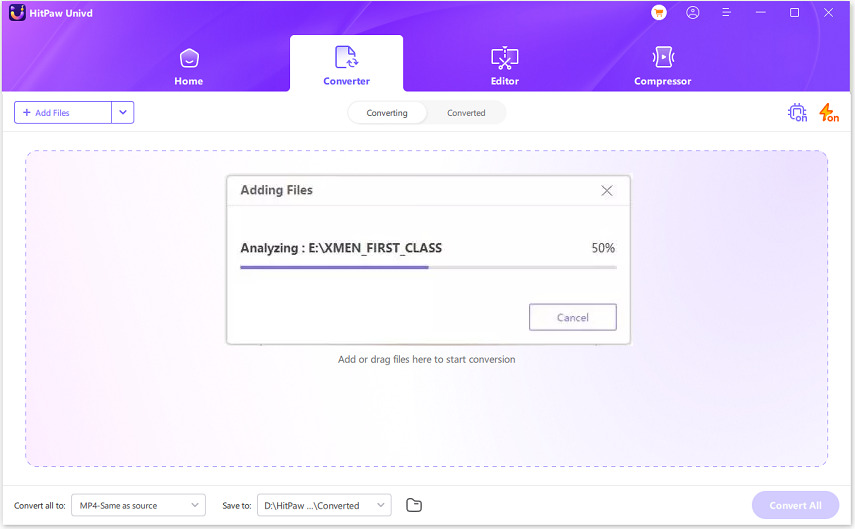



 HitPaw Edimakor
HitPaw Edimakor HitPaw Watermark Remover
HitPaw Watermark Remover  HitPaw VikPea (Video Enhancer)
HitPaw VikPea (Video Enhancer)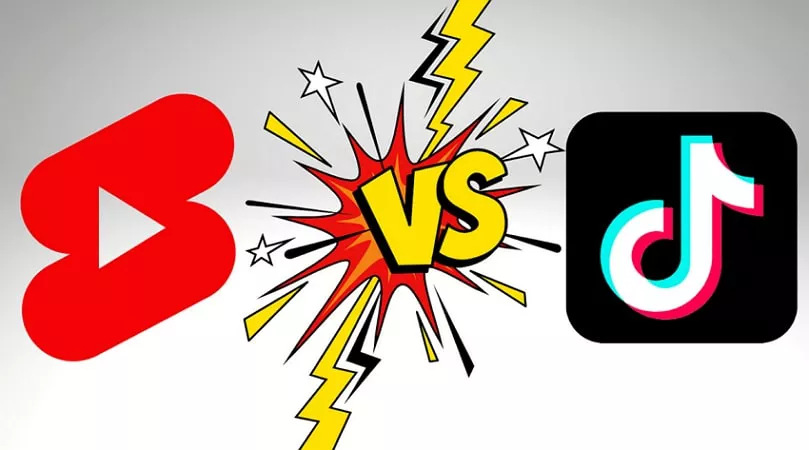



Share this article:
Select the product rating:
Joshua Hill
Editor-in-Chief
I have been working as a freelancer for more than five years. It always impresses me when I find new things and the latest knowledge. I think life is boundless but I know no bounds.
View all ArticlesLeave a Comment
Create your review for HitPaw articles