[2026 Updated] How to Make a Podcast: Start Your Own Show
strongWant to know how to make a podcast but don't know where to start? This complete beginner's guide will walk you through each step of the process-from choosing your podcast topic and gear to recording, editing, and launching your first episode. Whether for fun, education, or business, making a podcast has never been easier.
Part 1: What Makes Podcasts So Popular?
Podcasting has exploded in popularity in recent years, and for good reason. It's an accessible and intimate format where creators can speak directly to listeners about any topic imaginable-true crime, education, entertainment, business, or personal stories.
For audiences, podcasts offer hands-free, screen-free content you can consume on the go-while commuting, cooking, or exercising. For creators, it's a low-barrier way to make a podcast and share your voice with the world.
Part 2: Key Elements to Create Your Own Podcast from Scratch

If you want to know how to create a podcast that's successful and sustainable, you need to get the fundamentals right. Every great podcast starts with clear planning and understanding your audience.
Topic and Audience Niche: Select a topic that you are passionate about and that has a specific audience. Narrowing your niche helps you attract loyal listeners and stand out in the crowded podcast market.
Podcast Name and Branding: Your podcast name should be memorable, easy to spell, and reflect your show's content or personality. Consider creating a logo and cover art that align with your branding.
Episode Format and Length: Decide the style of your podcast - interviews, solo storytelling, panel discussions, or a mix. Think about episode length too; some listeners prefer quick 10-minute episodes, others enjoy hour-long deep dives.
Equipment and Editing Tools: Quality audio is crucial for retaining listeners. Use a good microphone and headphones, and software like HitPaw VoicePea or Audacity for editing to reduce background noise and smooth transitions.
Podcast Hosting and Distribution: Choose a reliable podcast hosting platform that will distribute your show to major directories such as Spotify, Apple Podcasts, Google Podcasts, etc. This ensures maximum reach and easy subscription for listeners.
Consistency and Promotion: Publish episodes regularly and promote your podcast through social media, collaborations, or newsletters. Engaging with your audience builds community and boosts growth.
A skilled podcast maker combines creative content, technical quality, and marketing savvy to build a successful show.
Part 3: Practical Tips for Recording Your First Podcast
Starting to record can feel intimidating, but with some preparation, the process becomes manageable and even fun. Here are detailed tips on how do you make a podcast that sounds professional:
Prepare Your Script or Outline: Even if you prefer a casual style, having a script or outline helps keep your episode focused and reduces filler words or awkward pauses.
Choose a Quiet Recording Environment: Background noise can ruin your audio quality. Find a small, carpeted room or closet to minimize echo and external sounds.
Use a Quality Microphone: USB microphones like Blue Yeti or Audio-Technica are affordable and deliver great sound. Avoid built-in laptop mics as much as possible.
Maintain Proper Microphone Technique: Speak clearly and keep a consistent distance (around 6-12 inches) from the mic to avoid distortion or muffling.
Record in Segments: Don't feel pressured to nail your entire episode in one take. Break it into sections, then edit them together smoothly.
Edit for Flow and Clarity: Use editing software to remove mistakes, long pauses, or background noise. Add intro/outro music to enhance professionalism.
Part 4: Boost Your Podcast with HitPaw VoicePea
When you're learning how to make a podcast, having professional-sounding audio is key to attracting and keeping listeners. HitPaw VoicePea is an innovative podcast maker tool designed to simplify your voice production process. HitPaw VoicePea's core strength lies in its advanced text-to-speech (TTS) technology that converts written scripts into natural, expressive speech. Whether you want to add intros, narrations, or sponsor messages without recording every time, HitPaw VoicePea lets you generate high-quality AI voiceovers with just a few clicks. Beyond TTS, HitPaw VoicePea also offers a range of voice-changing effects to give your podcast a unique personality. This helps podcasters create engaging content with different character voices, funny effects, or dynamic sound variations.
If you're looking for creative and heartfelt e gifts for dad, HitPaw VoicePea makes it easy to record, edit, and send funny or sentimental audio messages. Whether it's a personalized voiceover, a message in a cartoon character's voice, or a mashup of your dad's favorite quotes, VoicePea helps you turn ideas into unforgettable Father's Day e gifts. You don't need professional skills-just your voice and imagination.
Key Features:Text-to-Speech with Realistic Voices: Quickly convert your podcast scripts into natural-sounding AI voices-perfect for intros, narrations, or ads.
Voice Effect Library: Choose from multiple voice styles to match your content tone, from professional to playful.
Custom Voice Controls: Easily adjust pitch, speed, and clarity to refine your podcast sound.
Easy Export Options: Download your final audio in popular formats, ready for upload to any podcast platform.
How to Make a Podcast with HitPaw VoicePea?
Step 1: Enter or Upload Your Script
Input English text or upload a .txt/.srt file with at least 5 characters.

Step 2: Pick a Podcast Voice
Choose a voice that suits your podcast tone. Preview before confirming.

Step 3: Generate the Audio
Click "Generate" to turn your script into an AI voice recording.

Step 4: Download and Use
Download your voiceover and insert it into your podcast editor.

Conclusion
Creating your own podcast doesn't have to be complicated. With the right tools and a clear structure, anyone can make a podcast that stands out. From planning and recording to voiceover editing with HitPaw VoicePea's AI Text-to-Speech, each step brings your content to life in a professional way. Whether you're just starting or looking to enhance your episodes, HitPaw VoicePea helps you craft a unique and engaging sound. Ready to share your voice with the world? Now's the perfect time to create your podcast and let your ideas be heard.








 HitPaw Univd (Video Converter)
HitPaw Univd (Video Converter) HitPaw VikPea (Video Enhancer)
HitPaw VikPea (Video Enhancer) HitPaw FotorPea
HitPaw FotorPea

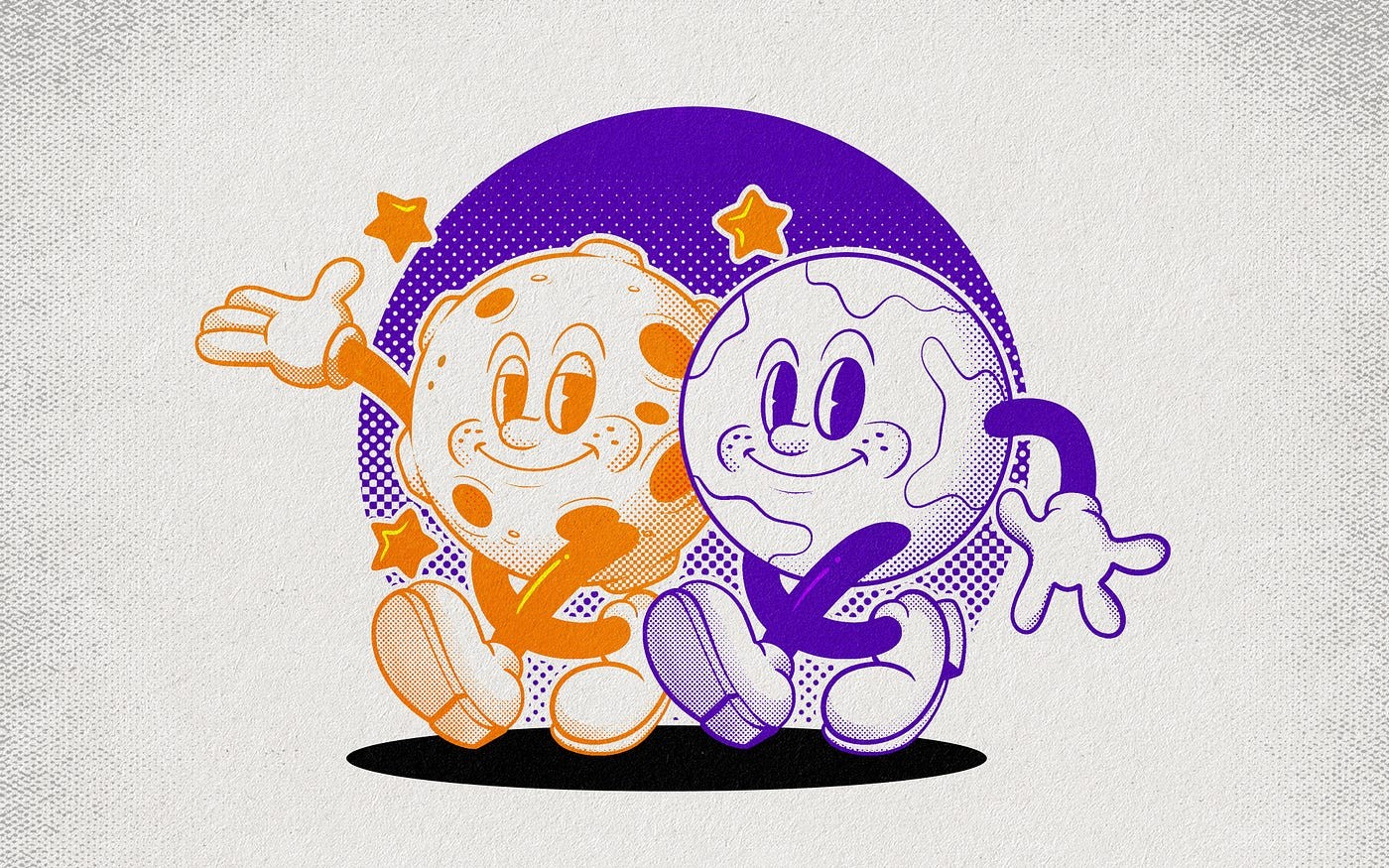


Share this article:
Select the product rating:
Daniel Walker
Editor-in-Chief
This post was written by Editor Daniel Walker whose passion lies in bridging the gap between cutting-edge technology and everyday creativity. The content he created inspires the audience to embrace digital tools confidently.
View all ArticlesLeave a Comment
Create your review for HitPaw articles