This AI that Turns Pixel Faces into Photos! Check It Out!
Some time ago, when you told someone you know about the AI that turns pixel faces into photos, the person would have laughed at you. Amazingly, the introduction of AI has changed the ideology of humans as now you can then turn the pixel faces into photos courtesy of the AI Face Depixelizer.
Dig into this exciting post to learn more about the AI Face Depixelizer.
Part 1: Everything About the AI Face Depixelizer
Face Dipixelizer is a mind-blowing AI that turns pixel faces into photos. You can import ultra-low-resolution pixelated images into the timeline of Face Depixelizer, which will turn them into wonderful portrait photos. This AI turns pixel faces into photos and relies upon the StyleGan designed by the Russian developer Malimonov.
It is a wonderful AI app that allows you to produce realistic images of nonexistent people. The app only requires you to import pixelated images and then analyzes the images you tend to upload there.
Luckily, the input faces you tend to import into the tool don't necessarily have to be a real person.
After importing his pixelated images, you can ask the app to generate realistic photos of a popular character.
Malimonov uploaded the pixelated images of B.J. Blazkowicz and got the following results.
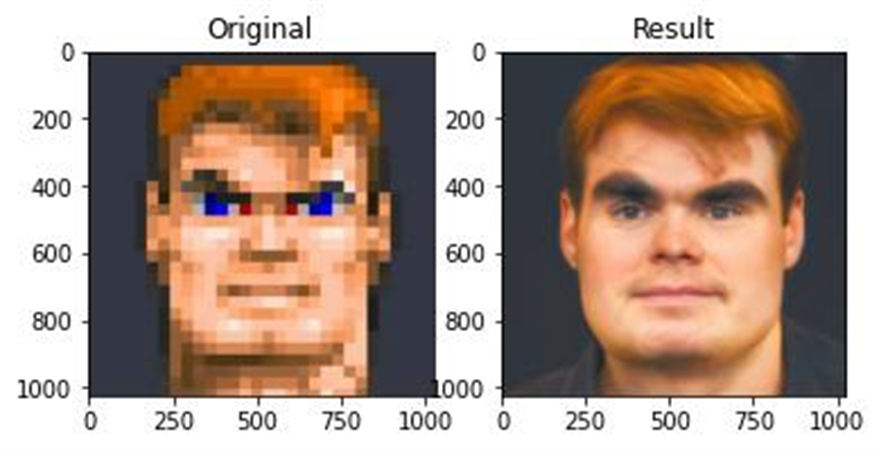
You can get the following portrait with the Doom.
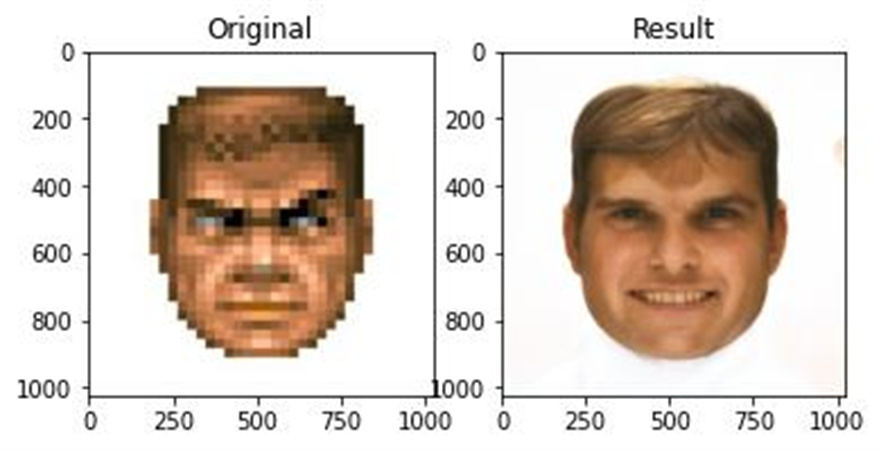
All the benefits of the AI Face Depixelizer aside, it feels like this all comes up with a downside that prompts turning black people into white ones.

You can get the following portrait by uploading the pixelated images of Leonardo DiCaprio.
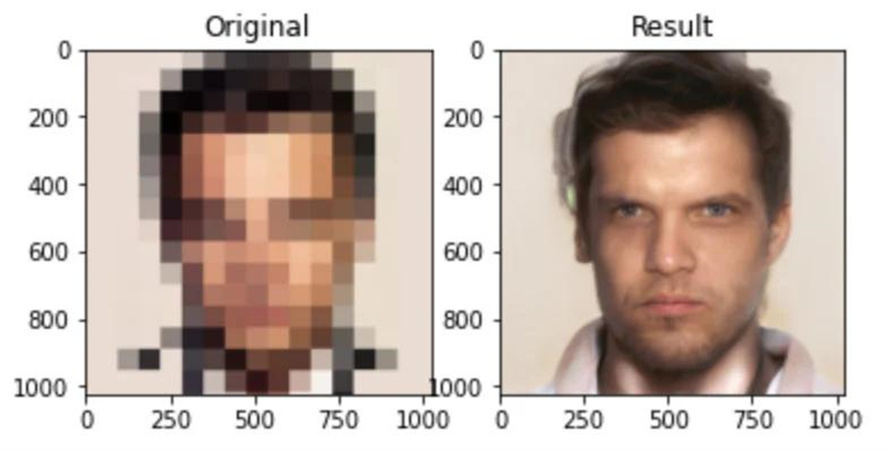
Some people have claimed that this tool is used to identify the people who have intentionally pixelated their images for safety and privacy. But, Malimonov has responded to that claim by saying the AI Face Depixelizer doesn't reveal a person's natural identity.
Thus, if you intend to use the Face Depixelizer, you can visit Google Colab and import the images. You can start turning the pixelated images into real faces by hitting the red arrow.
Part 2:3 Alternative Solution AI Turns Pixel Faces into Photos
Apart from using the AI face Depixelizer, you can look at some of the most amazing alternatives of this tool to put things in order.
1. Pixelied
You may have clicked the images having pixelated Images, and you might intend to turn the pixelated images into clear faces. You can look at Pixelied, which relies upon the magnificent AI that turns pixel faces into photos.
Pixelied is completely safe to use, and adjusting the various parameters of the images is also quite simple courtesy of the Pixelied.
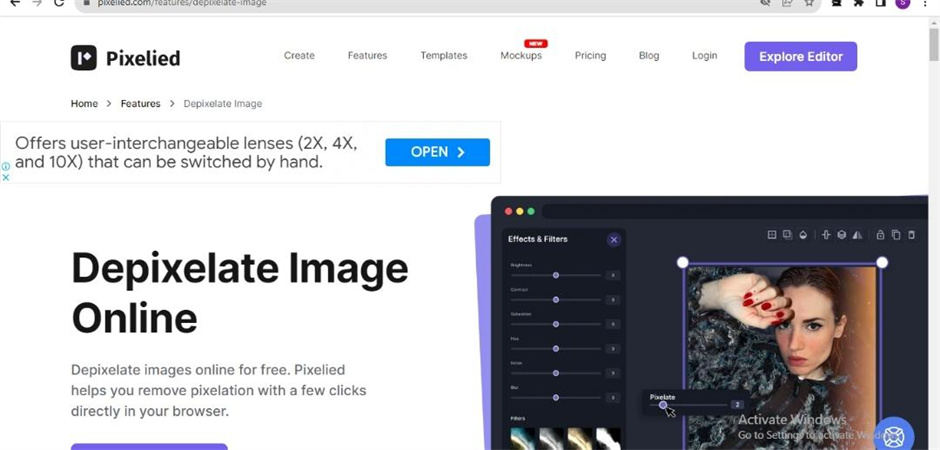
2. Fotor
Fotor is another brilliant photo editor that can fix any issue you might be facing with your images. One of the best aspects of the Fotor is that it offers numerous features, and importing almost all types of images is also quite simple on Fotor.
Thus, if you're struggling with pixelated images and would love to look for an AI tool to turn pixel faces into photos, Fotor could be an excellent choice.
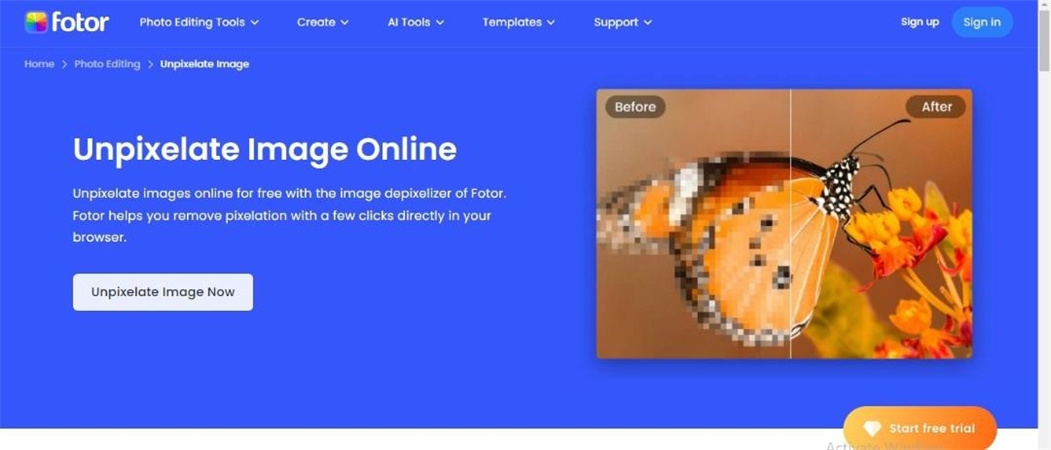
3. Divis.io
Although you would have heard very little about Divis.io, it could be a terrific AI that turns pixel faces into photos. Whether you've made the images pixelated intentionally or clicked the pixelated images unintentionally, Divis.io should come in handy in that situation. It has wonderful AI features that make turning pixelated images into realistic faces look simple.
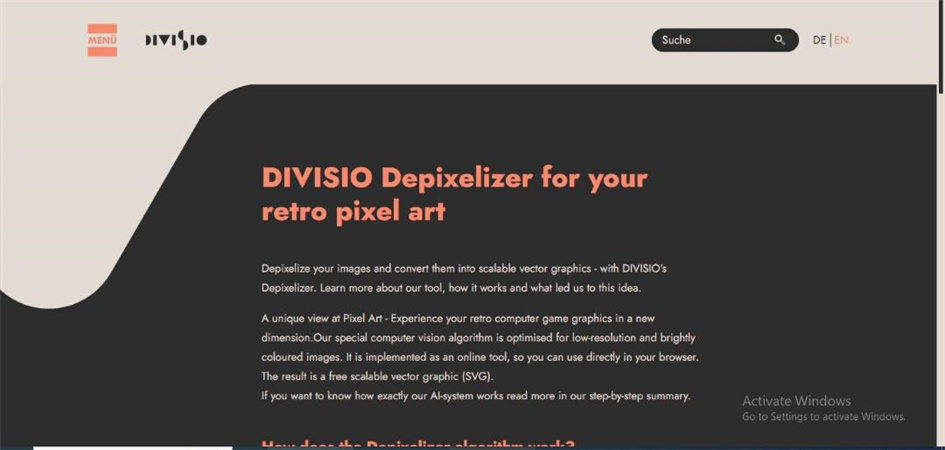
Part 3: Best of ALL: HitPaw AI Turns Pixel Faces into Photos with One Click
You have clicked the images, and after creating them, you have realized that the images are pixelated. Can you turn the pixel faces into photos? The invention of artificial intelligence has made everything possible, and HitPaw FotorPea has surely taken that motive to the next level. With 5 eye-catching and sublime AI models, HitPaw FotorPea won't bother fixing the pixelated images into breathtaking and watchable images.

Since HitPaw FotorPea depends upon AI-powered technology, it modifies the images automatically, making it a dream tool for newcomers.
- Mind-blowing AI Image enhancer available for Mac and Windows
- One-click to improve the image quality and resolution automatically
- Allows you to eradicate the noise from the photos
- Helps you to make images less blurry
- Upscale and enlarge the images without the quality loss
- 100% safe
- Comes up with the prolific customer support
- Allows you to adjust the size of the images
- Allows to fix the pixelated Images
- Helps you to modify multiple images simultaneously
Here's the step-by-step guide to converting the Pixeleted images into wonderful photos
Step 1: After download and install HitPaw FotorPea, you'll need to launch the software and press the Choose File icon to drop and drag the image you'd like to modify.

Step 2: HitPaw FotorPea comes up with 6 immaculate AI models, and if you intend to fix the pixelated images, tap on the Face Model. You can alter the resolution of the image if needed by tapping the Resolution icon.

Step 3: After applying the desired AI model and modifying the resolution of the image, you'll need to preview the changes you've gone for. Next, press the Export icon to download the modified image into the desired location on your PC.
Summary
Finding the perfect AI that turns pixel faces into photos is difficult. Fortunately, this post has reviewed the brilliant AI Face Depixelizer that lets you turn pixelated images into neat, clear faces without a sweat. In this discussion, we have listed the brilliant alternatives to the AI Face Depixelizer, and all the options are worth your attention.
HitPaw FotorPea is the most recommended image quality enhancer for converting pixelated images into flawless and worth-watching photos.










 HitPaw Photo Object Remover
HitPaw Photo Object Remover HitPaw Video Object Remover
HitPaw Video Object Remover HitPaw VikPea (Video Enhancer)
HitPaw VikPea (Video Enhancer)
![[2026] 5 Best Alternatives of Clownfish Voice Changer Mac](https://images.hitpaw.com/topics/covers/clownfish-voice-changer-mac-coversss.jpg?w=674&h=450)


Share this article:
Select the product rating:
Daniel Walker
Editor-in-Chief
This post was written by Editor Daniel Walker whose passion lies in bridging the gap between cutting-edge technology and everyday creativity. The content he created inspires audience to embrace digital tools confidently.
View all ArticlesLeave a Comment
Create your review for HitPaw articles