How to Make a Cool Wallpaper to Catch Eyes for Website in 2024
In a digital landscape flooded with generic wallpapers, creating a uniquely appealing backdrop is essential to captivate users. Uncover easy steps and practical tips on how to make a cool background that resonates with your site's vibe.
From becoming a cool background maker to mastering the art of creating a visually stunning backdrop, our guide simplifies the process. Elevate your website's aesthetics and draw in more users by following our straightforward advice. Say goodbye to mundane backgrounds and hello to an engaging online presence!
Part 1: How to Create a Cool Wallpaper on PC
Creating a cool wallpaper for your PC has never been easier with HitPaw FotorPea, a desktop software that offers both art generation and photo enhancement features. This tutorial will walk you through the simple steps of making a cool background using this powerful tool.
Features of HitPaw FotorPea:
- Best Image Enhancer: Boost images in clarity and color effortlessly.
- AI Photo Generator: Transform text into stunning artwork with various art styles.
- Background Removal: Remove unwanted backgrounds and replace them with a solid color.
- Object Removal: Effortlessly remove unwanted objects from photos and achieve perfect results.
Steps to Generate Cool Wallpaper:
Step 1: Choose AI Generator
Start by downloading HitPaw FotorPea and click on the AI Generator option.

Step 2: Enter Prompt
Provide a prompt or description of what you want to generate. You can also upload an image from your computer for the AI to use as a reference.

Step 3: Generate AI Images
Enter the desired image size, resolution, and art style. Click the Generate button to transform your input into stunning AI artwork.
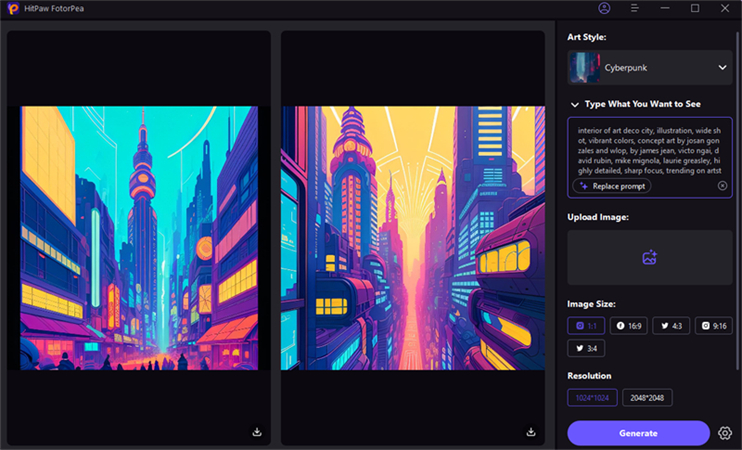
Step 4: Preview and Download AI-Generated Art
HitPaw FotorPea will generate two images with similar art styles for you to choose from. Preview the options and click the Download icon on the selected artwork to save it to your computer.
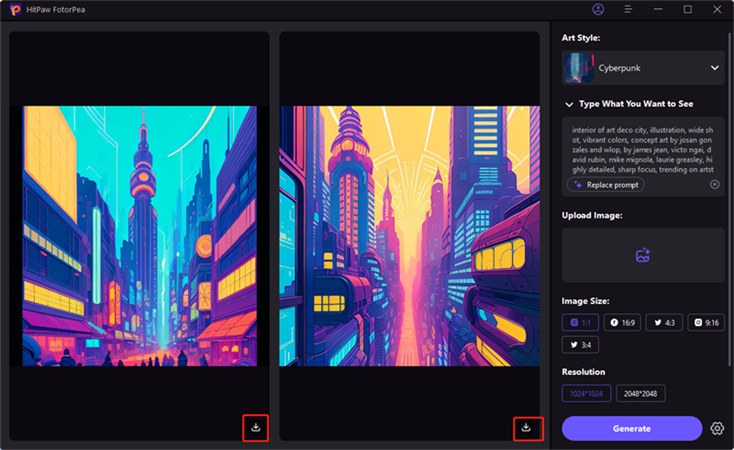
Here's a video guide for you to follow to create AI art:
With HitPaw FotorPea, you can explore hundreds of art styles, from realistic drawings to surrealistic digital arts. The software's stability ensures that the quality of your wallpaper remains top-notch even when customizing the size or upscaling the image. Create your unique and visually appealing wallpapers effortlessly with HitPaw FotorPea.
Part 2: Make a Cool Wallpaper for Various Styles Online
1. Imaginary Designs with HitPaw 4AiPaw
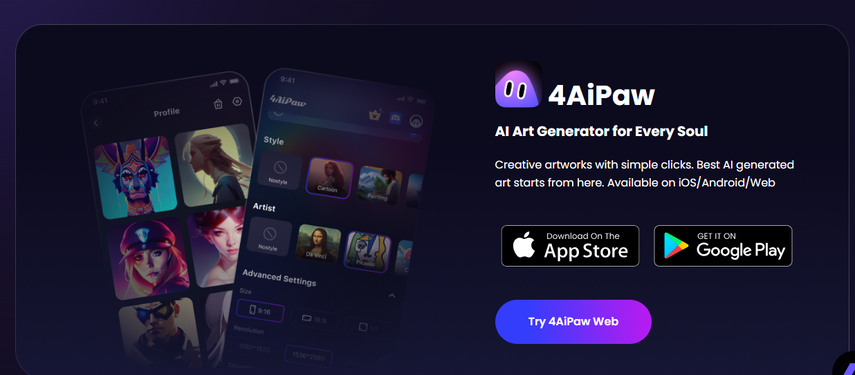
Discover endless creativity with HitPaw 4AiPaw, your go-to platform for crafting cool wallpapers effortlessly. Unleash your imagination and transform your screen with various styles using this intuitive tool.
Highlights include:
- Creative Artworks: Generate stunning backgrounds with just a few clicks, thanks to AI-trained generators.
- User-Friendly: Enjoy a hassle-free experience on iOS, Android, or the web, making it accessible to all.
- Safety First: Rest easy knowing it's 100% safe.
Explore the world of cool background making, where the best AI-generated art begins. Embrace simplicity and elevate your screen aesthetics effortlessly.
2. Customized Templates with Canva
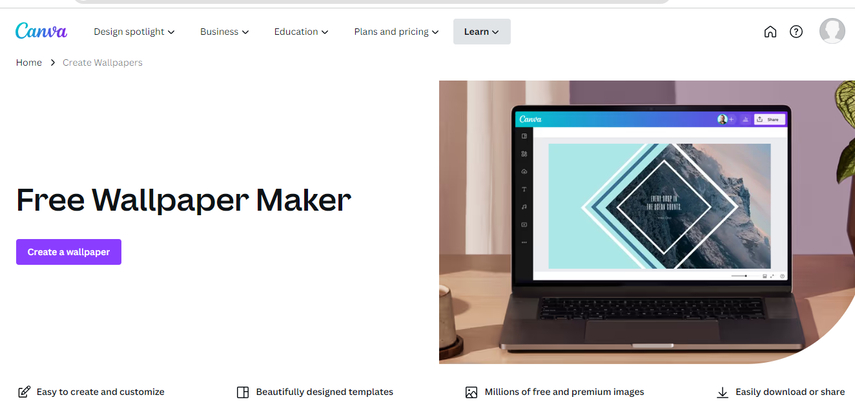
Canva is an intuitive online graphic design tool that offers a plethora of customizable templates, making it a go-to platform for creating cool backgrounds. Whether you' ree designing social media posts, presentations, or wallpapers, Canva simplifies the process.
It provides a user-friendly interface with drag-and-drop functionality, making it accessible to users with varying design skills. Start with a blank template on Canva, choose a color palette, add geometric shapes, and adjust transparency. Within minutes, you have a personalized and cool background ready for us.
Pros:
- Canva's interface is straightforward, making it easy for beginners.
- A vast library of templates ensures a quick start to your creative process.
- Users can easily personalize templates, adjusting colors, shapes, and more.
Cons:
- While great for beginners, professionals may find the platform lacking in advanced design tools.
3. Cool Patterns with Cool Background
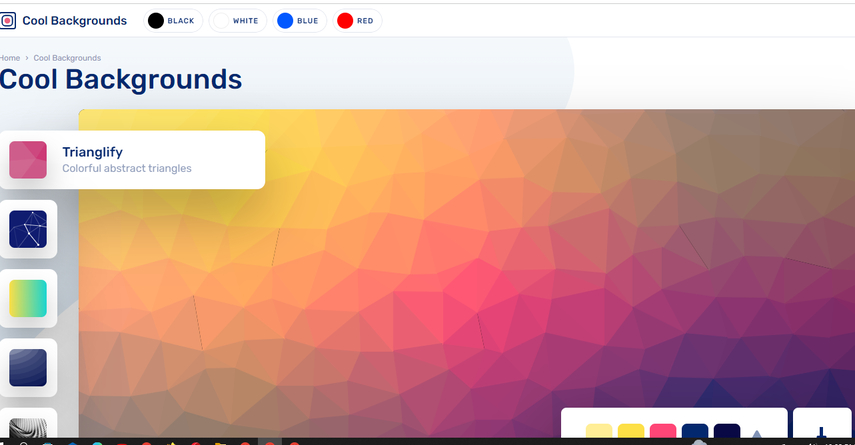
Cool Background, a platform dedicated to creating visually appealing patterns, offers a simple solution for those seeking unique backgrounds. The platform is user-friendly and requires no design skills.
It's perfect for individuals who want a trendy background without the hassle. Choose, a vibrant color scheme, pick a geometric pattern on Cool Background and instantly create a visually striking background that stands out.
Pros:
- Cool Background is designed for simplicity, catering to users of all skill levels.
- This platform provides an array of patterns, ensuring diversity in your designs.
Cons:
- While patterns are diverse, customization options are somewhat restricted.
4. Animated Background with Inxia
Inxia is a platform specializing in animated backgrounds, adding dynamic elements to your visuals. It's suitable for presentations, websites, and social media content, offering a unique way to capture attention. Choose a subtle motion effect, like gentle waves or floating particles, on Inxia to create an engaging animated background for a presentation.
Pros:
- Inxia provides a range of animation effects to enhance your backgrounds.
- Ideal for various digital platforms, adding a dynamic touch to your content.
Cons:
- Users may need some time to master the animation features.
5. Gradient Background with Isotope
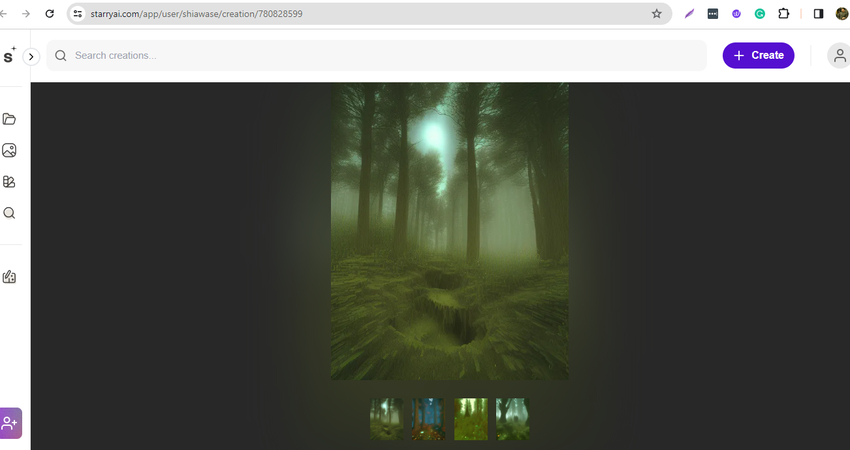
Isotope specializes in creating gradient backgrounds, allowing users to seamlessly blend colors for a visually appealing outcome. It's a versatile platform suitable for different design needs. Select, a complementary color scheme on Isotope, adjust the gradient direction and create a smooth and captivating background for a website or social media post.
Pros:
- Isotope offers precise control over gradient colors and transitions.
- Generated gradients are compatible with various browsers, ensuring a consistent look.
Cons:
- While great for gradients, the platform, lacks diverse pattern options.
Part 3: FAQs about Cool Background Maker
Q1. How do you get cool wallpapers for free?
A1. Easily create free cool wallpapers with online HitPaw 4AiPaw. Just explore, choose, and download in a few clicks!
Q2. Can I make my wallpaper?
A2. Absolutely! Make a cool wallpaper effortlessly with HitPaw FotorPea. Simply choose your image, customize, and create your unique background with ease.
Final Thoughts
In wrapping up our latest guide on how to make a cool background for your website, we've explored easy steps to elevate your online presence. Now, for an effortlessful and robust solution, consider HitPaw FotorPea. This cool background maker simplifies the process of creating stunning wallpapers.






 HitPaw Video Converter
HitPaw Video Converter  HitPaw VikPea (Video Enhancer)
HitPaw VikPea (Video Enhancer)



Share this article:
Select the product rating:
Joshua Hill
Editor-in-Chief
I have been working as a freelancer for more than five years. It always impresses me when I find new things and the latest knowledge. I think life is boundless but I know no bounds.
View all ArticlesLeave a Comment
Create your review for HitPaw articles