Everything You Need to Know About Photo Passport Samples
Passport photos serve as essential identification documents, ensuring smooth travel and identification verification processes worldwide. A passport photo is a crucial part of your passport application. It's the first impression you'll make on immigration officials, so it's important to get it right.
In this article, we'll delve into the intricacies of passport photos, exploring specifications, common mistakes, tips for taking them, and why quality matters.
Part 1. Different Types for Photo Passport Sample
1. US Passport Photo Sample
In today's globalized world, the US passport serves as a crucial document, embodying identity and freedom. At its core is the passport photo, meticulously regulated by the US Department of State. Our sample adheres to these stringent guidelines, presenting a meticulously crafted image that meets all requirements. From precise dimensions to proper lighting and expression, every detail is carefully considered. This guide offers invaluable insights for applicants, ensuring they understand the criteria for a compliant US passport photo and can navigate the application process with confidence. Join us on this journey to clarity and empowerment as we demystify the intricacies of US passport photo standards and equip individuals to embark on their travel adventures with ease.

2. Indian Passport Size Photo Sample
An Indian passport size photo is a crucial component for a range of official documents, including passports, visas, and identity cards. Adhering to specific guidelines is essential to ensure the photo meets the standards set by the Indian government. These guidelines cover dimensions, background color, facial expression, attire, and more.
The photo should measure 2 inches by 2 inches, with the head size between 1 inch and 1.4 inches. The background must be plain white or off-white, and the applicant should maintain a neutral facial expression with eyes open and clearly visible. Attire should be simple, avoiding accessories or headwear that obscures the face. Following these guidelines diligently ensures smooth processing of documents and minimizes the risk of rejection due to non-compliance.
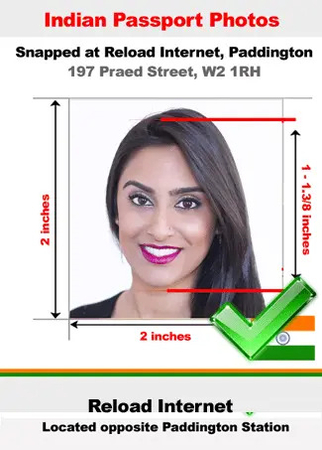
3. Infant Passport Photo Sample
Capturing a passport photo for an infant presents unique challenges due to their unpredictable behavior and delicate nature. However, with careful planning and attention to detail, it's entirely possible to achieve a suitable outcome. In this guide, we'll outline the essential steps and considerations for obtaining an infant passport photo, provide practical advice, and provide a sample photo to serve as a visual reference.
From creating a comfortable environment to ensuring compliance with official requirements, we'll cover everything you need to know to navigate the process successfully. By following our guidelines, you'll be well-prepared to capture a passport photo that meets all necessary standards while keeping your infant content throughout the session.

Part 2. How to Make Passport Photo with HitPaw FotorPea
Now that we've explored various types of passport photo samples, each with its own set of guidelines and considerations, you might be wondering how to ensure your own passport photo meets these standards with ease. Fortunately, technology has simplified this process. HitPaw FotorPea offers an innovative solution for creating flawless passport photos. With advanced algorithms and user-friendly features, HitPaw FotorPea streamlines the editing process, allowing you to adjust dimensions, lighting, and facial expressions effortlessly.
Whether you're preparing a US passport photo, an Indian passport-size photo, or capturing an image of your infant, HitPaw FotorPea provides the tools you need to achieve professional results from the comfort of your home. Let's delve into how this powerful tool can elevate your passport photo experience, ensuring compliance with regulations while saving you time and effort.
Features:
- Batch Conversion
- Wide Format Support
- Customizable output settings
- High-Quality Output
- Editing Tools
- Merge
- Watermarking
- Subtitle Support
- Presets
- Intuitive User Interface
- Fast Conversion Speed
- Cross-Platform Compatibility
- Regular Updates
- Customer Support
Steps:
Here are the steps to make a passport photo using HitPaw FotorPea:
Step 1. Open HitPaw FotorPea: Launch the HitPaw FotorPea software on your device.
Step 2. Upload your image: Click on the "Upload" button or drag and drop your image into the software interface.
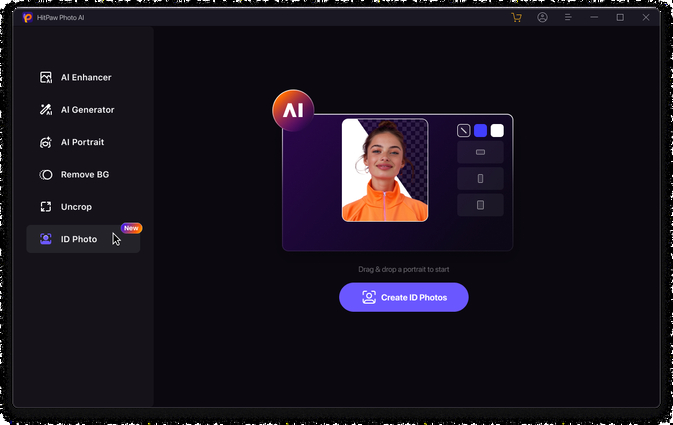
Step 3. Select Passport Photo Option: Look for the option labeled "Passport Photo" or similar. Click on it to begin the passport photo-creation process.
Step 4. Adjust Settings: You may be prompted to adjust certain settings, such as background color, size, or crop. Follow the
instructions to ensure your photo meets passport specifications.
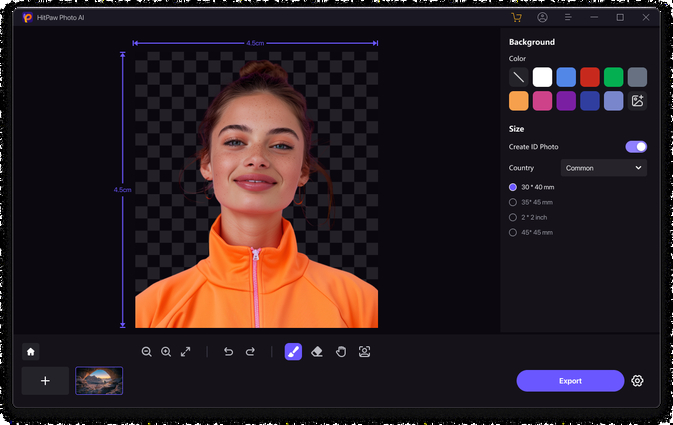
Step 5. Save Your Passport Photo: Once you're happy with the result, save the passport photo to your device.
Part 3. FAQs of Photo Passport Sample
Q1. What should be included in a passport photo?
A1. A good passport photo should show your face clearly against a plain white background, with no hat (unless religious) and no sunglasses.
Q2. How do I format a photo for my passport?
A2.
1. Size: 2x2 inches (or 45mm x 35mm).
2. Background: Plain white or off-white.
3. Crop: Close-up of your full head and shoulders (head between 1-1.38 inches from the bottom).
4. Quality: Clear, sharp focus, and high resolution (at least 600 dpi).
5. Style: Neutral expression, no hats (unless religious), and looking straight at the camera.
Final Words
In this ultimate guide to photo passport samples, we've covered everything from US passport photo samples to Indian passport size photo samples and infant passport photo samples. We emphasized the importance of meeting specific guidelines to ensure compliance and minimize the risk of rejection.
Additionally, we introduced HitPaw FotorPea as a convenient tool for creating professional-quality passport photos at home. By following our tips and utilizing this technology, you can streamline the process and confidently navigate the world of passport applications. Whether you're preparing documents for travel or visa applications, this guide equips you with the knowledge and tools needed to capture high-quality passport photos efficiently.








 HitPaw Video Object Remover
HitPaw Video Object Remover HitPaw Photo Object Remover
HitPaw Photo Object Remover HitPaw VikPea (Video Enhancer)
HitPaw VikPea (Video Enhancer)![[Cutest!] Top 6 AI Loli Generators You Should Not Miss](https://images.hitpaw.com/topics/photo-ai/ai-generated-loli-cover.jpg)



Share this article:
Select the product rating:
Daniel Walker
Editor-in-Chief
This post was written by Editor Daniel Walker whose passion lies in bridging the gap between cutting-edge technology and everyday creativity. The content he created inspires audience to embrace digital tools confidently.
View all ArticlesLeave a Comment
Create your review for HitPaw articles