Top E-commerce Platforms to Grow Your Small Business This Year
Running an e-commerce business is exciting. You get to design a brand, build a website, and share your products with the world. E-commerce platforms offer the tools needed to reach a wider audience, streamline operations, and boost sales. Whether you're just starting or ready to expand, choosing the right platform can make a big difference.
In this guide, we'll explore the best ecommerce sites that are ideal for small businesses. Further, we will also share a powerful image editing tool to make your product listings stand out. Ensure to read this guide till the end to grow your small business this year.
Part 1: What Makes the Best E-commerce Sites for Small Business?
When it comes to selecting the best ecommerce site, small businesses have no shortage of options. That's why choosing the right platform for your business is crucial. The best platforms offer more than just a place to sell - they provide the tools and flexibility needed to build a strong online presence. Below are the key features that make the best ecommerce platform for small businesses:
- User-Friendly Interface: Your e-commerce platform should be intuitive and easy to navigate, even if you're not tech-savvy. Look for platforms that make setting up your site easy with customizable templates.
- Flexible Design Option: Always choose the platform that offers a wide range of templates. Look for customizable themes that let you adjust layouts, fonts, and colors to match your brand identity.
- Marketing & SEO Tools: Built-in tools to drive traffic and boost sales are essential for growing your online presence. Look for platforms that offer SEO features such as custom meta tags, clean URLs, and sitemap generation.
- Payment & Shipping Integration: The best ecommerce platforms offer integrations with popular payment processors like PayPal, Stripe, Square, and other location options.
- Scalability: Choose a platform that can grow with your business and handle increased traffic and online sales volume as your business expands.
Part 2: Best E-commerce Sites for Small Businesses
Want to start selling products online? An e-commerce site is the easiest way to build your online store and generate brand visibility. Here are the best ecommerce sites for small businesses:
1. Shopify

Shopify is the world's leading e-commerce platform. Its self-hosted software helps you sell everywhere your customers are, with features to handle all aspects of retail, from website design and product management to finances and shipping. Shopify also comes with email marketing features, abandoned cart recovery, and search engine optimization tools to help you grow your business.
Key Features
- Support over 100 payment options such as Apple Pay, Google Pay, PayPal, and more.
- Comprehensive solution with tons of integrations.
- Track sales, customer behavior, and other essential ecommerce metrics.
2. Wix eCommerce

Wix is a great option for small businesses looking for an e-commerce platform with built-in marketing and sales tools. Known for its intuitive drag-and-drop builder, Wix offers a wide range of customizable templates, making it easy to design a professional storefront that aligns with your brand.
Key Features
- Easily build and customize your online store with a user-friendly, no-code editor.
- Choose from hundreds of professionally designed templates.
- Option to accept payments through credit/debit cards, PayPal, Stripe, and more.
3. BigCommerce

BigCommerce should be your go-to ecommerce platform if your business is rapidly growing and you need advanced inventory and order management to support your needs. BigCommerce is equipped to handle thousands of SKUs, and you can sync up your inventory across multiple marketplaces.
Key Features
- Offers advanced SEO features including custom URLs, metadata control, and fast page load speed.
- Seamlessly sell across Amazon, eBay, Facebook, Instagram, TikTok, and Google.
- Unlike many platforms, BigCommerce doesn't charge extra transaction fees.
4. Squarespace

Squarespace continues to impress businesses with its scheduling capabilities and ease of use when it comes to designing an online store. With this tool, you can easily unlock a range of valuable sales features and tools to help you promote and offer products and services.
Key Features
- Your entire website, including the store, is automatically optimized for mobile devices.
- Provide an option to accept payments via Stripe, PayPal, Apple Pay, and Afterpay.
- Offers features like product variants, inventory tracking, and order management.
5. WooCommerce

WooCommerce is a fully customizable, open-source e-commerce platform by WordPress, the software that powers over 34% of websites online. This platform is not only feature-rich and popular, but it is also an intuitive and simple-to-use platform.
Key Features
- With WooCommerce, you can sell anything, from physical products to digital downloads and subscription-based services.
- From Norway to South Africa, Canada to India, WooCommerce shops come from all over the world.
- Personalize your WooCommerce store by using a variety of actions and filters.
6. Etsy

Etsy is a global e-commerce platform specifically designed for small business owners. It offers a ready-made audience of millions of buyers who value originality and craftsmanship. Etsy is an ideal choice for small businesses looking to showcase unique products without building a full online store.
Key Features
- Etsy connects sellers with a worldwide audience, expanding market opportunities beyond local boundaries.
- Built-in SEO, social media integration, and promotional tools help sellers increase visibility.
- Supports businesses of all sizes, from hobbyists to full-time entrepreneurs.
Part 3: How to Choose the Best E-commerce Platform for You
Choosing the best e-commerce platform can depend on your business needs. Here are some factors to consider.
- Are you selling physical products, digital downloads, or services? Shopify and WooCommerce can handle physical goods, while Squarespace is best for businesses that sell digital products.
- If you're new to e-commerce business, a platform with a user-friendly interface like Wix or Etsy may be ideal.
- Want full design control? Choose platforms with flexible templates and coding options, such as BigCommerce or WooCommerce.
Part 4: [Bonus Tip] Use HitPaw FotorPea's AI Product Image Tool to Boost Sales
Once you've chosen the best e-commerce site for small business and successfully set up your online store, the next step is to make your product listings stand out. High-quality, professional-looking images play a crucial role in e-commerce businesses. With HitPaw FotorPea, you can easily enhance the quality of product images - all without needing advanced design skills.
Key Features of HitPaw FotorPea
- Background Replacement: The program automatically replaces your messy product image background with a clean and professional background. Best for marketplaces like Amazon, Shopify, or Etsy.
- Auto Cropping: It automatically detects your product within the image and crops it to the center of the frame for a professional look.
- Unblur Product Images: FotorPea uses AI technology to sharpen blurry or low-quality product photos, restoring lost details and improving overall clarity.
- User-Friendly Interface: HitPaw offers an intuitive interface, which is best for non-tech and beginner users.
Step-by-Step Guide to Make AI E-commerce Product Image
Download, install, and launch HitPaw FotorPea on your PC. Choose "AI Product Image" from Toolbox.
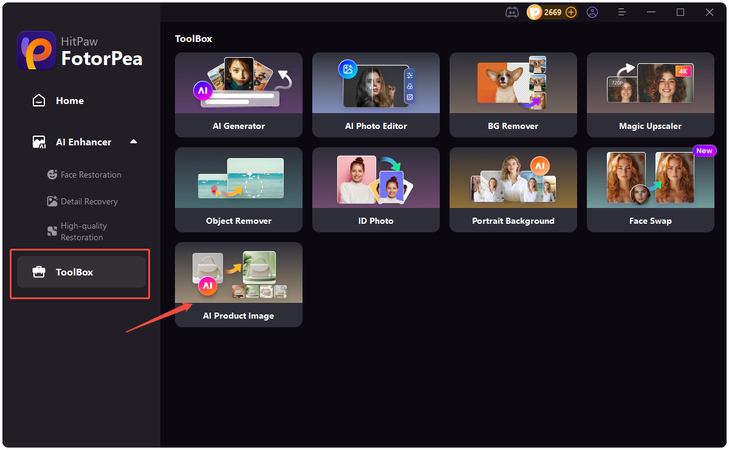
Click on the "Add Image" option available in the top right corner and upload your product image.
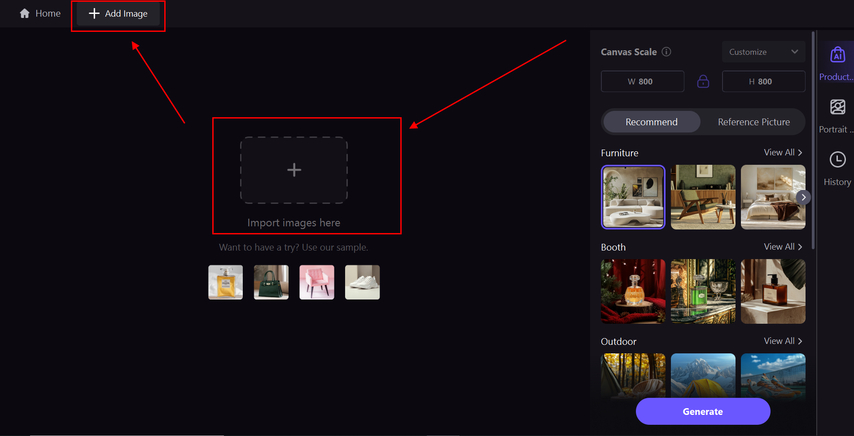
Choose the recommend or reference picture to generate the background of your product photo.
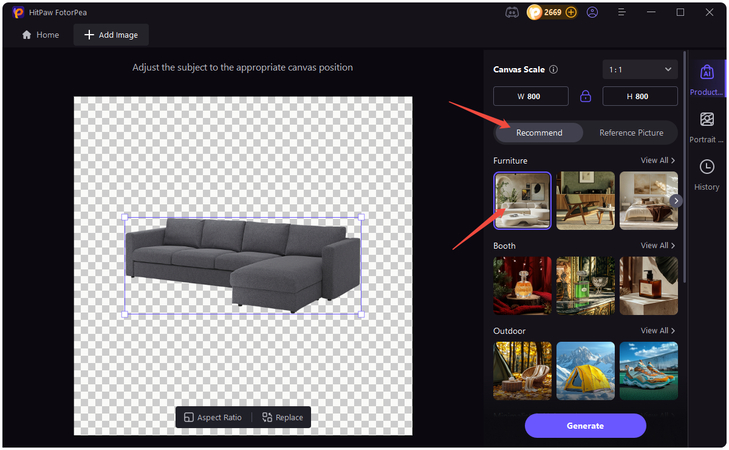
Click "Generate" to begin the process. Preview the results and click on the "Export" option to download the image.
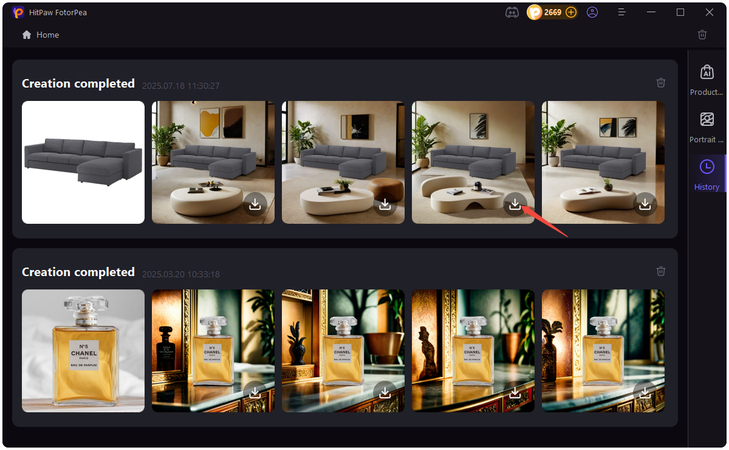
Conclusion
If you expect to grow quickly or have long-term plans and don't want to risk needing to change platform later, you're in the right place. This guide offers the best ecommerce sites that will take your online store to the next level. Further, we've also introduced an AI Image Enhancer named HitPaw FotorPea, allowing users to create professional-looking product images.








 HitPaw Univd (Video Converter)
HitPaw Univd (Video Converter) HitPaw VoicePea
HitPaw VoicePea  HitPaw VikPea (Video Enhancer)
HitPaw VikPea (Video Enhancer)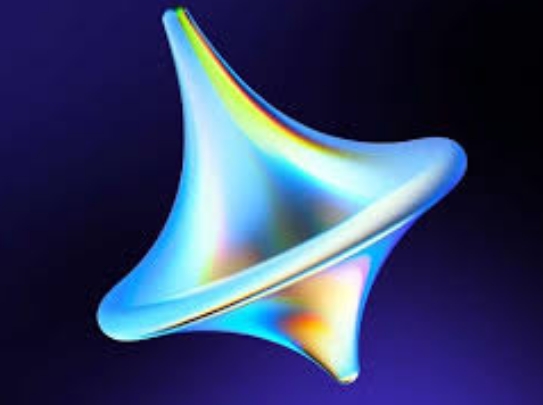

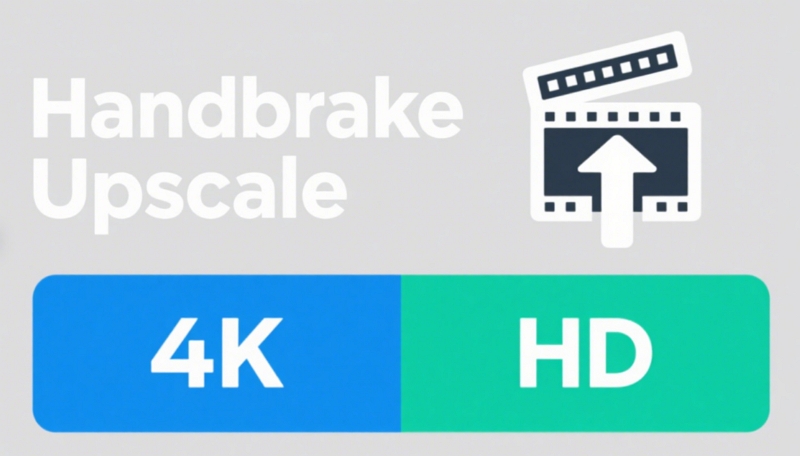

Share this article:
Select the product rating:
Daniel Walker
Editor-in-Chief
This post was written by Editor Daniel Walker whose passion lies in bridging the gap between cutting-edge technology and everyday creativity. The content he created inspires the audience to embrace digital tools confidently.
View all ArticlesLeave a Comment
Create your review for HitPaw articles