[Inspiration & Laughing] The 15 Funniest Meme Text
Everyone can be meme text maker. Don’t believe it? And don’t know what is meme style? A meme is an idea, behavior, or style that spreads by means of imitation from person to person within a culture and often carries symbolic meaning representing a particular phenomenon or theme. Go to read and you will love meme text!
Part 1: Funniest Text Memes Waiting For You to Make![Can’t Stop Laughing!]
Time always passes quickly. For the nostalgia of the past, people will edit texts to express thoughts and blessings at important moments, thus forming a future texting meme, which refers to a series of tweets pairing an image of rapper Future sending a text message with a caption a person might send to their ex-romantic partner on a holiday or crisis event.

Now, let’s look at the 15 memes photos below.
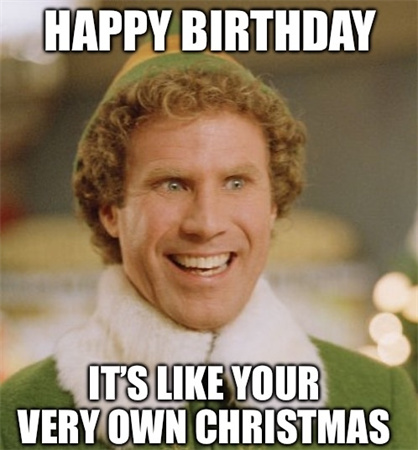
Happy birthday meme makes it as your own Christmas Day to enjoy everything around you!
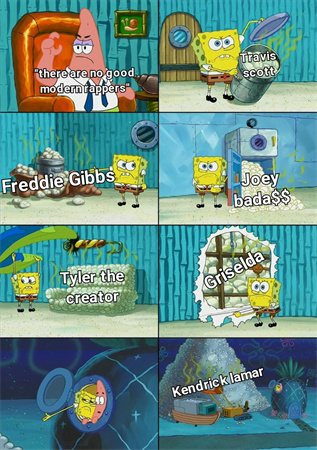
Love Spongebob? Like modern rappers? Want them to be togther to describe something? Try the meme text!

Hurry to work but time is running faster than you? Use the running meme text!

Having heard something that make you so excited to cry, but want to be calm, then you will be like the photo presents.

When you are so hungry, your dad says it to you. See how the megamind describe your mood.

So much noise to bother, then you can use this meme text!

When your mom asks you and your siblings who broke the vase, the meme can help you.
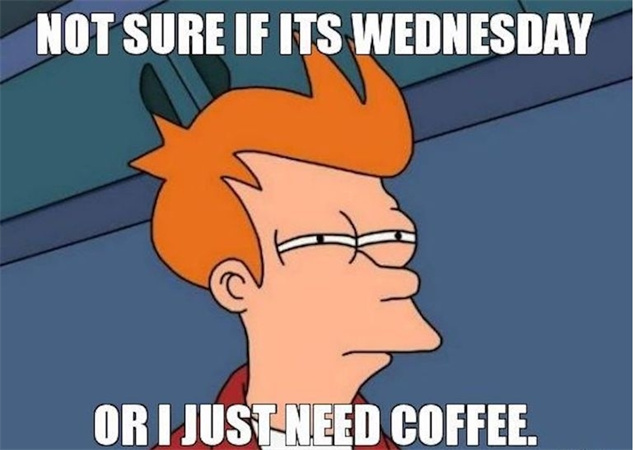
Wednesday means that you get close to Saturday and Sunday, great news!
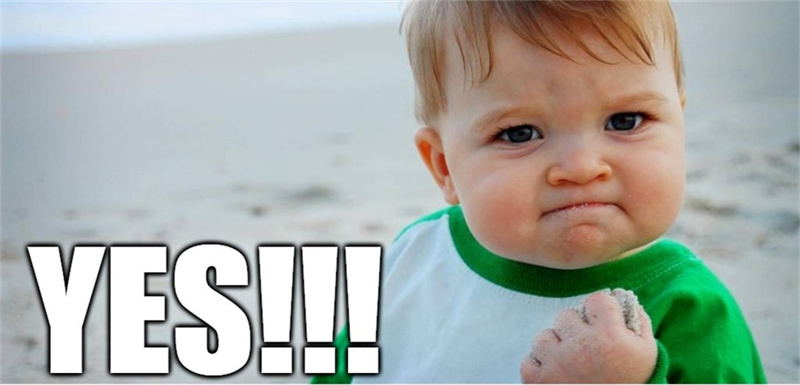
Yes! Everything goes well!
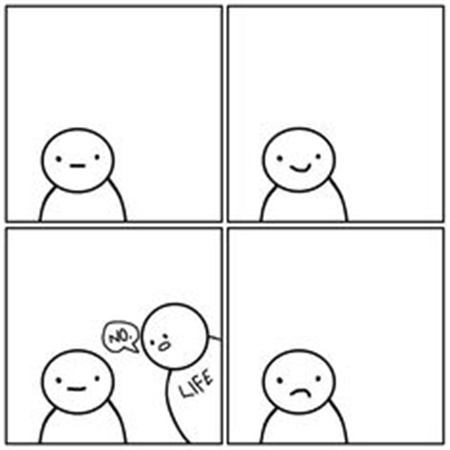
Have you ever see that meme pictures without text? Nope? Now you get one, hhh.
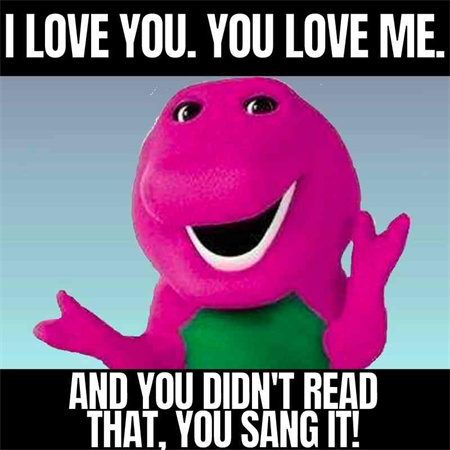
You love me, I love you, but you just sang it. So sad!

Do you have procrastination? This meme tells that to u.

Who can refuse a cute meme with cat that saying i miss you?
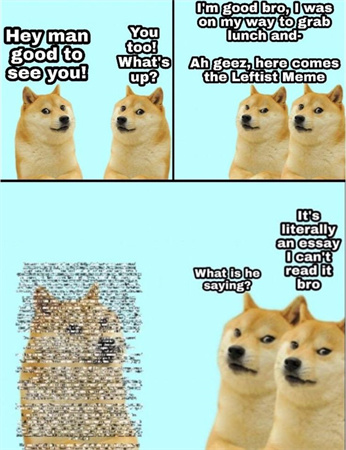
Have you ever thought about wall of text meme? Look at the doges!

When you and your lover lying back to back, the ideas about 3d text memes maybe different as the photo presents.
Part 2: FAQs About Meme Text
Q1. Is a meme a visual text?
A1. Yes, they're visual. Visual imagery is taking over the Internet because people don't want to take the time to read through pages and pages of text. Memes are a short and sweet visual depiction of your message, that take little time to digest.
Q2. What is the famous meme text font?
A2. Popular fonts used for memes include Comic Sans MS, Arial, Montserrat, Myriad Pro, and Helvetica. Each font has a distinct style that can affect how your meme is perceived and add to the overall humor. Comic Sans MS is often used for its playful, child-like vibe, while Arial adds a more serious touch.
Q3. How to make a text meme?
A3.
1.Save and share your meme. Download your meme right to your device. ...
2.Add text. Enter in the messaging you'd like to feature on your meme, then personalize your fonts.
3.Add images and designs.
4.Browse meme templates.
5.Get started in seconds.
Q4. Can you use memes for free?
A4. Generally speaking, almost every popular meme is copyrighted. Unless the image is classified as a Creative Commons graphic or is generally public domain, it's safe to assume you don't truly have the rights to share it. It also isn't uncommon for the owners of these images to seek damages for their misuse.
Part 3: [Extra Tip] How To Remove Text from Memes without Blurring
You have some memes that you like very much, but then find that they have bottom text meme or other watermarks that you don't like, then you need a tool to help you remove unnecessary things, right? HitPaw Watermark Remover can help you, let's see it together.
Features:
- Instantly erase bottom text from your favorite memes without ruining the image.
- Remove annoying watermarks, stickers, or text from any meme or photo in seconds.
- Smart AI-powered tools let you clean up memes with just a few clicks—no editing skills needed.
- Choose from different removal modes to get the cleanest results for every type of meme.
- Works on both Windows and Mac, perfect for meme lovers and casual users alike.
Easy Steps to Remove Unwanted Text from Meme:
- Step 1:
First, launch the HitPaw Online Image Watermark Remover. Remove Now!

- Step 2:
Second, you can try the examples that HitPaw Online Image Watermark Remover has presented at the sample area, or just use your own image that you want to remove the watermark.

- Step 3:
Then, After choosing the brush size, you can click the “remove” and see the change. Then click the “download” to have the result.

Final Thought
This article featured a collection of popular and hilarious memes that are perfect for sharing—but many of them come with unwanted bottom text, stickers, or watermarks. If you want to clean up these memes and make them truly your own, HitPaw Watermark Remover is your best desktop solution. It helps you easily erase meme text, watermarks, or any distractions from images and videos with just a few clicks. Prefer an online option? Try the HitPaw Online Watermark Remover, a simple web-based tool that lets you remove unwanted elements from photos using a smart blur technique—no software download required. Give your favorite memes a cleaner look and share the joy freely!











 HitPaw Photo Object Remover
HitPaw Photo Object Remover HitPaw Video Object Remover
HitPaw Video Object Remover HitPaw VikPea (Video Enhancer)
HitPaw VikPea (Video Enhancer)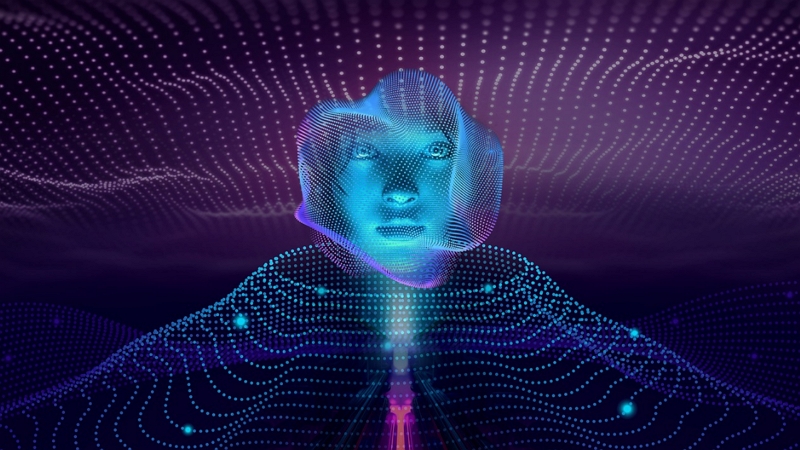
![[Tutorial] How To Convert Video Resolution To 4K Without Quality Loss?](https://images.hitpaw.com/topics/covers/convert-video-resolution-cover.jpg?w=680&h=382)

Share this article:
Select the product rating:
Daniel Walker
Editor-in-Chief
This post was written by Editor Daniel Walker whose passion lies in bridging the gap between cutting-edge technology and everyday creativity. The content he created inspires audience to embrace digital tools confidently.
View all ArticlesLeave a Comment
Create your review for HitPaw articles