How to Use Voice.ai in 2026 and Read Full Voice.ai Reviews Here!
The trend of new voice changers being introduced never stops. Now, you've got the luxury to explore the hundreds of voice changers, and Voice.ai is surely one of the latest ones. People have praised the quality it brings when changing the voice in real-time or adding voice filters to the recorded voice.
After hearing the noise about the Voice.ai-voice changer, we have decided to explore the honest review of Voice. ai tool.
Part 1. Review on Voice.ai You Should Know
Voice.AI is a terrific AI-powered voice changer enabling you to generate human-like voices easily. Besides allowing you to change the voice in real-time on multiple streaming and gaming platforms, Voice. AI-voice changer also comes up with the text-to-speech feature.
Using the Voice. AI tool, you can easily make the voice sound like someone else's voice. There are various things to like about Voice.ai, as apart from allowing you to change your voice in real-time on multiple online platforms, this voice changer also comes up with mind-blowing sound quality. Moreover, Voice. Ai-voice changer also comes up with mind-blowing customization options, meaning you can adjust the pitch and sound of the audio you generate.
Features of Voice.ai
Voice. AI is a mouthwatering tool that can help you make the voice sound like AI-generated characters.
Through advanced natural language processing and deep learning algorithms ls, you can generate flawless and unique voices in real-time. Voice.ai tool comes up with various advanced and professional features, and a few of the most breathtaking features are listed below.
1. Voice Cloning
Voice .ai helps you to Clone any type of voice with minimal effort. Normally, you'll have to tweak hundreds of things to Clone anyone, but using the Voice.ai voice changer, you can clone the voice in a few moments.
By offering to turn any script into a specific voice, Voice.ai comes up with one of the best voice cloning features.
2. Over 100 voiceovers select from
VoiceAI comes up with a variety of AI voices. Apart from exploring the 100+ voice-over options, Voice. Ai also allows you to create your voice before customizing it.
3. Soundboards
The interface of Voice.ai is evolving daily as it aims to introduce exciting soundboards. You can access the soundboard on the beta version of Voice.ai, as this feature is still in the development phase.
4. Easy user interface
The interface with which a voice changer comes up tells a lot about how people will consider that tool while using it. Luckily, Voice. ai-voice changer comes up with an effortless user interface, as even newcomers won't find any issue operating this tool.
5. Supports multiple streaming platforms
If you want to play the voice-changing filters in real time, Voice AI allows you to serve your purpose.
With offering support to multiple online streaming platforms, including WhatsApp, Facebook, Fortnite, Twitch, and more, the Voice.ai tool helps you to play the voice filters in real time on these platforms.
- Easy to use
- Voice cloning feature
- Unique soundboard feature
- Free trial available
- Comes up with the multiple voice filters
- Not for Mac users
- It doesn't support the mobile users
Part 2. How to Use Voice.ai Voice Changer?
Using the Voice. AI voice changer is pretty simple, as we've listed the ways of changing the voice and turning the text into speech below
1. AI Voice Changer
Since Voice.ai beta is a real-time voice changer, you can use it to change the voice in real-time or simply record it before applying the voice filters.
Step 1.Navigate to the official website of Voice.ai and install the software on your PC. Launch the software and select the Record Mode if you'd like to record the voice. If you want to change the voice in real-time, click the Live Mode icon.

Step 2.If you have selected the Record Mode, click on the Microphone and start recording the voice. After stopping the recording, click on the central orb to select the preferred voice.

Step 3.This way, you'll be able to change the voice-recorded audio.

2. AI Voice Generator
Although the Voice.ai text-to-speech feature isn't available for users as it is still developing, developers can use it. When the text-to-feature of Voice.ai arrives, it works like the guidelines written below.
- Step 1.Navigate to the official website of Voice-ai voice changer and install the software. Start the program and click on the Voice Generator.
- Step 2.Type in the text prompt you'd like to turn into speech. After entering the prompt text, you can select the voice filters you'd like to apply to the text. Select the preferred voice filter, and that's all you have to do to turn the text into speech.

Part 3. How to access Voice.Ai Download?
Do you know how to access the voice generated by Voice.ai? Follow the step-by-step guide below to access the Voice.ai download.
- Step 1.After applying the voice filter to the voice recording, you'll need to wait moments before the Voice.ai changer applies the voice filter.
- Step 2.Navigate to the bottom of the screen; now, you can find the downloaded Voice.ai recordings.
Part 4. Try The Best Voice Tuner with HitPaw VoicePea
With the arrival of HitPaw VoicePea, applying voice filters to the audio has never been so easy. HitPaw VoicePea doesn't distort sound quality, offering a high-quality vhanged voice whether you're gaming or streaming. It also supports most streaming or meeting platfroms on the market now.
Features
- Helps you to produce the most realistic human voices
- Offers the intuitive user interface
- Integrated with the multiple online streaming platforms
- Make your voice sound like the celebrities
Here're easy steps that how you can use HitPaw VoicePea.
-
1.Go to "Settings", click & select the input and output you are using. Then adjust to the volume as you prefer.

-
2.Choose the effects you want and try speak into the microphone to listen to the transformed sound of your voice.

-
3.You can adjust the sound effect in the sound settings,you can adjust volume, pitch, timbre of the sound.

-
4.Simply click the "connect" to changer your voice on other platforms like Twitch, Discord, Steam, etc.

Part 5. FAQs of Voice. ai-Voice Changer
1. What is Voice Cloning, and can I use this in Voice.ai free of charge?
Voice cloning is when you convert your voice into other characters' voices. Hundreds of AI tools have been introduced to Clone your voice, and Voice.ai also comes up with the Voice cloning feature.
The best thing about the Voice. The Ai tool helps you do voice cloning by using the free version. You can simply record the voice before applying the desired filters.
2. How to use Voice.ai text-to-speech?
Using the Voice.ai text-to-speech feature isn't difficult at all. You only need to launch the Voice.ai free voice changer and import the prompt text. After typing the text you'd want to turn into speech, you must select the voice filter you'd like to apply to the written text. After selecting the desired voice filter, you can turn the text into speech.
Conclusion
Selecting the most appropriate tool to change the voice is daunting, as countless tools prevent you from opting for the best one. The emergence of Voice.ai has made it simple to access the reliable and stunning voice changer.
Howvever, aside from Voice.ai, we highly recommend HitPaw VoicePea of the eye-catching voice filters and features it comes up with.






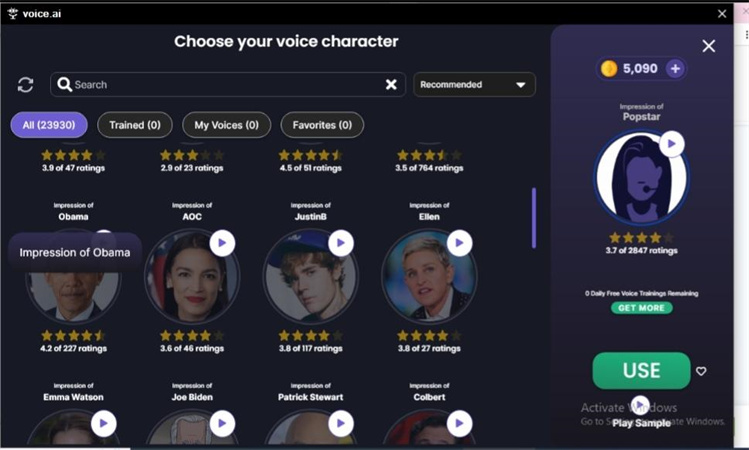




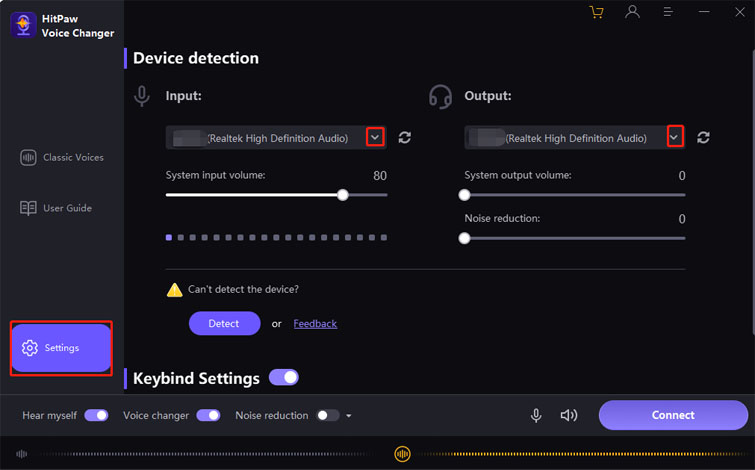
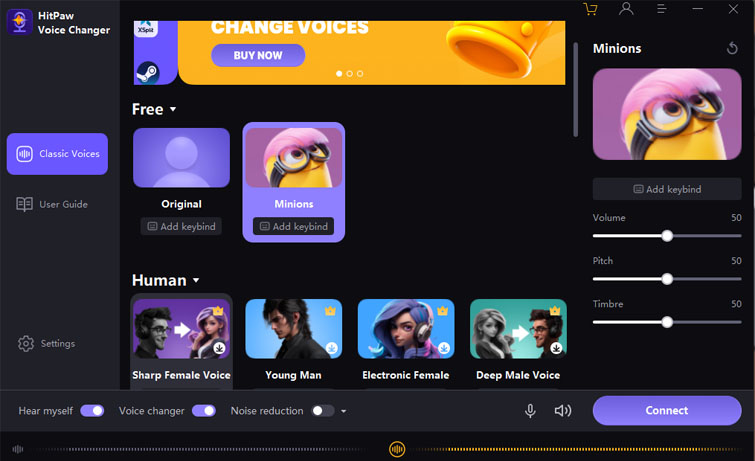
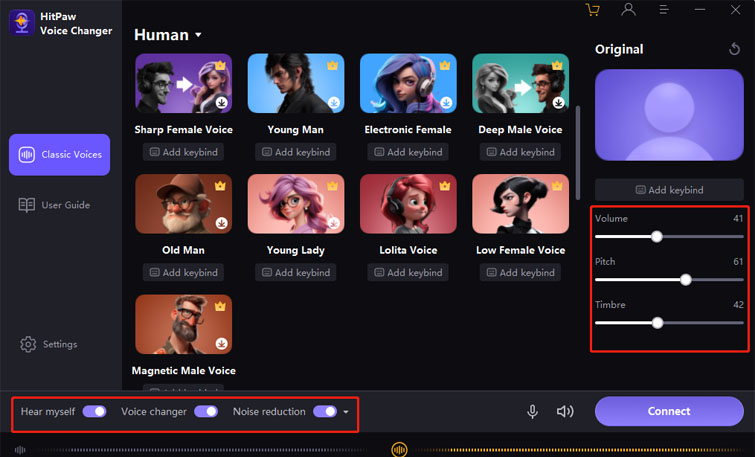
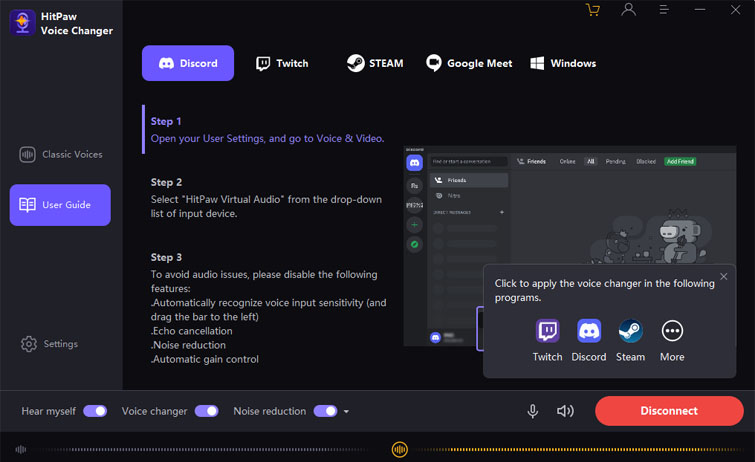

 HitPaw Edimakor
HitPaw Edimakor HitPaw Watermark Remover
HitPaw Watermark Remover  HitPaw VikPea (Video Enhancer)
HitPaw VikPea (Video Enhancer)


Share this article:
Select the product rating:
Daniel Walker
Editor-in-Chief
This post was written by Editor Daniel Walker whose passion lies in bridging the gap between cutting-edge technology and everyday creativity. The content he created inspires audience to embrace digital tools confidently.
View all ArticlesLeave a Comment
Create your review for HitPaw articles