7 Best YouTube Video Enhancer in 2026
YouTube is the second largest search engine globally, with growing viewership every day. Blurry, low-resolution, or color-faded footage can reduce viewer engagement and credibility. That’s where a YouTube video enhancer comes in — a tool that improves video clarity, resolution, brightness, color, and overall aesthetics.
In this article, we’ll explore the best YouTube video enhancers for desktop, online, and mobile use. You'll also discover how HitPaw VikPea, an AI-powered video enhancement tool, offers an industry-leading solution for creators and video editors alike.
Part 1. What is and Why Do you Need an Enhancer for YouTube?
A YouTube video enhancer is a tool or software that improves the visual quality of a video. This can include increasing resolution (e.g., from 720p to 1080p or 4K), correcting colors, sharpening blurry clips, reducing noise, and restoring old footage.
Why You Might Need a YouTube Enhancer:
- Your YouTube uploads look blurry or pixelated.
- You want to upscale old or low-resolution videos to HD or 4K.
- Lighting or color in your footage is off.
- You’ve downloaded YouTube videos and want to improve them before sharing elsewhere.
- You're editing gaming, vlog, or tutorial content for better viewer retention.
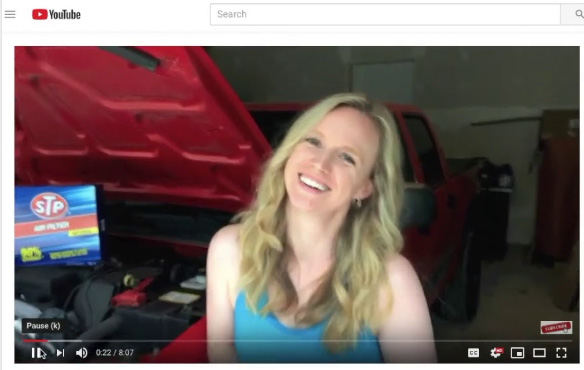
Part 2. Best Video Enhancer for YouTube Free Try
Although YouTube provides multiple video customization options, including increasing playback speed, it fails to enhance the video resolution. For this, you have to take help from an amazing AI video enhancer. HitPaw VikPea (formerly HitPaw Video Enhancer) is the perfect YouTube AI video upscaler for increasing video quality. The plus point is that it uses AI technology and has a user-friendly interface.
As an AI video quality improver, compared to other popular YouTube video quality enhancers, HitPaw VikPea is the only one that converts your low-resolution video into HD, even in UHD. Not only this, but it also converts your video quality to a maximum of 8k resolution so you can enjoy your videos to the fullest. Besides AI enhancement, let’s have a look at its unique features below.
Features of HitPaw VikPea
- AI Upscale to 4K/8K: Upscale old or blurry videos without losing details.
- Color Boost: Automatically detects and restores faded colors.
- Denoise & DeBlur: Fix blurry frames and reduce grain in dark scenes.
- Animation & Face Models: Optimized AI models for animation and face videos.
- Batch Processing: Enhance multiple clips at once.
Learn how to enhance YouTube video to 4K with HitPaw AI Video Enhancer from this video:
Step by Step Guide to Upscale YouTube to 4K with VikPea
-
Step 1.Go to the official HitPaw site and download the HitPaw VikPea. Then, import the video you want to enhance to the program.

-
Step 2.Now, you can choose from any of the many AI enhancement models available on HitPaw VikPea. These will automatically enhance your video quality.

-
Step 3.After you select the AI model, you can set up the export resolution up to 4K.

-
Step 4.VikPea provides a split-view of the enhanced results. You can click Preview button to instantly see the results.

-
Step 5.The preview only enables you to preview part of the video frames. Once you are satisfied with the results, click the Export button to export the entire video.

Part 3: 2 Alternative YouTube Video Enhancers for PC
Tips: You can choose an easier enhancer for YouTube comparing to unstable and complex tools. Just take a free trial!
1. Adobe Premiere Pro
Features:
- Professional-grade video editing software that allows users to enhance YouTube videos by adjusting resolution, improving color grading, and upscaling videos to 4K and beyond.
- Supports AI-driven tools such as automatic reframing and noise reduction, making it easier to enhance video quality.
Pros
- Industry-standard tool used by professionals.
- Advanced features for precise control over video quality and enhancements.
- AI-powered features make the process faster and more accurate.
Cons
- Steeper learning curve for beginners.
- Requires a high-performance PC to handle larger video files and 4K rendering smoothly.
Best for: Best for professional video creators or YouTubers who need comprehensive editing and enhancement tools to improve the quality of their content.
Pricing: Subscription starts at $20.99/month.
2. Wondershare Filmora
Features:
A simpler, more user-friendly video editing tool with features to enhance YouTube video quality, including 4K video editing, noise removal, and color correction tools.
Allows users to upscale videos from 1080p to 4K for better playback on YouTube.
Pros
- Easy-to-use interface, suitable for beginners.
- Offers a wide range of filters and effects to improve video quality.
Cons
- Lacks the depth of features found in professional software like Adobe Premiere Pro.
- Some advanced features are only available in the premium version.
Best for: Ideal for beginners and YouTube creators looking for an affordable and easy-to-learn tool to enhance their video quality.
Pricing: Annual plan costs $49.99/year, with a lifetime license available at $69.99.
Part 4: Online YouTube Video Enhancers
Online YouTube video enhancers are perfect for those who don’t want to install software and need quick fixes. They’re ideal for casual editing, short videos, and light enhancement tasks. However, they usually have limitations in AI capabilities and file size.
1. HitPaw Online Video Enhancer
HitPaw Online Video Enhancer is a browser-based tool designed for fast, beginner-friendly enhancement of video quality. It uses AI to perform noise reduction, color optimization, and sharpness improvement.
Key Features:
- AI-powered enhancement for brightness, contrast, sharpness
- Upload formats: MP4, MOV, AVI, etc.
- Auto denoise and color correction
- No account required for basic use

Steps to Enhance YouTube Videos Online:
- Go to the website and upload your video.
- Choose enhancement options (Brightness, Sharpen, DeNoise).
- Click “Preview” to check before/after effect.
- Export and download the enhanced video.
Pros
- Clean and fast UI
- No installation or login required.
- Supports common video formats
- No ads
Cons
- Max upload size: 2GB
2. Kapwing
Features:
- A browser-based video editor that allows users to upscale and enhance YouTube video resolution to 4K, offering features like noise reduction, color grading, and frame rate adjustments.
- Simple drag-and-drop interface, making it easy for users to enhance their videos without installing any software.
Pros
- No need to download or install software; everything is done online.
- Easy-to-use interface, ideal for quick enhancements.
Cons
- Limited features compared to desktop software.
- Free version has watermarks, and some features are locked behind a paywall.
Best for: Best for casual YouTube creators or those who need to make quick enhancements without investing in desktop software.
Pricing: Free version available with limitations, Pro version starts at $17/month.
2. WeVideo
Features:
- Another powerful online video editor that allows users to enhance YouTube video quality up to 4K. It offers features like color correction, video stabilization, and noise reduction.
- Allows direct uploads to YouTube after enhancing video quality.
Pros
- Simple and intuitive interface.
- Cloud-based, so it doesn't require a high-performance computer.
Cons
- Video rendering can take time depending on your internet speed.
- The free version limits the resolution and has a watermark.
Best for: Best for users who want an easy way to enhance videos online and share them directly on YouTube.
Pricing: Free version available with watermarks, paid plans start at $9.99/month.
Part 5: YouTube Video Enhancers for Mobile
For creators who shoot and edit directly on their phones, mobile YouTube video enhancer apps offer convenience and flexibility. While they aren’t as powerful as desktop AI tools, they’re great for short-form content editing and on-the-go adjustments.
1. KineMaster (iOS & Android)
Features:
- KineMaster is a robust mobile video editor that provides frame-by-frame precision and enhancement tools. It supports multi-layer video editing and real-time adjustment of visuals.
- It offers a variety of video enhancement tools such as video stabilization and audio enhancements.
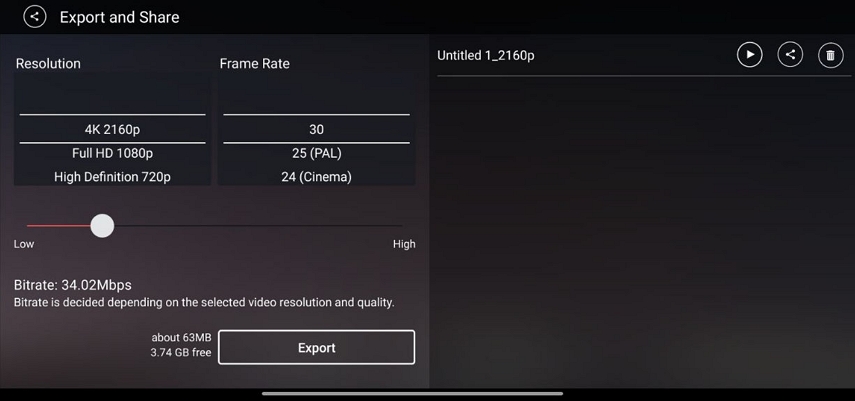
Pros
- Manual control over brightness, contrast, saturation.
- Real-time preview and multi-layer timeline
- Supports 4K video resolution, making it perfect for YouTube content.
Cons
- Free version adds watermarks to videos.
- Some advanced features are limited to the subscription version.
Best for: Great for YouTube creators who primarily work on mobile and need an efficient way to enhance video quality on the go.
Pricing: Free version available with watermarks, premium version costs $3.99/month.
2. VivaVideo
Features:
- Popular mobile video editor with features to upscale YouTube videos to 4K resolution, offering tools for color grading, video stabilization, and noise reduction.
- Supports quick editing and enhancing with a wide selection of effects and filters to make videos stand out.
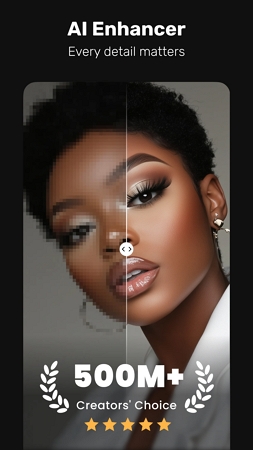
Pros
- Provides a wide range of editing tools and effects.
- Supports 4K video output, making it suitable for YouTube uploads.
Cons
- Free version has watermarks and limited features.
- In-app purchases can add up, especially for more advanced tools.
Best for: Perfect for mobile content creators who need a quick and easy way to enhance and upload their YouTube videos.
Pricing: Free version available, premium version starts at $2.99/month.
Part 6. FAQs of Enhancer for YouTube
Q1. Is Enhancer for YouTube Safe?
A1. Unlike other YouTube enhancing elements, a YouTube enhancer is safe and easy to use. It does not contain any harmful content that can disrupt your privacy. Moreover, it can bring positive reviews with satisfactory results for your videos. Hence, you should trust YouTube Enhancer regarding video enhancement and safety.
Q2. What Is the Best YouTube Video Enhancer?
A2. For PC users looking for AI-powered enhancement with batch upscaling and advanced features, HitPaw VikPea is the best option. It combines smart automation with professional-quality output.
Part 7. Conclusion
Improving your YouTube video to 4K quality doesn’t have to be complicated. From AI-powered tools like HitPaw VikPea to online and mobile apps, there’s a solution for every need and skill level. HitPaw VikPea stands out with its advanced AI models, intuitive interface, and stunning output, making it the top choice for creators looking to upscale or restore YouTube videos.







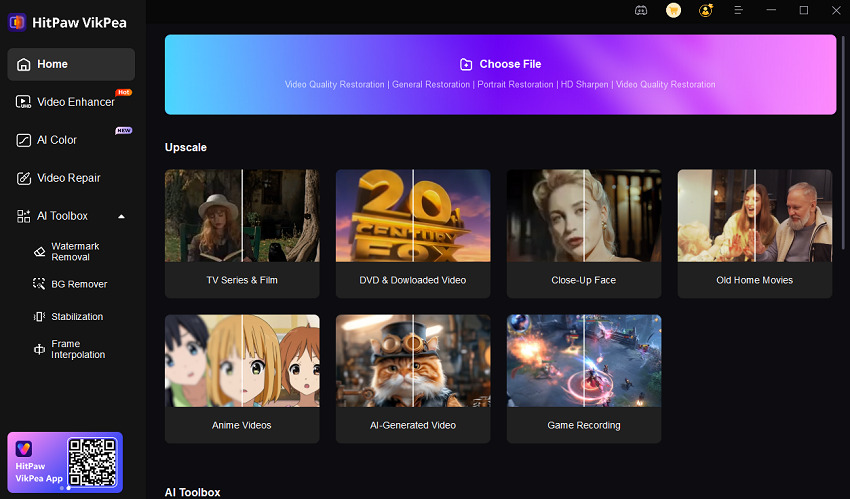

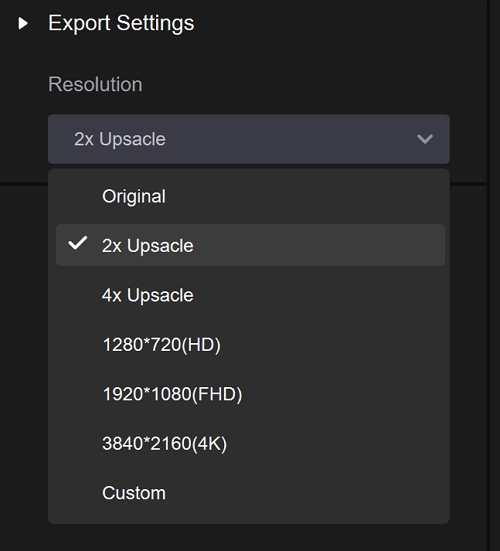

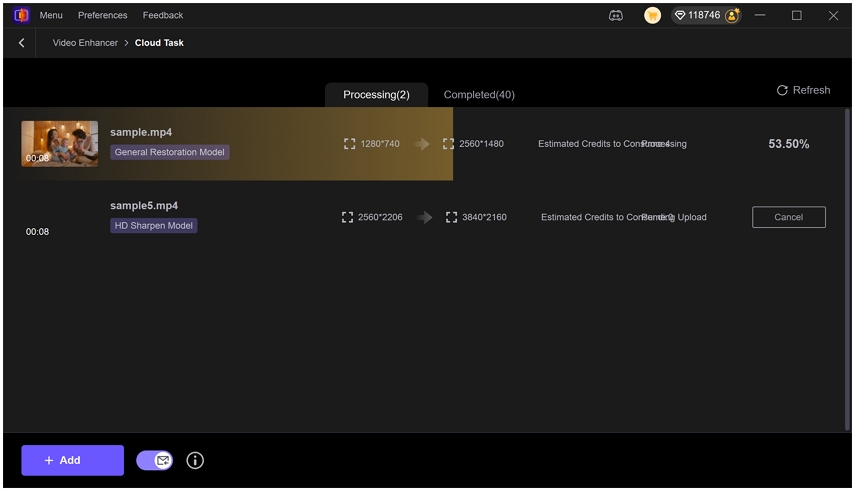

 HitPaw Edimakor
HitPaw Edimakor HitPaw FotorPea
HitPaw FotorPea HitPaw VikPea (Video Enhancer)
HitPaw VikPea (Video Enhancer)


Share this article:
Select the product rating:
Daniel Walker
Editor-in-Chief
This post was written by Editor Daniel Walker whose passion lies in bridging the gap between cutting-edge technology and everyday creativity. The content he created inspires the audience to embrace digital tools confidently.
View all ArticlesLeave a Comment
Create your review for HitPaw articles