Does FlipaClip Have a Watermark? How to Remove It?
FlipaClip is one of the popular tools among users since it majorly used to create videos from images. The tool enhances your video quality with different features such as great animations, editing options, and so on. The only drawback that comes with this tool is the FlipaClip watermark that is embedded in the video. This ruins the video viewing experience and hence users need a way to remove the watermark. We will discuss about different methods that can be used to remove FlipaClip watermark.
Part 1. Does FlipaClip Have a Watermark? How Much Does FlipaClip Cost?
To answer in simple words, yes! FlipaClip comes with a watermark. The free version of the app adds a watermark to your video and hence ruins the experience. However, the paid version allows you to remove the watermark. Hence, if you wish to remove the watermark, make sure that you have the paid version. The FlipaClip Plus paid version comes at a price tag of $29.99 per year.
Part 2. How to Get Rid of FlipaClip Watermark within the App?
As mentioned earlier, the FlipaClip watermark remover features is available to users only if they shell some money. You can purchase the “remove watermark feature”, or pay for the premium bundle which removes the watermark as well as gives access to many more features. Follow the below steps to know how to remove FlipaClip logo after opting for the paid version.
1.After opting for the paid version, you will be able to turn on/off the FlipaClip watermark.
2.Head to the Make Movie section and toggle off the button off.

Part 3. How to Remove FlipaClip Logo without Purchasing the App
Having said that, it is clear that we need to shell money to get rid of FlipaClip watermark. But what if said that there is another free way for removing this watermark? HitPaw Watermark Remover is a great tool that can help us get rid of watermark for free. Embedded with AI auto detection technique, the tool tool can easily remove watermark from videos.
- Remove the FlipaClip logo from videos with ease
- Freely watch movies from free FlipaClip without a watermark
- Remove any watermark on your movies and videos
- Effortlessly remove logo from FlipaClip animation without losing quality
- Preview the reult without watermark in real time
Remove FlipaClip watermark effortlessly! Download now!⬇️
How to Remove FlipaClip Logo Using HitPaw Watermark Remover
Follow the steps below to learn how to use this FlipaClip Watermark Remover effectively and quickly. This tool is designed to help you remove watermarks from your animations with ease, giving you a seamless and professional result. Whether you’re working on a detailed project or a simple animation, these steps will guide you through the process of eliminating unwanted watermarks, ensuring your content looks clean and polished.
Step 1.Download, install, and launch HitPaw Watermark Remover on your computer. Tap on the window at the center to add the video file you wish to get rid of watermark from.

Step 2.There are five different modes that users can select from. The effects of getting rid of watermark differ for different modes. You can select any one as per their needs.

Step 3.Next, select the FlipaClip watermark and move in the timeline to select the duration of this watermark. Tap the Play icon to preview the removing effect during the moving watermark.
Step 4.Lastly, click the Export option to remove watermark and save it. Once done, users can tap Open folder option to see the video without watermark on your PC.

Part 4. How to Remove the FlipaClip Watermark for Free?
If you do not want to download and install a dedicated tool to remove watermark, then you can always opt for online platforms. Here HitPaw Watermark Remover Online is the best online FlipaClip watermark remover that you can. The processed videos can be exported easily and there is no limit on the number of images and videos that users can process. Follow the below steps to know how to use this tool to remove FlipaClip logo.
How to Remove FlipaClip Logo without Downloading Software
If you're looking to remove the FlipaClip logo from your animations without the need to download any software, HitPaw Online Watermark Remover is the perfect solution. Here’s how to do it:
1.Visit the official website of the platform. Upload your video with the drag and drop functionality.

2.Choose the watermark you need to remove from the videos.
3.Once done, click the Save option to save and download the video.
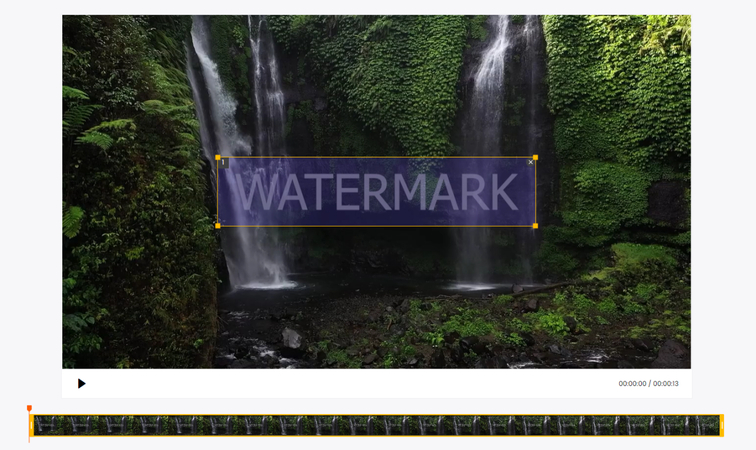
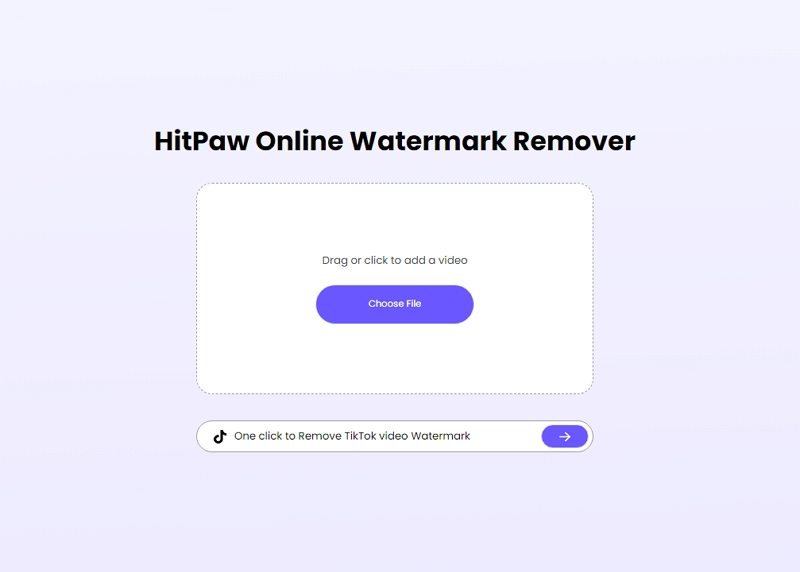
Part 5. FAQs about FlipaClip Watermark
Q1. Is FlipaClip for free?
A1. Yes, users can opt for the free version of FlipaClip. However, it comes with FlipaClip watermark.
Q2. How do I remove a watermark from an animation?
A2. You can use HitPaw Watermark Remover to get rid of any kind of watermark from any type of videos.
Q3. How much does FlipaClip pro cost?
A3. The FlipaClip Plus paid version comes at a price tag of $29.99 per year.
Conclusion
In short, we just had a look at what FlipaClip is. We also saw that the tool embeds a FlipaClip watermark if you opt for a free version. You can purchase the “remove watermark feature”, or pay for the premium bundle which removes the watermark as well as gives access to many more features or use HitPaw Watermark Remover to easily remove FlipaClip watermark from videos.
No more FlipaClip watermark! Click to erase it now!

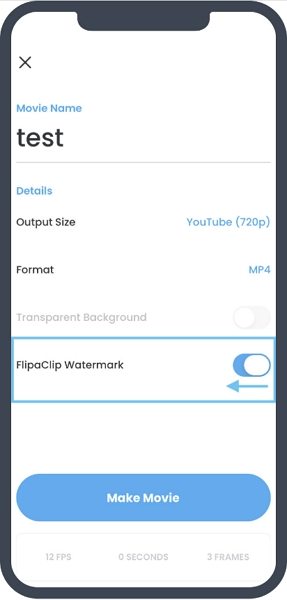








 HitPaw Univd (Video Converter)
HitPaw Univd (Video Converter)  HitPaw VikPea (Video Enhancer)
HitPaw VikPea (Video Enhancer)



Share this article:
Select the product rating:
Daniel Walker
Editor-in-Chief
My passion lies in bridging the gap between cutting-edge technology and everyday creativity. With years of hands-on experience, I create content that not only informs but inspires our audience to embrace digital tools confidently.
View all ArticlesLeave a Comment
Create your review for HitPaw articles