Guide for Dailymotion App Download in 3 Ways
Looking to get the Dailymotion app so you can watch all your favorite content on the go? You've come to the right place. Downloading the Dailymotion app is a cinch no matter what device you have. In this comprehensive guide, we will walk you through how to get the Dailymotion video download app on your Android phone or tablet, iPhone or iPad, Smart TV, and more. With just a few taps, you'll have access to Dailymotion's massive library of videos.
Whether you're a longtime Dailymotion user or just discovering this video-sharing platform, this guide has got you covered for Dailymotion mobile app download.
So get ready to start streaming Dailymotion anywhere you go by using the Dailymotion video download app for Android. Let's get you set up with the app!
Part 1: How to Download Dailymotion App on Phone & TV
1. Dailymotion App Download for Android
Wondering “how to download Dailymotion app?” Android users can quickly get the Dailymotion app download for Android right from the Google Play Store.
Download Dailymotion app for Android using the following steps:1.Open up the Play Store app on your Android device. You can find it in your list of apps.

2.Tap the search bar and type in "Dailymotion." This will pull up the Dailymotion download Android app.

3.Tap the Install button next to the Dailymotion app listing to begin downloading it.

4.Once installed, you can open the Dailymotion app and start watching videos.
2. Dailymotion Download App iPhone
iPhone and iPad users can download the Dailymotion app from the App Store.
Download dailymotion app using the following steps:1.To start, open up the App Store on your iOS device. You can find this pre-installed app on your home screen.

2.Use the Search tab in the App Store to search for "Dailymotion." Tap the search result for the official Dailymotion download app iPhone

3.Tap the Get button on the Dailymotion listing to download and install the app.

4.After it installs, you'll find the app download dailymotion ready to use on your home screen. Open it up and enjoy!
3. How to Download Dailymotion App on Samsung TV
You cannot download Dailymotion app for Samsung. While there's no dedicated Dailymotion app for Samsung TVs, you can easily cast videos from your mobile device to your TV screen using screen mirroring.
Follow the Steps to Watch Dailymotion on Samsung TV- 1.Make sure both your phone and Samsung TV are connected to the same WiFi network.
- 2.On your phone, open the Dailymotion app and play a video you want to watch on your TV.
- 3.Tap the Cast icon in the corner and select your Samsung TV from the list of available devices.
- 4.The Dailymotion app will now be cast to your TV. Hit play, and the video will start streaming!
Part 2: Use Dailymotion App to Download Dailymotion Videos
The Dailymotion app makes it easy to save videos right on your phone or tablet for watching anytime, even without an internet connection. So after you download it to your phone, you can try to download videos from it to watch offline.
Download videos from the Dailymotion movie app download using the following steps:- 1.First, open up the Dailymotion app on your mobile device. Make sure you've installed the latest version.
- 2.Use the search bar to look up a video you want to download. Tap the video to open it.
- 3.When the video starts playing, tap the Download icon near the bottom. It looks like a downward-pointing arrow.
- 4.The video will start downloading directly within the app. Wait for it to finish - the icon will show a checkmark when done.
- 5.Tap the back arrow at the top left to minimize the video and return to the Dailymotion home screen.
- 6.Next, tap on the profile icon at the bottom right. This will open up your Library.
- 7.In your Library, choose the "Watch Offline" tab. Here you'll find all your downloaded Dailymotion videos.
- 8.Tap any video in your offline library to start watching it instantly, even without an internet connection!
Downloaded videos stay in your Library for 30 days before being removed. You can always re-download a video you want to keep offline.
Bonus tips: Best Way to Download Dailymotion Videos on PC
When it comes to downloading videos from the Dailymotion application download on your Windows or Mac computer, your best bet is using a dedicated video downloader tool like HitPaw Video Converter.
It makes it easy to build your offline Dailymotion video collection. Plus, you can convert the videos into mobile-friendly MP4s and other formats. Here's an overview of why it's the ideal Dailymotion video downloader and how to use it. Also, using this converter, you won’t be needing dailymotion app download apk.
HitPaw Video Converter comes packed with features that make downloading Dailymotion videos a breeze.
- Robust video downloader to save online videos from 10000+ sites, including Dailymotion
- Advanced video converter to convert downloaded videos into various formats
- Built-in editing tools to trim, crop, rotate, watermark, and more
- Extract audio from videos and convert video soundtracks
- Fast download speeds and flawless preservation of quality
Step 1:Install HitPaw Video Converter and. Copy the link to the Dailymotion video you want to download. Find Download tab and click the "Paste URL" button.

Step 2:Paste the video link, and HitPaw will automatically detect it.

Step 3:Choose video or audio-only download along with the preferred format.

Step 4:Hit "Download" and save the video to your computer!

FAQs about Dailymotion App Download
Q1. Where can I watch Dailymotion?
A1. You can watch Dailymotion on any device by visiting the Dailymotion website on your phone, tablet, or computer's web browser. For the best viewing experience, download the free Dailymotion app on your phone, tablet, streaming device, or smart TV.
Q2. How to download Dailymotion app?
A2. The Dailymotion app can be downloaded for free from the major app stores. Get it on an iPhone or iPad from the App Store. On Android phones/tablets, download it from the Google Play Store. Open the store, search for "Dailymotion," tap the app result, and click Install.
Conclusion
And that's a wrap! As you can see, getting the Dailymotion app is quick and easy no matter what device you have. With the app installed, you'll have Dailymotion's entire collection of videos at your fingertips. Search for your favorite creators, discover new content, and download videos to watch offline - all for free.
And when you want to download videos on a desktop, be sure to use the HitPaw Video Converter. It takes all the hassle out of saving Dailymotion videos with lightning-fast downloads and flawless quality retention.


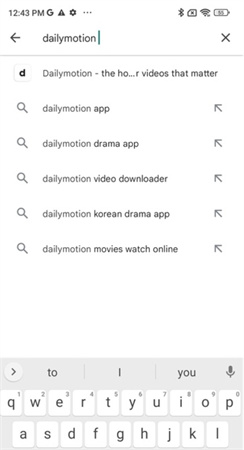


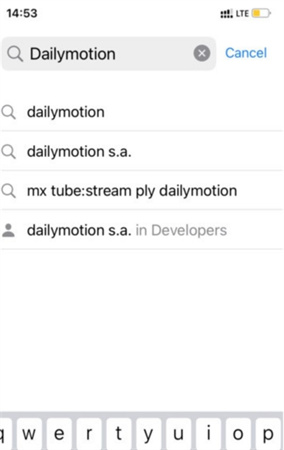









 HitPaw Video Object Remover
HitPaw Video Object Remover HitPaw Photo Object Remover
HitPaw Photo Object Remover HitPaw VikPea (Video Enhancer)
HitPaw VikPea (Video Enhancer)



Share this article:
Select the product rating:
Joshua Hill
Editor-in-Chief
I have been working as a freelancer for more than five years. It always impresses me when I find new things and the latest knowledge. I think life is boundless but I know no bounds.
View all ArticlesLeave a Comment
Create your review for HitPaw articles