AI Video Upscaling: Turn Low Resolution Clips into Crisp 4K and 8K
AI-Video-Upscaling nutzt maschinelles Lernen, um Details intelligent neu zu erstellen, Rauschen zu reduzieren und Kanten zu schärfen, während die Auflösung erhöht wird. Ob Sie eine schnelle Online-Lösung oder einen professionellen Desktop-Workflow benötigen, KI-Upscaling-Video-Tools können plausible Texturen und Bewegungen rekonstruieren, die traditionelle Größenänderungswerkzeuge nicht bieten können. Dieser Leitfaden vergleicht die besten Softwareoptionen für Windows und Mac, kostenlose Online-Optionen für KI-Video-Upscaling sowie Cloud-Dienste, damit Sie die richtige KI-Upscaling-Pipeline für Ihr Projekt auswählen können.
Teil 1. Beste KI-Video-Upscaling-Software für Windows und Mac
KI-Video-Upscaling auf Desktop bietet die tiefste Kontrolle und die höchste Qualität, da die lokale GPU-Beschleunigung und fortgeschrittene Modelle eine bessere Detailrekonstruktion und schnellere Batch-Verarbeitung ermöglichen. Im Folgenden finden Sie führende Desktop-Optionen, die für Fachleute und ernsthafte Hobbyisten in Betracht gezogen werden sollten.
1. HitPaw VikPea
HitPaw VikPea ist ein moderner KI-Video-Verbesserer, der entwickelt wurde, um Filmmaterial hochzuskalieren, Rauschen zu reduzieren und Aufnahmen zu reparieren. Er umfasst mehrere KI-Modelle für allgemeine Verbesserungen, Schärfung, Porträtverbesserung und Videoqualitätsreparatur sowie Seitenansichten und Batch-Export. VikPea unterstützt das Upscaling auf 2X, 4X, 4K oder 8K und zielt darauf ab, für Anfänger zugänglich zu sein, während es fortgeschrittene Voreinstellungen für Profis bietet.
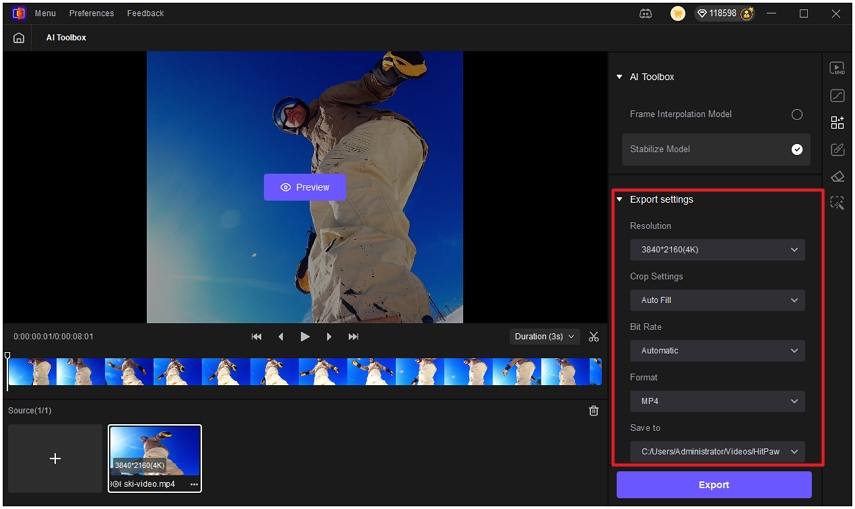
Vorteile
- Skaliert Videos bis zu 8K mit KI-Rekonstruktionsgenauigkeit.
- Mehrere KI-Modelle für Porträts, Schärfung und Reparatur.
- Seitenansicht ermöglicht den Vergleich von Vorher und Nachher.
- Batch-Verarbeitung beschleunigt die Konvertierung großer Bibliotheken.
- Eingebaute Rauschreduzierung und Farbkorrekturwerkzeuge.
- Einhändige Verbesserung mit einstellbaren Schiebereglern für Kontrolle.
Nachteile
- Höhere Qualitäts-Exporte erfordern einen kostenpflichtigen Plan oder eine Lizenz.
2. Topaz Labs Video AI
Topaz Video AI ist ein langjähriger Marktführer im Bereich des KI-Upscalings für Verbraucher, bekannt für leistungsstarke Modelle, die Bewegung, Unschärfe bekämpfen und feine Details rekonstruieren. Topaz betont filmische Ergebnisse, bietet Optionen zur Bildinterpolation und kann auf sehr hohe Auflösungen für Archivierungs- und Abschlussarbeiten hochskalieren. Es ist GPU-intensiv, liefert jedoch hervorragende Qualität, wenn es richtig eingestellt ist.
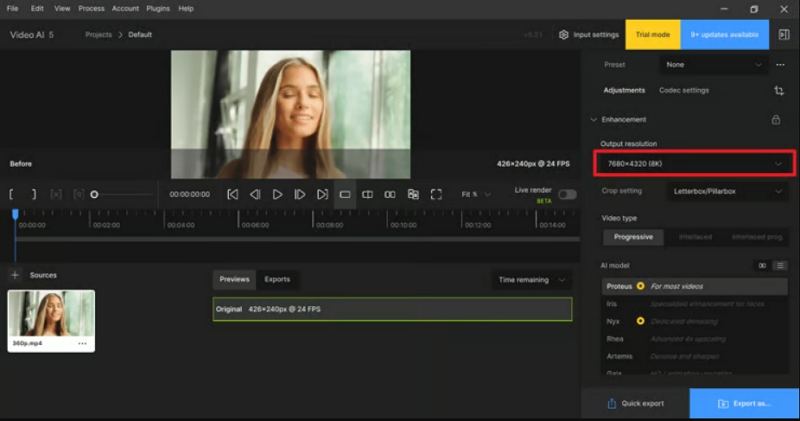
Vorteile
- Branchenspezifische Rekonstruktion für Film- und Bildmaterialdetails.
- Skaliert auf 4K, 8K und darüber hinaus mit verfügbaren Modellen.
- Optionen zur Bildinterpolation für flüssigere Bewegung und höhere FPS.
- Starke Modelloptionen zur Bekämpfung von Unschärfe und Rauschen.
- Batch-Verarbeitung und anpassbare Modellvoreinstellungen für Arbeitsabläufe.
Nachteile
- Erfordert eine leistungsstarke GPU für zeitnahe Verarbeitung.
- Kann für gelegentliche Nutzer teuer sein, die sporadische Lösungen benötigen.
- Große Projektdateien benötigen erheblichen Speicherplatz.
3. AVCLabs Video Enhancer AI
AVCLabs Video Enhancer AI bietet eine zugängliche Desktop-Lösung zur Wiederherstellung alter Clips, zum Hochskalieren auf höhere Auflösungen und zur automatischen Verbesserung von Gesichtern und Farben. Das Tool umfasst Gesichtsverbesserungen, Entschärfung und einfache Voreinstellungs-Workflows, die für Benutzer gedacht sind, die gute Ergebnisse ohne tiefgehende technische Einrichtung erzielen möchten.
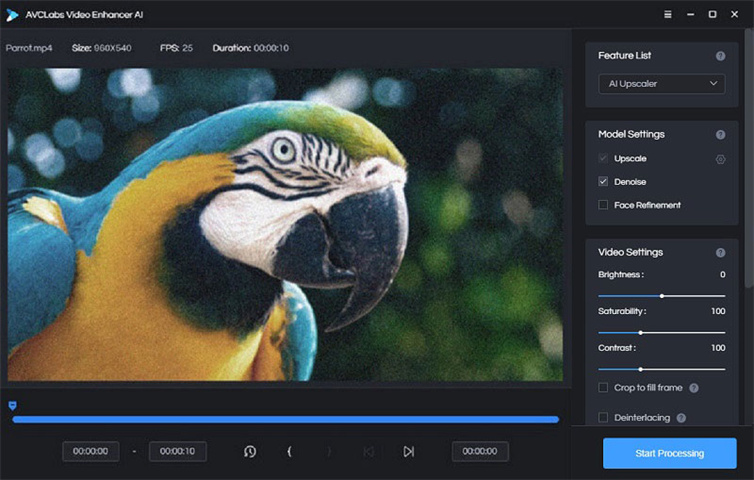
Vorteile
- Automatische Gesichtsverbesserung für Interview- und Archivmaterial.
- Skaliert Filmmaterial bis zu 4K und 8K, abhängig vom Modell.
- Einfache Voreinstellungen ermöglichen schnelle Verbesserungen.
- Effektive Rauschreduzierungs- und Stabilisierungsmöglichkeiten für alte Videos.
- Benutzerfreundliche UI für Anfänger, während fortgeschrittene Optionen sichtbar sind.
Nachteile
- Die Verarbeitungsgeschwindigkeit variiert stark mit der GPU-Fähigkeit.
- Hochwertige Ergebnisse benötigen manchmal manuelle Anpassung.
4. UniFab Video Enhancer AI
UniFab Video Enhancer AI konzentriert sich auf Verbraucher- und Archiv-Upscaling mit Modellwahl, die auf Klarheit, Rauschreduzierung und Farbverbesserung abzielt. Es bietet Batch-Konvertierung und unterstützt gängige Arbeitsabläufe für Filmübertragungen und die Wiederherstellung von Heimvideos. Leistung und Ausgabequalität skalieren mit verfügbarer Hardware.
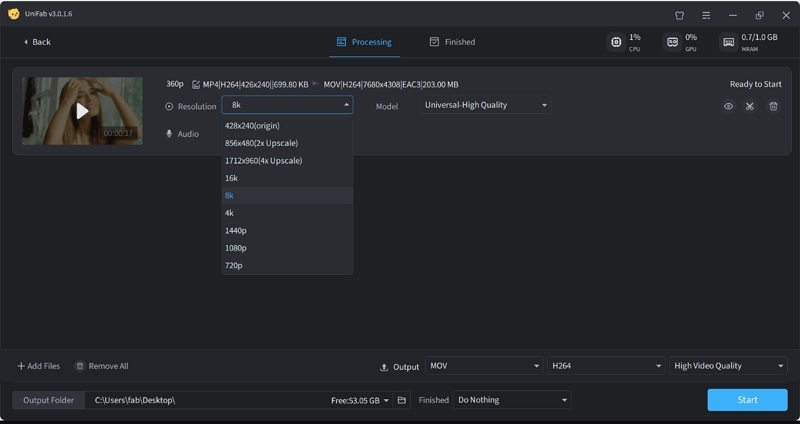
Vorteile
- Gute Balance zwischen Upscaling und Rauschreduzierung in einem Paket.
- Batch-Verarbeitung für DVD- und große Bibliothekskonvertierungen.
- Mehrere KI-Modelle für verschiedene Quelltypen und -stile.
- Einfache Exportvoreinstellungen für gängige Auflösungen.
- Funktioniert gut für das Upscaling älterer DVD- und SD-Aufnahmen.
Nachteile
- Einige erweiterte Funktionen sind durch Abonnementpläne eingeschränkt.
- Gelegentliche Artefakte bei stark komprimierten Quellen.
- Längere Renderzeiten bei älteren GPUs.
5. Adobe Premiere Pro
Adobe Premiere Pro ist ein professioneller Editor mit integrierten Effekten und Unterstützung für Plugins von Drittanbietern zur detailerhaltenden Skalierung. Obwohl es sich nicht um einen speziellen KI-Upscaler handelt, kann Premiere Zeitachsen hochskalieren, detailerhaltende Effekte anwenden und spezialisierte Plugins von Drittanbietern für eine qualitativ hochwertige KI-gesteuerte Ausgabe hosten. Es ist ideal, wenn Sie Bearbeitung und Upscaling in einem einzigen, professionellen Workflow benötigen.
Vorteile
- Professionelle Zeitbearbeitung mit integrierten Upscaling-Workflows.
- Unterstützt Plugins von Drittanbietern für Superauflösung und KI.
- Ausgezeichnete Farbkorrekturwerkzeuge für polierte Ergebnisse.
- Plattformübergreifend und in den Branchenpipelines weit verbreitet.
- Integriert in das Premiere-Ökosystem und Adobe Creative Cloud.
Nachteile
- Standardmäßig keine integrierte Deep-Learning-Upscaling-Engine.
- Das Abonnementmodell kann für gelegentliche Nutzer kostspielig sein.
Teil 2. Kostenlose KI-Video-Upscaling-Online zur Hochskalierung von Videos
Online-KI-Upscaler bieten sofortigen Zugriff ohne Installationen und sind nützlich für kurze Clips oder das Testen von Modellen. Kostenlose Stufen beschränken in der Regel die Dauer, die Auflösung oder fügen Wasserzeichen hinzu, sind jedoch ideal, um KI-Video-Upscaling online kostenlos auszuprobieren, bevor man sich für Desktop-Tools entscheidet.
1. HitPaw Online AI Video Enhancer
HitPaw Video Enhancer Online ist ein Browser-Tool, das mehrere KI-Modelle bietet, um auf 720p, 1080p, 4K und mehr hochzuskalieren. Es ist praktisch für schnelle Tests und soziale Clips, da keine Installation erforderlich ist und die Benutzeroberfläche einfach für nicht-technische Benutzer ist.
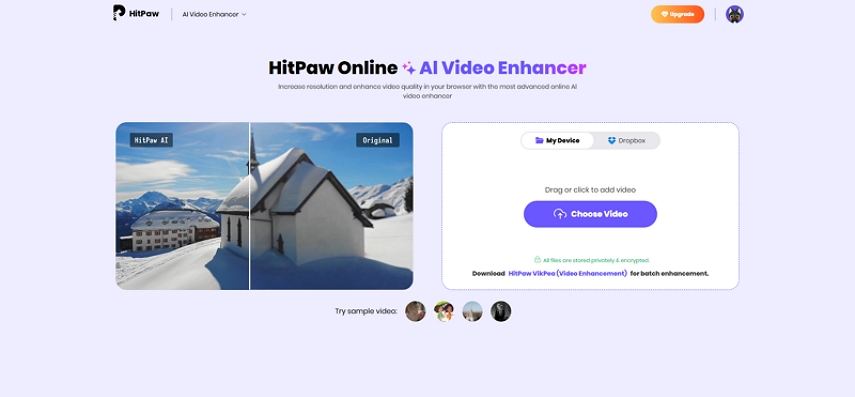
Vorteile
- Keine Installation erforderlich, funktioniert direkt im Browser schnell.
- Mehrere KI-Modelle zur gezielten Verbesserung unterschiedlicher Bedürfnisse.
- Einfache Drag-and-Drop-Oberfläche für schnelle Uploads.
- Bietet Seitenansichten von Vorher und Nachher.
- Kostenloses Kontingent für kurze Clips und Tests verfügbar.
Nachteile
- Längere Clips und Exporte in voller Qualität erfordern kostenpflichtige Pläne.
2. TensorPix
TensorPix ist ein Online-Verbesserer, der sich sowohl auf Bilder als auch auf Videos konzentriert und eine Skalierung von bis zu 4x und schnelle Verarbeitungszeiten bietet. Es richtet sich an Kreative, die schnelle KI-Upscaling-Videos mit angemessener Qualität und einem einfachen Browser-Workflow wünschen.
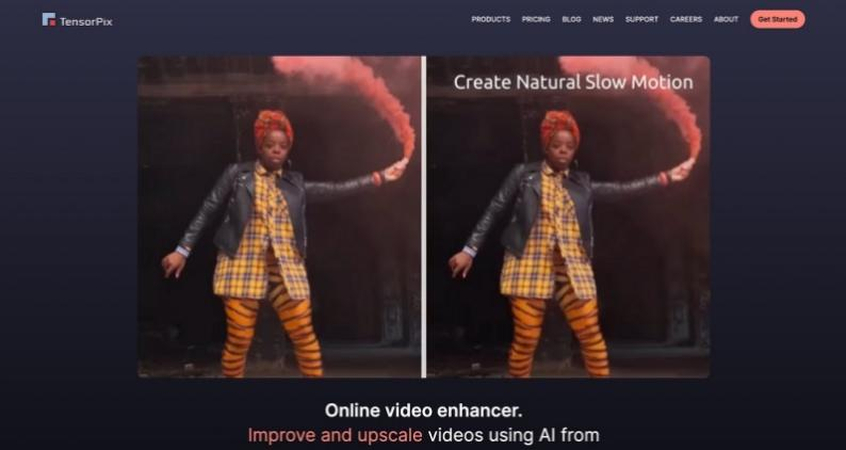
Vorteile
- Schnelles Online-Upscaling für kurze Clips und vertikale Inhalte.
- Skaliert bis zu 4x Auflösung mit automatisierten Einstellungen.
- Einfache Benutzeroberfläche, die auf nicht-technische Benutzer abzielt.
- Cloud-Verarbeitung entfernt lokale Hardwareanforderungen.
- Bietet kostenlose Testversionen für schnelle Tests und Bewertungen.
Nachteile
- Wartezeiten können an geschäftigen Tagen oder bei kostenlosen Stufen auftreten.
- Kann bei komplexem Filmmaterial nicht mit der Desktop-Qualität mithalten.
- Einige erweiterte Kontrollen sind kostenpflichtigen Plänen vorbehalten.
3. Neural.love
Neural.love bietet cloudbasiertes KI-Upscaling mit Optionen zur Auflösungssteigerung, Erhöhung der Bildrate und Rauschreduzierung. Es ist darauf ausgelegt, einfache Uploads, sichere Verarbeitungen und eine Reihe von Qualitätsstufen für Kreative und Archivare zu bieten, die keine leistungsstarken lokalen GPUs haben.
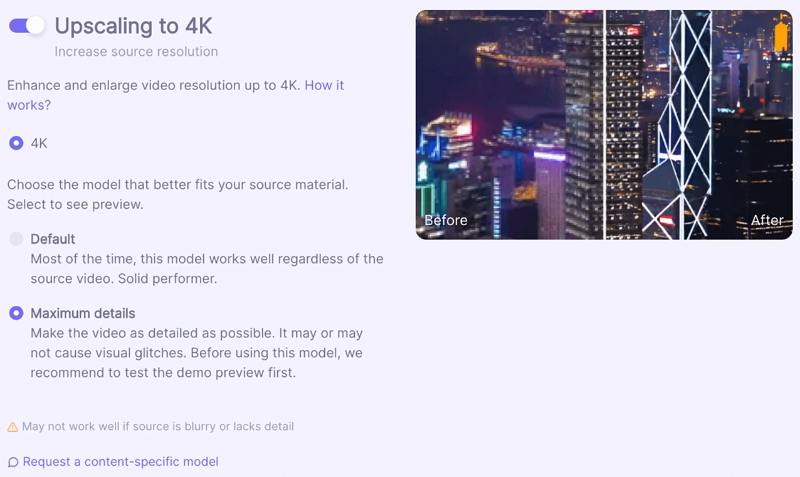
Vorteile
- Cloud-basiert, keine GPU erforderlich.
- Upscaling und Bildratenverbesserung in einer Plattform.
- Sichere Verarbeitung und unkomplizierte Preisstufen.
- Gut geeignet zur Wiederherstellung historischer oder qualitativ minderwertiger Aufnahmen.
- Bietet eine Vorschau, bevor Sie sich für den gesamten Job entscheiden.
Nachteile
- Kostenlose Stufe ist in Dauer und Auflösung begrenzt.
- Bearbeitungszeiten variieren je nach Warteschlange und Auftragsgröße.
4. Pixop
Pixop ist ein Cloud-Studio, das sich an Fachleute und Teams richtet, die konsistent hochwertige Upscaling-, Denoising- und Wiederherstellungsdienste in großem Maßstab benötigen. Es bietet automatisierte Pipelines, API-Zugriff und Unternehmensfunktionen, die es für Rundfunkanstalten und Archivare, die große Archive verwalten, geeignet machen.
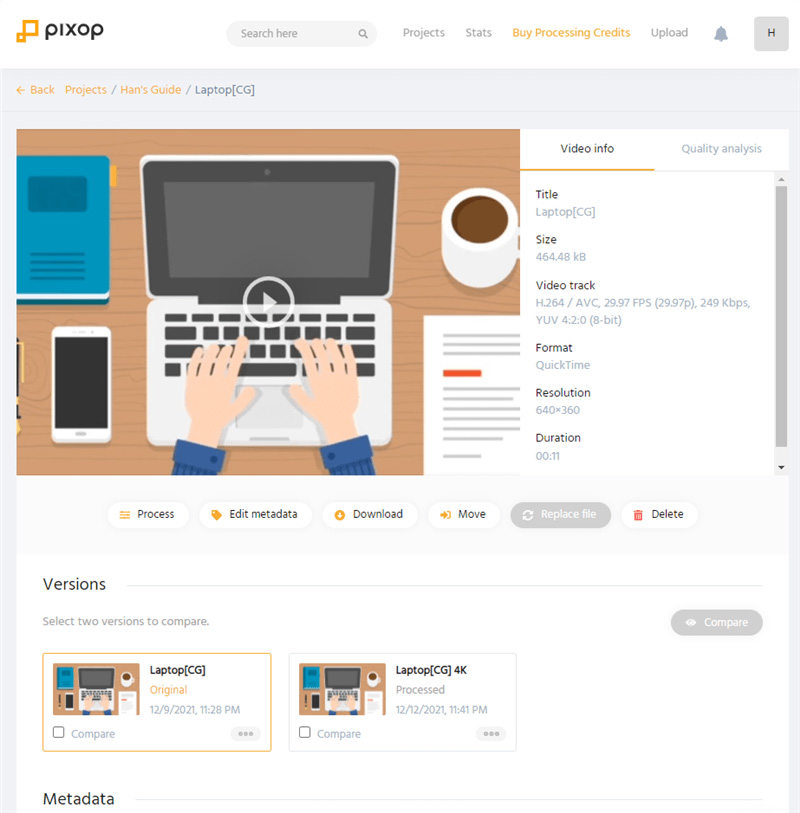
Vorteile
- Cloud-basiertes Superauflösungs-Tool, das auf professionelles Filmmaterial abgestimmt ist.
- API- und Pipeline-Integration für die Verarbeitung großer Archive.
- Starke Rauschreduzierungs- und Deinterlacing-Optionen enthalten.
- Erzeugt qualitativ hochwertige Ergebnisse, die für die Rundfunknutzung geeignet sind.
Nachteile
- Unternehmenspreise, die sich an Unternehmen und nicht an gelegentliche Nutzer richten.
- Verarbeitungskosten summieren sich bei großen Projekten.
- Weniger benutzerfreundlich für einmalige Verbraucher.
5. Vmake AI Video Upscaler
Vmake konzentriert sich auf schnelles Online-Upscaling, das auf Marketingclips und mobile Aufnahmen abzielt. Der Dienst betont Benutzerfreundlichkeit, sofortige Ergebnisse und Tests ohne Anmeldung, damit Kreative schnell hochwertigere Assets für soziale oder Werbeinhalte produzieren können.
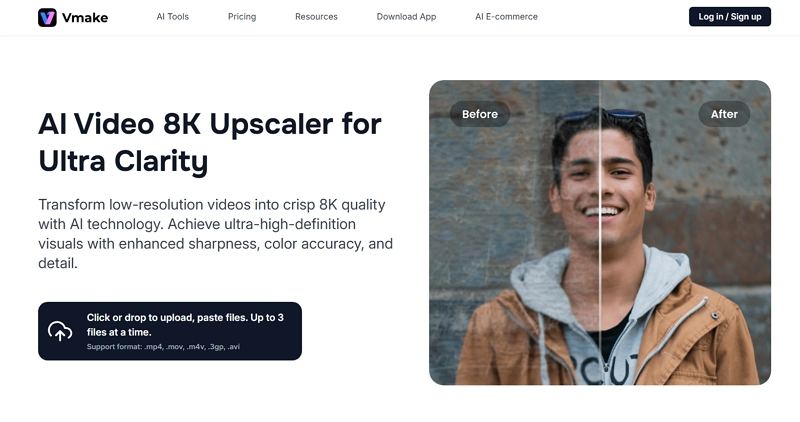
Vorteile
- Schnelle Uploads und sofortige 4K-Vorschau für kleine Clips.
- Keine Anmeldung erforderlich für grundlegende Tests und Versuche.
- KI-Rauschreduzierung und Schärfen in einem einzigen Durchgang.
- Entwickelt für mobile und kurze Marketingvideos.
Nachteile
- Kostenlose Verarbeitung begrenzt die Cliplänge und Auflösung.
- Qualität kann bei stark komprimierten Quellen variieren.
- Erweiterte Optionen sind hinter Abonnementstufen gesperrt.
Teil 3. Vergleichstabelle der besten KI-Video-Upscaling-Tools
Wählen Sie basierend auf erforderlicher Qualität, Geschwindigkeit, Budget und ob Sie lokale GPU-Renderings oder Cloud-Komfort bevorzugen.
| KI-Video-Upscaler | Am besten für | Verarbeitungsgeschwindigkeit | Scaling |
|---|---|---|---|
| HitPaw VikPea | Ausgewogenes Desktop-Upscaling und Benutzerfreundlichkeit | Schnell auf modernen GPUs | 2x, 4x, 4K, 8K |
| Topaz Video AI | Höchste Treue bei der Rekonstruktion für Film | Mittel bis langsam (GPU-intensiv) | 2x, 4x, 6x |
| AVCLabs Video Enhancer AI | Benutzerfreundliche Desktop-Wiederherstellung | Mittel | 2x, 4x |
| UniFab Video Enhancer AI | Hochskalierung von Videos auf höhere Lösungen | Mittel | 2x, 4x |
| Adobe Premiere Pro + Plugins | Verbesserung von Videos mit niedriger Auflösung | Varies by plugin and machine | 2x, 4x |
| HitPaw Online AI Video Enhancer | Schnelle Online-Reparaturen und Tests | Schnell (Cloud) | 2x, 4x, 4K, 8K |
| TensorPix | Rauschreduzierung zur Verbesserung der Definition | Schnell | 2x, 3x, 4x |
| Neural.love | Cloud-Wiederherstellung und Archivprojekte | Varies (cloud) | 2x, 3x, 4x |
| Pixop | Rundfunkqualität automatisierte Pipelines | Schnell im großen Maßstab (Cloud) | 2x, 3x, 4x |
| Vmake | Mobile Clips und Marketing-Assets | Schnell für kurze Clips | 2x, 4x |
Häufig gestellte Fragen zum KI-Video-Upscaling
KI-Video-Upscaling nutzt maschinelles Lernen, um fehlende Details neu zu erstellen, Rauschen zu reduzieren und Aufnahmen beim Erhöhen der Auflösung zu schärfen. Es sagt plausible Texturen Bild für Bild vorher, um klarere Ergebnisse zu erzielen.
HitPaw VikPea ist meine Top-Auswahl, da es Qualität, Geschwindigkeit und Benutzerfreundlichkeit ausbalanciert und mehrere KI-Modelle, Batch-Verarbeitung und Hochskalierung auf 4K oder 8K für zuverlässige, konsistente professionelle Ergebnisse bietet.
KI-Modelle werden mit Millionen von Frames trainiert, um zu lernen, wie hochauflösende Details auf niedrigauflösende Eingaben abgebildet werden, und rekonstruieren dann plausible Pixel, während sie die Bewegungsstabilität bewahren.
Fazit
KI-Upscaling von Videos haucht alten Clips neues Leben ein und bietet Kreativen eine praktische Möglichkeit, moderne Bildschirme anzusprechen. Wenn Sie die beste Qualität wünschen und über eine leistungsstarke GPU verfügen, sind Desktop-Tools wie Topaz Video AI oder HitPaw VikPea ideal. Für schnelle Tests oder kleine Clips probieren Sie kostenlose Online-Dienste für KI-Video-Upscaling aus, um Ergebnisse zu vergleichen. Beginnen Sie mit einem kurzen Beispielclip, testen Sie einige Modelle und wählen Sie den Workflow, der Qualität, Geschwindigkeit und Kosten für Ihr Projekt ausbalanciert.
Leave a Comment
Create your review for HitPaw articles







