Latest Available Ways to Watch Cinemax on Your Devices
Cinemax, a subsidiary of HBO Max, offers a curated selection of Hollywood hits, action-packed originals, and independent gems. Whether you're craving a heart-pounding thriller, a thought-provoking drama, or a side-splitting comedy, Cinemax has something to keep you entertained. But with so many streaming platforms available, how can you access Cinemax on your preferred device? This guide explores the various ways to watch Cinemax in 2024.
Part 1: How to Watch Cinemax on Various Devices
Here's a breakdown of how to access Cinemax on some of the most popular streaming platforms.
1. Watch Cinemax on Apple TV

Apple TV offers access to a variety of streaming services, including Cinemax. Here's how to watch Cinemax on Apple TV:
- Subscription: Ensure you have a valid subscription to a cable or satellite TV provider that includes Cinemax.
- Apple TV App: Download and launch the Apple TV app on your compatible device (iPhone, iPad, Apple TV, Smart TV, etc.).
- Sign In: Sign in using your cable or satellite TV provider credentials.
- Find Cinemax: Locate the Cinemax app within the Apple TV app. You can also search for "Cinemax" using the search bar.
- Launch and Stream: Launch the Cinemax app and start browsing or searching for your favorite movies and shows.
2. Watch Cinemax on Hulu

Hulu offers a Live TV package that includes Cinemax as an add-on channel. Here's how to watch Cinemax on Hulu with Live TV:
- Subscription: Subscribe to Hulu + Live TV, which includes a selection of live TV channels, including Cinemax.
- Hulu App: Download and launch the Hulu app on your compatible device (phone, tablet, computer, Smart TV, etc.).
- Sign In: Sign in using your Hulu + Live TV credentials.
- Access Live TV: Select "Live TV" from the main menu.
- Find Cinemax: Locate the Cinemax channel within the channel guide.
- Watch Live or On-Demand: Watch Cinemax programming live or browse on-demand content for past shows and movies.
3. Watch Cinemax on YouTube TV

YouTube TV also offers a live TV package with Cinemax included as an add-on channel. Here's how to watch Cinemax on YouTube TV:
- Subscription: Subscribe to YouTube TV and add Cinemax as an extra channel.
- YouTube TV App: Download and launch the YouTube TV app on your compatible device (phone, tablet, computer, Smart TV, etc.).
- Sign In: Sign in using your YouTube TV credentials.
- Go Live: Select "Live" from the main menu.
- Find Cinemax: Locate the Cinemax channel within the channel guide.
- Watch Live or Recordings: Watch Cinemax programming live or browse recorded shows and movies available on demand.
Part 2: Extra Tip to Watch Cinemax Free Offline
If you want to enjoy Cinemax content even when you don't have an internet connection, there's a handy solution: HitPaw Video Converter.

HitPaw Video Converter is a versatile software that allows you to record screen activity, perfect for capturing Cinemax shows and movies for offline viewing.
Here are some of the key features:
- Screen Recording: HitPaw excels at recording your computer screen, allowing you to capture Cinemax streams playing in your web browser.
- High-Quality Output:Choose from a variety of output formats and resolutions to ensure your recorded Cinemax content looks and sounds fantastic on any device.
- Scheduled Recording: Set up scheduled recordings to capture specific Cinemax shows or movies even when you're not around.
- Task Automation: Automate tasks like stopping recording after a certain duration, which is ideal for capturing entire movies.
- Easy-to-Use Interface: HitPaw boasts a clean and intuitive interface, making it easy for users of all technical backgrounds to record their favorite Cinemax content.
How to Record Cinemax Shows with HitPaw Video Converter
Follow these simple steps to record Cinemax shows with HitPaw Video Converter:
-
Step 1. Download and Install HitPaw Video Converter: Head over to the HitPaw website and download the software compatible with your operating system (Windows or Mac).
-
Step 2. Select Screen Recorder: On the main interface, choose the "Screen Recorder" option from the Toolbox.

-
Step 3. Customize Recording Area: Select the recording area. You can choose to capture the entire screen or a specific window where you'll be playing the Cinemax stream.

-
Step 4. Audio Settings: Choose your desired audio source (System Sound or Microphone) depending on whether you want to capture only the Cinemax stream audio or include any microphone input.

-
Step 5. Start Recording: Once everything is set up, click on the big red "REC." button to begin recording your chosen Cinemax show or movie.
-
Step 6. Stop Recording: When the recording is finished, click on the "Stop." button. Your recorded Cinemax content will be saved in the designated output folder you specified during installation.

Watch the following video to learn more details:
Final Thoughts
Cinemax offers a diverse library of movies and shows to keep you entertained. With the methods outlined above, you can access Cinemax through various streaming services depending on your subscription plan.
And if you want to expand your viewing options and enjoy Cinemax content offline, consider using HitPaw Video Converter. With its user-friendly interface and powerful screen recording features, HitPaw allows you to capture your favorite Cinemax shows and movies for offline enjoyment anytime, anywhere.







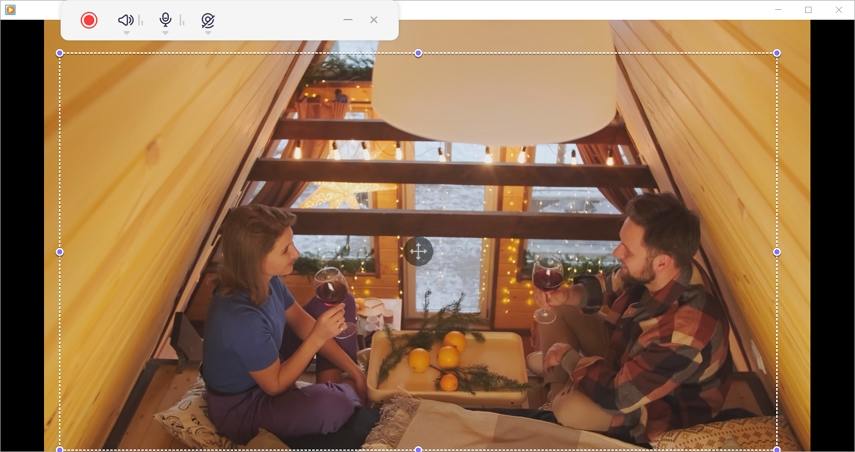
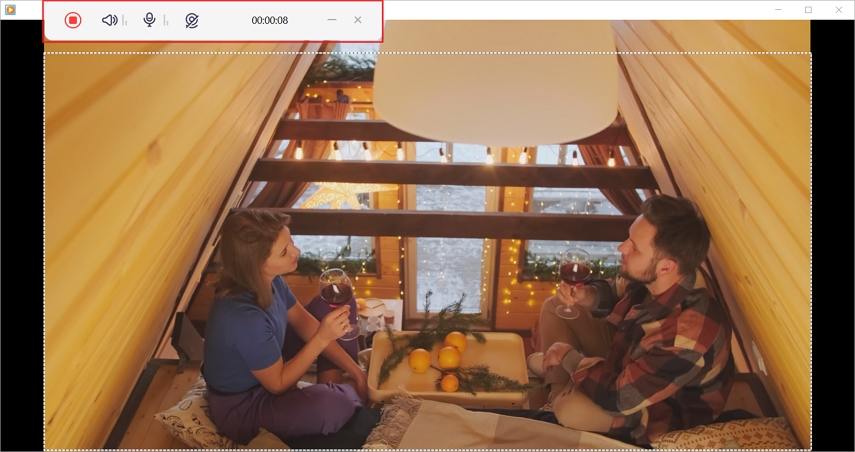

 HitPaw Watermark Remover
HitPaw Watermark Remover  HitPaw Photo Object Remover
HitPaw Photo Object Remover HitPaw VikPea (Video Enhancer)
HitPaw VikPea (Video Enhancer)

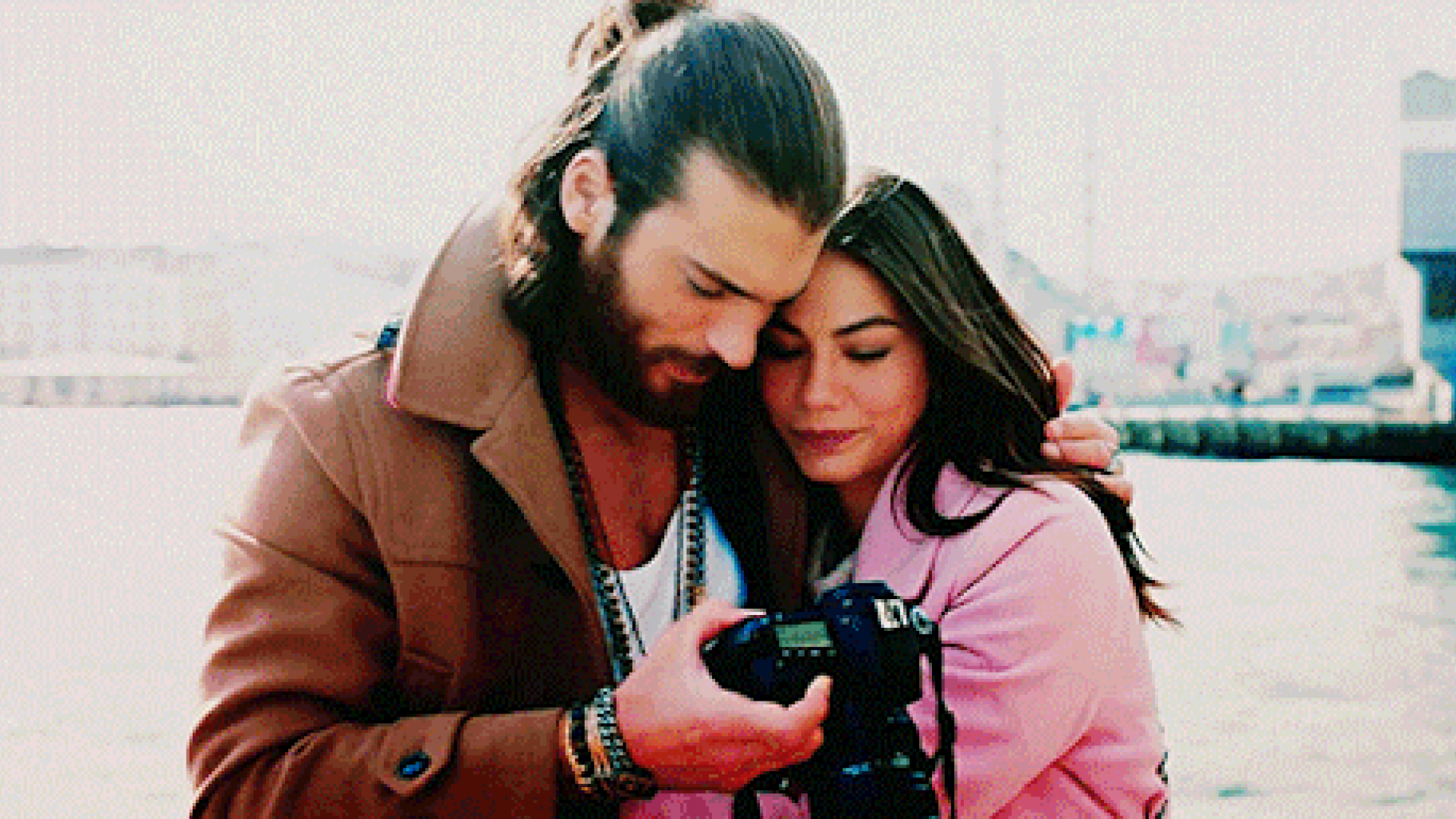

Share this article:
Select the product rating:
Joshua Hill
Editor-in-Chief
I have been working as a freelancer for more than five years. It always impresses me when I find new things and the latest knowledge. I think life is boundless but I know no bounds.
View all ArticlesLeave a Comment
Create your review for HitPaw articles