AC3 VS AAC ? What is the Difference and Which is Better in 2025?
Is it better to encode in AAC or AC3? - A question from reddit.com
AKAC and AC3 are two audio formats. You may wonder what is their difference and how to choose between them? In this article, we will talk about AC3 vs AAC from different aspects.
BTW, if you need to convert audio to AAC or AC3, or convert AAC to/from AC3, don't miss the versatile video and audio converter - HitPaw Univd (HitPaw Video Converter).
Part 1. What Are AC3 and AAC?
AC3 (Dolby Digital):
AC3 is an audio compression format developed by Dolby Laboratories. It is widely used in DVDs, Blu-rays, and digital television broadcasts. AC3 supports up to 5.1-channel surround sound, making it popular for home theaters. It compresses audio efficiently while maintaining high-quality sound, especially for multi-channel systems.
Related read: What Is AC3 and How to Open it?
AAC (Advanced Audio Codec):
AAC is a more modern and versatile audio format designed to replace MP3. It provides better sound quality at similar or even lower bit rates. AAC is widely used in streaming platforms, mobile devices, and digital audio players, including Apple’s iTunes and YouTube. It supports multi-channel audio and is known for its high efficiency and compatibility with various devices.
Part 2. AAC VS AC3: 4 Perspectives to See the Differences
In this section, we have talked about different perspectives to compare AAC vs AC3. Let’s see which one stands high from the other one.
Quality
Talking about quality, the AAC codec creates small audio files which take less storage space. Even having a small size, these files still maintain good sound quality. Compared to this AC3 tracks aren’t big on giving the same results in such size. Moreover, AAC is a lossless audio format in comparison to AC3. AAC produces better audio quality even at low bitrates.
Sample Rate
AAC: Supports a wide range of sample rates from 8 kHz to 192 kHz, making it suitable for high-quality audio applications with detailed sound reproduction.
AC3: Offers sample rates of 32 kHz, 44.1 kHz, and 48 kHz, which are commonly used in home theater systems and standard audio playback.
Tip: Higher sample rates provide a greater dynamic range, capturing more detail in the audio, which results in better sound quality.
Bitrate
As far as the bit rate is concerned, then AC3 audio files provide a bit rate of 384 kilobits per second. Moreover, its sampling rate goes up to 48 kHz. You can also use it for 640kbps movies. On the other hand, AAC provides an excellent way for 400 kbps output for 5.1 audio channels and 180 kbps for stereo.
Compatibility
Regarding the compatibility of both formats, AAC is used as a standard audio format for YouTube and other gaming consoles. Furthermore, it’s compatible with smartphones and other car audio systems. Compared to this, AC3 is less compatible since it’s commonly used in HDTV broadcasts, Blu-rays discs, DVDs, and other game consoles. Both these formats are compatible with Mac and Windows.
Part 3. AC3 VS AAC: Overall Review for Both Formats
To give you an overall picture, then here we have collected a few statements followed by merits and demerits of both formats. Bear in mind that AC3 is exclusively used for videos and it requires licensed software and hardware to encode or decode. On the other hand, if you want to have excellent audio quality in movies, you can never go wrong with AAC audio formats.
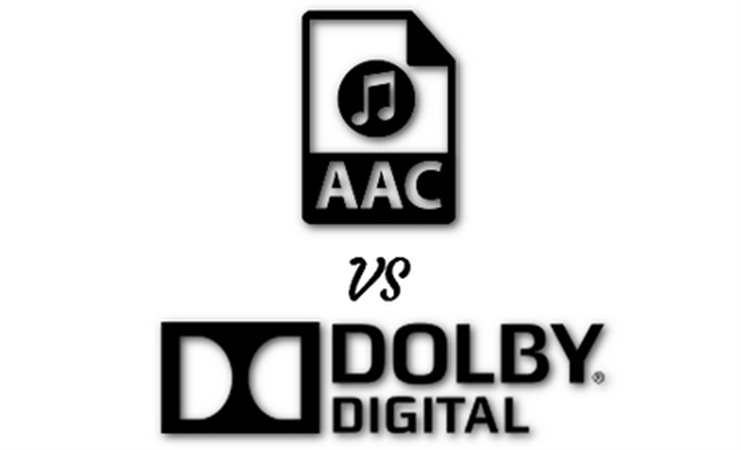
| Format | Advantages | Disadvantages |
|---|---|---|
| AAC |
1. Support several sampling rates (8000-96000 Hz) 2. Different implementations are available for free 3. AAC audio files take less storage space due to the small size 4. Compatible with many devices and players 5. It’s a part of MPEG4 specs due to which it’s an international standard that is approved by ISO |
1. Sometimes you can’t play these valid AAC files since they come in different object types like AAC LC, AAC HE, AAC PE, etc. Most players support only AAC LC |
| AC3 |
1. It’s the industry standard so most all the new DVD movies come with DVD soundtracks 2. It provides a full range of channels 3. Greatly used in HDTV, DVD, Blu-ray |
1. Its max support is limited to 5.1 channel audio CDs. 448 kbps 2. It’s not widely supported by different media players |
Part 4. [Convert Any Audio/Video] Easily AC3 to AAC and Vice Versa
After clearly stating the difference between AAC and AC3 audio, we assume you must be looking for a reliable audio/video converter due to many reasons. For instance, AAC can’t play in your home theatre or AC3 format isn’t supported to open in Android player.
So, in such cases, you can convert AC3 to AAC or AAC to AC3 according to your needs. HitPaw Univd lets you tackle this problem very easily by converting any audio format to your desired one. This highly praised converter has a simple and sleek user-friendly interface to assist you in converting the process handily.
Main Features:
- Convert any video/audio to 1000+ formats including AAC, AC3, WAV, MP4, MP3, etc.
- Batch convert files up to 5000 files
- Built-in video editing features to polish your audio and video file
- Convert AAC or AC3 files witout losing quality
- 120x faster speed
- Work on Windows and Mac systems
How to Convert Audio to AAC/AC3 Audio Format
Here is how to convert video toAAC/ACA3 or convert AC3 to AAC using HitPaw Univd.
Step 01 Launch HitPaw Univd on your computer.
Step 02 Add your audio file to the main interface

Step 03 Select the output format by clicking on the inverted triangle icon in the bottom right corner. You can also select the audio quality from the output format list audio section

Step 04 Once satisfied, click on “Convert All” to convert your audio file with lossless quality

Step 05 Access your converted file from the converted tab in the software

FAQs of AC3 VS AAC
Q1. Is AAC good for surround sound?
AAC is mainly used as an audio standard on DVDs and digital TV audio. It can give you a 5.1 surround sound.
Q2. Is AAC better than DTS?
AAC supports arbitrary bit rates letting you customize its usage scenario. This makes AAC a flexible audio format. On the other hand, DTS supports higher bit rates and is a less compressed format compared to the AAC format.
Q3. Is AC3 Dolby Atmos?
AC3 technology term is basically used in place of Dolby Digital. So, it is Dolby Digital. Its surround sound is compressed letting audio information fit on a DVD.
Conclusion
Undoubtedly you can make your choice according to your actual needs from AC3 or AAC formats. Talking about AC3 vs AAC , then we must say AAC is an advanced lossy audio formation and produces better audio quality than AC3. If you want to convert any AC3 file to AAC then don’t forget to consider HitPaw Univd since it has got everything in place you may need.










 HitPaw VikPea (Video Enhancer)
HitPaw VikPea (Video Enhancer) HitPaw FotorPea
HitPaw FotorPea




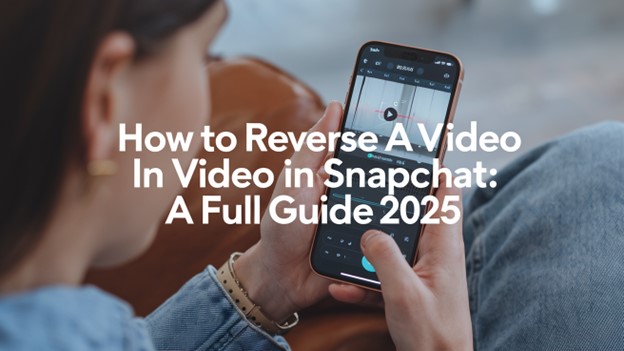

Share this article:
Select the product rating:
Daniel Walker
Editor-in-Chief
This post was written by Editor Daniel Walker whose passion lies in bridging the gap between cutting-edge technology and everyday creativity. The content he created inspires audience to embrace digital tools confidently.
View all ArticlesLeave a Comment
Create your review for HitPaw articles