Should You Choose Ecamm Live for Use? Check Here First!
Traditionally broadcasted events and shows on television are now shifting online, thanks to innovative technology. You can employ live streaming software to devise exceptional and professional broadcasts. One of the popular options is ecamm live virtual camera as it will allow you to build an unmitigated home studio.
In this article, we will provide you with a detailed guide to ecamm live virtual camera and everything you need to know about it.
Part 1. Everything About Ecamm Live Virtual Camera
Powerful streaming specially designed for macOS can telecast any RTMP streaming using services. It is compatible with social media apps and has special capabilities for OneStream Live, Twitter, Twitch, Facebook Live, Restream.io, and YouTube Live.
Ecamm virtual cam also equipped you with magical powers such as adding text, and animations, viewing a live feed, adding viewer comments, playing music, sharing your screen, using sound effects, and many more. For video conference, it provides you the feature of ecamm live virtual camera zoom to send output to other apps on your Mac and enhance your Zoom chats.

Pricing
You can use Ecamm Live with its all features (Standard and Pro) on trial for 14 days. Once the trial is finished, you will have to pay on monthly basis.
If you are a new user, you should go for the standard subscription that cost $16/mo. Apart from this, you can become a Pro user by investing $32/mo to experience a level-up broadcast. To ecamm live virtual camera download, you require 10. 12 or newer Mac operating system. You need a 10Mbpa internet connection to use the Pro version of ecamm live virtual camera.

Pros:
- Bring professional quality programs
- Extraordinary customer service
Cons:
- Live broadcast stops randomly
- Some features are missing even in the Pro version
Part 2. A More Professional Virtual Camera for Windows/Mac
Live streaming is an excellent manner to pump out unique content and be distinct in the crowd. There is a dire need for a more professional virtual camera to avoid any functioning hurdles. We have a better option for you as an alternative to ecamm live virtual camera and that is HitPaw Screen Recorder.
HitPaw Screen Recorder is a cutting-edge streaming software to capture anything on the screen. You can record your gameplay highlights using this amazing software and then share them with friends. You can use this software like a Pro to go live on Twitch, Facebook, YouTube, etc.
It provides you live virtual camera during video calls and live streaming. This feature is very helpful when you are in a rush to join video conferences or share games with friends. This tool also provides more support to teachers in online learning, sharing notes and making the overall process interesting for learning.

Pricing
You can use its free version by just installing it on your device. But to use the Pro version, you can make a monthly ($9.99), yearly ($29.99), or lifetime ($49.99) subscription according to your choice. HitPaw screen Recorder is a lot cheaper and far more professional than Ecamm Live.
Pros
- Create live streams of professional grade
- Support simultaneously streaming to over 30 platforms
- Support live streaming and recording at once
- Support all popular chatting, live streaming, and video meeting apps
How to Use HitPaw to Livestream Your Game
Follow these steps to Livestream your game using HitPaw Screen Recorder:
Step 01 Download and install the software
Step 02 Open the main interface and go to “Live” and click “Live Streaming”
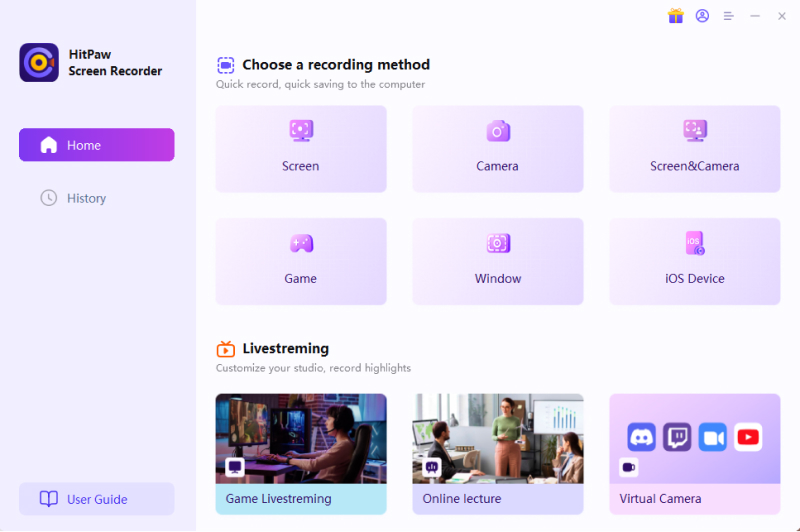
Step 03 Tap the "Add Source" key to the Livestream the Game you want
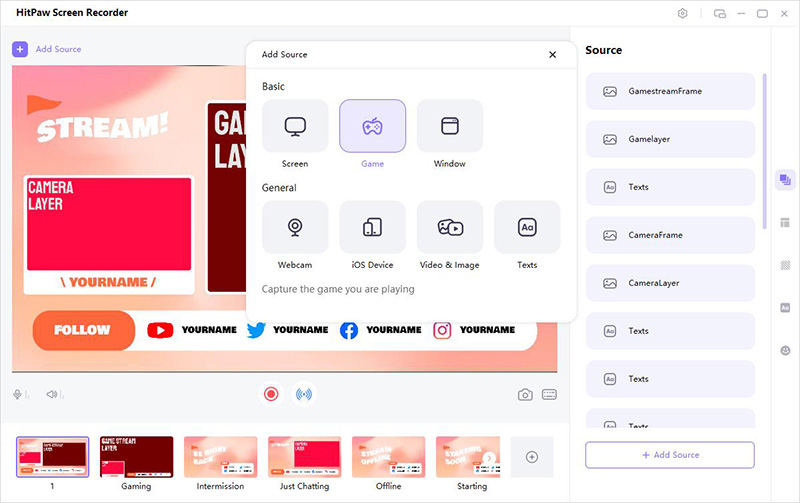
Step 04 Open the app for live streaming and check the camera list to select “HitPaw Virtual Camera”
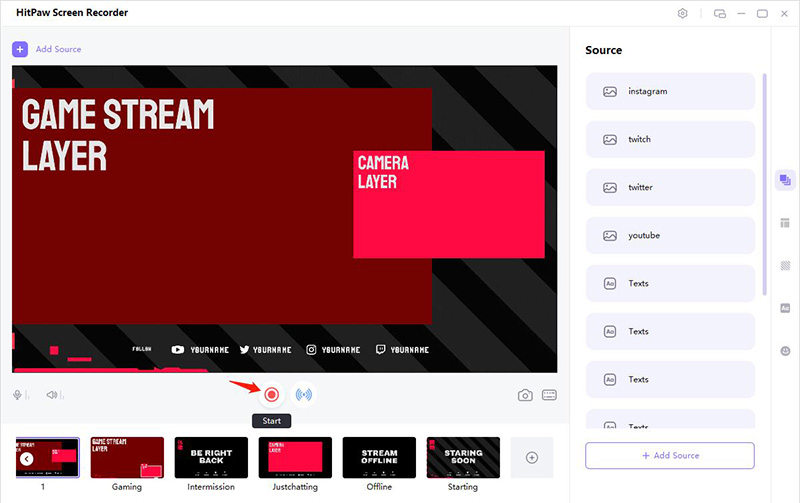
Note: You can use multiple platforms simultaneously for live streaming. For this purpose, you just have to open all the desired platforms and select HitPaw Camera in each.
Also, if you need to record and live stream, it’s also available. Just go back to HitPaw Screen Recorder and click “Start” to record.
Conclusion
Ecamm Live camera supports various live streaming software but the live stream can stop randomly making it a bad experience. We recommend you to use HitPaw Screen Recorder to live stream as it can support 300+ live streaming platforms without any functioning abnormality. You can compare the Ecamm Live and HitPaw Screen Recorder to find out why HitPaw stands out from its competitor.







 HitPaw Univd (Video Converter)
HitPaw Univd (Video Converter)  HitPaw Watermark Remover
HitPaw Watermark Remover 


Share this article:
Select the product rating:
Daniel Walker
Editor-in-Chief
This post was written by Editor Daniel Walker whose passion lies in bridging the gap between cutting-edge technology and everyday creativity. The content he created inspires audience to embrace digital tools confidently.
View all ArticlesLeave a Comment
Create your review for HitPaw articles