Top 10 Webcams for Recording Classroom Video Lectures
Are you looking for the best webcam for recording lectures?
Although the influence of Covid-19 has decreased frequently, it has given people new ideas, and conducting online lectures is one of the most influential ideas that Covid-19 came up with.
Now, you can record your class lectures and then share them with students to understand the lectures better than ever.
But, the thing is that what is the best way to record lectures? We'll introduce the ten best webcams for recording lectures in this guide.
Part 1. Why Record Your Lectures?
Before looking for the best webcam to record lectures, we should tell you the importance of recording lectures.
Since online lectures are significantly different from traditional lectures, recording lectures is crucial as many students won't understand the lectures in one go. It means a student attending an online lecture won't be able to get through every aspect a teacher teaches.
Suppose a student wants to prepare for the finals exams and doesn't have any valuable content to go through to prepare for the exams. If the lectures were recorded, he could take the assistance from the lectures to prepare for the exams appropriately.
Very few students can get the entire meaning of a lecture that a teacher delivers in a class. If the teacher went on to record the lectures, students could go through them again and again to get the whole meaning.
We'll explore the best webcam for recording lectures later in this article to ensure no students finds it hard to understand the terms a lecturer intends to deliver to a student.
Part 2. The 10 Best Webcams for Recording Lectures
If you're looking for the best webcam to record lectures, we'll highlight ten camera recording tools.
01
Logitech Stream Cam.
When you talk about Logitech Streamcam, the only thing that comes to mind is quality. It comes with a mind-blowing range and quality that ensure the lecture your record comes with high-resolution quality. You can connect this camera to Mac and Windows PCs to record online lectures.

02
Logitech C920x Pro.
Like Logitech Stream, Logitech C920x Pro also means business, and you won't have to worry about the outcome of the recorded lectures. It has various mind-blowing features, including a high-definition ability to record the lecture at 720p. You can use USB to connect this camera with a computer or Mac, making it a flexible camera.

03
IFROO FHD.
Apart from being one of the best webcams for recording lectures, IFROO FHD is affordable, and everyone can afford to buy this webcam.
It also has unbelievable features and can record your lecture at 1080p HD video quality. You can use this webcam on Windows and Mac computers.
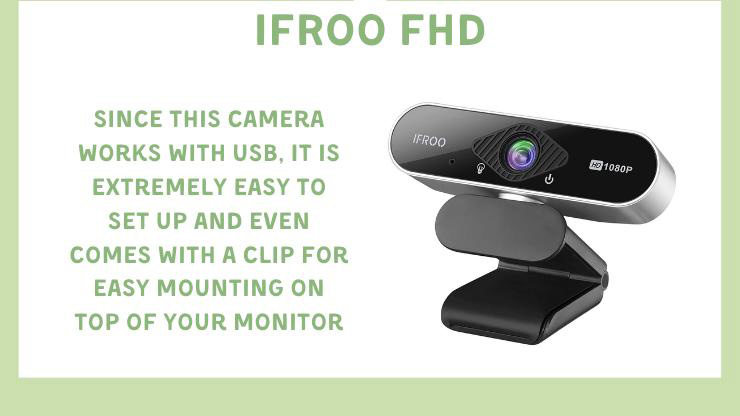
04
NexiGo N60.
Sensational webcams have been kept on invented and NexiGo N60 is no different, with offering high definition video quality and mind-blowing features, this webcam urges many people to acquire its services.
The webcam is designed for business purposes that come with an extra security feature to ensure no unauthorized person can get to see the recorded video.

05
Microsoft LifeCam Cinema.
You can't deny the quality Microsoft LifeCam cinema brings, and guess what? You can easily record the class lectures in high definition courtesy of this webcam.
It allows you to record the video at 720p HD widescreen and comes with noise-canceling technology and a built-in microphone.

06
NexiGo N660E.
If you're up to camera recording your class lecture, NexiGo N660E won't be a bad idea. Instead, it can help you easily record the lecture and anything happening on your screen.
It comes with terrific features, and the presence of a built-in ring-light feature makes it a gigantic webcam. Moreover, it also comes with a magnetic privacy cover to make everything smooth.

07
Innex C470.
If you're looking for a video camera for class, you shouldn't forget Innex C470. It is a high-quality camera that makes things pleasing and perfect for you. Innex C470 offers many substantial features, including an embedded auto-zoom that helps you detect the meeting participants. The thing that makes the lecture recording more is the presence of a built-in microphone.

08
Spedal Wide Angle.
Spedal Wide Angle is one of the best webcams for recording lectures and has been a perfect gig for low-light lecture recording. Its features include a built-in microphone and a 360-degree flexible lens.
It also comes with a tripod, but you'll need to buy it separately to explore the features you've been looking for.

09
Kimire Digital Camera Recorder.
If you're up for a compact and small lecture recording webcam, Kimire Digital Camera Recorder can easily live up to your expectations.
It is a mind-blowing video cam that comes with prolific advanced settings. The good thing is that you can record the lecture while charging this webcam.

10
SEREE R Night Vision.
You shouldn't forget SEREE R Night Vision if searching for the best webcam to record lectures. It comes with mind-blowing features, but the ability to record the lecture even in darkness is one of the most substantial aspects of this webcam.
Surprisingly, this camera doesn't come up with any lapses, and you can record the class lectures in high-definition video quality.
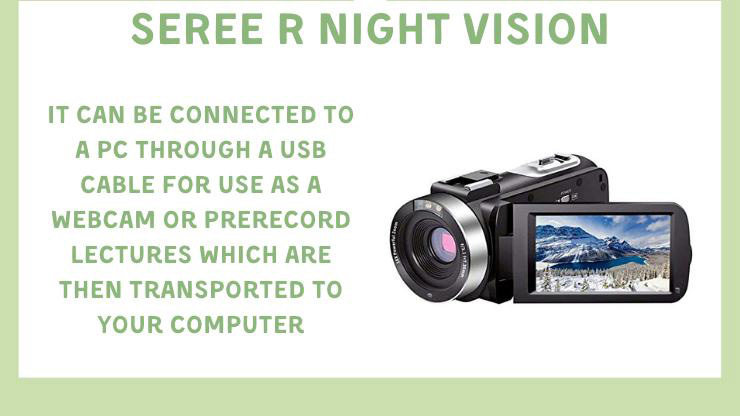
Part 3. Other Devices for Recording Lectures You Need
Apart from using the webcams mentioned in the previous part, you can opt for the following cameras to record classroom lectures.
-
1
Yisence Tech Camcorder. Yisence Tech Camcorder is nothing less than spectacular when recording your lecture and has been one of the best webcam for recording lectures. It comes with various exciting features, including Livestream and webcam function. On top of that, you can control Yisence Tech Camcorder remotely, courtesy of its remarkable remote control feature.
-
2
LUAZHECT Camcorder 2.7K. LUAZHECT Camcorder 2.7K won't be a bad idea when looking for a classroom camera. It is a gigantic tool that ensures the lecture your record comes up with high-definition video quality. Of all the sensational features this camera offers, the 3-inch flip and zoom lens are the best. The presence of remote control and the reliability of two rechargeable batteries make this camera flawless.
Extra Tip: Recording Professional Lectures with HitPaw Screen Recorder
If you didn't find the camera the best webcam for recording lectures, you could opt for HitPaw Screen Recorder. It can act as a class camera and help you record the online lecture you conduct on any online platform. It is a screen recorder that allows you to record your screen.
The key features of HitPaw Screen Recorder:
- It allows you to record and stream the video simultaneously.
- You can record the screen pretty quickly.
- It comes with templates, stickers, and many other functions.
- HitPaw Screen Recorder comes with a pretty simple user interface.
Steps of recording a lecture on HitPaw Screen Recorder:
Step 01 Launch the HitPaw Screen Recorder and select '' Lecture'' and this will take you to the lecture you might be conducting.
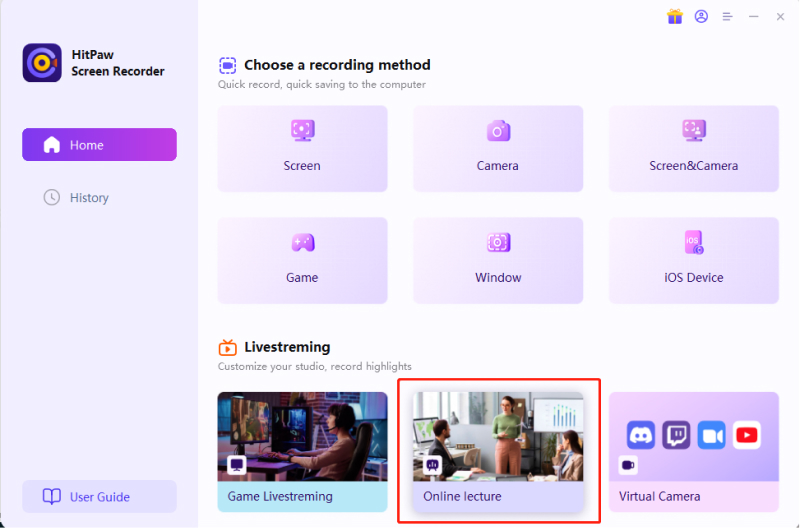
Step 02
Ready to Record.
Before recording a lecture, you can select the fascinating templates and many more things. There are many wonderful templates here for you to use. Next, you should add sources. You can add a PowerPoint window, screen, images, backgrounds and texts.
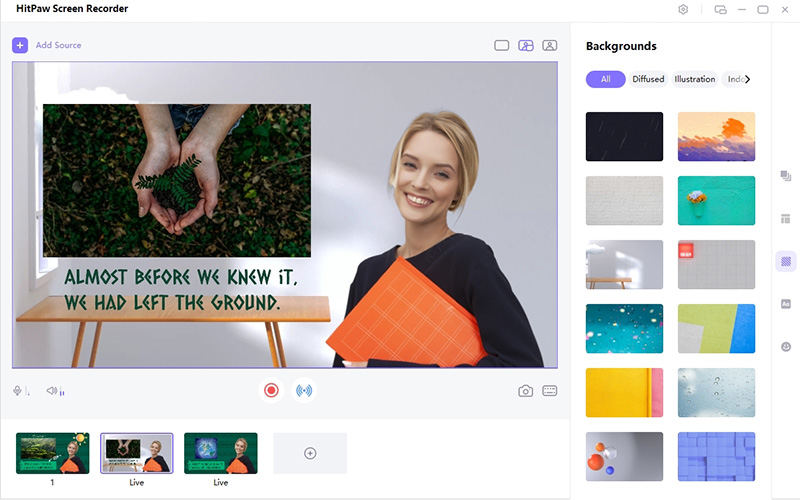
Step 03
Start to Record.
Tap on the ''Start'' icon to begin recording the lecture. You can also stream to the live streaming platforms like Zoom, which you can have an online lecture
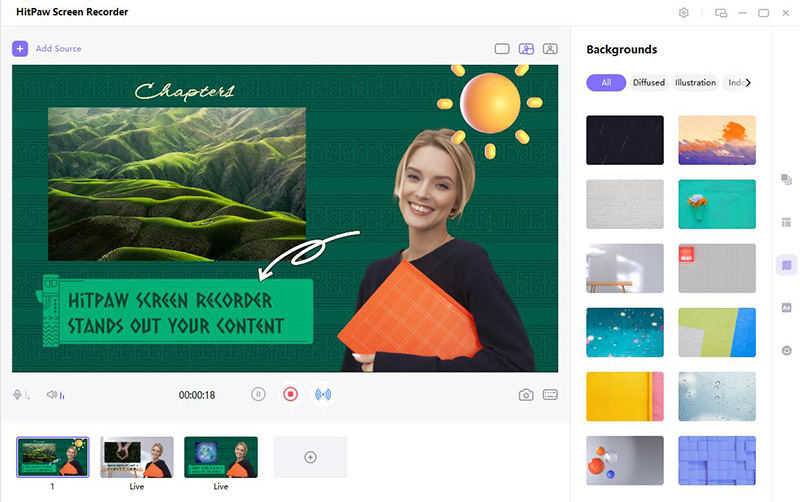
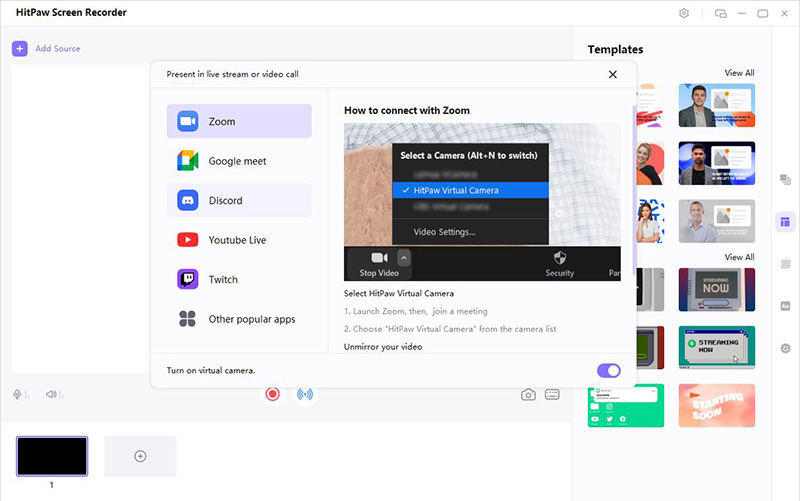
Once you're done with recording lectures, you can export them to your desired location. Click the Stop button to end the recording, the software will give you a quick option to trim the recorded video. You can edit the video if you need.
Final Thoughts
That marks the end of this insightful post, but we didn't finish writing this post until introducing you to the best webcam for recording lectures. You can find the multiple webcams in this post that can help you record the lecture in high-definition video quality.
However, the best way to record the lectures has to be the HitPaw Screen Recorder. Using this tool, you don't need to buy a webcam. Instead, the tool has everything in it to record the lecture perfectly.







 HitPaw Watermark Remover
HitPaw Watermark Remover  HitPaw Univd (Video Converter)
HitPaw Univd (Video Converter) 


Share this article:
Select the product rating:
Daniel Walker
Editor-in-Chief
This post was written by Editor Daniel Walker whose passion lies in bridging the gap between cutting-edge technology and everyday creativity. The content he created inspires audience to embrace digital tools confidently.
View all ArticlesLeave a Comment
Create your review for HitPaw articles