Learn About Walgreens Photo Restoration & Alternative
In the age of digital photography, preserving and restoring precious memories captured on film has become increasingly important. For years, Walgreens Photo Restoration was a trusted name in the business, offering individuals the chance to breathe new life into their aging photographs. But is this service still available today? In this article, we'll delve into the world of Walgreens Photo Restoration, its history, and explore the best alternative for photo restoration in the digital age.
Part 1. What is Walgreens Photo Restoration?

Walgreens Photo Restoration was once a beacon of hope for those seeking to rejuvenate their cherished photographs. The service offered a chance to restore old, faded, or damaged photos to their former glory. However, as times have changed and technology has evolved, Walgreens made the difficult decision to discontinue this service.
While you can no longer avail yourself of Walgreens' photo restoration services, there are alternative ways to breathe new life into your treasured images. Several other professional photo restoration services and software tools have stepped in to fill the void left by Walgreens. One such alternative is the HitPaw FotorPea, which offers an easy and effective solution for restoring old photos.
Part 2. Best Alternative of Walgreens Photo Restoration
Among the alternatives available, HitPaw FotorPea stands out as the most-recommended AI photo enhancer. This powerful software leverages advanced AI algorithms to enhance the quality of your images and pictures, making it a worthy successor to Walgreens Photo Restoration.
Key Features of HitPaw FotorPea
- HitPaw FotorPea employs a number of distinct AI models to deal with various facets of image restoration. HitPaw can improve the quality of your images in a number of different ways, including removing scratches, correcting colour distortions, and more.
- The ability to upscale images to a dazzling 4K quality is a standout feature. The result is that even your old, blurry images may be brought to life in stunning high definition.
- HitPaw FotorPea is supported by advanced AI technology, guaranteeing accurate and consistent outcomes. The programme has been optimised to provide top-notch enhanced images.
How to Use HitPaw FotorPea
Using HitPaw FotorPea is a breeze. Here are the simple steps to get started:
Step 1. Get the software first:Start by getting HitPaw FotorPea installed on your PC from their official website. It works well with Macs and PCs. To use the program's photo editing features, start up the programme and choose "Photo Enhancer" from the menu.

Step 2. Choose image:Select the image you'd want to edit by clicking the "Import" button.
Step 3. Pick the enhancements:For example, improve Sharpness and Colourization are just two of HitPaw's many available enhancements.

Step 4. Improve Your Image:To have HitPaw's AI algorithms do their magic, just click the "Enhance" button.

Step 5: Export: After the photo has been enhanced to your satisfaction, you may save it to your computer

While Walgreens Photo Restoration may no longer be available, the world of digital photography offers countless alternatives to bring your old photos back to life. Among these, HitPaw FotorPea shines as a top choice, with its advanced AI technology, user-friendly interface, and impressive array of features. Don't let your cherished memories fade away – explore the possibilities of photo restoration with HitPaw and keep those moments alive for generations to come.
Part 3. FAQs of Walgreens Photo Restoration
Q1. Can Walgreens restore old pictures?
A1. Unfortunately, Walgreens no longer offers photo restoration services, making it impossible to have old pictures restored through their platform.
Q2. Is Walgreens still offering photo restoration service?
A2. No, as of now, Walgreens has discontinued its photo restoration service, so it is no longer available to customers.
Q3. How much does restoring a photo cost?
A3. Photo restoration costs might range from free to several hundred dollars, depending on the service or programme you choose. When prices were listed, restorations at Walgreens cost anything from $29.99 to $79.99, depending on how extensive the damage was.
Bottom Line
In the end, Walgreens Photo Restoration used to be a good option for people who wanted to restore old photos, but it is no longer in business. HitPaw FotorPea is just one example of how the digital age has given us a lot of great choices. With its cutting-edge AI technology, user-friendliness, and great features, picture repair is moving into the future. Don't let your cherished memories fade away – take action today and try out HitPaw FotorPea. Give your photos the new life they deserve!



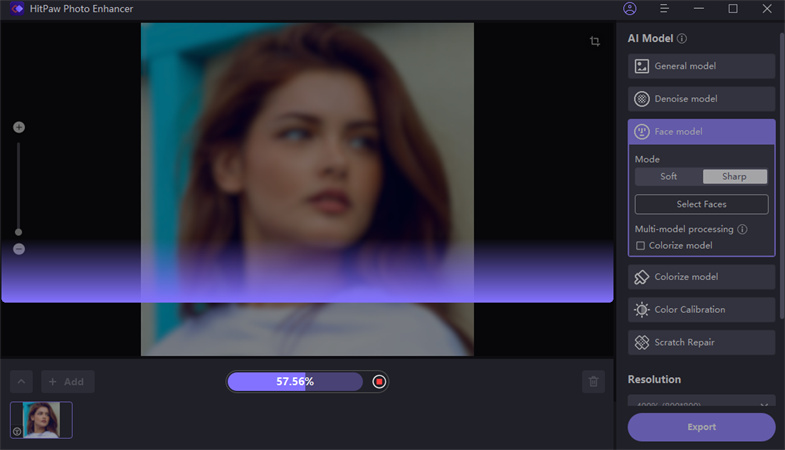





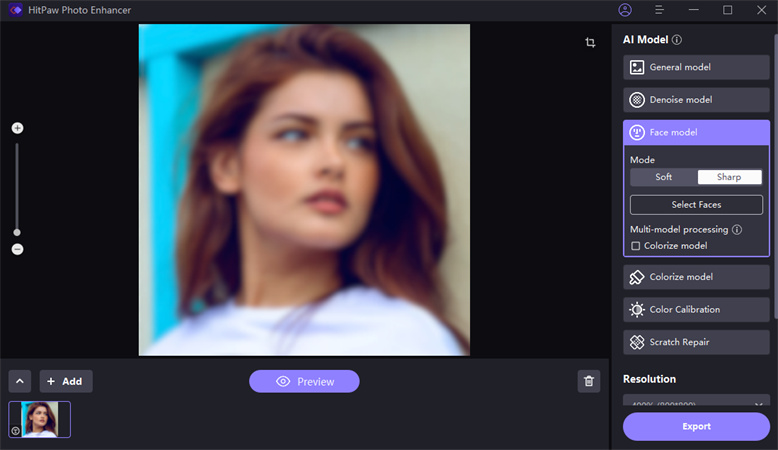
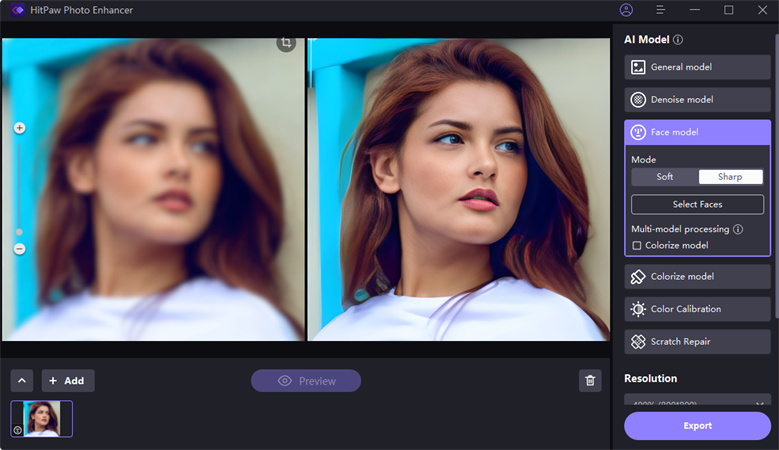

 HitPaw VikPea (Video Enhancer)
HitPaw VikPea (Video Enhancer) HitPaw Edimakor
HitPaw Edimakor

Share this article:
Select the product rating:
Daniel Walker
Editor-in-Chief
This post was written by Editor Daniel Walker whose passion lies in bridging the gap between cutting-edge technology and everyday creativity. The content he created inspires audience to embrace digital tools confidently.
View all ArticlesLeave a Comment
Create your review for HitPaw articles