2026 Best 8 Choices of Old Photo Restoration App to Revive Photos
Damaged old photos contain precious memories but require restoration work to fix. Choosing the right photo editor from the many apps that restore pictures is critical. The best software seamlessly enhances vintage images while fixing scratches, retouching damage, colorizing black and white shots, and more - no coding or complex tools are required.
This article compares user-friendly picture restoration app to identify the most versatile solution for flawlessly restoring old photographs with just a few clicks, whether enhancing family photo album snapshots or relics found in the attic, these apps that restore photos.

Part 1: Ranked Apps that Restore Photos
| Availability | Rating | Features | |
|---|---|---|---|
| HitPaw AI Marvels | Android & iOS | 4.3 | Fawlessly restores colors and repairs damage with unmatched AI power |
| Photoshop Express | Android & iOS | 4.6/4.8 | Provides stellar manual tools for precision editing |
| FixMyPics | Android & iOS | 4.3/4 | Targets common vintage photo issues like creases for free |
| Fotor | Android & iOS | 4.2/4.7 | Revitalizes dull shots with colorization and enhancement filters |
| PicsArt | Android & iOS | 4/4.7 | Edits, collages, and restores photos in one app |
| Photomyne | Android & iOS | 4.4/4.7 | Scans and preserves entire physical albums |
| Remini | Android & iOS | 4/4.6 | Automatic corrections |
| Face Restore | Android | 4 | Revitalizing skin and facial features |
Part 2: 8 Tools of Old Picture Restoration App
1. HitPaw AI Marvels App
Revitalizing damaged vintage photos is easy with HitPaw Photo Enhancer. With just one click, this AI-powered picture restoration app breathes new life into faded, scratched, and discolored old pictures.
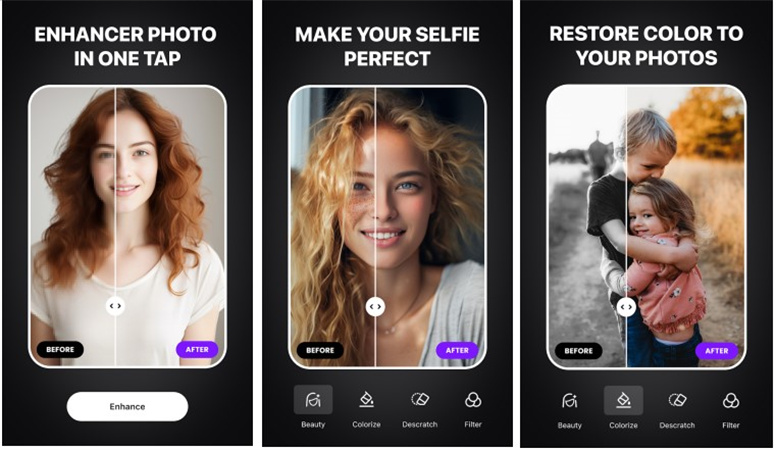
- One-Tap Enhancement: Instantly restore old photos with automatic color correction, sharpening, noise removal, and more with a single click
- Repair Tool: Manual repair slider to fix rips, stains, folds and missing sections seamlessly
- Colorize Feature: Sophisticated AI adds realistic color to black-and-white shots
- Batch Processing: Restore entire albums or collections of vintage pictures in bulk
As an all-in-one old picture restoration app, HitPaw gives lackluster family album gems, unearthed slide photos, and retro portraits a vivid preservation for sharing and enjoying for years. Veteran or novice editor alike, this intuitive software has all the AI tools needed to revive cherished memories with unparalleled realism. Rediscover and restore your pictorial past quickly with HitPaw.

2. Photoshop Express
Photoshop Express delivers Photoshop's professional editing tools in an easy-to-use app for flawless photo restorations. As an image restoration app powered by Adobe, Photoshop Express expertly restores old, damaged snapshots with customizable manual adjustments.
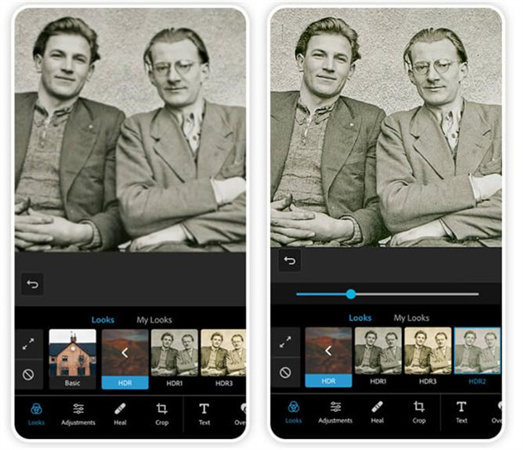
Pros
- Familiar Photoshop Interface
- Precision Repair and Healing Brushes
- Total Creative Control
- Share Edits Across Devices
Cons
- Manual Editing is Time-Consuming
- Save Limited on Free Version
- Confusing Organizational Features
Photoshop Express is ideal for the photography enthusiast looking to do meticulous restoration work on an app to restore pictures. The range of fine adjustments may beat other mobile tools when total precision over vintage flaws is needed. Though more suited to expert editors ready to invest time, Photoshop Express delivers unparalleled customization to address all retouching for users eager to reshape photographs just as they envision manually.
3. Fix My Pics
Reviving worn vintage snapshots is effortless with Fix My Pics’ old photo restoration arsenal. This app to fix old pictures specializes in rescuing damaged images with intelligent automatic tools tailored to common antique picture flaws.
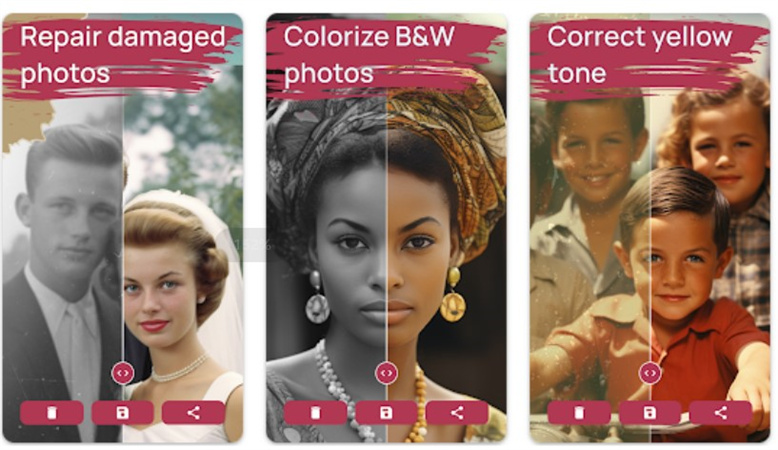
Pros
- One-Click Repair for Instant Enhancements
- Reduces Scratches & Noise
- Straightens Tilted Shots
- Completely Free to Use
Cons
- Fewer Manual Adjustment Options
- Limited Export Options
- Restoration Quality Varies
As an automation-driven restoration app, Fix My Pics makes rehabilitating lackluster old photos simple for casual users. With decent one-touch correction capabilities tailored to general antique shot wear like scratches, noise, and tilted angles, this fix-it photo app lifts the heavy lifting so anyone can relight cherished memories. While the free web app won’t wow editing enthusiasts, Fix My Pics effectively handles the photo restoration fundamentals with little effort required.
4. Fotor
Breathing bold new life into dull vintage shots is a breeze with Fotor’s creative photo editing and enhancement capabilities. As a top app to repair old photos, Fotor energizes aging images with customizable colorization, looks, and automatic improvements accessible to editors of all skill levels.
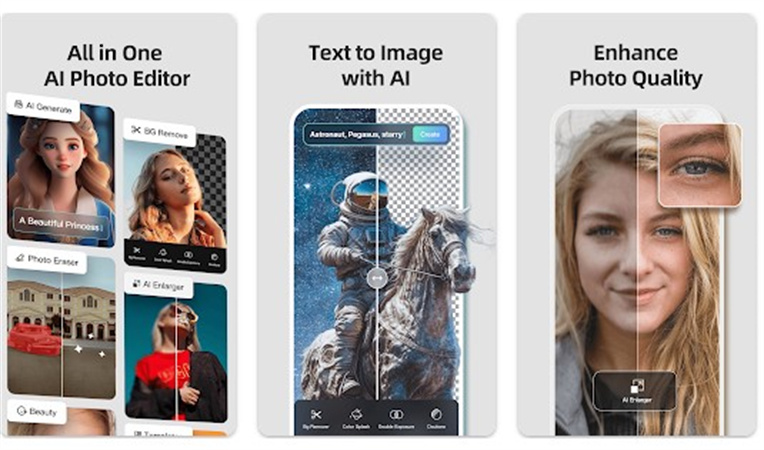
Pros
- Innovative Colorization Effects
- Curated Styles for Quick Enhancement
- Effective One-Click Tools
- Collage Creation & Graphic Design Options
Cons
- Overwhelming Interface
- Healing/Repair Tools Limited
- Requires Subscription for Full Access
For social media-savvy users looking to reinvent lackluster retro snapshots, Fotor empowers visually striking transformations through an app to repair old photos overflowing with filters, graphic tools, and next-level color editing finesse. While Fotor falters in restoring severe antique picture damage, its ability to give stale shots exciting new identities makes cherished past images Instagram-ready in minutes.
5. PicsArt
With professional-grade editing tools tailored for mobile, PicsArt has cemented itself as the best photo restoration app for creative hobbyists. By blending easy automatic enhancements with precision retouching capabilities, PicsArt enables users to revitalize aging photos precisely to their liking.

Pros
- Robust Manual Adjustment Tools
- Fun Templates & Graphics for Remixing
- Community of Photo Editors to Inspire
- Automatic Photo Correction Features
Cons
- Steep Learning Curve
- No Cloud Storage Integration
- Confusing Packaged Premium Tools
Users focused on entirely custom vintage photo overhauls will find that PicsArt’s deep toolbox offers pixel-level control over restoration. But be prepared to grind the editing skills learning curve before achieving quality rejuvenation. While best for tinkerers eager to salvage neglected favorites into stylish, shareable memories, PicsArt’s manual power outpaces rivals as the best app to restore old photos.
6. Photomyne
Photomyne excels at preserving entire collections of retro snapshots by digitally transferring physical photo albums into restored versions safe from deterioration and damage. As the best app for restoring old photos stuck in vintage printed form, Photomyne skillfully scans and enhances everything from Polaroids to photo booth strips.
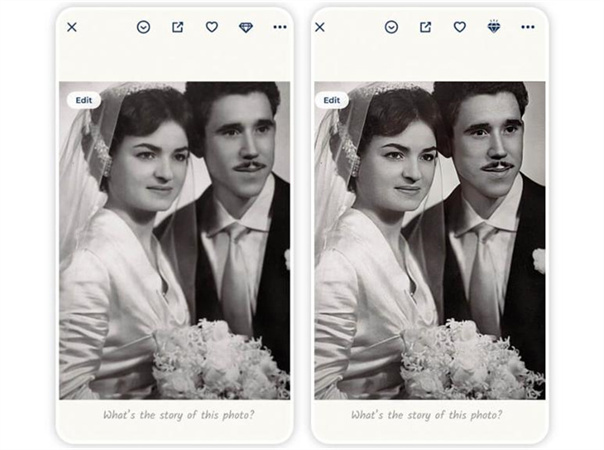
Pros
- Digitizes Multiple Photos at Once
- Automatically Crops & Color Corrects
- Share Newly Scanned Images Directly
- Retouch Away Imperfections
Cons
- Requires Printed Originals for Scanning
- Enhancement Tools Limited
- Requires Subscription Payment
For restoring piles of printed photographic memories, no app beats Photomyne's specialized conversion digitizing magic. While light on advanced editing tricks, its ability to intake tattered photo album pages, dated stray prints, and output refreshed files ready for modern backups makes this old photo saver worth the subscription.
7. Remini
Remini is a photo restoration app renowned for its magical automatic enhancement capabilities powered by AI. In seconds, Remini can breathe new life into low-quality, blurry, and pixelated photos with enhanced colors, sharpening, upscaling, and noise reduction powered by machine learning algorithms.

Pros
- Instantly Revives Image Quality and Clarity
- Entirely Automatic Tools
- Simple 3-Step Workflow
Cons
- Limited Manual Adjustments
- AI Sometimes Causes Inconsistencies
- Mobile-Only Experience
No app beats Remini’s instant photo restoration sophistication for quick automated corrections. But the lack of granular control means inconsistencies can occur, making Remini best for casual restoration of shots needing an instant refresh versus museum-grade overhauls.
8. Face Restore
Face Restore specializes in revitalizing aged portrait shots with a targeted set of retouch tools dedicated to facial enhancement. This photo restoration app leverages neural networks to renew skin and facial features – perfect for improving subjects in vintage pictures.
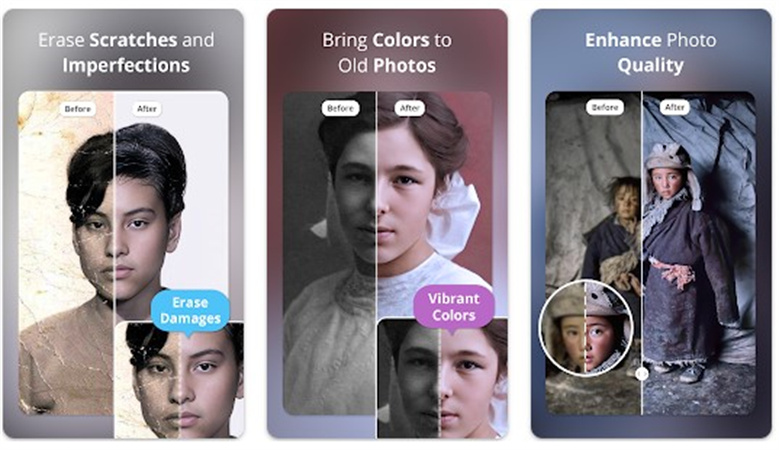
Pros
- Intuitive Automatic AI Retouching
- Specialized Face Adjustment Capabilities
- Affordable Pricing Tiers
Cons
- Face Photos Only
- Limited Manual Controls
- Batch Processing Extra Fee
Part 3: Extra Tip of Best PC App to Restore Pictures
After reviewing multiple mobile apps to restore pictures, the most potent vintage photo restoration is in HitPaw FotorPea desktop software for PCs. With more precise AI tools and reliable performance than any app that fixes old photos, HitPaw expertly restores treasured memories with automated and customizable improvements in these ways:
- One-Click Enhancements
- Advanced Repair Brush
- Colorize Black and White Photos
- Sharpen and Upscale
Step 1:Download and install HitPaw Photo Enhancer on your PC.
Step 2:Launch the app and click "Choose Files" to select the photo you want to enhance from your device.

Step 3:Choose the "Scratch Repair" and "Face Model" at the same time.

Step 4:Once done, click "Preview" to view and apply settings. Then click "Export" to save the file.

Conclusion
While mobile apps provide portable convenience for restoring some photos, HitPaw Photo Enhancer proves PC software reigns supreme as the ultimate picture restoration app. Unlike gimmicky mobile tools overloaded with subscriptions, sticks, and incomplete features, HitPaw combines the total precision of desktop power with AI automation for unrivaled vintage photo rejuvenation.
By uniting customizable edits like the Repair Brush with one-click Enhance Modes in a dependable PC platform, this photo restorer app makes flawlessly resurrecting aging picture collections easy. For gold-standard revivals that recapture pictures’ former glory, choose the comprehensive reliability of HitPaw FotorPea.








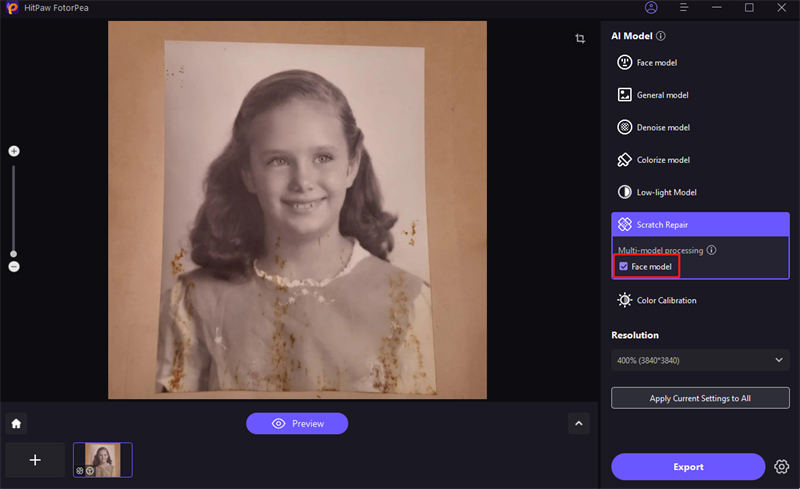
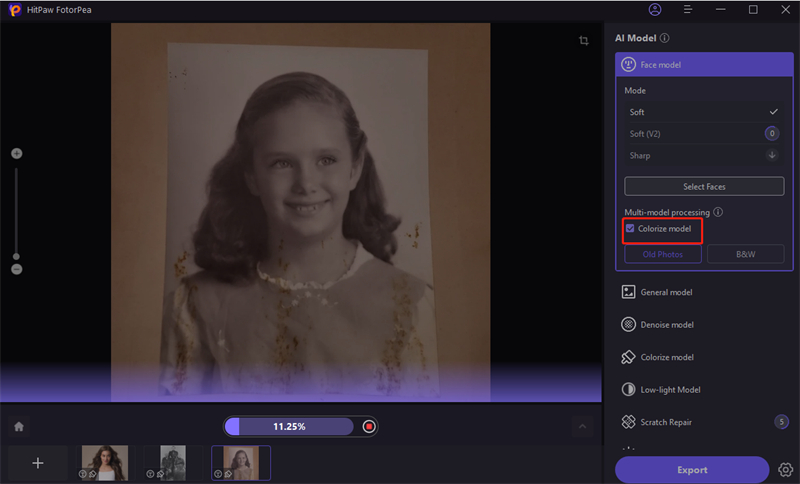

 HitPaw Edimakor
HitPaw Edimakor HitPaw VikPea (Video Enhancer)
HitPaw VikPea (Video Enhancer)
Share this article:
Select the product rating:
Daniel Walker
Editor-in-Chief
This post was written by Editor Daniel Walker whose passion lies in bridging the gap between cutting-edge technology and everyday creativity. The content he created inspires audience to embrace digital tools confidently.
View all ArticlesLeave a Comment
Create your review for HitPaw articles