Pixlr BG Remover Review and Its Best Alternative
Pixlr Remove BG, an automatic and free image background removal, provides a platform for you to edit your photos, including removing backgrounds with a few seconds. It is one of the top 10 Graphic Design Software products, whose user satisfaction is up to 98%. In this article, you will learn the steps to Pixlr delete background and its best alternative. Now, let’s dive right in.
Part 1. What Is Pixlr Remove BG?
Pixlr Remove BG is a web-based image editing tools with no hidden charges, perfect for freelance artists and small businesses. With AI, it can automatically remove the backgrounds on several images at the same time for free within a few seconds. What’s more, it is 100% secure as the images created by users on it will definitely not be leaked out, so you don’t need to worry about the problem of security and privacy any more.
Part 2. How to Remove Background in Pixlr BG Remove
Pixlr Remove BG is an online tool for background removing, so you can go to its official website to try to erase bg. Follow the below steps of removing bg with Pixlr Remove Bg and begin your work.
1.Open the website of Pixlr Remove BG, and click the OPEN IMAGE button.

2.Wait a few seconds for the machine to recognize the background of the picture. If you are happy with the result, click the DOWNLOAD button to save your image. If not, click the FINE-TUNE button to edit your picture.

Part 3. The Limitations of BG Remove Pixlr
Undoubtedly, Pixlr Remove BG can automatically remove backgrounds from images within seconds sometimes. However, there are still some limits found when we are deleting background in Pixlr Remove BG.
- Limited precision: Pixlr Remove BG may not always be accurate in removing the background from an image, especially if the image has complex edges or transparency.
- Limited functionality: While Pixlr Remove BG does a good job of removing backgrounds, it does not offer other features such as image retouching or manipulation.
- Internet connectivity: As an online tool, Pixlr Remove BG requires a stable internet connection to work properly. Slow internet speeds or intermittent connections can lead to delays or errors.
- Privacy concerns: Since Pixlr Remove BG is an online tool, users must upload their images to the website's servers. This can be a concern for users who are worried about the privacy and security of their images.
- Privacy concerns: Since Pixlr Remove BG is an online tool, users must upload their images to the website's servers. This can be a concern for users who are worried about the privacy and security of their images.
- No customize option: the background detected by AI is not always the same as the one you want to remove, and you can't customize the background selection, resulting in a less-than-satisfactory exported image.
Part 4. Best Pixlr Remove BG Alternative to Remove Background from Image without Pixlr
Do not get the desired result with Pixlr Remove BG Alternative? You can try HitPaw Univd! The best Pixlr Remove BG alternative to remove backgrounds from images quickly and easily. It uses advanced AI algorithms to detect the subject in your image and remove the background while preserving the details and quality of your object.
- Automatically detect and remove the background from your images
- Easily refine the selection and make adjustments as needed
- Support various file formats, including JPG, JPEG, PNG, BMP, and HEIC
- Preview to make sure the background removal was successful
- Simple and intuitive interface makes it easy for background remover
Step 1.Run HitPaw Univd after installing. Choose Background Remover feature from Toolbox. Upload the image that you want to remove white background.

Step 2.The software will analyze and remove the background from image automatically. You can also manually refine the selection and make adjustments as needed.

Step 3.After removing background, click Export to save your image.

Part 5. Best Online Background Remover to Remove Background Instead of Using Pixlr
Since Pixlr Remove BG already has these critical disadvantages, we can consider other online background removals, such as HitPaw Online Background Remover. HitPaw Online Background Remover features a lot, completely perfect for and attractive to new creators. Here, let’s have a look at the best alternative of Pixlr Remove BG.
- User-friendly design and no technical skills required.
- 100% secure is assured so your images are kept private in HitPaw Online Background Remove
- Only a few clicks to remove background automatically for free in few seconds
- No need to download to your desktop, and no purchase is guaranteed.
- Works well on many device, such as Windows PC, Mac, iPhone and Android.
- With no-ads and no-virus, 100% safe to your files and your lovely Computer.
Here are the detailed steps to Remove Background with HitPaw Online Background Remover. Follow them and begin your work.
Step 1.Drag and drop your image into the upload box or click the Choose File button to upload your file.

Step 2.Click the Remove Background button and wait a few seconds to preview the removed backgorund.

Step 3.You can click on the Edit button to perfect your image, and then click download to save it. If you are satisfied with it, just click the Download button directly.

Conclusion
The article introduces 2 online tools for removing image backgrounds and the best alternative of Pixlr Remove BG in detail, if it is necessary to choose one of them, then HitPaw Univd is recommended by many users from a comprehensive consideration of performance, price, design and other aspects.



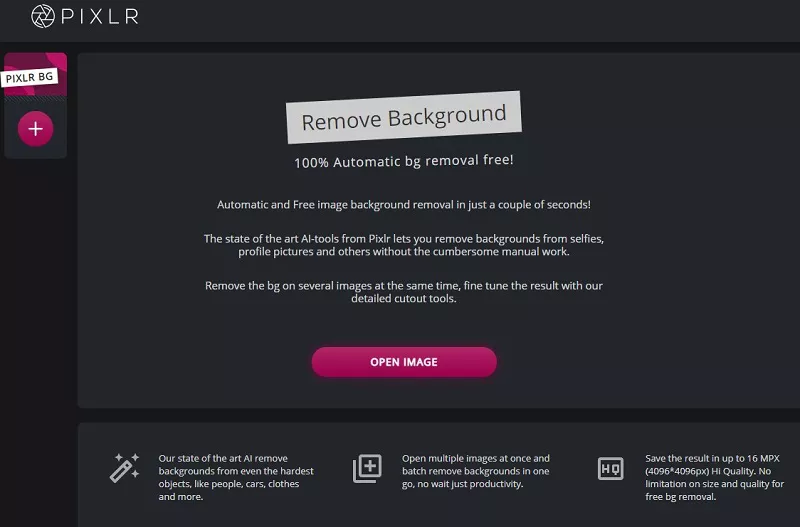
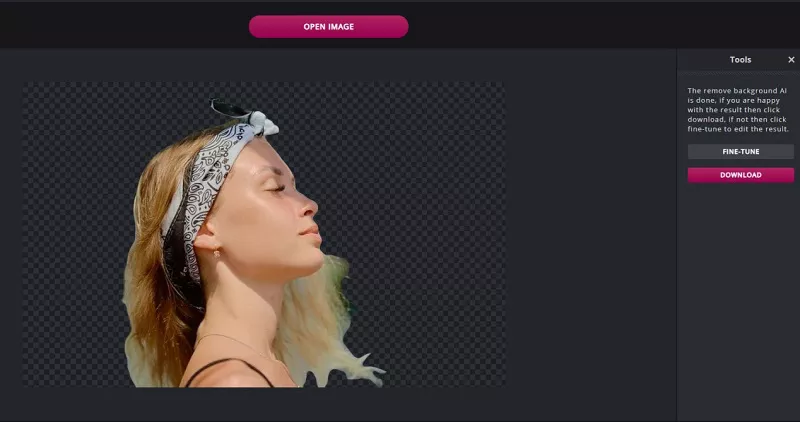




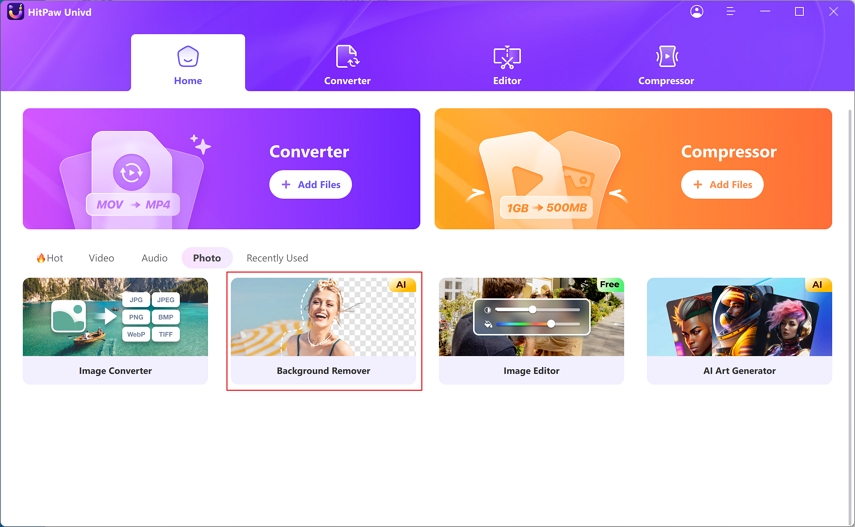
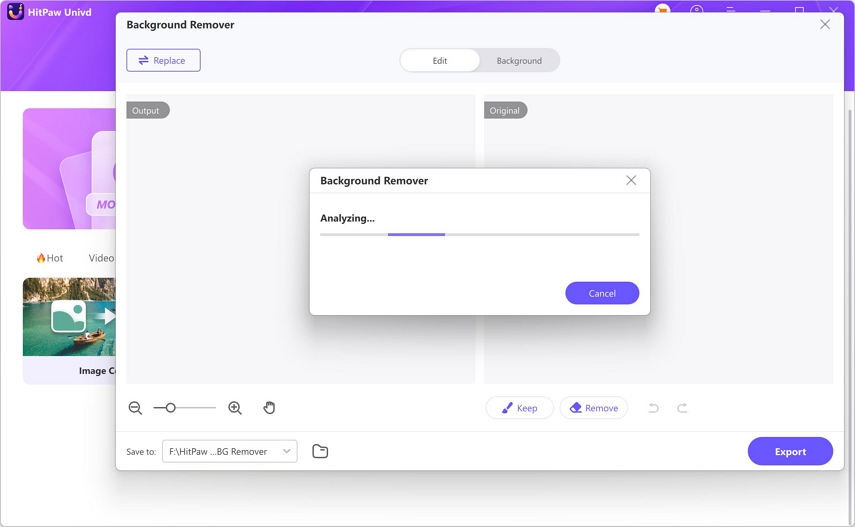
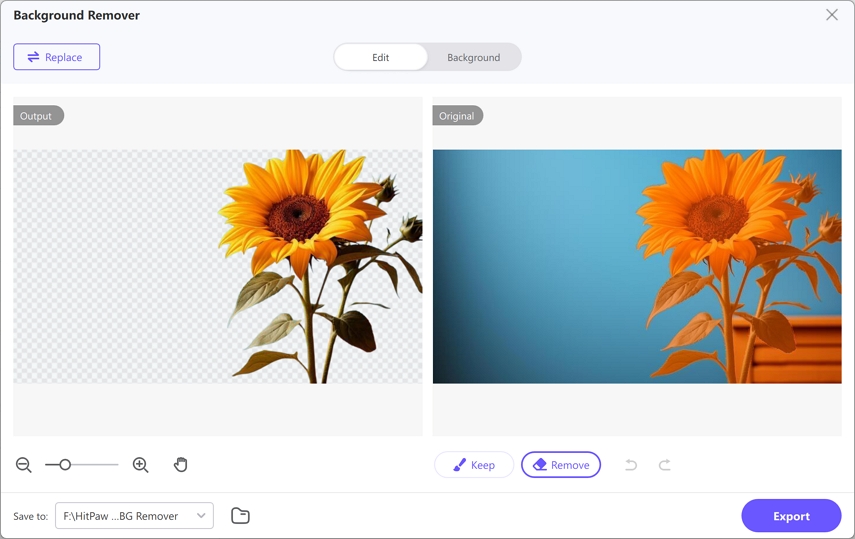
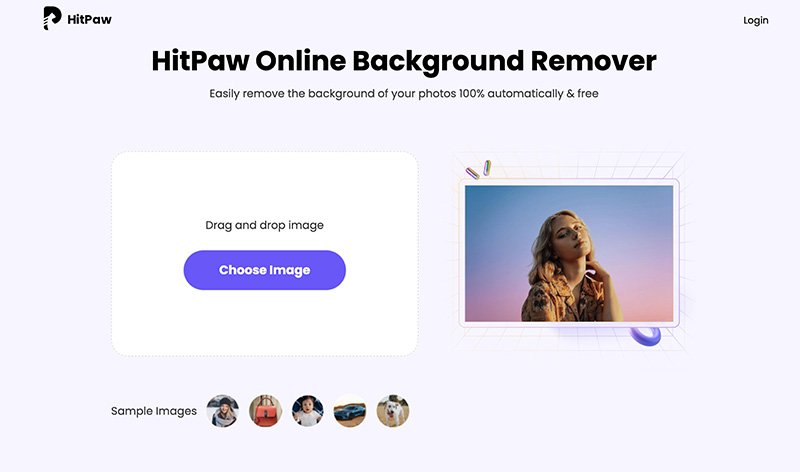
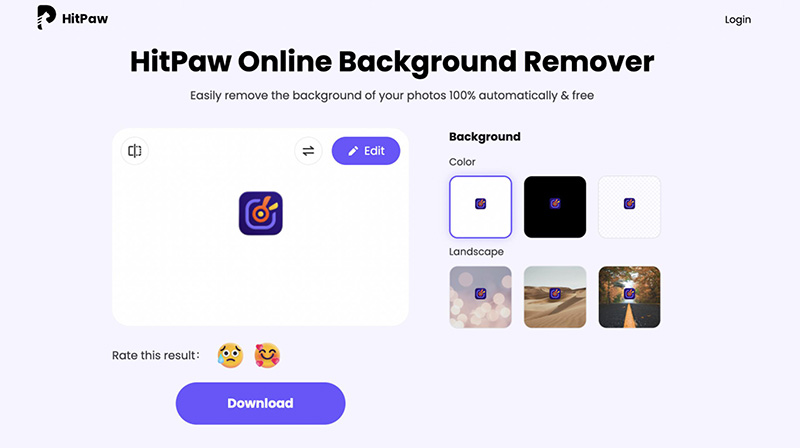
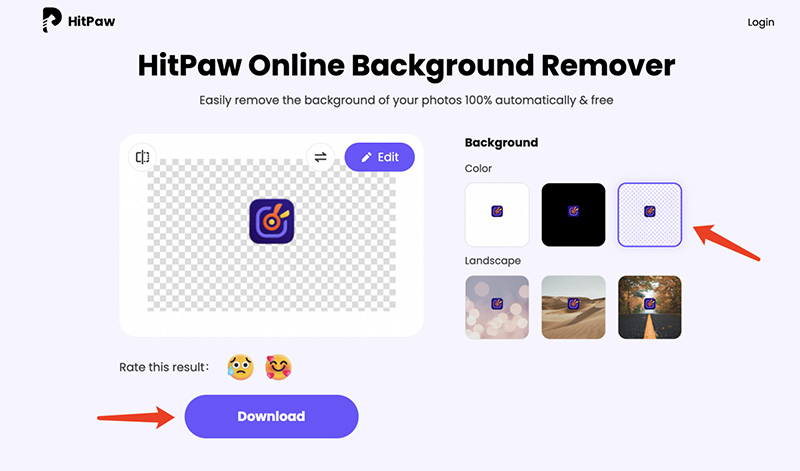

 HitPaw Watermark Remover
HitPaw Watermark Remover  HitPaw VikPea (Video Enhancer)
HitPaw VikPea (Video Enhancer)


Share this article:
Select the product rating:
Daniel Walker
Editor-in-Chief
This post was written by Editor Daniel Walker whose passion lies in bridging the gap between cutting-edge technology and everyday creativity. The content he created inspires audience to embrace digital tools confidently.
View all ArticlesLeave a Comment
Create your review for HitPaw articles