[Updated!] Top 7 Headshotpro Alternatives in 2026
Whether you're a social media user or a professional businessman, finding the best way to generate an impressive headshot is paramount. Fortunately, Headshotpro emerges as one of the best tools to produce mesmarizing and stunning headshots.
Many users have complained about the expensive premium of headshots, and thus, aiming for the headshotpro alternative makes complete sense. You can watch out for the best AI headshot generator after exploring the 6 amazing options from this post.
Part 1. What is Headshotpro?
Headshot Pro is a creative platform that enables you to produce mesmerizing AI generated headshots without doing much. It comes up with some of the most astonishing and highly impressive styles and designs to come up with amazing headshots. This platform asks you to upload the photo and then select the preferred style to produce multiple brilliant headshots.
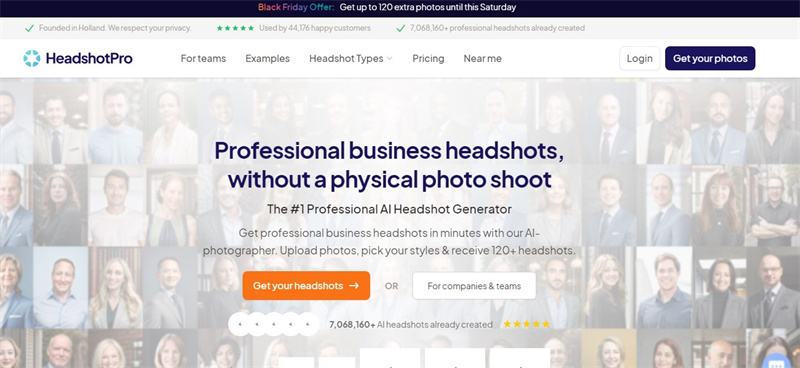
Part 2. 7 Nice Headshotpro Alternatives in 2023
1. The Best AI Headshot Generator Alternative with HitPaw FotorPea
HitPaw FotorPea makes creating professional headshots easier than ever by offering a seamless AI-powered solution. With just a simple upload of your photo, FotorPea can instantly generate multiple styles of AI-enhanced headshots, mimicking the high-quality results of specialized tools like Headshotpro.
Whether you’re looking for a corporate, casual, or creative headshot, FotorPea’s smart algorithms adjust lighting, background, and facial features to produce polished, professional images in no time. This feature is perfect for professionals, job seekers, or anyone looking to upgrade their online presence.
Features- Easy to use
- It doesn't prompt the image quality loss
- The best AI headshot that generate multiple styles of images
- Helps you to enlarge or upscale the images effortlessly
- Colorize the black and white with minimal effort
- Supports the Mac and Windows
- Helps you to process multiple images simultaneously
Here's the detailed guide below to assist you in generating AI headshots
Step 1:Navigate to the official webpage of the HitPaw FotorPea and install the latest version of the software. Next, click on the Choose Files button to upload the photo you'd like to generate a new style headshot.

Step 2:HitPaw FotorPea has a wide range of styles that can be generated, whether it's a professional headshot or an anime version of a headshot, providing you with realistic results. And the generation speed is fast, providing timely help for your creative projects.

Step 3:When the effect you want to generate is selected, you can preview the picture effect. Then select the item to export.

2. Headshot Tool with Fotor AI Headshot Generator
Fotor could be the candidate for the best AI headshot generator that offers a brilliant image producing algorithm. This best AI professional headshot generator only asks you to import the photos or type in the text prompt to begin accessing the impressive headshots.

Pros
- Easy to use
- Generate the best AI headshots from text and images
- No installation required
Cons
- The free version prompts the limited features
3. Headshotpro Alternative with AirBrush
If you're aiming for the headshotpro alternative alternative, looking at the AirBrush won't be a bad gig. It comes up with a flawless AI image generator that stimulates sensational images without putting in any extra effort.
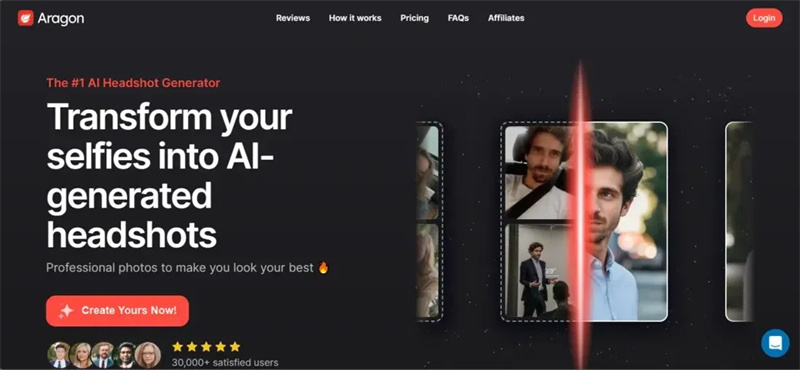
Pros
- Comes up with 30+ retouching tools
- Supports the Android, iOS, and Mac
- Brilliant images templates
Cons
- Asks for a fast internet connection
4. AI to Create Headshots Free with Profilebakery
Another terrific studio AI headshot generator you can look at is Profilebakery. It is commendable and immaculate AI to create headshots free by entering the prompt text or an image. Profile Bakery only asks you to acquire its subscription to start producing the stunning headshots.
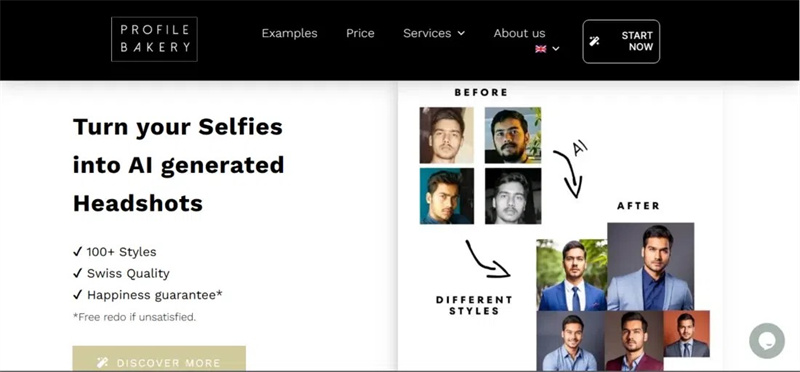
Pros
- Easy to use
- Allows you to upload the 6 photos
- Supports the different styles of clothing
Cons
- It might affect the image quality
5. AI Headshot Generator with HotPot AI
If you're searching for the best AI for professional headshots, aiming at the Hotpot AI might be a remarkable option. It comes up with various inspiring credits, which implies that producing the best professional headshot AI free is quite simple and possible.
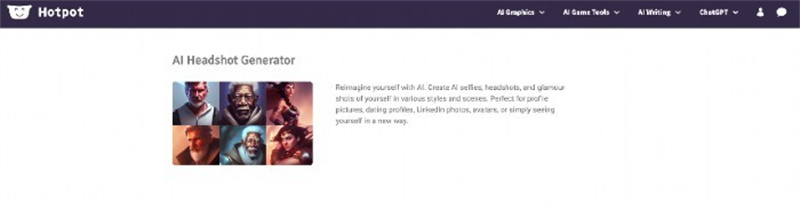
Pros
- Easy to use
- Multiple amazing and stunning image templates
- It doesn't affect the image quality
- Allows you to produce realistic images
Cons
- It doesn't allow you to select the background or styles of the images
6. Studio AI Headshots with StudioShot
StudioShot is also one of the best studio AI headshots generators that offers mesmerizing portraits from selfies. It comes up with various flawless styles and designs, assisting you to take the quality of the generated images to the next level. Visiting the official website of the StudioShot and importing the photo into the timeline of the StudioShot is simpler than you think.
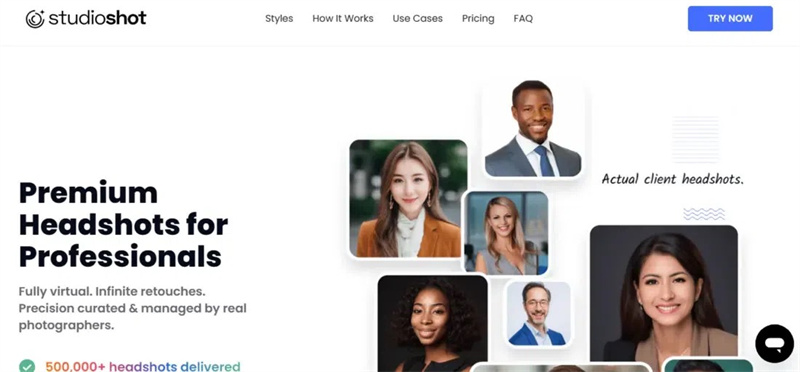
Pros
- No installation needed
- Offers mesmerizing unlimited touch ups
- Offers the images in brilliant resolution
Cons
- It could take extra time to generate the images.
7. Headshot Tool with Aragon AI
Aragon AI is a highly talented and creative headshotpro alternative that has all the brilliant credentials to produce mesmerizing headshots with minimal effort. Apart from offering an effortless user interface, Aragon AI tends to produce studio AI headshots with mesmerizing image quality.
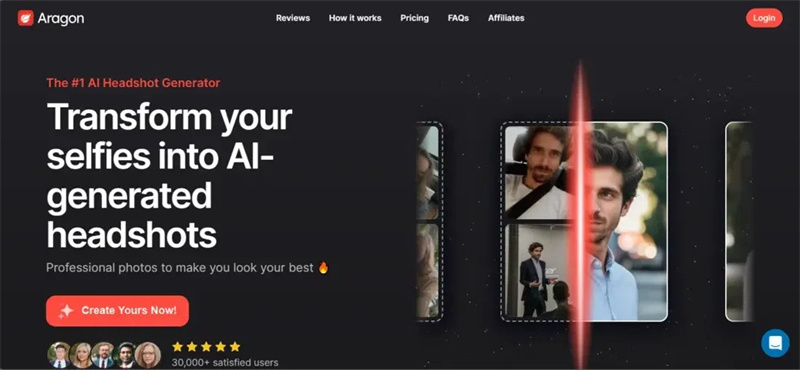
Pros
- Comes up with a simple user interface
- No image quality loss
- Presents the massive image templates
Cons
- The free version prompts the unwanted ads.
Part 3. FAQs of Best AI Headshots
Q1. How to fake a professional headshot?
A1. The best way to get realistic and natural lighting into the images without going for a professional photographer is to rely upon the sun's natural light. Although the direct sunlight might create stark shadows, it is surely worth a try when creating the headshots.
Q2. Are AI headshots worth it?
A2. AI headshots are surely worth it, as you can produce amazing images through AI to use them for multiple purposes. This way, you don't have to put in any extra effort editing the photos.
Final Thoughts
Since headshot Pro comes up with clear shortcomings, most people love looking for the HeadshotPro alternative. You can take notes from this guide to explore the six outstanding AI to create headshots free tools listed in this guide.
We have also recommended the HitPaw FotorPea as the best tool to enhance the images or apply exciting colors to the images. Apart from upscaling multiple images simultaneously, the HitPaw FotorPea doesn't affect the image quality.







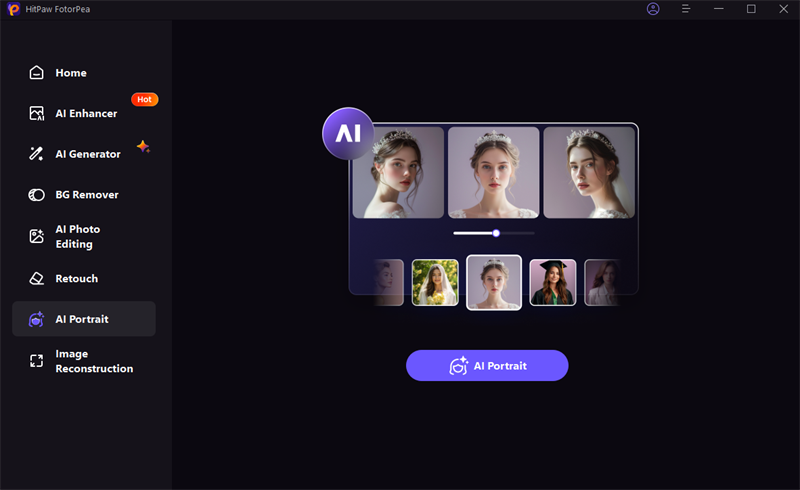
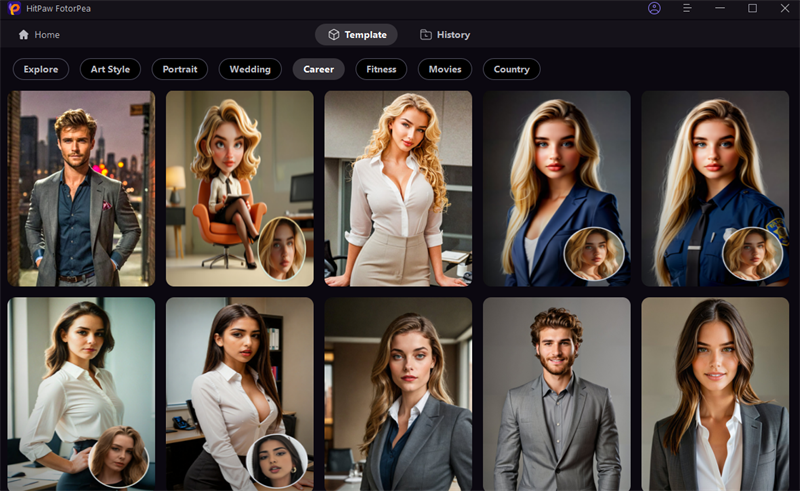
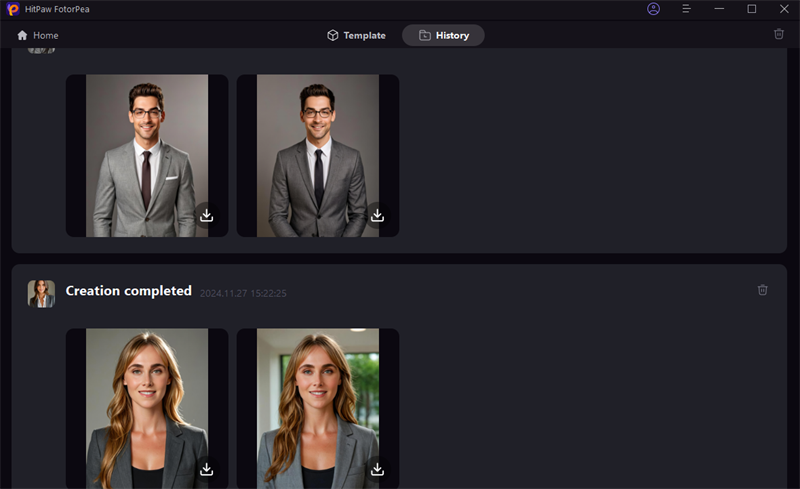

 HitPaw VikPea (Video Enhancer)
HitPaw VikPea (Video Enhancer) HitPaw Edimakor
HitPaw Edimakor

Share this article:
Select the product rating:
Daniel Walker
Editor-in-Chief
This post was written by Editor Daniel Walker whose passion lies in bridging the gap between cutting-edge technology and everyday creativity. The content he created inspires audience to embrace digital tools confidently.
View all ArticlesLeave a Comment
Create your review for HitPaw articles