[Desktop & Online] Top 10 Bulk Image Resizers Recommendations
Resizing large batches of images can be a tedious and time-consuming task. However, there are many handy bulk image resizing tools available both online and as desktop applications that can automate and streamline the process.
In this article, we'll count down the top 10 highly recommended bulk image resizers to help you work more efficiently.
Part 1. Top 10 Bulk Image Resizers
1. Bulk Resize Online with Imageresizer
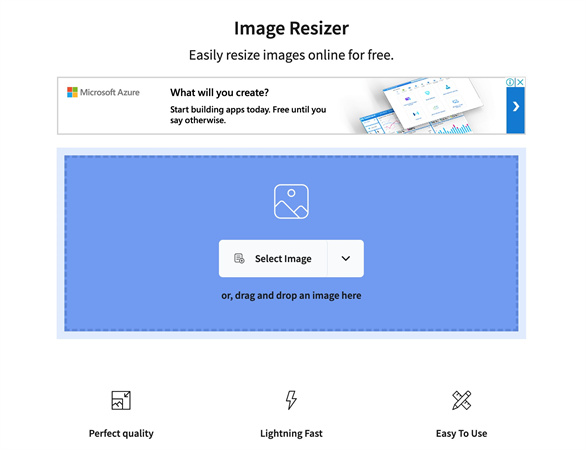
Imageresizer is a popular free online tool that provides an easy way to resize large batches of images in just a few clicks. With its simple drag-and-drop interface, you can upload multiple photos at once and resize them by pixel dimensions or percentage.
Imageresizer is great for resizing a lot of images while maintaining the original image format and compression for consistent quality across the batch.
Pros
- Simple and intuitive interface
- Supports batch resize png, JPG GIF
- Choose pixel size or percentage to resize
- Maintains image formats and compression
Cons
- Limited to 500 images per batch
- No watermark or copyright options
2. Batch Resize Images with Bulkresizephotos Online
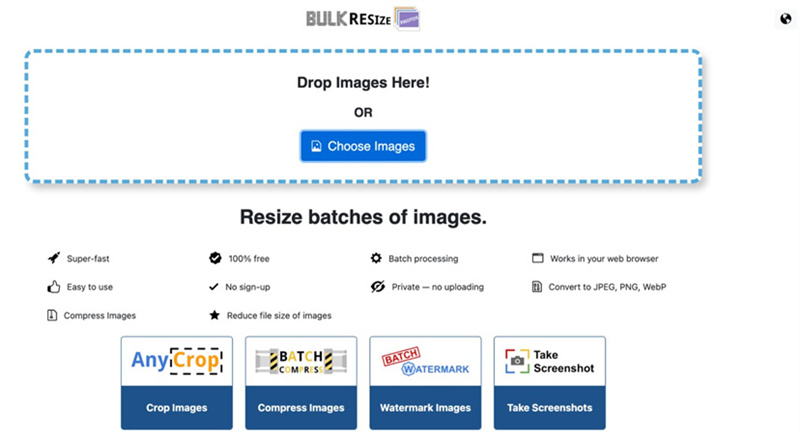
Bulkresizephotos is a powerful online batch image resizer that makes it easy to resize entire folders of photos for your needs. Just drag and drop your folder and Bulkresizephotos will process all the images at the dimensions you define.
Pros
- Processes unlimited photos
- Batch resize images
- Keeps original image formats
- Has preset sizes for common needs
- Lets you add text or logo watermarks
Cons
- Requires Java applet installation
- No custom sizing options
3. Resize Multiple Images with iloveIMG Online
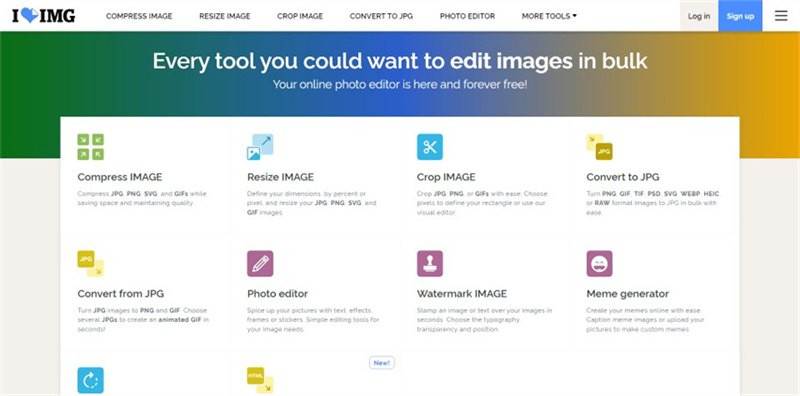
iloveIMG offers an advanced online image editor that lets you batch resize high volumes of images with total flexibility. Upload up to 50 photos at once to resize multiple images, then use custom sizing options to resize by exact pixels, percentage, or pixel dimensions.
Pros
- Supports all common image formats
- Custom sizing by pixel, percentage, or dimensions
- Additional editing tools like filters and rotations
- Simple interface and fast processing
Cons
- Limit of 50 photos per batch
- Requires account signup
4. Batch Photo Resizer with Redketchup Online
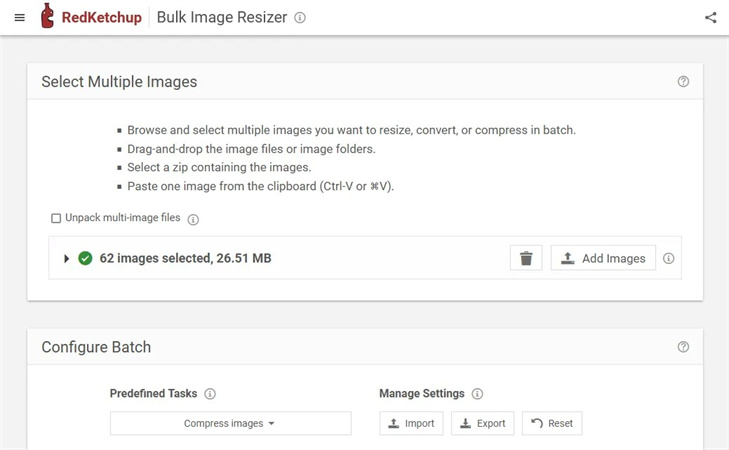
Redketchup is a capable online photo editor equipped with drag-and-drop batch resizing capabilities for large volumes of images. It provides presets to resize by percentage, which is handy for social media needs. It is the best batch photo resizer.
Pros
- Drag and drop interface
- Resize by percentage or dimensions
- Rotate and add text to batches
- Unlimited uploads with premium account
Cons
- Uploads limited to 50MB
- No custom pixel size resizing
5. Batch Picture Resizer with Photoroom Online
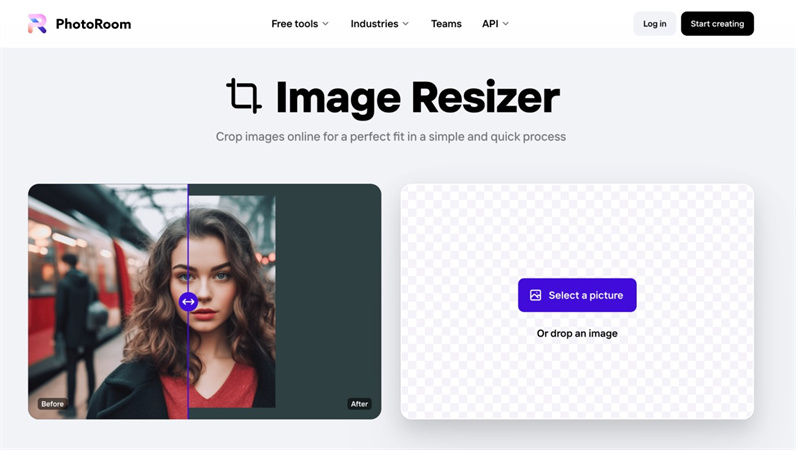
Photoroom provides an online batch image resizer alongside other editing options for processing photos in bulk. It is best to resize multiple images at once.
Pros
- Intuitive drag and drop upload
- Resize by percentage or dimensions
- Preserve original format and quality
- Download resized batch as ZIP
Cons
- Limited to 50 uploads per batch
- No watermark or text options
6. Batch Resize with Befunky Online

Befunky provides straightforward online batch image resizing for up to 50 JPGs, PNGs, or GIFs with just a few clicks.
Pros
- Intuitive drag-and-drop interface
- Keep original formats and quality
- Download batch as ZIP file
- Has mobile app for on-the-go use
Cons
- Requires free account signup
- Limited customization options
7. Resize Group of Images with Vovsoft on Desktop
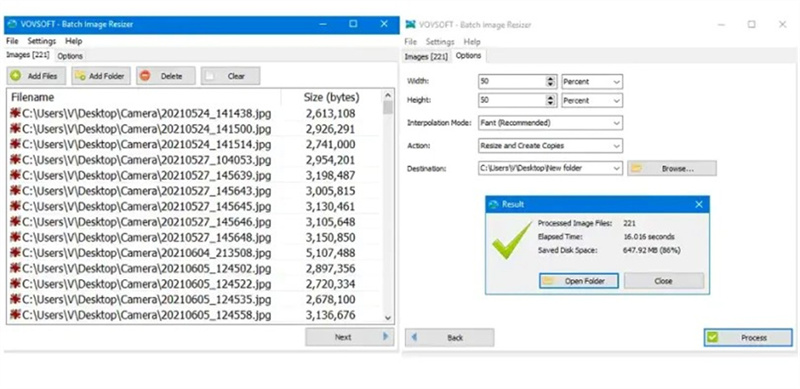
Vovsoft is a desktop app for Windows that makes it easy to resize batches of photos with custom sizes and output options. It is a good batch picture resizer for Windows devices.
Pros
- Handles all major image formats
- Custom sizing by pixel or percentage
- Add text or image watermarks
- Fast batch processing
Cons
- Dated interface
- Windows only, no Mac version
8. Bulk Image Resizer with BatchPhoto on Desktop

BatchPhoto is a desktop app for Mac and Windows that provides powerful batch image processing for resizing unlimited photos.
Pros
- Drag-and-drop batch importing
- Batch reduce image size
- Custom sizing by pixel or percentage
- Retain EXIF data and IPTC metadata
- Fast batch engine processes quickly
Cons
- Can be complex for basic needs
9. Bulk Resize Photos with Fotosizer on Desktop
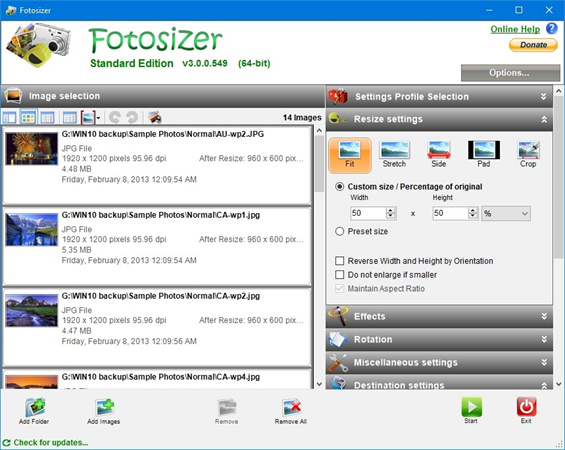
Fotosizer delivers a fast desktop batch photo resizer for Windows with presets for common resize needs. It is best to resize group of images.
Pros
- Simple interface for easy use
- Social media and device presets
- Keep original dates and metadata
- Free version available
Cons
- Does not support custom sizes
- Windows only, no Mac version
10. Resize Photos in Bulk with Light Image Resizer on Desktop
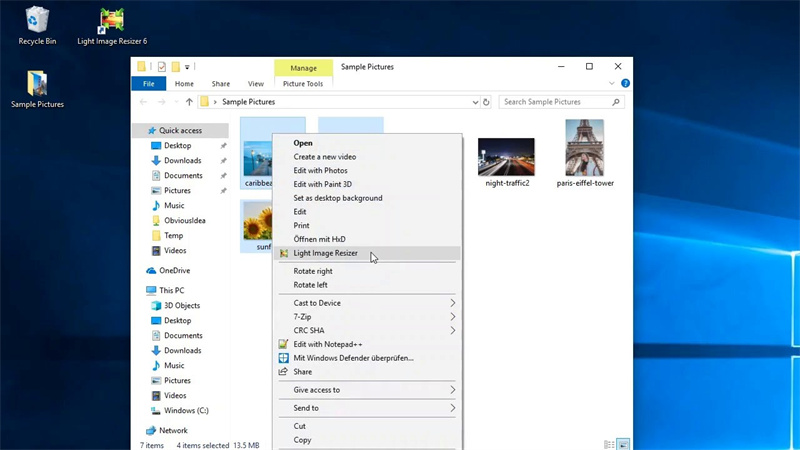
Light Image Resizer provides a basic but capable desktop app for batch resizing unlimited photos on Windows.
Pros
- Simple interface to resize photos in bulk
- Custom size by pixel or percentage
- Retain EXIF data and timestamps
- Free and open source
Cons
- Very basic compared to other tools
- Windows only, no Mac support
Part 2. The Best PC Tool to Resize Images with HitPaw FotorPea
HitPaw FotorPea stands out as the top AI-powered photo enhancement tool for desktops. This innovative software leverages cutting-edge artificial intelligence to automatically improve image quality with just one click.
HitPaw FotorPea makes it easy to restore and upscale your photos using its four specialized AI models: General, Denoise, Face, and Colorize. The well-trained AI will intelligently analyze your images and enhance them like a professional, delivering stunning results.
Some of the key features that make HitPaw FotorPea the best bulk photo enhancement solution include:
- One-click automated enhancement that instantly improves resolution, reduces noise/blur, and restores detail
- AI face enhancement that retouches portraits by smoothing skin, reducing blemishes, and sharpening facial features
- AI colorization that adds vivid color to black and white photos and breathes new life into vintage images
- AI noise reduction that effectively removes graininess and artifacts from low-light and high ISO photos
Once you have downloaded and installed the HitPaw FotorPea software on your Windows or Mac desktop, enhance photos is straightforward:
Step 1:First, import your original photos into the program. You can add files by clicking "Choose Files" or dragging and dropping images directly into the interface. HitPaw supports all major formats including JPG, PNG, TIFF, and more.

Step 2:Next, select one of the AI enhancement models depending on your needs. The General model works well for real-world scenes like landscapes or animals. The Face model excels at retouching portraits and enhancing facial details. You can also choose the Denoise or Colorize models for old/grainy or black-and-white photos respectively.

Step 3:Click the "Preview" button and HitPaw will rapidly analyze and enhance your entire photo batch with the chosen AI model. The powerful processing engine can handle hundreds of photos in one go.

Step 4:Review the improved images and export the batch when satisfied. The enhanced photos will be perfectly resized and optimized thanks to HitPaw's intelligent AI technology.

Takeaways
While the multi image resizers covered offer useful online and desktop options for batch-processing photos, HitPaw FotorPea (orginally named HitPaw Photo Enhancer) stands out as the top recommendation overall. Leveraging cutting-edge AI technology, HitPaw enhances entire batches of photos with one click, automating time-consuming editing tasks and taking image quality to new heights.
With its intelligent deep learning models, lossless upscaling, and automated batch workflow, HitPaw makes high-volume photo enhancement fast, easy, and professional.








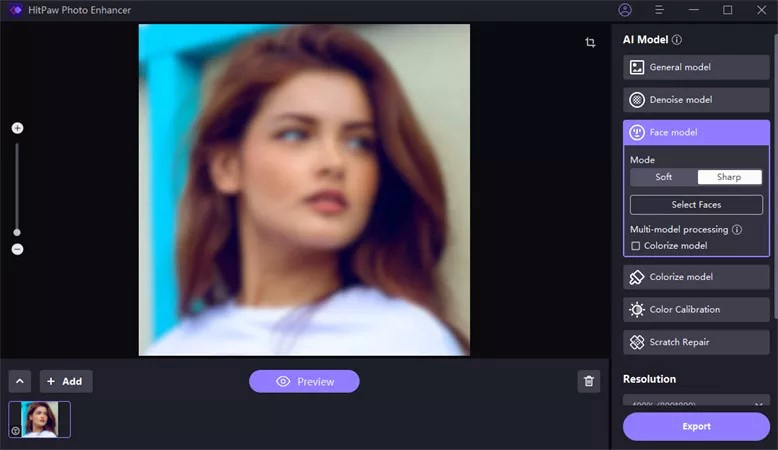



 HitPaw Edimakor
HitPaw Edimakor HitPaw VikPea (Video Enhancer)
HitPaw VikPea (Video Enhancer)
Share this article:
Select the product rating:
Daniel Walker
Editor-in-Chief
This post was written by Editor Daniel Walker whose passion lies in bridging the gap between cutting-edge technology and everyday creativity. The content he created inspires audience to embrace digital tools confidently.
View all ArticlesLeave a Comment
Create your review for HitPaw articles