AV1 vs H.264: Which Video Compression Codec is Right for You?
Mainstream video formats like MP4, MKV, AVI, and others store video information in compressed format to keep the file sizes low. For this purpose, they use video compression codecs like MPEG-4, VP9, ProRes, and so on. In recent years, AV1 and H.264 have emerged as two of the most popular video compression codecs. They are widely supported and offer superior compression compared to the large majority of video compression codecs. So, if you're creating new videos, converting video formats, compressing them, or editing them, you need to know which one is the right choice for you. Therefore, we've created this comparison guide on AV1 vs H.264 to help you figure out just that.
Part 1: What is AV1?
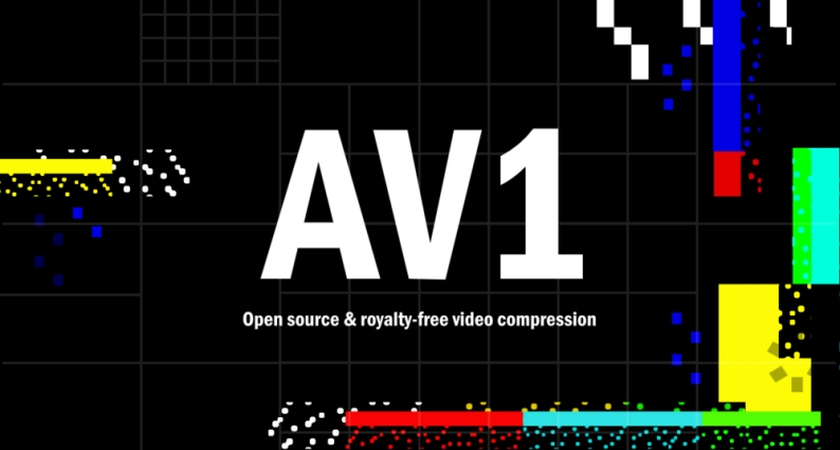
AV1 (short for AOMedia Video 1) is a video compression codec developed by the Appliance for Open Media (AOMedia), a consortium of tech companies dedicated to developing next-gen video technologies. The group comprises the likes of Google, Intel, Amazon, Mozilla, and many others.
AOMedia developed AV1 as an alternative to codecs like H.264 and H.265, which MPEG developed. MPEG charges a pretty penny in royalty fees for using its compression codecs for commercial purposes. In contrast, AV1 is free, open-source, and royalty-free. Anyone can use AV1 compression without having to worry about licensing fees.
AV1 offers superior compression and higher quality at lower bitrates compared to many other compression codecs. This fueled its meteoric rise in recent years, especially in the streaming industry, for 4K and 8K content.
Part 2: What is H.264?

H.264, also known as the AVC (Advanced Video Coding) codec, is a proprietary video compression codec developed by the Joint Video Team (JVT) group, comprising ITU-T and ISO/IEC. It belongs to the H.26X line of compression codecs, with its successor H.265 (HEVC) already published. Despite H.265's superior compression and quality-to-size ratio, H.264 continues to be the most widely supported video compression codec in the world.
However, H.264 is available for licensing from MPEG, who charge a royalty on the codec usage. All major video container formats support H.264 codec, and so do the media players.
Part 3: AV1 vs H.264: Which is the Better Video Compression Codec?

AV1 and H.264 are among the most popular video compression formats, each with its own sets of advantages of drawbacks. So, a quick comparison between them on various relevant factors is warranted to figure out their suitability for different use cases.
- AV1 vs HEVC - Compression Efficiency
- AV1 vs HEVC - Quality Preservation
- AV1 vs HEVC - Cost
- AV1 vs HEVC - Industry Support
- AV1 vs HEVC - Encoding Speed
When H.264 was developed, it offered best-in-class compression efficiency among the video codecs. Its quality-to-size balance was enviable, which quickly made it the default compression format for content creators and publishers worldwide.
However, AV1 offers 30% - 50% higher compression than H.264 while delivering the same video quality. Even HEVC vs. AV1 discussion is a non-starter because AV1 offers much better compression.
Both AV1 and H.264 are good at preserving video quality even at high compression rates. However, AV1 excels at its job at low bitrate. While H.264 does manage well at relatively higher bitrates, it does not come close to matching AV1 at lower bitrates. Even AV1 vs. h.265 comparisons decisively sway in favor of AV1.
AV1 is free to use for everyone, while H.264 comes with a royalty fee. In fact, H.264's expensive licensing fees are what fueled the development of AV1. Any comparison involving AV1 vs. h.265 or h.264 in terms of cost would tilt the discussion in AV1's favor because it's free. That's as good as it gets.
While AV1 and H.264 both enjoy good support among media players and devices, H.264's penetration is unmatched. While AV1's adoption remains limited, despite the rapid growth, H.264 remains the most widely supported video compression codec.
Even among browsers, AV1 is supported by a handful of them, while H.264 enjoys universal support. When it comes to wider adoption, the latter wins the H.264 vs. H.265 vs. AV1 debate.
AV1's superior compression comes at the cost of encoding speed. H.264 offers faster encoding, especially on older devices, due to excellent optimization across a broad spectrum of devices.
Part 4: AV1 vs. H.264 Comparison Chart
Feature
AV1
H.264 (AVC)
Compression Efficiency
High
Good
Video Quality
Better quality at lower bitrates
Good at higher bitrates. Relatively low at lower bitrates
Licensing
Royalty-free
Requires licensing fees
Encoding Speed
Slower, more CPU-intensive
Faster across all devices
Compatibility
Limited but growing support among devices, browsers, and media players
Widely supported across all platforms
Best Use Case
Web streaming, high-efficiency applications
General-purpose, real-time applications
Adoption Stage
Emerging and growing. Built for the future.
Mature and widely adopted. Reached its peak.
Part 5: How to Convert Video Compression from H.264 to AV1
H.264 is a widely popular compression format, while the AV1 encoder is a cutting-edge codec. So, not many video converters support the latter. Univd Video Compressor is one of the few video converters that support AV1 codec and can convert videos with H.264 codec to AV1. In fact, Univd makes it a breeze to transcode videos between any codecs.

HitPaw Univd - All-in-one Video Solutions for Win & Mac
Secure Verified. 254,145 people have downloaded it.
- Univd can convert up to 5,000 videos from H.264 to AV1 in a single batch.
- HitPaw Univd can convert videos from any format to any other format.
- AV1's slow encoding isn't a problem, thanks to Univd's built-in GPU acceleration capability.
- Cut, merge, add subtitles, compress videos, remove noise, and do more with Univd.
- Univd creates AV1 videos in all resolutions and aspect ratios, including 8K, 4K, and full HD.
- Control everything from bitrate to framerate to file size with plenty of customizations.
Secure Verified. 254,145 people have downloaded it.
FAQs on AV1 vs H.264
Q1. When should I use H.264 over AV1?
A1. H.264 is preferred when compatibility is paramount. When you're distributing content for viewing on a multitude of devices using several different media players, H.264 is more suitable.
Q2. AV1 vs H.264: Which is better for YouTube uploads?
A2. YouTube supports both AV1 and H.264 codecs. More importantly, YouTube re-encodes all uploaded videos and delivers content using different compression algorithms based on their suitability to the respective context.
Q3. Can I use AV1 for screen recording or game capture?
A3. AV1 is resource-intensive, which means that its encoding process is slow. So, it's unsuitable for screen recording and real-time applications like video chats, although many players are trying to optimize the codec for real-time applications.
Conclusion
Both AV1 and H.264 are powerful video compression codecs, but they're built for different needs. While H.264 works on almost every device and is faster to use, AV1 is newer and makes video files even smaller while keeping great quality. With tools like HitPaw Univd, switching between them is simple and fast. Univd's powerful algorithms convert videos between the two codecs without losing their original quality. Check it out today.








 HitPaw VoicePea
HitPaw VoicePea  HitPaw VikPea (Video Enhancer)
HitPaw VikPea (Video Enhancer) HitPaw FotorPea
HitPaw FotorPea



Share this article:
Select the product rating:
Daniel Walker
Editor-in-Chief
This post was written by Editor Daniel Walker whose passion lies in bridging the gap between cutting-edge technology and everyday creativity. The content he created inspires the audience to embrace digital tools confidently.
View all ArticlesLeave a Comment
Create your review for HitPaw articles