Can You Download Netflix on Switch in 2025?
After the integration of streaming apps with the Nintendo Switch, the gaming console has become the source of outstanding movies and videos. Can you get Netflix on Nintendo Switch?
Unfortunately, you can't use Netflix officially on Nintendo Switch, but there is a workaround for this.
Apart from helping you know whether you can get Netflix on Switch, we'll also answer the question, ''can you download Netflix on Switch? Dig into this guide to learn everything.
Part 1: Can You Download Netflix on Switch?
It is frustrating that you can't get Netflix on the Nintendo Switch as of now. Before January 2019, installing Netflix on the Nintendo Wii via eShop was possible, but things have changed dramatically as Netflix has eliminated its availability.
The Nintendo Switch models couldn't get the Netflix app installed from the eShop. It implies that you can't watch Netflix on Switch, but you can watch out for other ways to help you know whether ''can you download Netflix on Nintendo Switch'' or not.
Part 2: Can You Watch Netflix on A Nintendo Switch?
2.1. Download Netflix Videos and Watch on Switch
If you're one of those people who tend to ask ''can you watch Netflix on a Nintendo Switch'', you can download the Netflix video through HitPaw Univd (HitPaw Video Converter). After downloading the video courtesy of the HitPaw Univd, you can then upload the video to the Nintendo Switch to begin enjoying watching the commendable video. HitPaw Univd will rip apart the DRM protection from the Netflix video and will help you download the videos into multiple video formats.
Features- Allows you to download videos from Netflix etc.
- Offers a simple user interface
- Supports multiple video formats
- Compatible with the Mac and Windows
- Enables you to download multiple videos simultaneously
- Explore the 120x conversion speed.
Step 1:Download and install HitPaw Univd. Them launch the Netflix Video Downloader on Toolbox Tab.

Step 2:Sign in your Netflix account before downloading your favorite movies from Netflix.

Step 3:After signing in, you can search for the videos that you want to download. Then open the video and click the Download button in the upper right corner


Step 4:You are allowed to set output parameters of the video, such as audio, resolution and subtitle. When they are done, click Download button and the download task will begin.

Step 5:While downloading, you can pause or delete the task. When the task is completed, the downloaded videos can be found in Save to file. After downloading netflix videos, you can now transfer them to Switch and watch them on it.

2.2 Install Android on Nintendo Switch to Get Netflix
Although you can't install Netflix on Nintendo Switch directly, you can install the Android system, and transfer the downloaded Netflix videos to Nitendo to watch. To watch movies on Switch from Netflix, you'll need to ensure that you've got a microSD card containing 16 GB memory space, a USB-C cable, and a Nintendo Switch.
Here's how to get Netflix on a Nintendo Switch by installing the Android on Switch.
- 1.Plug the Switch SD card into the PC through a MicroSD card reader.
- 2.Download the Hekate bootloader before unzipping the archive, and move your files to the root of the SD card. Next, you'll need to pair the Joy-Cons after booting your Switch.
- 3.Connect the SD card back into your Switch before sliding the RCM jig into your right rail. Next, you'll need to connect the Switch to the PC via USB cable before getting it powered off.
Press the Power and Volume+ simultaneously before entering into the RCM mode. Next, you'll need to inject the Hekate payload bin. - 4.Boot into Hekate and launch the Nytx options after removing the RCM jig. Dump the Joy-Con BT pairing information with your Joy-Cons Railed. After getting it finished, you'll need to ensure that the message is correct.
5.Tap on the Tools button after visiting the Hekate partition. Choose the 16 GB for your OS through a slider and click the ''Next Step '''. Next, you'll need to choose the ''SD UMS'' after plugging your Switch into the PC. After downloading the icosa-tab, you'll need to extract it to the SD card's root.

- 6.Download the MindTheGapps on the PC and move it to the SD card's root. Next, you'll need to eliminate the SD UMS from the computer.
- 7.On the Switch, you'll need to choose the ''Flash Android'' icon before accepting the prompt to ensure the reboot recovery. Click on the Install button and navigate to the recovery before hitting the ''Select Storage'' button. Choose the microSD and then install the Lineage Zip file. Navigate to the More Configs and boot the Switch root Android before choosing the Switchroot Android 10 on the Hekate. This way, you'll be able to watch Netflix on Switch
Cons
- Might make your information vulnerable to a virus
- Difficult to manage
Part 3: What Streaming Services Are Available on Nintendo Switch?
Nintendo Switch is integrated with several streaming services, and a few of the most prominent streaming services are listed below.
1. YouTube
Whether you're looking for gaming content or want to enjoy watching movies, YouTube is the most recommended streaming service. With YouTube, you can acquire the ads-free experience by paying $11.99/month, and then you can enjoy watching the videos on the Nintendo Switch console.
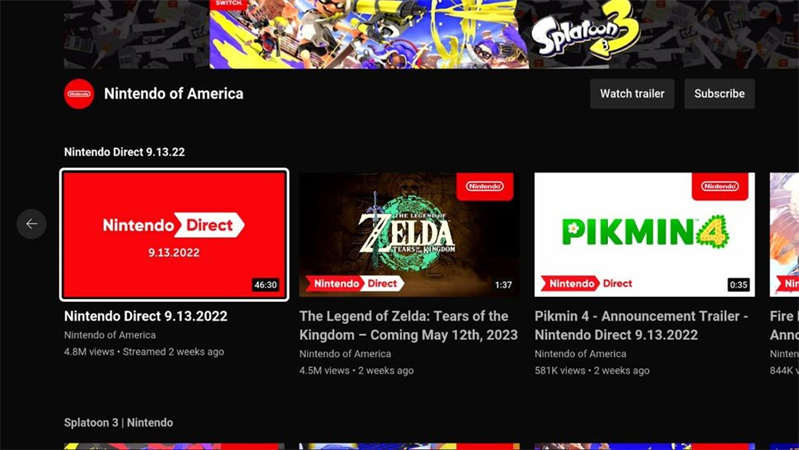
2. Hulu
Hulu is a brilliant streaming service that comes up with hit TV shows and movies. This streaming service only charges $12.99/month to grant you an ads-free subscription.
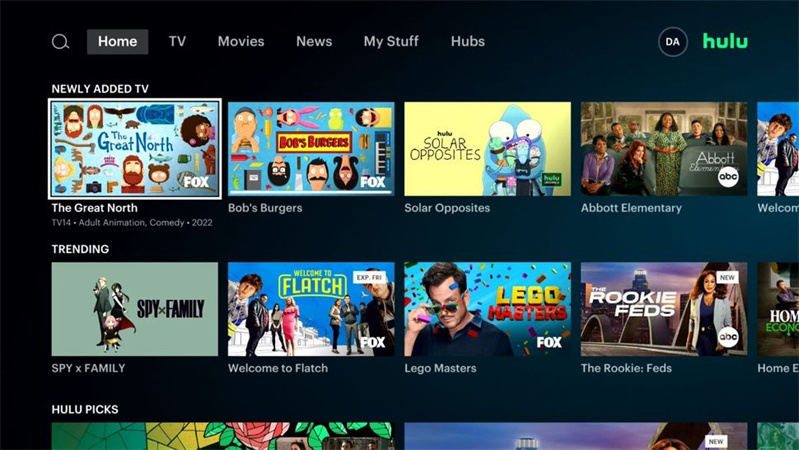
3. Crunchyroll
Crunchyroll is an anime streaming service that offers popular anime shows. It prompts the ads-free subscription by charging $7.99/month, and watching unlimited anime shows in mesmerizing video quality is possible.
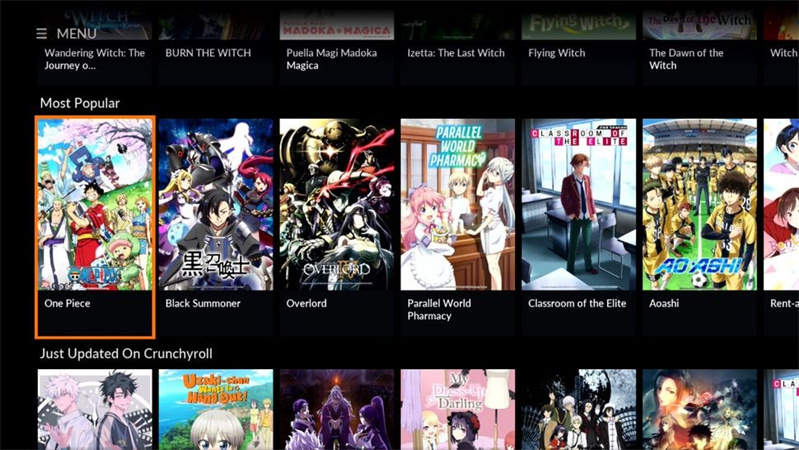
4. Funimation
Although Funimation provides its users with free access to some shows on the Switch, you can unlock all the features by paying $9.99/month. Funimation allows you to enjoy watching fascinating TV shows while playing the game on Nintendo Switch.
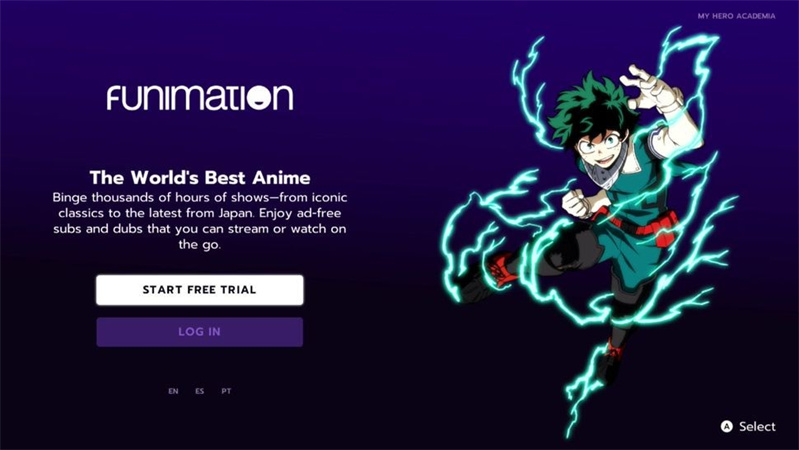
5. Twitch
Twitch is one of the most loved streaming services integrated with the Nintendo Switch. It provides you with the luxury of watching your favorite streamer's live broadcast while playing the game on the Nintendo Switch.
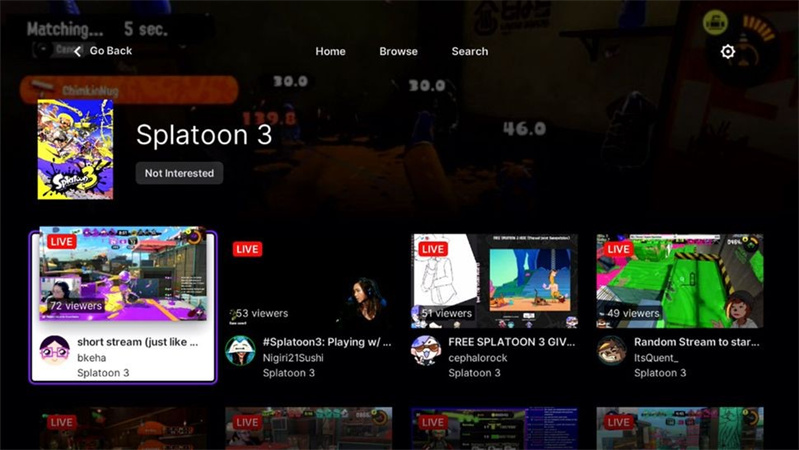
6. Pokémon TV
Pokemon TV covers all the basics when you look for an anime TV. It comes up with episodes of Pokemon, and this Pokemon TV is all suited for young viewers. Watching the content on Pokemon TV is absolutely free, and the ability to watch it on a Nintendo Switch is icing on the cake.
FAQs of Downloading Netflix on Switch
Q1. Can you download Netflix on a Nintendo Switch?
A1. Several users tend to ask ''can you download Netflix on Switch''. Unfortunately, you can't download Netflix on Switch officially, but you can look at the HitPaw Univd to download the Netflix videos. After downloading the Netflix videos as local files, you can then play them on the Switch.
Q2. Why Netflix isn't on Switch?
A2.
There could be a couple of reasons why Netflix is not on Switch. It might have happened that the Switch intends to serve as a gaming console, and adding Netflix to it could derail their motive of focusing on the game.
On the other hand, Netflix also might have thought that displaying Netflix content on small screens might discourage viewers, which could end up making Netflix less popular.
Conclusion
Can you download Netflix on Switch? After reading this insightful post, you'd have indeed come to know whether you can get Netflix on Switch or not. Although there is no official way to get Netflix on Nintendo Switch, you can install Android on the Nintendo Switch to put things in order.
HitPaw Univd is the best way to watch Netflix on Switch as it assists you in downloading Netflix content in multiple video formats. After downloading the videos, you can then watch them on Nintendo Switch.







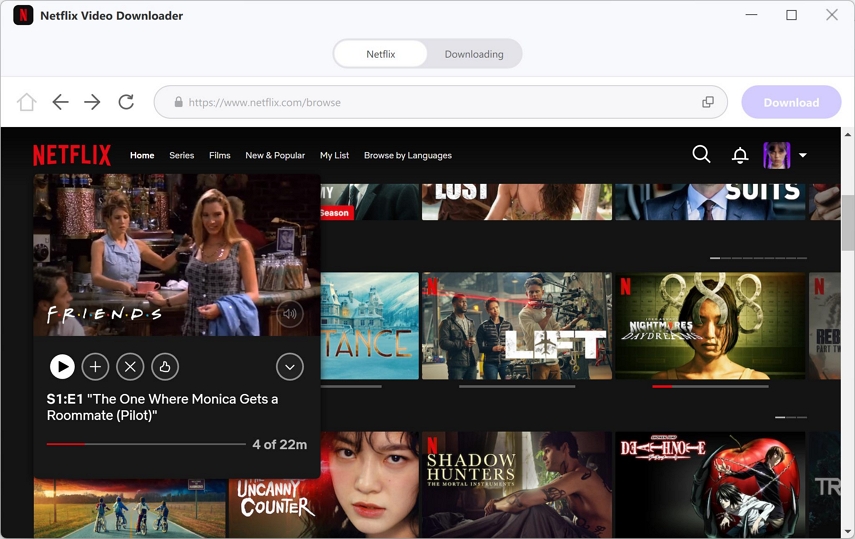


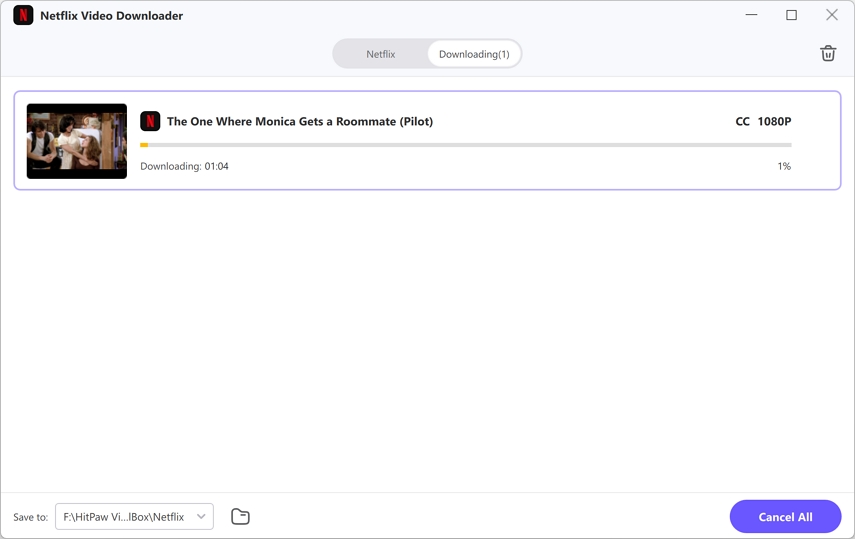
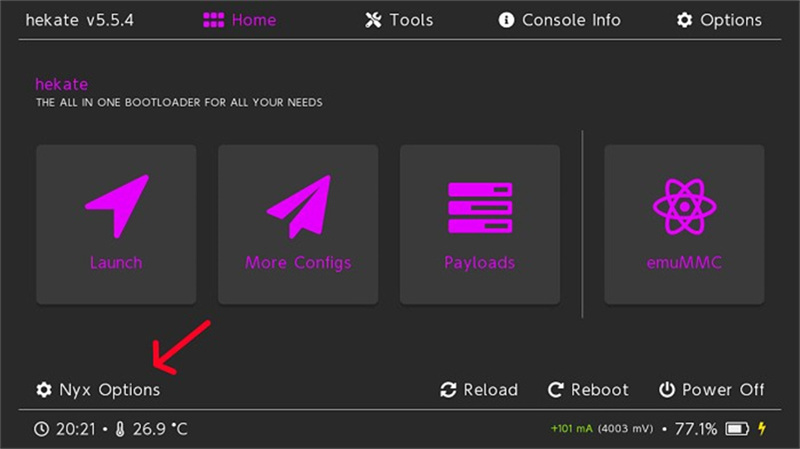

 HitPaw VikPea
HitPaw VikPea HitPaw Watermark Remover
HitPaw Watermark Remover 



Share this article:
Select the product rating:
Daniel Walker
Editor-in-Chief
My passion lies in bridging the gap between cutting-edge technology and everyday creativity. With years of hands-on experience, I create content that not only informs but inspires our audience to embrace digital tools confidently.
View all ArticlesLeave a Comment
Create your review for HitPaw articles