Tan Color: Meaning, Shades, and How to Use It in Design
Tan is a warm and natural color that evokes a sense of natural elegance and comfort. The tan shades' versatility makes them ideal for various design applications, including home decor, fashion decor, and digital aesthetics. This post provides an insightful review of Tan color and its usages in different fields.
Part 1. What is Tan Color?
Tan is a light brown hue from natural elements, including wood, sand, and leather. It is often linked with timeless elegance, earthiness, and warmth. Tan's neutral undertones are brilliant for producing harmonious color schemes in several design fields.
It could also serve as a grounding color that balances out subtle and bold hues, making it a brilliant element in several creative projects. The versatility of the Tan color is powerful in interior design, fashion, graphic design, and web design. For instance, you can use the Tan color code to produce a minimalist aesthetic.
If you talk about fashion, tan might be helpful in neutral wardrobes, working brilliantly with different color combinations. The demand for tan color in Graphic and web Design is also huge, as it is relatively helpful for nature-inspired and organic products.
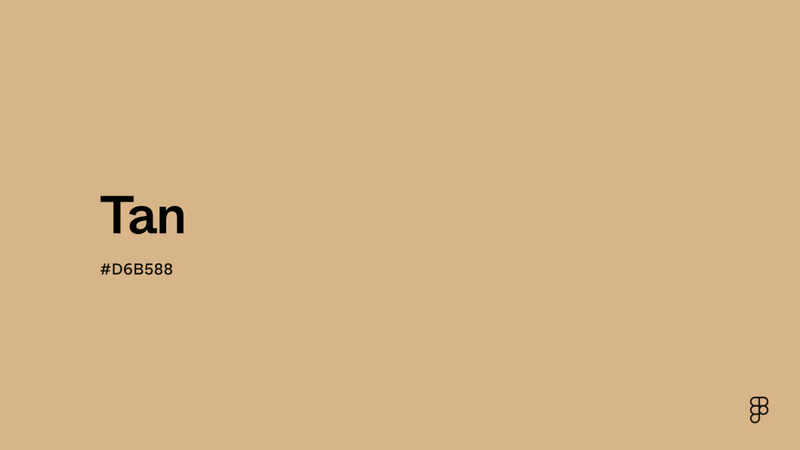
Part 2. How to Use Tan Color in Different Fields
1. Tan in Interior Design
Tan could be brilliant for interior design as it blesses you with a calm and warm ambiance. It pairs wonderfully with green, gray, and white tones, which makes it useful for rustic and modern aesthetics. When used in decorative accessories, furniture, or walls, tan can produce a stylish and inviting environment that makes you feel comfortable.

Best Uses in Interior Designs
- Tan color works fine in the office spaces, bedrooms, and living rooms
- It tends to complement the natural materials like stone, linen, and wood
- You can enhance the minimalist decor style through the tan style.
- Quickly adds the elegant contrast to the bold color, including the emerald green and navy blue
- Using the tan color for the curtains, accent pieces, rugs, and upholstered furniture is possible.
2. Tan in Fashion
Tan is an adaptable and timeless color in fashion. It is often used in outerwear, accessories, and footwear, making it a perfect fit for elegant and neutral wardrobes. This shade is often linked with sophisticated and classic dressing styles, making it a brilliant choice for individuals seeking a refined yet versatile look.

Best Uses in Fashion
- Tan color is perfect for the accessories, handbags, shoes, and coats
- It pairs beautifully with the bold colors like emerald green, soft pastels and navy blue
- It is great for the autumn tones and summer-inspired outfits
- Works outstandingly well in both the formal and casual styles
- Tan color is a key element in business attire, bringing a professional and sophisticated appearance.
- Tan leather items including handbags and belts, could add a touch of class to any outfit
Note: When you use the tan in the clothing, it could be an excellent base color, offering plenty of outfit combinations that look effortlessly chic
3. Tan in Graphic & Web Design
Tan is an outstanding web design and graphics choice because of its natural and organic appeal. It conveys an inviting aesthetic, simplicity, and warmth that make it brilliant for branding websites and eco-friendly products.
Many brands focus on handmade products, wellness, and sustainability and select tan as a vital color in their marketing materials and branding.
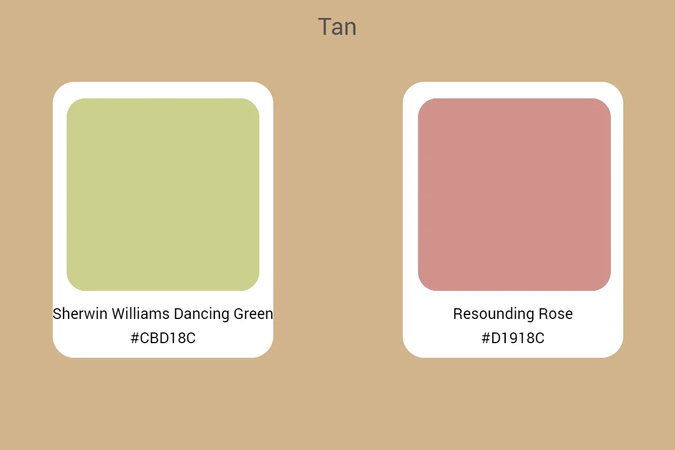
Best Uses in the Graphic & Web Design
- It is widely used in branding and logos for earthy-themed businesses and sustainable products.
- Works perfectly in the website backgrounds to produce a warm, welcoming user interface.
- It tends to complement other earthy tones, including the deep brown, mustard, olive green, etc.
- Many people are heavily involved in the packaging for the eco conscious brands and organic brands.
- Offers a neutral backdrop that provides the key design elements to stand out
- Tan color enables you to establish the brand identity that feels grounded, environmentally conscious and authentic
Part 3. The Best Tool to Generate Tan Color Images with HitPaw FotorPea
After knowing about the light Tan color, if you're aiming to generate AI-generated tan-color images, HitPaw FotorPea comes in handy. It is a versatile image editing tool that only asks you to input the written text description before creating flawless pictures of the Tan color.
HitPaw FotorPea provides a simple user interface, meaning even newcomers won't find it challenging to generate images. Despite being an affordable premium package holder, HitPaw FotorPea tends to create the most realistic images.
Beyond that, HitPaw FotorPea also empowers you to create multiple Tan color images simultaneously. If you've got a subscription to the HitPaw FotorPea, there won't be any watermarks in the generated images.
Features
- Perfect tool to create the Tan color images
- Works on Mac and Windows
- Provides the ability to select from plenty of image styles and templates
- Easily generate multiple Tan color images simultaneously
- Generate watermark-free images of the Tan color
- Supports customizing the resolution of the generated images
- Provides a simple user interface for new updates
- AI generation features tend to get updated frequently
How to generate the Tan color images through HitPaw FotorPea?
Step 1: After installing the HitPaw FotorPea on the computer, start the software and choose the AI Generator.
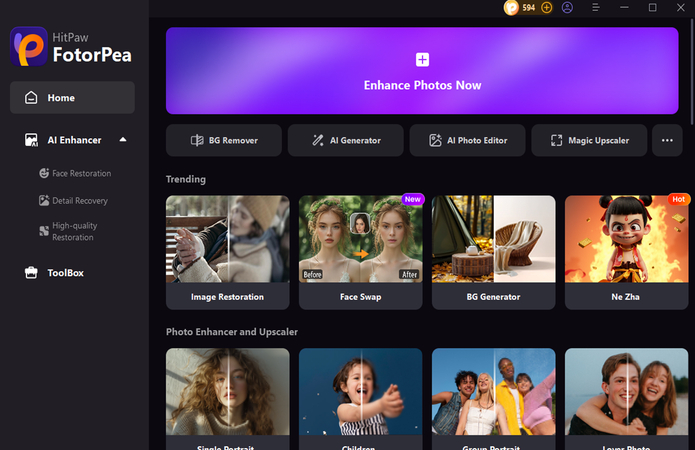
Step 2: Navigate to the Type What You Want to See and then write down the text descriptions of the tan color images you wish to create. You can also import the photos into HitPaw FotorPea's timeline and make the tan-colored images based on the written text description.
Since HitPaw FotorPea supports the batch creation, you can upload multiple images simultaneously.
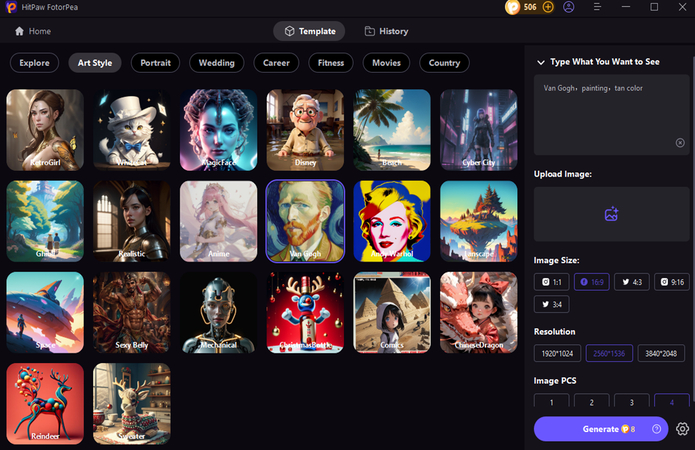
Step 3: Choose the image size and resolution, then select the Generate icon to create the Tan color images. Preview the generated images afterwards, and then select the Download icon to export the photos
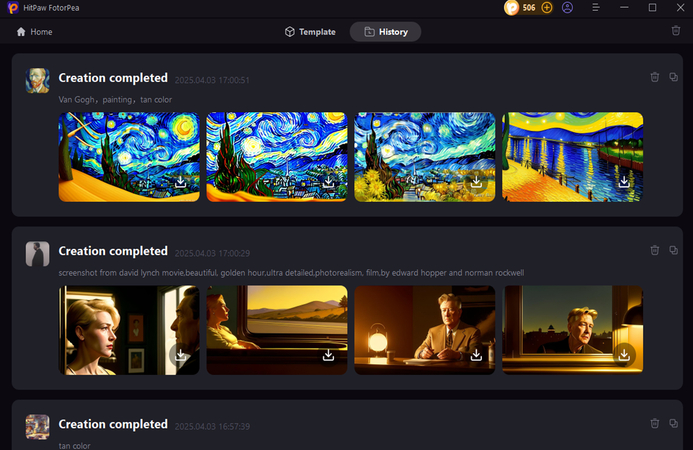
Part 4. FAQs of Tan Color
Q1. What‘s tan color hex code?
A1. The standard Tan hex code is #D2B48C. However, depending on the intended design and application, different shades of tan could range from lighter to deeper hues.
Q2. Is tan a warm or cool color?
A2. Tan is a warm color courtesy of its brownish and earthy undertones. It offers warmth, making it a brilliant choice for inviting spaces and creating cozy spaces. This color also works brilliantly for fashion pieces that have a sophisticated and natural feel.
Final Words
Tan is a versatile and beautiful color intended to add elegance and warmth across various fields, including web design, fashion design, graphic design, and interior design. When used as an accent or a primary color, tan tends to blend with multiple palettes, offering a remarkable choice for any type of creative project.
The ability of the Tan color to evoke a sense of sophistication and calm makes it a reliable color for various industries and styles. If you're looking to create Tan color images for commercial or personal purposes, HitPaw FotorPea is the most recommended option. It offers highly realistic image generation and also supports creating multiple photos simultaneously.








 HitPaw Edimakor
HitPaw Edimakor HitPaw VikPea (Video Enhancer)
HitPaw VikPea (Video Enhancer) HitPaw Univd (Video Converter)
HitPaw Univd (Video Converter) 
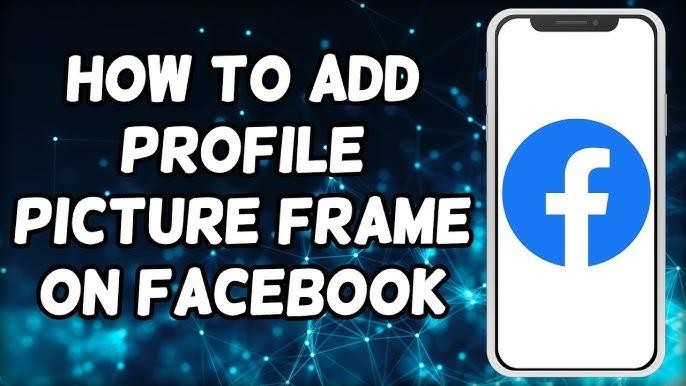


Share this article:
Select the product rating:
Daniel Walker
Editor-in-Chief
This post was written by Editor Daniel Walker whose passion lies in bridging the gap between cutting-edge technology and everyday creativity. The content he created inspires the audience to embrace digital tools confidently.
View all ArticlesLeave a Comment
Create your review for HitPaw articles