How-Tos - page538
Find all tips and guides for video editing, screen recording, video converter, audio converter, photo enhancement, HD video upscaling, AI voice changer, etc.
Editor’s Picks

What Is the Voice Effect on TikTok? How to Use It?
What is the voice effect on TikTok? This article will show you the best TikTok voice effects and how to how do the voice effect on TikTok.
By Joshua Hill 2023-10-31 10:04:52

The Ultimate Guide to Video Recovery Software
Using AI technology, corrupted data may be repaired, and resolution can be increased to 8K. Give it a go right now for a completely unique video experience.
By Joshua Hill 2023-10-30 19:00:02
Most Popular
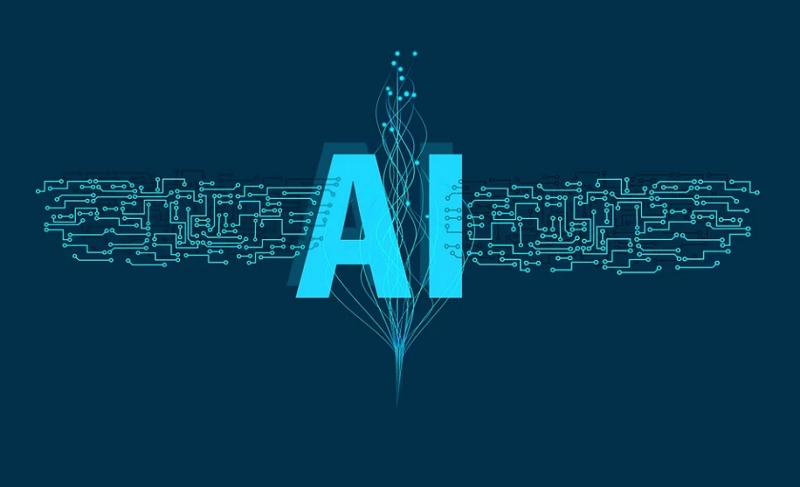
Top 6 Free Caricature Maker Online - Photo to Caricature

Scary Voice Text to Speech Generator to Convert Text to Creepy Voices

Full Guide on How to Do Voice Over on TikTok

What Is the Voice Effect on TikTok? How to Use It?

The Ultimate Guide to Video Recovery Software
What Does Video Depixelator Mean?

[Step-by-Step] How to Use Smooth Tool in Illustrator with Two Tips
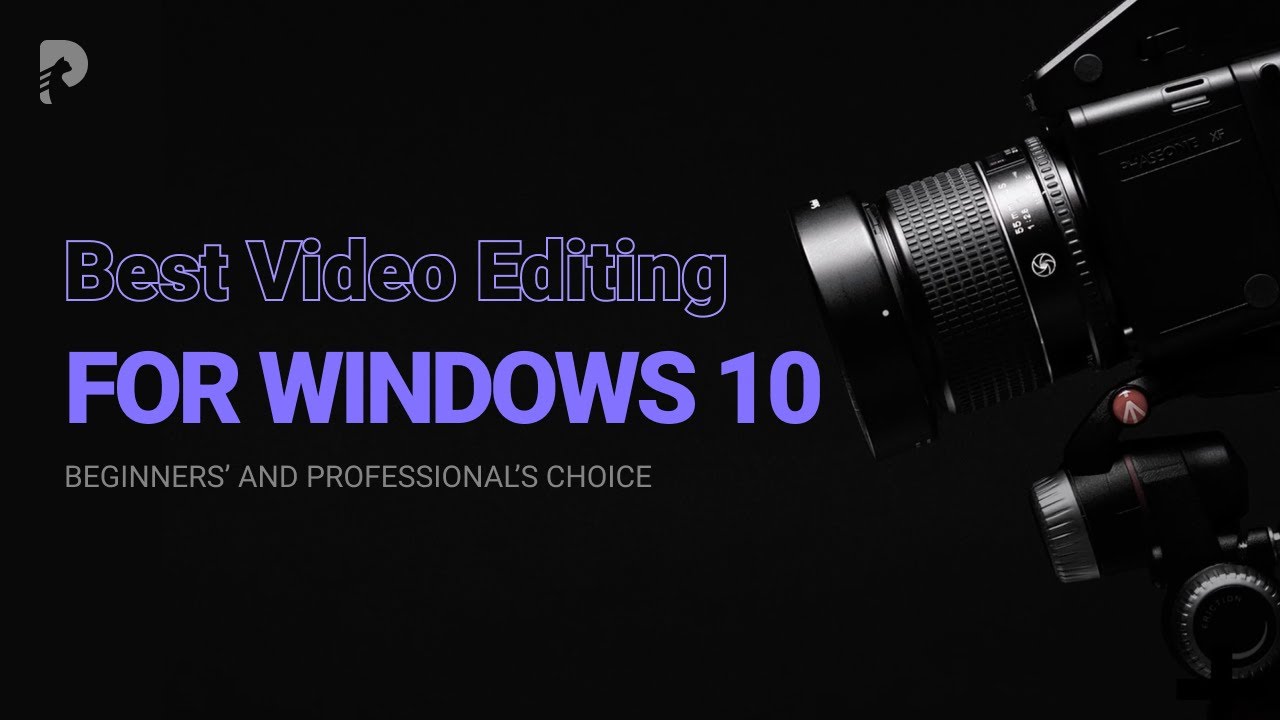
Top 6 AI Tools For Creating Facebook Cover Video

5 Best AI Generators for Creating Facebook Video Ads (2024)
[Step-by-Step] 3 Fixes to Solve How to Increase Pixels on a Photo
Subscribe to Know More about HitPaw
Wanna get the newest information or discount of HitPaw? Subscribe Now!


