MQA vs. FLAC: What are the Differences and How to Choose
In today's digital audio landscape, discerning listeners often debate FLAC vs MQA to determine which format best preserves musical fidelity and convenience. As streaming services and digital downloads continue to proliferate, understanding the difference between FLAC vs MQA is crucial for audiophiles, casual listeners, and industry professionals alike. This article delves into key distinctions, examining MQA vs FLAC sound quality, file sizes, playback compatibility, and user experience, so you can make an informed decision on the format that suits your listening preferences.
Part 1: Overview of MQA and FLAC Format
In this section, we'll introduce What is MQA and What is FLAC, detailing their histories, engineering objectives, and unique benefits, so you can better understand the underlying technologies before comparing MQA vs FLAC.
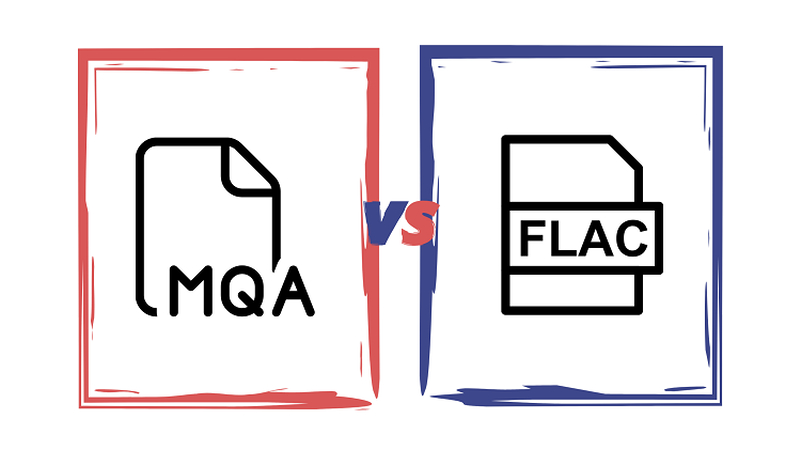
1. What is MQA?
MQA (Master Quality Authenticated) is a proprietary audio codec designed to deliver studio-quality sound in a file size that is comparable to other high-resolution formats. Developed by Meridian Audio, MQA uses a process called "folding" to capture and encode ultrasonic details, which are then "unfolded" (or decoded) by compatible playback devices. The format was introduced in 2014 to bridge the gap between large, hard-to-stream high-res files and more manageable digital audio formats without sacrificing sonic authenticity.
Key Features of MQA Audio:
- Studio-Authenticated Encoding: Each MQA file bears a digital signature to verify that the audio corresponds exactly to the original studio master.
- Rendering Unfolding: MQA employs a hierarchical decoding process, allowing partial playback on non-MQA devices and full unfolding on MQA-capable DACs.
- High-FrequencyDe-Blurring: An innovative de-blurring algorithm aims to correct time-domain issues that can occur during the recording or mastering process.
- Smaller File Sizes: Through lossless-like compression techniques, MQA files remain significantly smaller than standard high-resolution FLAC files while maintaining high fidelity.
- Integrated DRM and Licensing: MQA includes built-in rights management features for artists, labels, and streaming platforms, ensuring controlled distribution.
- Compatibility Indicator: Many streaming platforms label MQA content so users know they're accessing authenticated, high-resolution audio.
2. What is FLAC?
FLAC (Free Lossless Audio Codec) is an open-source codec that compresses audio without any loss of data. Created in 2001 by the Xiph.Org Foundation, FLAC enables exact bit-for-bit reproduction of the original audio during playback. Unlike lossy formats (e.g., MP3, AAC), FLAC preserves every nuance of the recording, making it the de facto choice for audiophiles and archival purposes alike. Because FLAC is royalty-free and widely supported across platforms, it has become synonymous with high-quality digital audio distribution.
Key Features of FLAC Audio:
- Bit-Perfect Lossless Compression: Ensures that decoding yields identical digital output to the original input, preserving all audio detail.
- Open-Source and Royalty-Free: No licensing fees or proprietary restrictions, allowing widespread adoption across software and hardware platforms.
- Variable Compression Levels: Users can choose from multiple compression levels (0-8) to balance encoding speed and file size reduction.
- Rich Metadata Support: FLAC files can store detailed tags (e.g., album art, artist info, lyrics) for better library organization.
- Wide Compatibility: Supported by most modern music players, smartphones, dedicated DACs, and home audio systems.
- Error Detection and Correction: Built-in CRC checks ensure that corrupted data is detected, enhancing archival integrity.
Part 2: MQA vs. FLAC: The Key Differences Between MQA and FLAC
In this section, we'll break down these distinctions point by point, enabling you to determine which format aligns best with your priorities, whether that's uncompressed audio fidelity or a more affordable, streaming-friendly solution.
1. Sound Quality and Resolution
FLAC: Provides true bit-for-bit lossless audio, maintaining the entire dynamic range, frequency response, and transient detail captured in the original recording.
MQA: Delivers studio-approved fidelity through its "de-blurring" process, claiming to reproduce the sound exactly as intended in the master session; however, MQA is ultimately a lossy process once folded.
Comparison: When comparing MQA vs FLAC sound quality, FLAC ensures unaltered audio, while MQA aims to approximate studio sound with minimal file size. Some listeners argue they detect greater openness and detail in MQA, but purists highlight that FLAC's genuine lossless nature guarantees perfect reproduction.
2. Audio File Size
FLAC: Depending on compression level, FLAC files typically range from 400MB to 1GB for a single album of high-resolution audio (e.g., 24-bit/96kHz), roughly 30-50% smaller than uncompressed WAV or AIFF.
MQA: By using folding and hierarchical encoding, MQA can reduce high-resolution album files to approximately 100-200MB often half the size of a comparable FLAC high-res file, making it more stream-friendly.
Comparison: For bandwidth-conscious users or those streaming over mobile networks, FLAC vs MQA file size differences mean MQA can deliver near-studio sound with significantly less data consumption.
3. Listening Cost and User Experience
FLAC: Because FLAC is open-source, there's no additional licensing or subscription fees to access FLAC files. You can purchase or download album FLACs from various retailers or rip CDs yourself.
MQA: To access fully unfolded MQA content, users need MQA-enabled hardware or software (e.g., compatible DACs, streaming services that support MQA decoding). Some streaming platforms charge a premium subscription for MQA high-res tiers.
Comparison: While MQA vs FLAC cost considerations depend on equipment and service subscriptions, FLAC offers a more straightforward, no-extra-fee approach. MQA can introduce additional costs via hardware upgrades and subscription fees to access studio-authenticated content.
4. Playback Compatibility and Availability
FLAC: Universally supported by most digital audio players, dedicated music servers, smartphones, and desktop software (Foobar2000, VLC, etc.). You can play FLAC on virtually any modern device without special decoding.
MQA: Requires compatible decoders, either MQA-certified DACs, software decoders (e.g., TIDAL Desktop App with Core Decoding), or certain portable players to fully unfold the file to its intended resolution. Without proper decoding, MQA files play as standard 16-bit/44.1kHz or half-resolution.
Comparison: FLAC vs MQA playback compatibility is stark: FLAC enjoys near-universal support, while MQA demands specialized hardware or software for full high-resolution playback. Listeners using MQA without proper decoding may only hear a downsampled version.
Part 3. Comparison Table: MQA vs FLAC, What Is Best for You?
To help you quickly assess which format aligns best with your priorities, whether that's uncompromised audio fidelity, file size efficiency, or ease of playback, we've compiled a straightforward comparison table. By comparing FLAC vs MQA side by side, you'll be able to identify which format meets your needs, whether you're an audiophile seeking bit-perfect lossless audio or a streaming enthusiast looking for studio-authenticated high-res content.
Criteria
MQA
FLAC
Sound Quality
Studio-authenticated with de-blurring; claims to replicate original master
True bit-perfect lossless; exact reproduction of original recording
File Size
Smaller high-resolution files (~100-200MB per album)
Larger high-resolution files (~400-1,000MB per album) depending on compression level
Listening Cost
Requires MQA-compatible hardware/software; may need premium subscriptions
No extra licensing fees; free to use and widely available
Playback Compatibility
Limited to MQA-enabled devices/apps; downmixed to CD quality otherwise
Universally supported across most software and hardware without special decoders
Metadata Support
Basic tagging support; metadata often embedded in proprietary wrappers
Extensive metadata support (tags, album art, lyrics) with open tagging standards
Latency/Processing
Requires multi-stage decoding which may introduce minimal latency
Instantaneous decoding; minimal processing overhead
Licensing/Rights Management
Integrated DRM and authentication; proprietary licensing
Open-source and royalty-free, no DRM
User Experience
Focused on delivering "artist-approved" sound; some setup complexity
Plug-and-play user experience; straightforward file management and playback
Bonus Tip. How to Convert Any Audio to FLAC Lossless on Windows and Mac
Converting your favorite tracks, whether they're MP3s, WAVs, or even proprietary formats into FLAC ensures you preserve every bit of audio detail in a truly lossless format. One of the easiest ways to achieve high-quality FLAC conversion on both Windows and Mac platforms is by using HitPaw Univd, a versatile multimedia converter and downloader suite. HitPaw Univd offers a seamless interface, rapid batch processing, and advanced customization options for converting to FLAC. In this bonus tip, you'll learn how to convert any audio to FLAC lossless in just a few steps. Plus, we'll highlight key features that make HitPaw Univd an essential tool for both novice users and seasoned audio/video editors alike.
- Convert multiple audio or video files to FLAC simultaneously with one click.
- Leverages GPU power to dramatically speed up conversion times.
- Supports over 1,000 audio and video formats for maximum flexibility.
- Trim, merge, or adjust bitrate for audio files before converting to FLAC.
- Maintains original audio fidelity during format conversion.
- Clean layout and drag-and-drop functionality for seamless usage.
- Fine-tune sample rate, channel mode, and bit depth for FLAC files.
- Fully compatible with both Windows and Mac operating systems.
Step 1:Free download HitPaw Univd and install it on your computer. Launch the software and navigate to the "Converter" tab. Select Add Audio in the top-left corner. You can also drag and drop audio files into the interface.

Step 2:For each file, select the output format by clicking the triangle in the lower right corner. To apply the same format to all files, click Convert all to. Under the Audio tab, select FLAC.

Step 3:Once you've selected and confirmed the output format, click Convert or Convert All to initiate the conversion. After the conversion, navigate to the Converted tab to access your new FLAC files.

Conclusion
Choosing between FLAC vs MQA ultimately depends on your specific listening priorities. If you value absolute, bit-perfect replication of the original recording and universal playback compatibility, FLAC is the clear winner offering royalty-free, lossless audio that any device can handle. On the other hand, if you're drawn to studio-authenticated masters, smaller file sizes, and an immersive listening experience as intended by artists and engineers, MQA vs FLAC sound quality debates will point you toward MQA provided you have compatible hardware or software. And with tools like HitPaw Univd, converting your existing collection to FLAC lossless on Windows or Mac is straightforward, ensuring you never compromise on audio fidelity.











 HitPaw VoicePea
HitPaw VoicePea  HitPaw VikPea (Video Enhancer)
HitPaw VikPea (Video Enhancer) HitPaw FotorPea
HitPaw FotorPea



Share this article:
Select the product rating:
Daniel Walker
Editor-in-Chief
This post was written by Editor Daniel Walker whose passion lies in bridging the gap between cutting-edge technology and everyday creativity. The content he created inspires the audience to embrace digital tools confidently.
View all ArticlesLeave a Comment
Create your review for HitPaw articles