The Ultimate MVP Converter- 6 Tools and FAQs
In this comprehensive guide, we delve into the world of MVP converter, presenting you with a curated selection of six top-tier tools designed to streamline your file conversion experience. Whether you're a seasoned professional or a casual user, these tools offer a diverse range of features and capabilities to meet your conversion needs.
Additionally, we'll address common questions and concerns with our FAQs section, providing clarity and guidance to ensure a smooth conversion process. From understanding the basics of MVP files to mastering the intricacies of conversion techniques, we've got you covered every step of the way.
Part 1. 6 Reliable MVP Converter with
1. MVP Converter with Any Video Converter
Any Video Converter is a comprehensive MVP file converter designed for converting MVP files to various formats. Providing users with a user-friendly interface and a wide range of customization options, it supports batch conversion, enabling users to convert multiple files simultaneously. Additionally, it offers a selection of output formats to meet different needs.
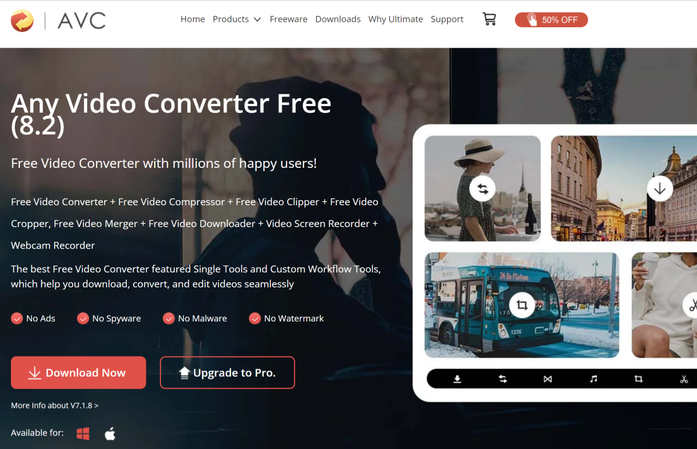
Pros:
- User-friendly interface.
- Supports multiple file formats.
- Batch conversion capability.
Cons:
- Free version includes ads.
- Occasional performance issues with large files.
2. MVP file converter with Online Converter
Online Converter provides a highly convenient web-based MVP converter for converting MVP files to various formats, eliminating the need for any software installation. Its user-friendly and accessible design allows you to effortlessly upload files directly from your device and select from a wide range of output formats to suit your needs.
However, it is important to note that online conversion services might have limitations regarding file size and depend on a stable internet connection to ensure effective performance.
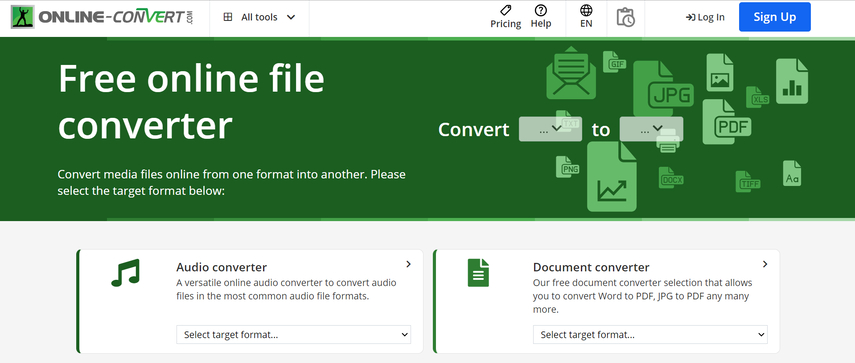
Pros:
- No software installation required.
- Supports a wide range of file formats.
Cons:
- Limited to smaller file sizes.
- It depends on internet connection speed.
3. MVP Converter with Zamzar
Zamzar is a popular online MVP file converter known for its simplicity and efficiency. Supporting MVP files along with a plethora of other formats, it offers users a straightforward solution for converting files without the hassle of installing additional software. With fast processing times and an intuitive interface, Zamzar is a reliable choice for those seeking quick and hassle-free file conversion.
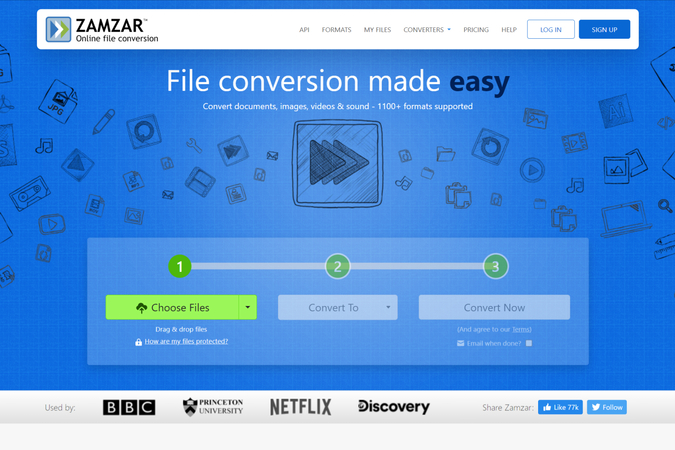
Pros:
- Simple to use.
- Supports conversion to numerous formats.
- Fast processing times.
Cons:
- The free version has file size limitations.
- Occasional delays during peak usage times.
4. MVP file converter with FreeFileConvert
FreeFileConvert serves as a web-based utility that allows users to convert MVP files to a variety of formats without registering. By emphasizing simplicity and accessibility, users may easily upload files and choose from a wide choice of output formats. Although it may not have as many complex capabilities as some expensive software solutions, FreeFileConvert is an extremely convenient and quick solution for simple file conversion needs. It's simple design makes it easy to use, allowing you to convert your files with the least pain and effort.
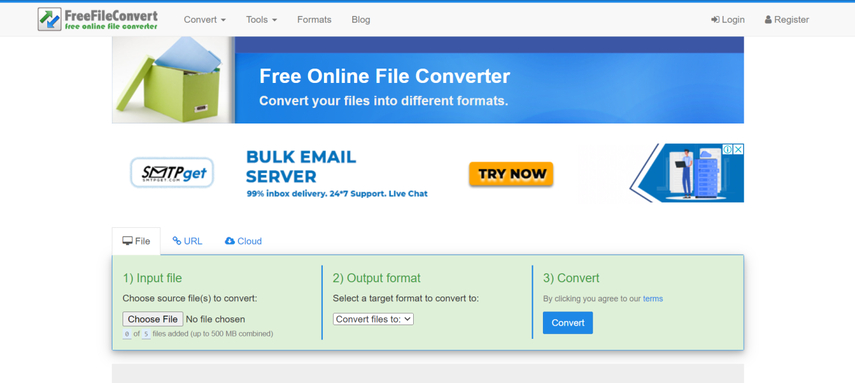
Pros:
- No registration required.
- Supports a wide range of file types.
Cons:
- Limited to smaller file sizes.
- Occasional delays during conversion.
5. MVP Converter with HandBrake
HandBrake corresponds to a powerful open-source MVP converter known for its many customization possibilities, making it an ideal choice for transcoding MVP files to a variety of formats. It allows users to fine-tune settings such as video quality, resolution, and encoding options, appealing to both new and expert users.
HandBrake's broad feature set includes batch conversion, which allows users to convert several files at the same time, considerably increasing productivity. Furthermore, its availability on numerous platforms, including Windows, macOS, and Linux, assures that it may be utilized in a variety of computer scenarios. HandBrake stands out as a versatile and powerful solution for all of your video conversion needs, thanks to its extensive features and user-friendly interface.
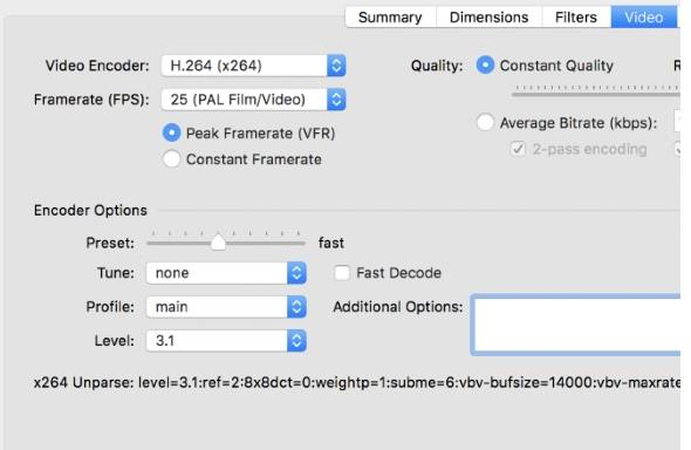
Pros:
- Advanced customization options.
- Supports batch conversion.
- Available for multiple platforms.
Cons:
- The steeper learning curve for beginners.
- Lacks some advanced features compared to premium software.
6. MVP file converter with VLC Media Player
VLC Media Player, known for its versatility as a multimedia player, also offers file conversion capabilities. Primarily renowned for its playback features, VLC includes functionality for converting MVP files to different formats. As a free and open-source software available across multiple platforms, VLC provides users with a convenient option for basic file conversion needs, although its conversion options may not be as extensive as dedicated converters.
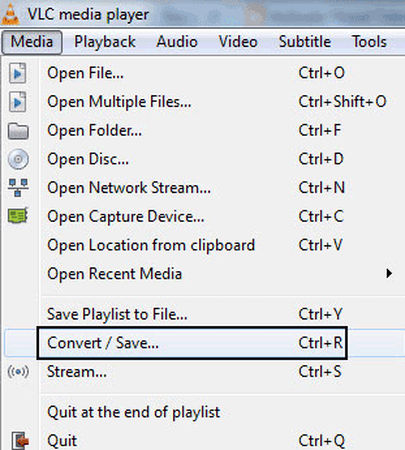
Pros:
- Free and open-source.
- Supports various file formats.
- Available on multiple platforms.
Cons:
- Conversion options are limited compared to dedicated converters.
- The interface may be overwhelming for some users.
Part 2. The Best File Format Converter with HitPaw Univd (HitPaw Video Converter)
HitPaw Univd is a popular choice for converting videos due to its user-friendly interface and robust features. Users often praise its simplicity and efficiency in converting various video formats while maintaining high quality. Additionally, HitPaw Univd offers batch conversion capabilities, allowing users to process multiple videos simultaneously, saving time and effort. It also supports a wide range of output formats, ensuring compatibility with various devices and platforms.
Features
- Converts high-quality videos with just a few clicks.
- It does not alter the supporting footage.
- Compatible with both Mac and Windows.
- It allows you to transcode numerous videos concurrently.
- Explore the commendable video editing operations.
- It does not include the watermark.
- Affordable premium package.
- It converts 90 times faster than conventional converters.
How do you convert video file formats via HitPaw Univd?
Step 1: Navigate to HitPaw Univd's official website and install the app on your PC. Launch HitPaw Univd and pick the ''Add Video'' button to import the video to be converted. You can put in many videos simultaneously because the HitPaw Univd enables continuous conversion.

Step 2: After transferring the footage on the timeline, choose the ''Convert All on'' button to choose the desired video format. Because HitPaw Univd can convert videos into different video formats, you can select the most appropriate one. After choosing the correct format, you can customize the video characteristics.

Step 3: Activate the Hardware Acceleration Detection option to increase conversion rate. Tap the Convert button to begin converting the videos to the desired video format. The software needs just a couple of moments before converting the films and once downloaded, you may access them from the Converted page.

Part 3. FAQs of MVP Converter
Q1. What is an MVP file, and why would I need to convert it?
A1. An MVP file is a file format used by certain software applications to store project data or presentations. You might need to convert it to another format to make it compatible with different software or devices.
Q2. How do I use the MVP Converter to convert my files?
A2. To use the MVP Converter, you typically need to open the software and follow the instructions to select the MVP file you want to convert. Then, choose the desired output format and destination folder for the converted file. Finally, initiate the conversion process and wait for the software to complete the
In Summary
We've disclosed five incredible ways to convert MVP files, each with its own set of features and capabilities that make the converting process simple and effective. From the adaptable Any Video Converter and the practical Online Converter to the user-friendly Zamzar, the accessible FreeFileConvert, and the strong HandBrake, each of these solutions is stunning and fantastic in its own right.
Among these, the HitPaw Univd stands out as the most effective solution for converting videos while maintaining excellent video quality. HitPaw Univd's simple user interface and batch conversion capability provide an unrivaled combination of ease of use and comprehensive features, making it the best solution for all of your video conversion needs.








 HitPaw Watermark Remover
HitPaw Watermark Remover  HitPaw Photo Object Remover
HitPaw Photo Object Remover HitPaw VikPea (Video Enhancer)
HitPaw VikPea (Video Enhancer)
Share this article:
Select the product rating:
Daniel Walker
Editor-in-Chief
This post was written by Editor Daniel Walker whose passion lies in bridging the gap between cutting-edge technology and everyday creativity. The content he created inspires audience to embrace digital tools confidently.
View all ArticlesLeave a Comment
Create your review for HitPaw articles