7 Best Online Sound to Text Converter in 2025
You may aim to upload the educational video to target all the people around the globe. To make the people understand the context of the video better, you'll have to translate the sound of the video into text, and that's where adding the subtitles to video comes into play. If you're looking for the sound to text converter to add the subtitles to video, this post reveals the 7 mind blowing options for you.
Part 1. Editor's Pick: 2 Best AI Sound to Text Converter Online
Finding the best converter sound to text is a daunting task, but we've revealed two of the most majestic options below.
1. HitPaw Online Video Translator
One of the best sound to text converters you can pay attention to is none other than the HitPaw Online Video Translator. This tool covers all the basics. This outstanding converter of sound to text also enables you to perform various basic editing operations on the video. It supports multiple video formats, and while translating the videos and adding the subtitles, it doesn't bother messing up the quality of the videos.
Features
- Lets you convert sound file to text effortlessly
- It doesn't mess up the quality of sound
- Prompts simple user interface
- Compatible with multiple languages
- Supports multiple video formats
Here's the detailed guide to convert sound to text via HitPaw Online vidoe translator.
Step 1: Open the main interface of HitPaw's online video translator and import the video to which you wish to apply the subtitles. You can either import the video directly from the computer or can paste the URL address of the YouTube video.
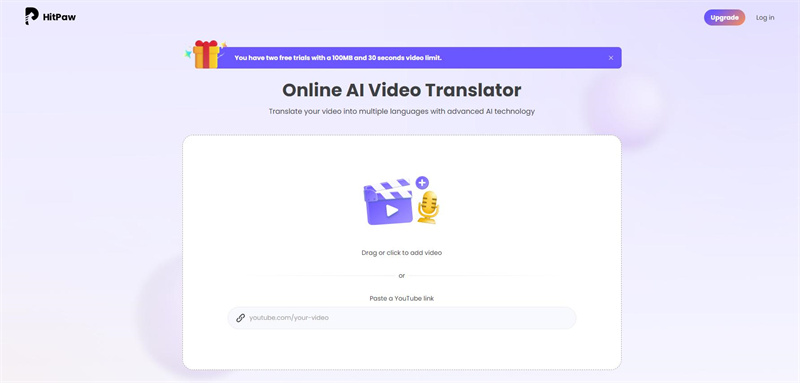
Step 2: In this scenario, you'll need to select the language of the video subtitles, and adjusting the various other parameters of video translation is also quite possible from hereon.
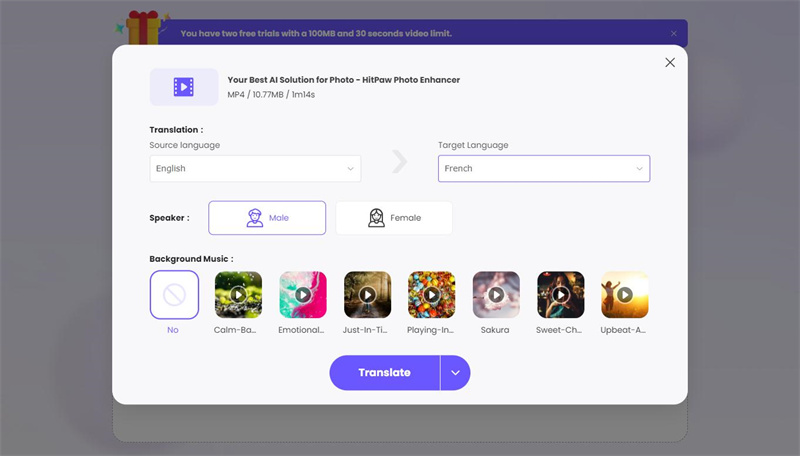
Step 3: After clicking the Translate button and getting the video translated, you'll need to preview the video and choose the Download button to initiate downloading the video with subtitles.
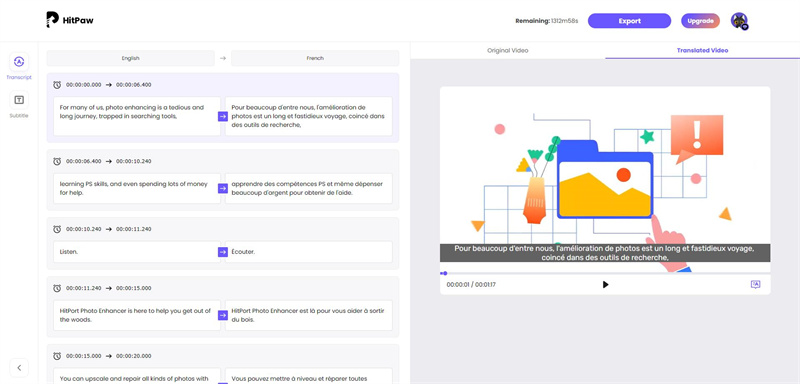
2. BlipCut Video Translator
Another outstanding sound to text converter you can go for is none other than the BlipCut Video Translator. Like HitPaw Online video translator, BlipCut Video Translator also doesn't mess up with the video or sound. Apart from prompting the simple user interface, this amazing tool is compatible with multiple languages, and applying the gigantic human-like voice is fairly simple.
BlipCut AI Video Translator also takes no extra time to turn the sound into text because of its amazing translation speed.
Features
- Allows to translate the sound to text in a few click
- Explore the simple user interface
- It supports multiple languages, and human likes voice
- Comes up with the various sound editing operations
Here's the step by step guide to turn sound file to text via BlipCut Video Translator.
Step 1: Creep into the official webpage of the BlipCut Video Translator and then import or upload the video you're looking to turn the sound of into text.
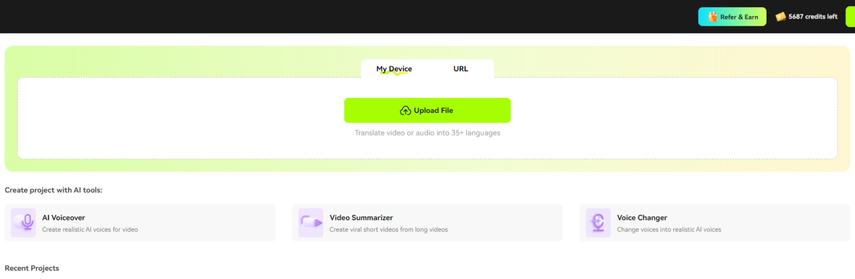
Step 2: Select the target language you wish to turn the video into, and selecting the appropriate speaker is also possible from hereon.
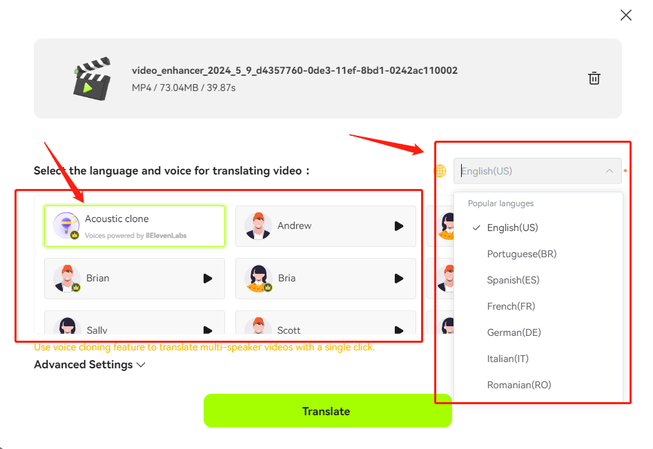
Step 3: After translating the video into text, you'll need to preview the credentials of video, and once you're satisfied with the editing operations, you can hit the Download button to get the video having the subtitles into the video.
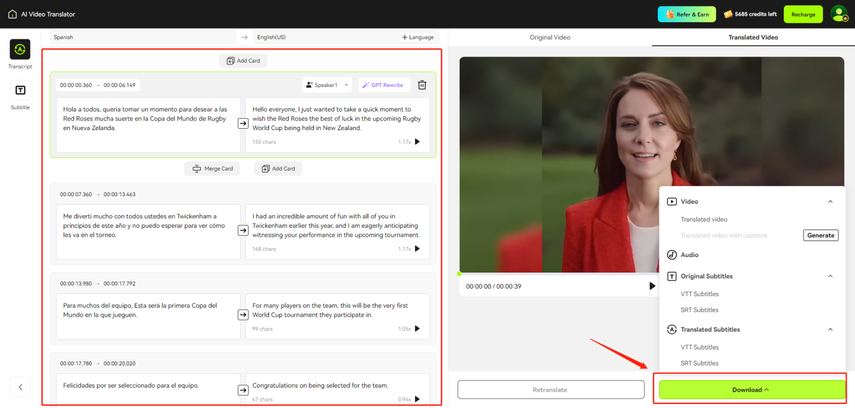
Try It Online
Part 2: 5 Useful Online Sound to Text Converters
After putting your eyes into the most popular sound to text tools, you can get into the below guide to explore the more online sound to text translators.
1. Sonix.ai
Sonix is an amazing and fast sound to text tool that allows you to translate the sound into text.
The best thing about the Sonix.ai is that it enables you to import the 30 minutes of audio for free and regardless of how many files you intend to translate, Sonix. ai won't disappoint you. On top of that, with Sonix.AI you don't have to worry about the sound quality supporting the multiple audio formats.
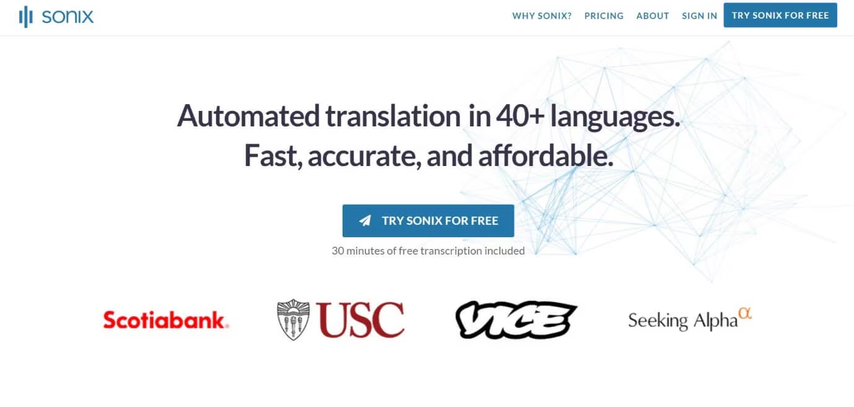
2. Virtualspeech.com
If you want to explore more text sound to text tools, getting into Virtualspeech.com is worth your attention. It is outstanding audio to text transcriber that prompts the simple and the fast conversion of this to ensure that you don't have to spend extra time translating the sound.
Once the sound is translated into the text, the exported audio can be emailed to the users, from where you can download it and add it to any video you want. Apart from offering significant audio editing, Virtualspeech.com also translates the audio into original sound quality.
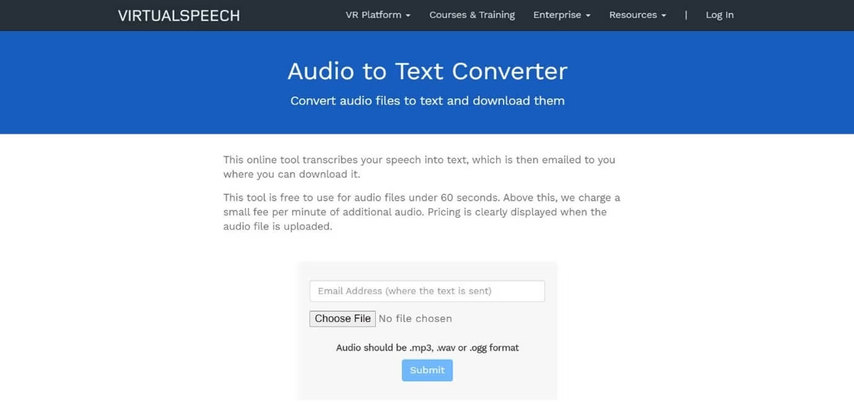
3. Speechnotes
Speechnotes also won't be a bad option when it comes to turning the sound to text. This tool prompts the simple users, and exploring the exciting audio editing features is only a matter of a few moments. Although the free version of this sound to text converter is worth your attention, taking the premium package will help you unlock all the text generating features.
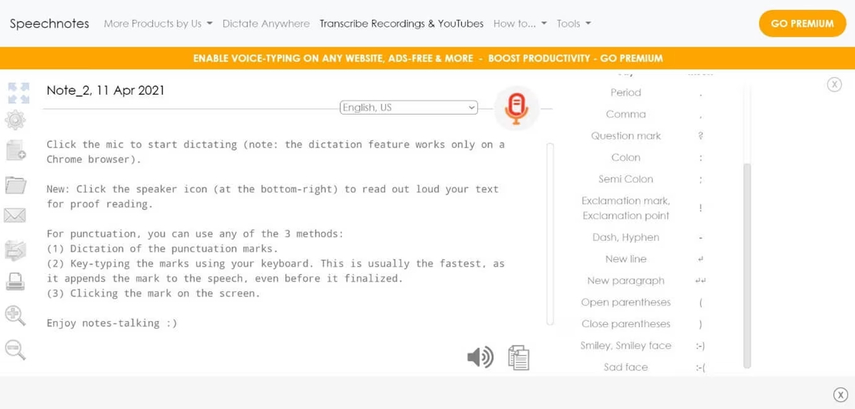
4. SpeechTexter
You can also go for the SpeechTextee that allows you to transcribe the audio into the mesmerizing text. With the custom dictionary, this tool also empowers you to add the appropriate commands while turning the sound into text, offering a simple user interface and fast translation.
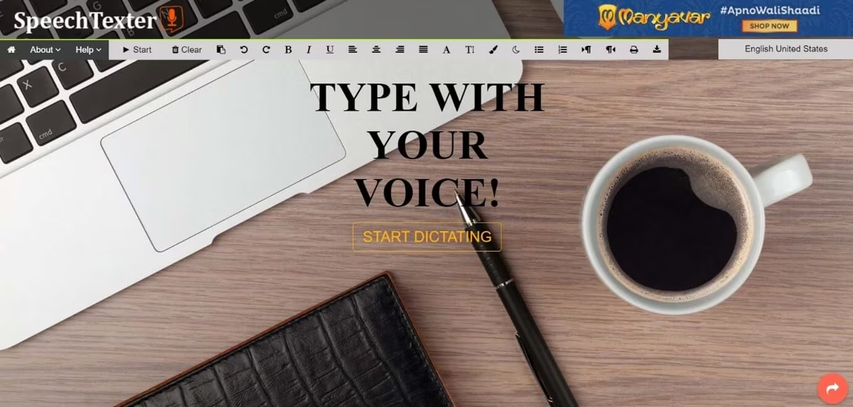
5. Textfromtospeech.com
Textfromtospeech.com is a powerful online way that helps you turn the audio to text without registration. It has a simple user interface that allows you to convert and record speech into text in a few clicks, preserving the original sound quality.
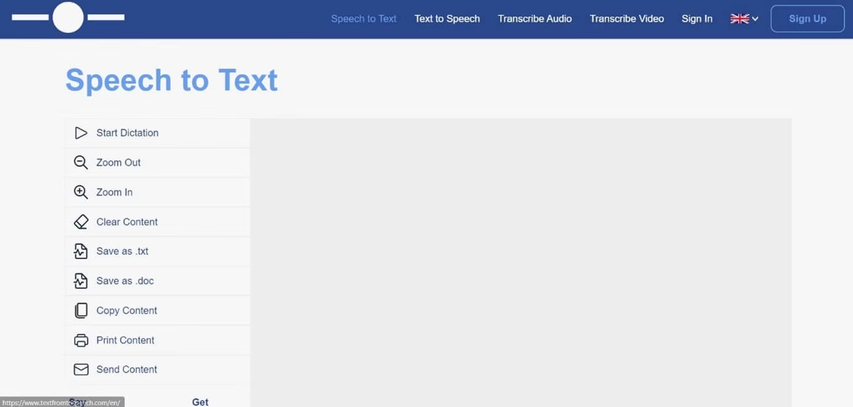
Extra Tip: Best Text to Sound Generator Online
Apart from turning the sound to text, you've got the luxury to convert text to sound thanks to the amazing features of BlipCut AI Voiceover. With this tool, you can explore the 100+ most realistic voices, and changing the voiceover to over 100+ languages is only a matter of moments.
The significant thing to like about the text to sound converter is that it only asks you to follow a couple of simple steps to translate the text into sound courtesy of the AI powered technology.
Features
- Supports the 100+ realistic voices
- Compatible with the 35+ languages
- Web-based text to sound converter
- Prompts the user-friendly interface
- Explore the 10+ most realistic voices
Here's the detailed guide to turn text to sound via BlipCut AI Voiceover.
Step 1: After jumping into the main interface of BlipCut AI Voiceover, you'll need to select the appropriate language and voice you intend to use while creating the voiceover.
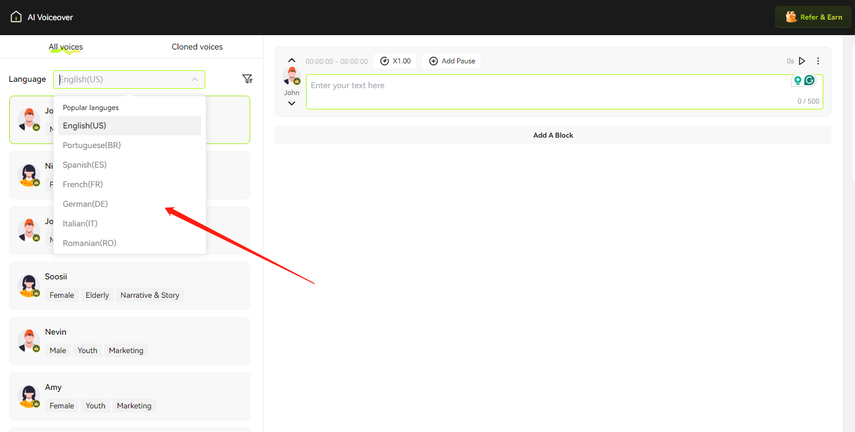
Step 2: In this phase, you'll need to input the text in the center part before adjusting the speed, as it helps you to customize the audio parameters immensely.
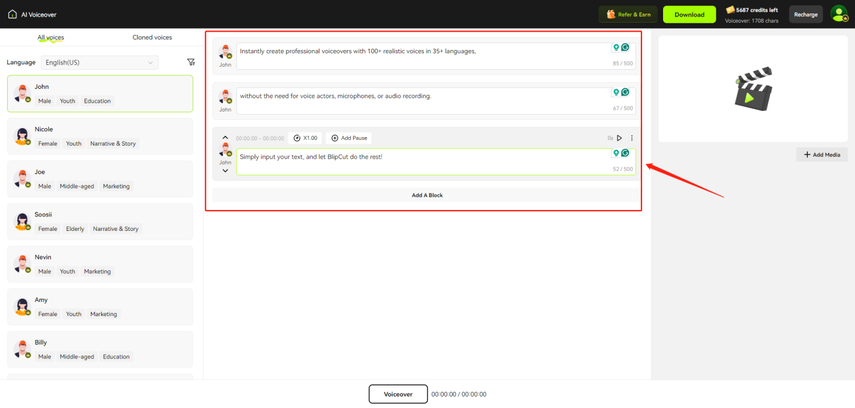
Step 3: After performing all the voice editing operations, you'll need to select the Voiceover button to begin producing the outstanding audio voiceover and this whole process only takes a few moments before getting the voiceover generated.
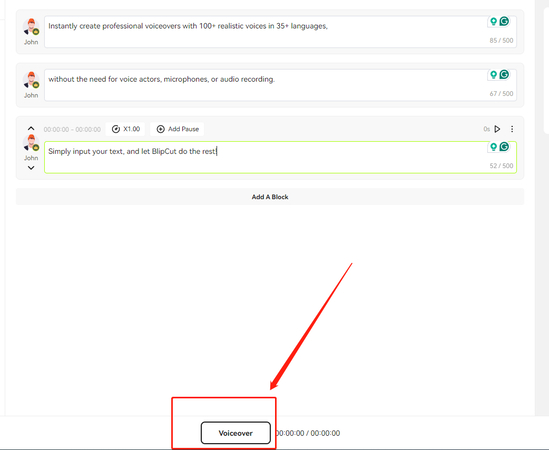
Final Words
You can effortlessly convert sound file to text thanks to the inspiring and insightful guide. We have mentioned the 7 mind-blowing sound-to-text converters, and all the options gathered in this post are breathtaking and worth your attention.
BlipCut Video Translator and HitPaw Online Video Translator appear as the best way to translate the sound to text and these tools don't mess up with the sound quality either. BlipCut AI Voiceover appears as one of the best way to produce voiceovers from text containing the excellent sound quality.
Try It Online
 HitPaw Edimakor
HitPaw Edimakor HitPaw VikPea (Video Enhancer)
HitPaw VikPea (Video Enhancer)
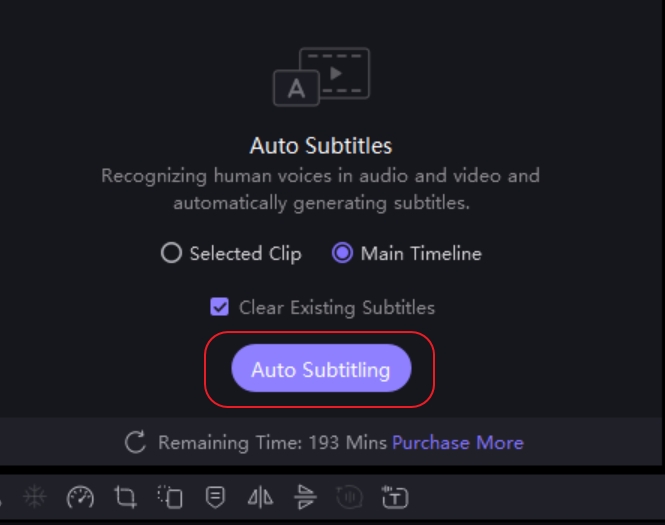


Share this article:
Select the product rating:
Daniel Walker
Editor-in-Chief
My passion lies in bridging the gap between cutting-edge technology and everyday creativity. With years of hands-on experience, I create content that not only informs but inspires our audience to embrace digital tools confidently.
View all ArticlesLeave a Comment
Create your review for HitPaw articles