Behind the Scene: Things About Spiderman Voice
Welcome to the heart of Spider-Man's web-slinging world, where every quip and every swing resonates with the essence of a beloved superhero. In this article, we embark on a journey to uncover the mysteries behind the iconic Spiderman voice.
From the thrilling adventures in the PS4 game's virtual realm to the dynamic cast of "Spider-Man: Across the Spider-Verse," we delve deep into the talented voices. Let's also learn to sound like a Spiderman voice actor using HitPaw VoicePea.
Part 1: Our Old Friend: Spiderman

Spider-Man's story began in comic books back in 1962. Created by Stan Lee & Steve Ditko, Peter Parker is a student bitten by a radioactive spider and gains superpowers. Since then, Spider-Man's adventures have been everywhere!
He's been in many comic books, fighting bad guys like the Green Goblin and teaming up with other heroes like Iron Man. He is also been in movies, like the ones with Tobey Maguire as Spider-Man in 2002. The film's success spawned two sequels, solidifying Spider-Man as a cinematic icon.
Meanwhile, in the realm of animation, Spider-Man found new life with various television series like "Spider-Man: The Animated Series" and "Ultimate Spider-Man," each offering unique interpretations of the character and his world. There's also a fantastic animated movie 2018 called "Spider-Man: Into the Spider-Verse," in which we meet different versions of Spider-Man from other dimensions.
The film's innovative animation style, compelling storytelling, and diverse representation earned critical acclaim and multiple awards, solidifying its place as a modern classic in the Spider-Man canon. From humble beginnings to multiversal adventures, Spider-Man's journey continues to entertain audiences of all ages, proving that great power comes with great responsibility.
Part 2: The Voice Actor of Spiderman

Regarding the Spiderman voice actor, multiple actors portrayed this character in live-action films over time. Notable ones include Jake Johnson, Drake Bell, Neil Patrick Harris, Josh Keaton, Nicholas Hammond, Hudson Thames, and more, each bringing their unique interpretation to the beloved superhero. Let's talk about the Spiderman 2 voice cast, PS5. Spiderman 2 voice actors include Yuri Lowenthal as Peter Parker, who voices Spiderman in PS4. Other ones with the main character are as follows:
Nadji Jeter as Miles Morales, Laura Bailey as Mary Jane Watson, Jim Pirri as Kraven The Hunter, Graham Phillips as Harry Osborn, Tonny Todd as Venom, Mark Rolston as Norman Osborn, Stephen Oyoung as Martin Li, Darin De Paul as J. Jonah Jameson, Jacqueline Pinol as Rio Morales, Griffin Puato as Ganke Lee, Tara Platt as Yuri Watanabe, Leandro Cano as Flint Marko, Mark Whitten as Doctor Curt Connors, Erica Lindbeck as Felicia Hardy, Chad Doreck as The Flame, Ike Amadi as Aaron Davis, and Noshir Dalal as Quentin Beck or Mysterio Spiderman 2 voice actor.
Spider-Man: Across the Spider-Verse is gearing up to introduce a fresh lineup of voice actors and characters to the franchise. Issa Rae joins the cast, lending her voice to Jessica Drew, also known as Spider-Woman. Adding to the excitement is Karan Soni, Spiderman India voice actor, who portrays Pavitr Prabhakar.
With a multiverse of Spider-Men and Spider-Women, including seasoned and new talent, it promises to bring fresh energy and perspective to the beloved franchise. A new web-slinger is stepping into the spotlight, and he's not on friendly terms with our beloved Brooklynite hero. This newcomer is the Spider-Man of 2099, leading a team with a clear agenda across dimensions.
Who voices Spiderman 2099? Oscar Isaac, famous for his Star Wars and Moon Knight roles, voiced the character. Another notable character is the Spot or Dr. Johnathan Ohnn. Jason Schwartzman is the voice of the Spot Spiderman.
Part 3: How to Get A Voice Like Spiderman?
If you've ever dreamed of sounding like your favourite superhero, Spiderman, you're in luck! With HitPaw AI Voice Changer, you can transform your voice into a Spidey-worthy tone in a few steps.
This software offers a range of voice and sound effects for voice modulation. You can customise your voice to match Spider-Man's pitch, tone, and timbre. You can modify your voice in real-time or upload your voice recording to get started. Once you're happy with your transformed voice, you can download or share it with friends and fellow fans.
Features
- Provide a quick setup with a simple and user-friendly interface
- Offer a variety of authentic sound effects similar to the Spiderman voice
- Help you sound like a Spiderman voice actor on Discord, Steam, etc.
- Remove the background echoes and noise with its AI noise reduction feature
- Allow preview of the output to make the desired changes on the go
Click Now & Check How to Use Soundboard
Step 1. Input and Output Selection

The first step is to launch the HitPaw VoicePea and click the "Settings" button. Expand the drop-down menus for "Microphone" and "Speaker" to choose the input and output sources.
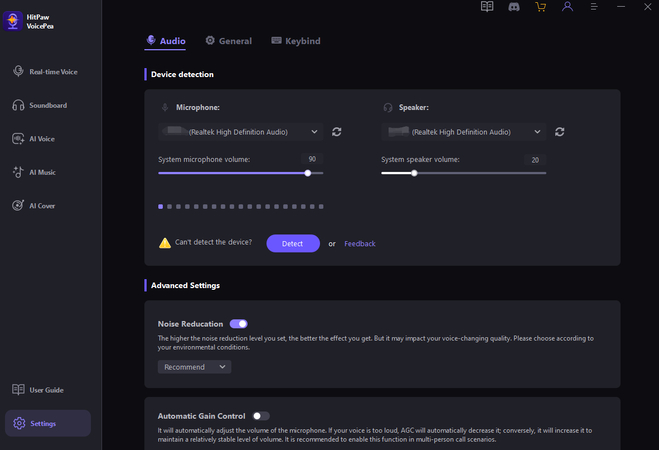
If any source is connected manually, tap the refresh icon before selecting the sources. However, if it doesn't appear in the menu, press the "Detect" button.

When the "Choose your Microphone" and "Choose your Speaker" Window appear, look at the icon colours. If their colour is green, these are ready for normal use.
Step 2. Choosing Voice Effects

It's time to open the "Real-time Voice" effects and explore different categories. Click the desired voice effect to apply it.
Step 3. Change Global Settings

Look at the bottom to enable or disable the "Switch voice changer" and "Hear myself" options. You can also change the volume for the voice changer, soundboard, and the system.
Step 4. Adjust Voice Settings

Lastly, hover your mouse on the cartoon avatar to adjust the "Pitch," "Volume," and "Timbre" levels using the given sliders. That's all!
FAQs about Spiderman
Q1. Who is the voice actor for Spiderman in the Spiderman: Into the Spider-Verse?
A1. The voice of Spiderman in "Spiderman: Into the Spider-Verse" is provided by actor Shameik Moore, who brings a fresh and dynamic portrayal to the iconic character, seamlessly blending humour and heart.
Q2. What inspired the creation of Spiderman's character?
A2. Spiderman's creation was inspired by Stan Lee's desire to introduce a teenage superhero with real-life problems and vulnerabilities. Lee's vision revolutionised the comic book industry, shaping Spiderman into a relatable icon for future generations.
Q3. Who voices Spiderman in PS4?
A3. Yuri Lowenthal voices Spider-Man in the PS4 game. He brings to life the character of Peter Parker, capturing his wit, vulnerability, and determination, making the gaming experience genuinely immersive for players.
Conclusion
In conclusion, the Spiderman voice is integral to the character's enduring legacy, captivating audiences across generations. Whether Yuri Lowenthal's portrayal in video games or the myriad interpretations in animated series and films, Spiderman's voice resonates with fans worldwide.
With the help of HitPaw AI Voice Changer, you can unleash your inner Spider. It lets you swing into action with a voice fit for your desired character. Transform your voice today and embark on your own Spidey adventure!








 HitPaw Video Object Remover
HitPaw Video Object Remover HitPaw Photo Object Remover
HitPaw Photo Object Remover HitPaw VikPea (Video Enhancer)
HitPaw VikPea (Video Enhancer)![[2026 Updated] Best 5 Voice Changers Headset for PC](https://images.hitpaw.com/topics/ai-voice/the-best-5-voice-changer-headset-for-pc.jpg?w=348&h=425)
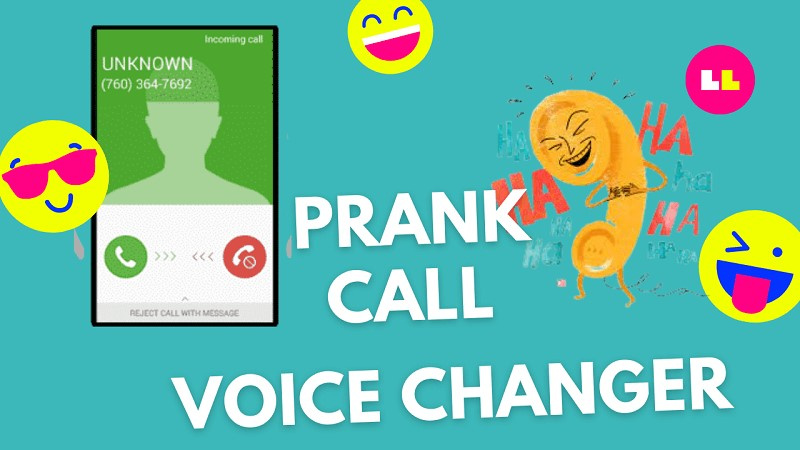


Share this article:
Select the product rating:
Daniel Walker
Editor-in-Chief
This post was written by Editor Daniel Walker whose passion lies in bridging the gap between cutting-edge technology and everyday creativity. The content he created inspires audience to embrace digital tools confidently.
View all ArticlesLeave a Comment
Create your review for HitPaw articles