Detailed Review of Rick And Morty Voices in 2026
The Rick and Morty show is quite famous for its science fiction, humor, and thought-provoking themes. But what makes this animated show stand out is the voice actors, bringing life to the characters in a hilarious and relatable manner. Thankfully, the advancements in voice technology help you achieve these Rick and Morty voices for creative and entertainment purposes.
This article will provide everything you need to learn about this series, including various Rick and Morty voice changer. Let's begin!
Part 1: Basic Info of Rick And Morty
Rick and Morty is an adult anime science fiction TV program created by Justin Roiland and Dan Harmon. This sitcom revolves around the domestic life and inter-dimensional misadventures of an eccentric scientist, Rick Sanchez, and his anxious but good-hearted grandson, Morty Smith. Together, they explore complex moral dilemmas by traveling to other planets through portals on the Rick flying saucer.
The witty writing, intricate lots, the philosophical questions this show raises, and the social commentary make it one of the most popular animated shows in recent years. Using humor as a tool, Rick and Morty's show teaches us some deep and dark subjects, such as the concept of free will and existential crisis.

Part 2: Who Are the Rick And Morty Voice Actors?
As a fan of this TV show, why not learn a bit about the Rick and Morty voice actors? Good idea; here is a list of the main characters with the voice actors behind them.
1. Morty Smith
Besides being the co-creator of this animated program, Justin Roiland has also voiced Morty Smith. His voice adds depth to the character by portraying Morty's awkwardness and vulnerability.
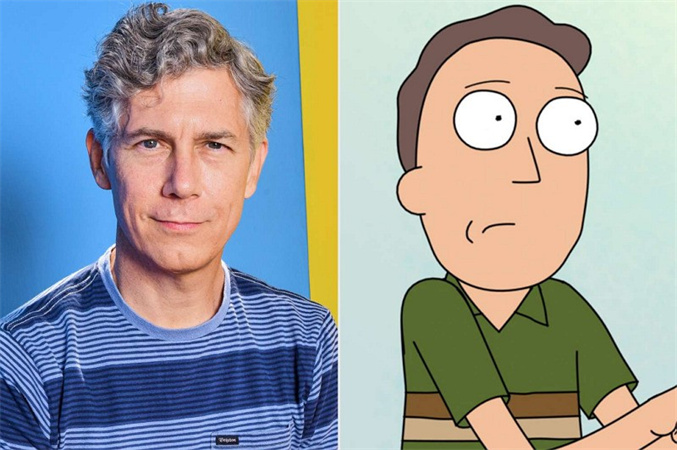
2. Rick Sanchez
Justin Roiland was the one who voiced Rick and Morty. Roiland's dual voice acting showcases his fantastic vocal skills because this character has a gruff tone that shows his genius.
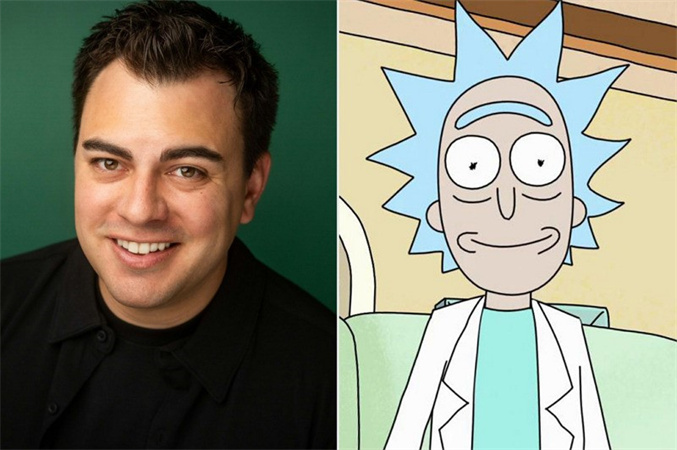
But regarding the Rick and Morty Season 7 voice actors, these are not the same. Now, Ian Cardoni and Harry Belden are behind Rick and Morty new voice, respectively.
3. Summer Smith
Summer Smith is Morty's older sister, voiced by Spencer Grammer. Her voice depicts the teenage attitude and occasional wisdom.
4. Jerry Smith
Voiced by Chris Parnell, Jerry Smith is an incompetent family member. His vocals are the portrayal of comedic ineptitude.
5. Squanchy
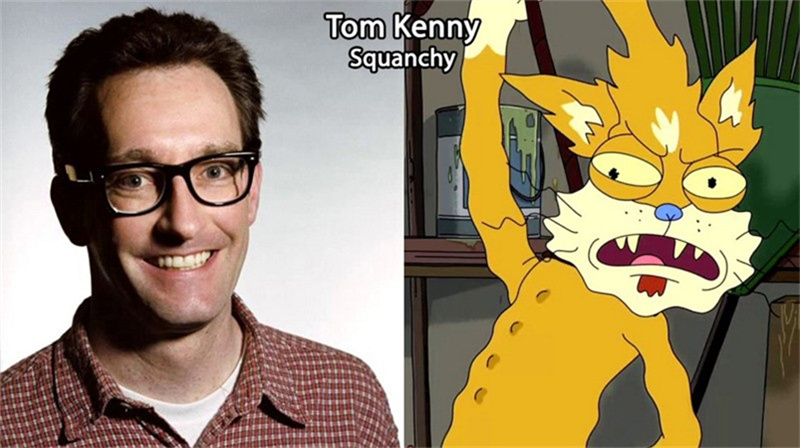
Part 3: 2 Voice Changers to Get Rick and Morty Voice
For those who want to achieve Rick and Morty AI voice, here are the two efficient voice changers to explore:
1. Lalals
Lalas is a fantastic browser-based voice changer that offers a wide range of trending voices, including Beyonce, Drake, Rihanna, Rick and Morty AI voices, etc. It offers different categories to select the voice effect, like Celebrities, Singers, Rap, and more.
It only requires finding a voice effect, like Rick Sanchez AI voice, and then recording or importing an existing sound clip as an input. Altering the voice will be done within 10 seconds.
Pros
- Provide an intuitive interface
- Offer a library of 1000+ AI voices
- Support the remove background option
Cons
- It does not provide any feature for free
- Bring low-quality output voices after modulation
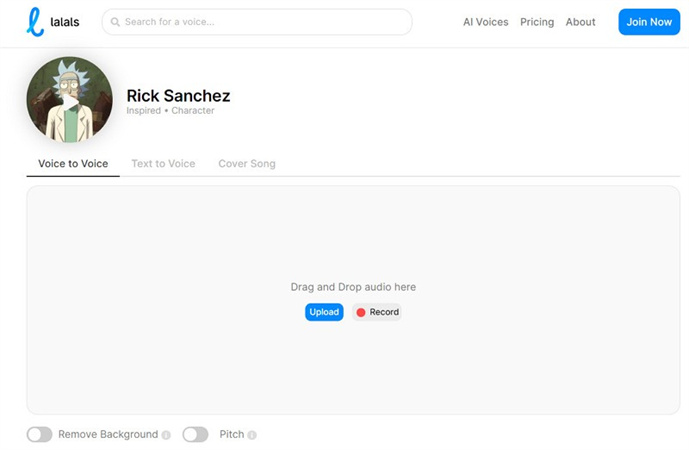
2. TopMediai
Another fantastic online Rick and Morty voice changer is TopMediaai, which incorporates advanced voice learning algorithms to help you customize the desired voice effects, like pitch, tone, and timbre. Its library of free voice effects is also broad enough, including movies, real people, etc.
You can upload audio in OGG, WAV, and MP3 formats or record your voice for modulation. It even offers a noise reduction feature to bring good quality output.
Pros
- Provide an in-built editor for customization
- Offer realistic Rick and Morty voice effect
- Compatible with different platforms
Cons
- Require steep learning before using it properly
- Offer advanced features in the premium mode
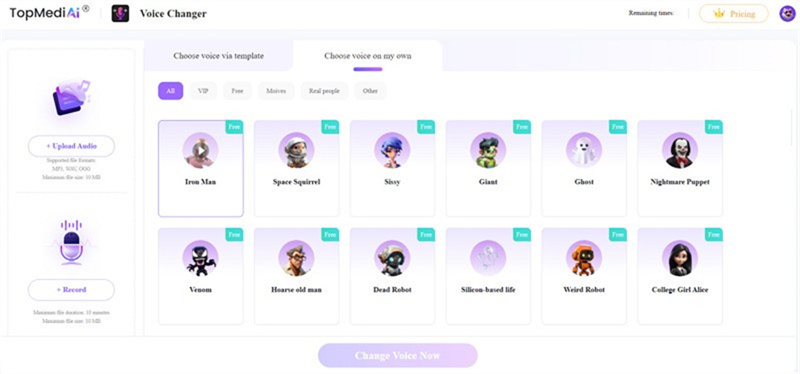
Bonus Tip: Best Voice Changer for PC - HitPaw VoicePea
If you are looking for comprehensive voice changing software, HitPaw VoicePea is the ultimate solution. It offers various voice effects and soundboard categories, like Vibe, Anime, Horror, Human, Christmas, and more. In real-time, you can alter your voice on Discord, Skype, Zoom, and other supported platforms. Also, changing your voice in the existing clips is possible with its AI Voice feature. You can even change the output parameters, such as Pitch, Volume, Timbre, Similarity level, etc. Also, it lets you listen to the voice effects beforehand to achieve the desired output. Since it incorporates cutting-edge technology and noise reduction features, you won't have to face distorted, noisy results.
Pros
- Available on both Windows and macOS
- Come up with a clean and intuitive interface
- Modulate your voice without compromising quality
- Provide realistic and high-quality voice effects
- Offer the save adjust and add keybind features
- Support all popular streaming and gaming platforms
Cons
- New product to the market
- Less features in the free version
Price: $15.95 (Monthly), $35.95 (Yearly), $65.95 (Perpetually)
How to Use HitPaw VoicePeaHere is a step-by-step tutorial on how to use HitPaw VoicePea:
Step 1. Input and Output Selection
After launching this software, open the "Settings" to select the "Input" and "Output" sources.
If you have connected any source manually, click the small refresh icon. But if the device isn't showing in the drop-down list, click the blue "Detect" button.

This will open the "Select your Microphone" and "Select your Speaker" interface. These should be green in color for normal use.

Step 2. Choose Sound and Voice Effects
It's time to open the "Real-time Voice" effects section. Explore various sound effects and pick up the desired one.
Step 3. Change Voice and Global Settings
A settings column will appear on the right side once you click an effect to apply. You can adjust the "Volume," "Pitch," and "Timbre" levels.
Later, turning the options on or off from the bottom is in your control, like "Hear myself," "Noise reduction," and "Voice changer." Now, start changing your voice on various platforms, like Discord.

Part 4: FAQs of Rick and Morty Voice
Q1. Is Rick and Morty Season 7 out?
A1. Yes. The Rick and Morty Season 7 was released on October 15, 2023, and ended on December 17, 2023.
Q2. Is Rick's voice different in Season 7?
A2. Yes, Rick's voice is different in Season 7 because the vocals are by Ian Cardoni. However, it was by Justin Roiland previously.
Part 5: Final Word
This post has provided enough information about the unforgettable Rick and Morty voice actors with some of the best voice changers. You can opt for the desired Rick and Morty voice changer to get those unique voices. However, HitPaw VoicePea is highly recommended for mimicking talented actors due to its range of high-quality vocal effects. Let's download this software to have a fun experience!














 HitPaw Univd (Video Converter)
HitPaw Univd (Video Converter)  HitPaw VikPea (Video Enhancer)
HitPaw VikPea (Video Enhancer)

Share this article:
Select the product rating:
Daniel Walker
Editor-in-Chief
This post was written by Editor Daniel Walker whose passion lies in bridging the gap between cutting-edge technology and everyday creativity. The content he created inspires audience to embrace digital tools confidently.
View all ArticlesLeave a Comment
Create your review for HitPaw articles