6 Best YouTube Transcription Generators [Simple & Free]
You can elevate the quality and accessibility of your YouTube content by incorporating the top five online youtube transcription generators. These platforms provide precise transcriptions, guaranteeing that your videos resonate with a wider audience through subtitles, translations, and enhanced SEO. So you can delve into these generators to effortlessly transform spoken words into text.

Part 1:6 Best Youtube Transcription Generators
Now, we are going to discuss the best 5 YouTube transcription tools that are available online for everyone to use. By accessing a youtube transcription tool, a person especially a content creator can transcribe any kind of YouTube video in seconds.
1.HitPaw Edimakor - Online & Software
HitPaw Edimakor is crafted to simplify and optimize the conversion of audio content from YouTube videos into precise and easily comprehensible text. Boasting a user-friendly interface and cutting-edge algorithms, HitPaw Edimakor is a blessing for content creators, video editors, and viewers alike. It is offering a smooth and efficient solution for transcribing spoken words within videos.
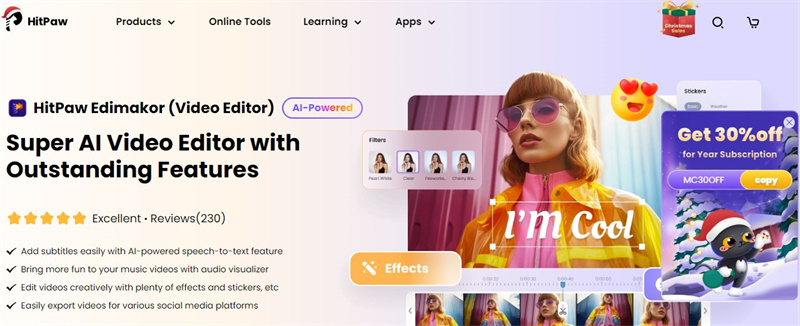
Features
- The most prominent feature of HitPaw Edimakor is its enhanced accessibility.
- It supports content optimization and a straightforward process for obtaining accurate transcripts.
- Users can access its free version as well as the paid version for the latest features.
How to Generate YouTube Transcription with HitPaw Edimakor
Step 1. Download & Install
Begin by downloading HitPaw Edimakor from the official website and follow the installation instructions to set up the software on your device.Step 2. Click the "Aubtitle Maker" Button
Once your video is loaded, locate and click the "Auto Captions" button. Edimakor's advanced algorithms will then analyze the audio content to generate accurate transcriptions.
Step 3. Done Transcript and Export It
To make use of the transcribed content, export the SRT file to your preferred location on your device. You can now leverage the transcript for various purposes, such as improving accessibility or repurposing content
Click the get YouTube transcription online now!
2. YouTube Transcript - Online
This free youtube transcription tool is crafted to convert audio content from YouTube videos into text, serving content creators, video editors, and viewers alike. Delivering a precise textual representation of spoken words in a video simplifies information retrieval and enhances overall accessibility.
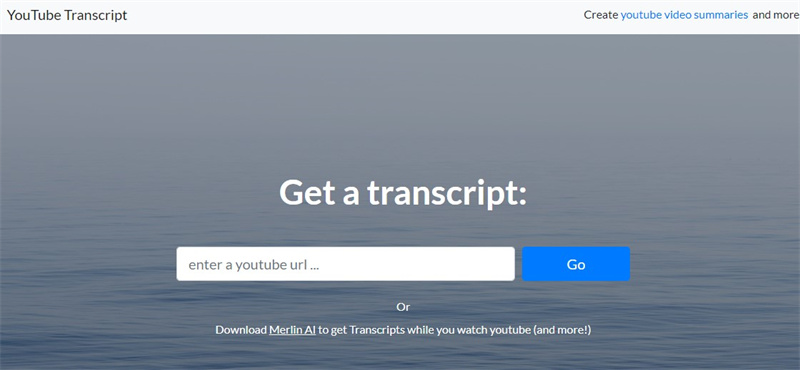
Pros
- Widely accessible and integrated into the YouTube platform.
- Provides an accurate textual representation, aiding content creators and viewers.
- Enhances accessibility for individuals with hearing impairments.
Cons
- Limited advanced features compared to specialized tools
3. Kome.ai - Online
Powered by advanced artificial intelligence, Kome.ai functions as a YouTube Transcript generator that not only transcribes spoken words but also employs natural language processing for generating in-depth summaries and key insights from video content. Kome.ai seeks to streamline content consumption and research.
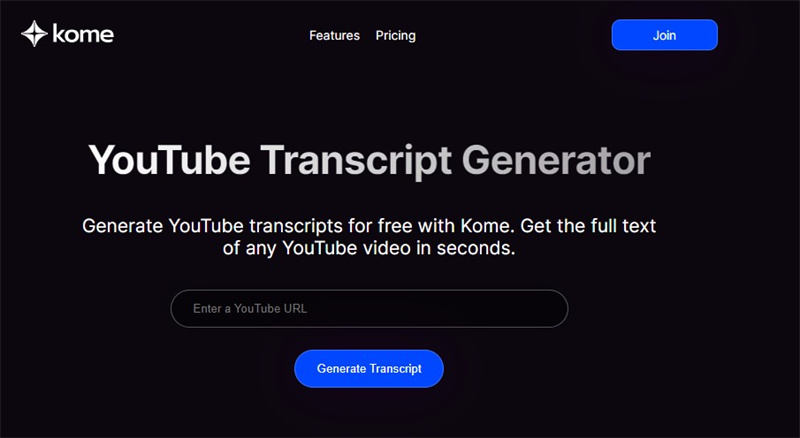
Pros
- Harnesses advanced artificial intelligence for detailed summaries and insights.
- Streamlines content consumption and research with AI-driven capabilities.
- Offers a holistic approach by combining transcription and natural language processing.
Cons
- May have a steeper learning curve due to its advanced features
3. Maestra - Online & Software
As a sophisticated ai youtube transcription generator, Maestra utilises machine learning algorithms to convert spoken words in videos into accurate and well-organized text. Beyond transcription, Maestra offers additional features like language translation, making it a versatile tool for content creators, educators, and global audiences aiming for multilingual accessibility to YouTube video content
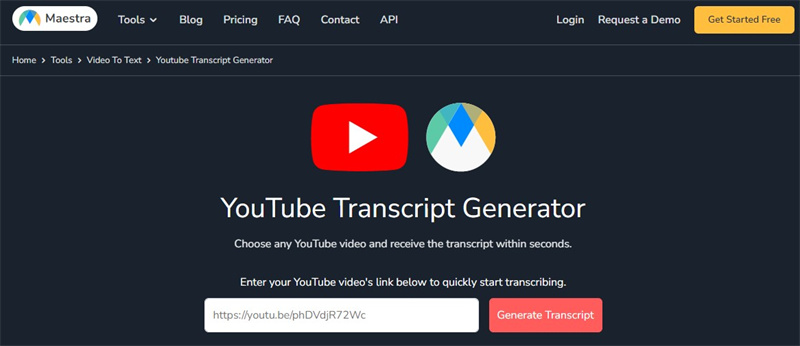
Pros
- Utilizes machine learning for accurate and well-structured transcriptions.
- Offers additional features like language translation for enhanced versatility.
- Appeals to a global audience by providing multilingual accessibility.
Cons
- Advanced features may require a higher level of technical understanding.
4. Riverside - Online & App
Going beyond YouTube Transcript generation, Riverside is a comprehensive platform integrating video hosting, live streaming, and AI-driven transcription services. The YouTube Transcript feature in Riverside allows content creators to efficiently convert spoken words into text.
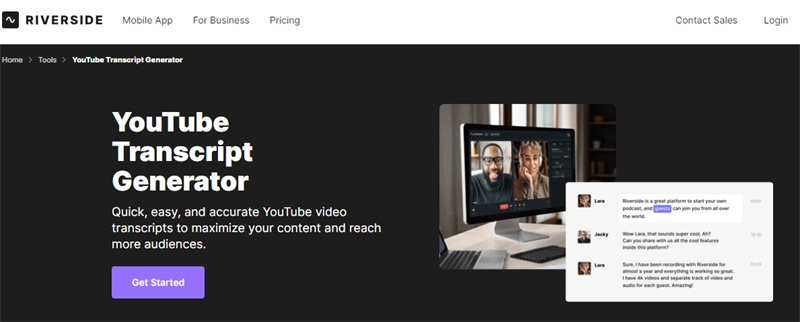
Pros
- Comprehensive platform with video hosting, live streaming, and transcription.
- Facilitates content repurposing, search engine optimization, and engagement.
- Combines multiple services for an all-in-one content creation solution.
Cons
- May be overwhelming for users seeking only transcription services
5. Tinywow - Online
Standing out as a user-friendly and free online youtube transcription generator, Tinywow is designed for simplicity and efficiency. Its focus lies in converting spoken words in videos into clear and readable text, catering to users in search of a straightforward solution for transcribing YouTube content.
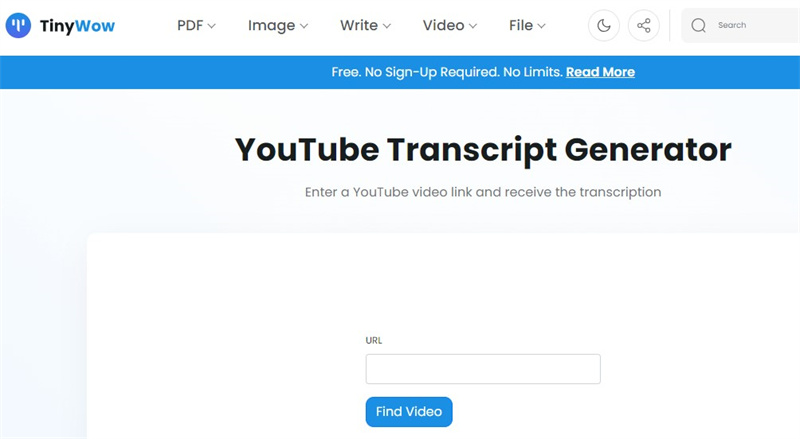
Pros
- User-friendly design for simplicity and efficiency.
- Focuses on clear and readable transcriptions for easy understanding.
- Intuitive interface caters to a broad user base.
Cons
- May lack advanced features compared to more sophisticated tools
FAQs of Youtube Transcription
Q1. Can You Get A Transcript Of A Youtube Video?
A1. Obtaining a transcript for a YouTube video is possible. YouTube offers automated transcription services, enabling users to retrieve the written record of a video's spoken content.
Q2. Does Youtube Transcribe For Free?
A2. YouTube provides complimentary transcription services. The platform automatically transcribes spoken words within videos, generating captions to enhance accessibility and enhance the overall user experience.
Q3. How Do I Turn On Transcription On Youtube?
A3. To activate transcription on YouTube, navigate to the YouTube Studio dashboard, choose the specific video, and go to the Subtitles tab. Here, you can select the language and enable automatic subtitles.
Q4. Does Youtube Automatically Transcribe?
A4. YouTube employs automated algorithms to transcribe videos. Upon content upload, YouTube's algorithms work to transcribe spoken words into subtitles. Users have the option to manually review and edit the transcripts for precision and personalization.
Conclusion
You can benefit from the capabilities of online youtube transcription generators to optimise various aspects of your YouTube content. Whether it's improving accessibility or enhancing discoverability, these tools offer a seamless solution for converting audio into text, ultimately elevating the overall impact of your video content. You can further take help from HitPaw Edimakor(Video Editor) to transcript your YouTube video perfectly.







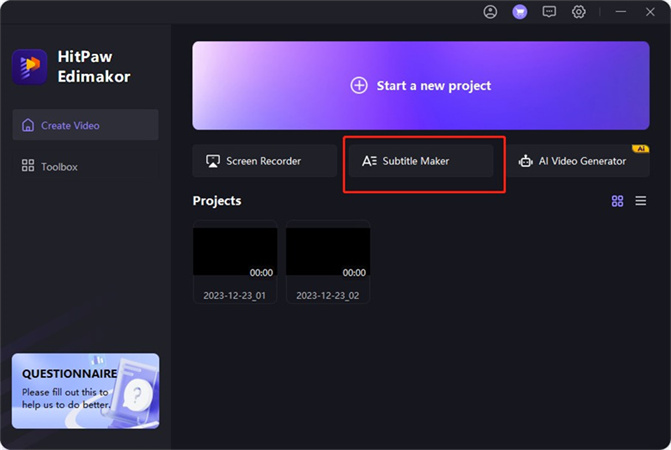
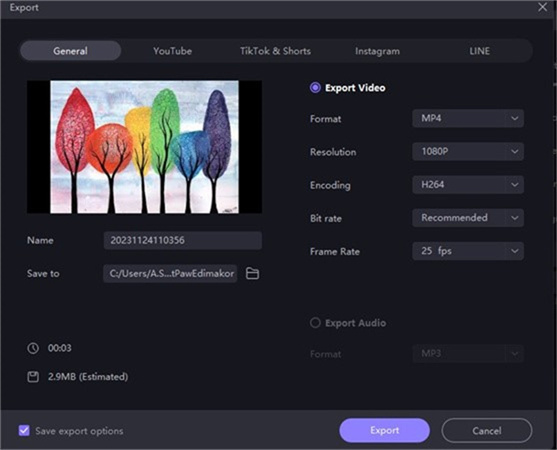
 HitPaw Univd (Video Converter)
HitPaw Univd (Video Converter)  HitPaw Watermark Remover
HitPaw Watermark Remover  HitPaw VikPea (Video Enhancer)
HitPaw VikPea (Video Enhancer)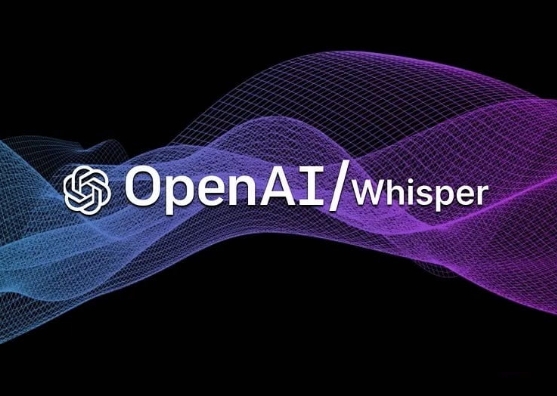



Share this article:
Select the product rating:
Daniel Walker
Editor-in-Chief
This post was written by Editor Daniel Walker whose passion lies in bridging the gap between cutting-edge technology and everyday creativity. The content he created inspires audience to embrace digital tools confidently.
View all ArticlesLeave a Comment
Create your review for HitPaw articles