6 Efficient Tools For Adding Text to Speech On Instagram Reels
In the words of short video content, Instagram reels appear to be an effective option. The overall appearance of these reels can be made more enhanced and attractive by the addition of instagram reels text to speech feature. In this way, the reel will become more engaging and accessible for people having problems seeing text.

Part 1 What do you mean by Doing Text-to-speech on Instagram Reels?
Doing text-to-speech on Instagram reels refers to the practice of converting spoken text into short video content posted on the Instagram reels platform. Instead of speaking directly into the camera, content creators use speech to text instagram reels technology to convert written words into audible speech.
This technique enhances the accessibility and appeal of Instagram Reels, making it easier for viewers to comprehend the content, especially in situations where audio cannot be played.

Part 2: 6 Best Tools For Text-to-Speech On Instagram Reels
Instagram reels have become a trend and every Instagram user is in the line to create stunning and attractive Instagram reels. To make Instagram reals more engaging and attractive it's important to access text-to-speech and understand how to do text to speech on instagram reels
1. HitPaw Edimakor(Video Editor)
Providing the service of text-to-speech to users is not a big deal but the thing that matters is the interface and the easiness users will get by accessing this feature. HitPaw Univd is a perfect AI video editor for answering whether can you do text to speech on instagram reels. It allows users to make their content more the same with an additional text-to-speech feature.
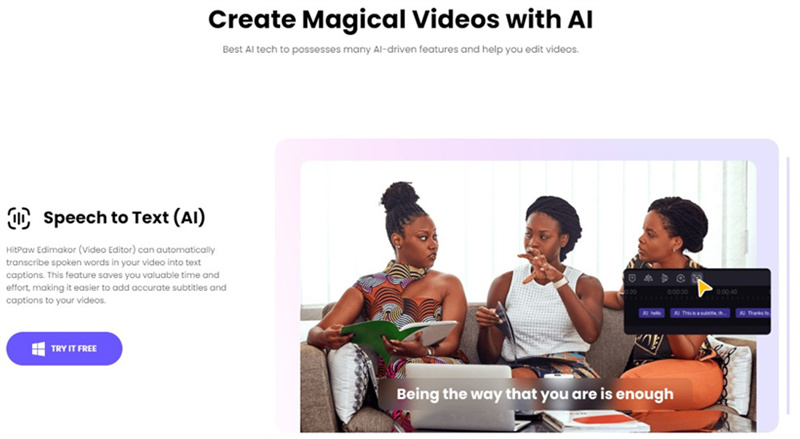
- Available editing options are enough to create attractive and stunning content
- The designing of its interface is done by keeping in mind the capabilities of the user who can be a beginner or a professional
- It supports multiple video formats for downloading purposes
Step 1:The initial step is to get access to the main interface of HitPaw Univd where you will see a new project option.

Step 2:On the main interface, you will see different options, you have to go ahead with the text-to-speech feature. Then you will be asked to provide the particular video to the tool where you want to apply a text to speech

Step 3:Here you will be asked whether you want to apply other editing features or not. Once you are sure that your video is ready to use then you can select the download option to export it to your device directly.

2. Murf.AI
Murf.AI stands as a pioneering platform leading the way in text-to-speech technology. It boasts an assortment of functionalities that transmute written content into realistic and captivating audio, making it a valuable resource for an extensive range of content producers, including educators, podcasters, and video creators.
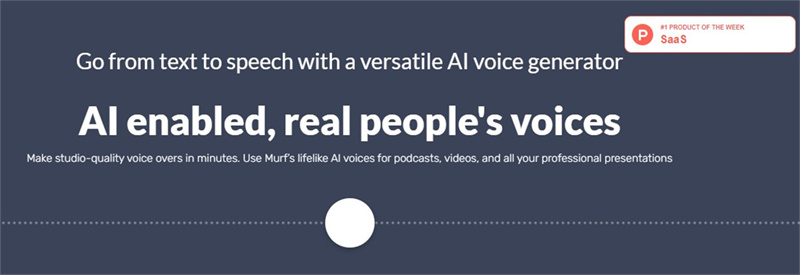
- Murf.AI supports numerous languages
- Users can adjust speech speed, and pitch, and add emphasis
- Murf.AI provides a variety of voices and accents to choose from
3. FlexClip
FlexClip, on the other hand, emerges as a versatile online video production platform meticulously crafted for users of all skill levels, be they novices or experts. Featuring an intuitive user interface and a comprehensive suite of tools, it streamlines the query that does instagram reels have text to speech.
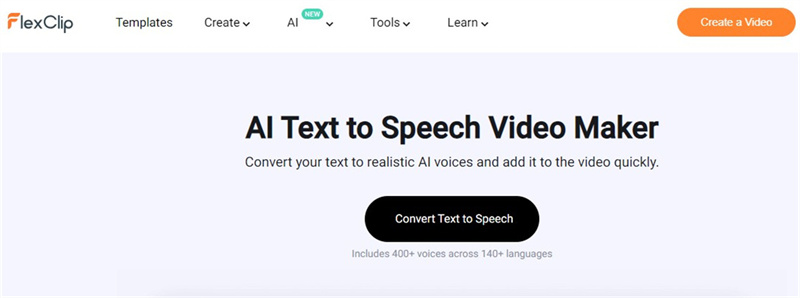
- FlexClip boasts a suite of video editing tools for trimming, cutting and adding transitions
- It provides access to a vast library of stock media
- FlexClip offers a text-to-speech feature that allows users to add voiceovers to their videos
4. Wideo
Wideo Text-to-Speech is a dynamic and groundbreaking tool with the purpose of transforming the process of information delivery in videos. This innovative platform provides an effective and captivating means of converting written text into audible speech, thereby enhancing the accessibility and interactivity of video content.
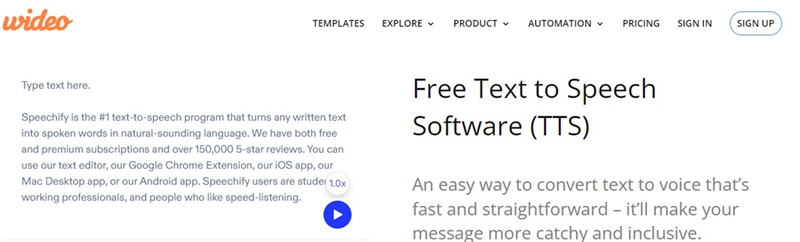
- Wideo Text-to-Speech accommodates multiple languages
- Users can fine-tune the speech speed, and pitch, and add emphasis
- Wideo Text-to-Speech provides access to an array of diverse voices
5. Speaktor
Speaktor represents an up-and-coming platform in the realm of text-to-speech technology. It distinguishes itself through its capacity to convert text into expressive and natural audio while emphasizing voice variety and personalization.
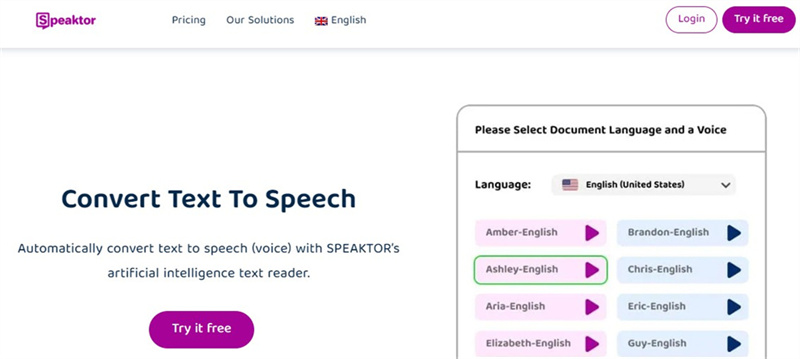
- Speaktor provides an advanced pronunciation feature
- This platform excels in generating expressive speech
- Speaktor offers a wide range of voices and accents
6. TTS Maker
TTS Maker offers a user-friendly solution for the task of converting text to speech. It meets the needs of a broad audience, including educators, e-learning professionals, and content creators, it simplifies the process how to add speech to text on instagram reels ensuring accessibility.
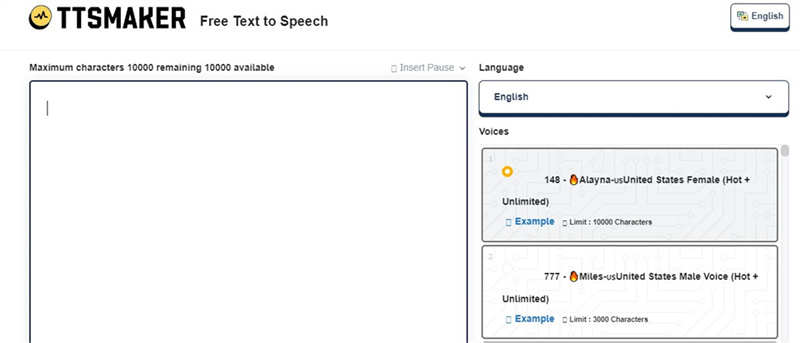
- TTS Maker accommodates multiple languages
- Users can fine-tune speech speed, pitch, and emphasis
- TTS Maker streamlines the text-to-speech process, enabling users to generate audio content swiftly
FAQs of Text-to-Speech Instagram Reels
Q1. Why Can't I Use Text To Speech On Instagram Reels?
A1. If you can't access the text-to-speech feature on Instagram really then there may be a chance that your Instagram is not updated. Therefore firstly you have to check whether there is any update available or not as the outdated Instagram version has a common issue for How To Add Text To Speech Instagram Reel.
Q2. Why Is Text-to-Speech Not Working?
A2. If text-to-speech is not working then there may be some reasons behind this issue. This may maybe due to the internet connectivity problem or inaccuracies in the written text that issues. It is suggested to verify the settings and ensure that the text-to-speech feature is correctly enabled.
Q3. How Does Text-To-Speech Work?
A3. The working procedure of text-to-speech technology refers to the process of converting a written text into audible speech. Complex algorithms along with databases of already recorded human speech are utilised in this technology. This system automatically analyses the text and produces speech that is close to the human voice.
Q4. Is There A Free Text-To-Speech App?
A4. There is a list of tools that allow users to access text-to-speech features. But if you want to access the tools that are not only reliable but also allow beginners to benefit from it then HitPaw Video Editor is a perfect choice for you.
Conclusion:
The query of how to add text to speech on instagram reels has become simple just because of the available text-to-speech tools. These tools come with specifications that enable the users to make their content more engaging and captivating. You can get help from HitPaw Edimakor(Video Editor) to get access to text to text-to-speech feature.







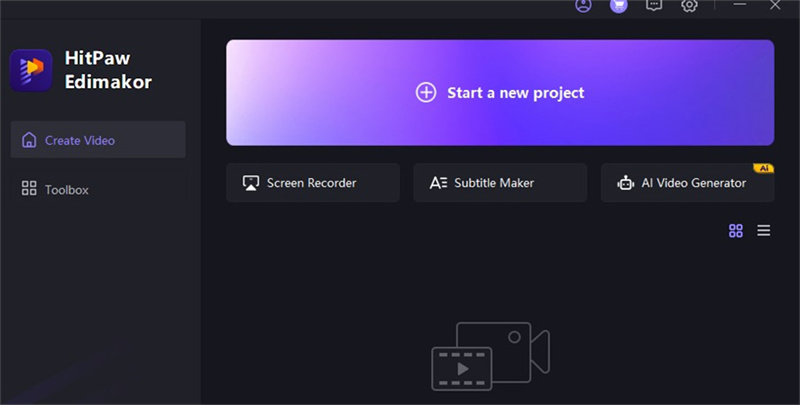
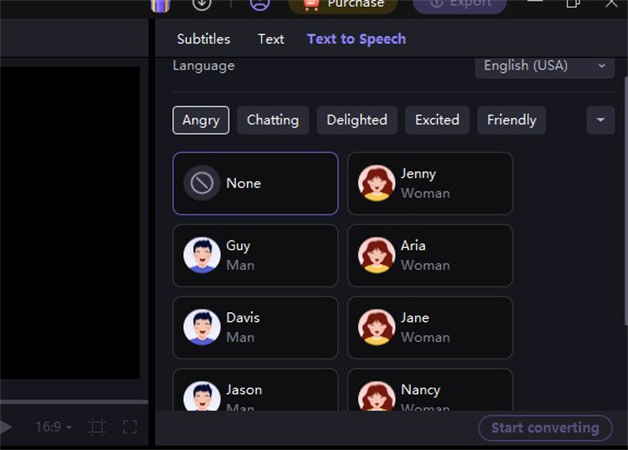
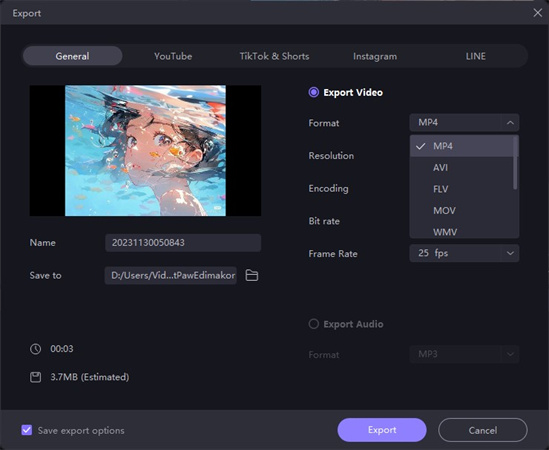
 HitPaw Univd (Video Converter)
HitPaw Univd (Video Converter)  HitPaw VikPea (Video Enhancer)
HitPaw VikPea (Video Enhancer)

Share this article:
Select the product rating:
Daniel Walker
Editor-in-Chief
This post was written by Editor Daniel Walker whose passion lies in bridging the gap between cutting-edge technology and everyday creativity. The content he created inspires audience to embrace digital tools confidently.
View all ArticlesLeave a Comment
Create your review for HitPaw articles