Pika AI Tool: A Detailed Review
Looking to create stunning videos with the power of AI? Pika AI Video Generator, developed by Pika Labs, is one of the most talked-about tools in the world of generative video. Whether you're a content creator, marketer, or just exploring the possibilities of AI, Pika allows you to generate high-quality videos from text prompts, images, or sketches in just a few clicks.
As one of the top AI video generators available today, it empowers users to bring their creative visions to life faster than ever. In this review, we’ll explore what Pika is, key features, pricing, and how to use it to generate videos as well as introducing an easier ai video generator — Edimakor.
Part 1: What is Pika?
Pika AI, developed by Pika Labs, is an advanced AI video generator that transforms text, images, or even rough sketches into highly realistic video content. Since its launch, Pika has rapidly evolved, with major updates like Pika 1.5 and Pika 2.2, significantly improving output quality, scene control, and animation accuracy.
Pika 1.5: A Leap in Realism
The release of Pika 1.5 introduced more coherent motion, refined video structure, and better object consistency. Users could finally generate videos that looked more cinematic, with smooth transitions and reduced visual glitches. This version also supported a wider variety of visual styles, from 3D animation to anime.
Pika 2.2: Style Transfer & Prompt Editing
The latest version, Pika 2.2, takes video generation to a whole new level with features like:
- Prompt-to-Video Refinement: Change the text prompt mid-sequence without restarting.
- Style Transfer: Apply a consistent artistic style or theme across video clips.
- Advanced Inpainting: Edit specific areas of a video frame-by-frame.
- Improved Scene Continuity: Better temporal coherence for multi-second clips.
Key Features of Pika AI
Text-to-Video Generation: Create videos by simply entering a descriptive text prompt.
Image & Sketch-to-Video: Upload an image or sketch and animate it with AI.
Frame Editing Tools: Modify or regenerate specific frames for greater control.
Custom Aspect Ratios: Support for square, vertical, and cinematic video sizes.
Motion Control: Adjust object movement direction, camera zoom, and transitions.
Style Options: Choose from anime, cinematic, 3D, pixel art, and more.
Pika Alternative | Edimakor AI Video Generator
Part 2: How to Generate Videos with Pika AI?
While using Pika is simple and you can see the abundance of quality in all the videos it produces, you must sign up before using the AI tool. The process to sign up and use Pika is given below:
Step 1: Sign Up to Pika
Launch your favorite web browser and go to https://pika.art/login.On the Homepage, click Sign in with Google or Sign in with Discord.
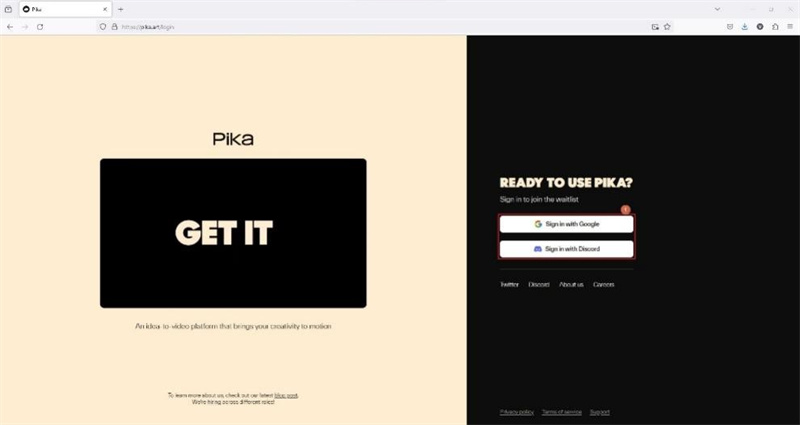
Step 2: Enter Prompt and Generate Video
Use the text input field at the lower part of the page to enter a prompt describing the type of video you want and click generate icon. You can even upload an image to use it as a base for clip generation.
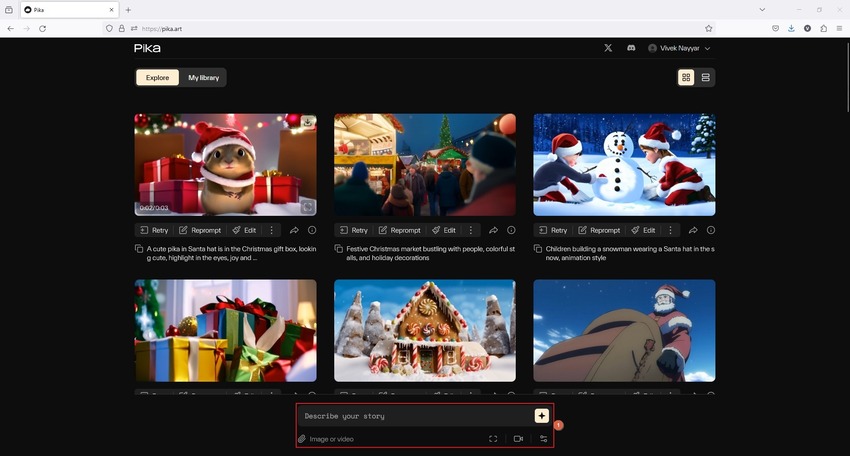
Before generating, you can adjust key parameters like aspect ratio, duration, style, etc. If you're satisfied with the result, download your video or share it directly on social platforms. Paid users can export in higher resolution and remove watermarks.
Part 3: Pros and Cons of Pika AI
Pros
- Fast Rendering Time: Pika delivers short video clips in as little as 30–60 seconds.
- Intuitive Interface: The platform is beginner-friendly, with a clean UI that requires no technical experience.
- Frequent Updates: Pika Labs releases regular updates (like Pika 1.5 and 2.2), consistently improving output quality, scene coherence, and user control.
Cons
- Short and fragmented video outputs.
- Occasional inaccuracy in visuals.
- No native audio or voice Support.
- High learning curve for prompt optimization.
Part 4: Differences Among Pika, Runaway, and Stability AI
Pika gives tough competition to its rivals. The following table shows the main differences between Pika, Runway, and Stability AI, and how Pika is better among these three:
| Product | Pika | Runway | Stability AI |
|---|---|---|---|
| Image to Video | Yes | Yes | No |
| Text to Video | Yes | Yes | No |
| Video to Video | Yes | No | No |
| Video Inpainting | Yes | No | No |
| Video Upscaling | Yes | No | No |
| Inpainting in Uploaded Videos | Yes | No | No |
| Web + Discord | Yes | No | No |
| Visual Details | Pixel Perfect | Average | Average |
| AI Technology Exploitation | Maximum | Mild | Mild |
Part 5: A Better Pika Alternative for AI Video Editor
Pika is efficient and worth appreciation alright. However, nothing can beat the freedom of using a PC app when it comes to data security and having more control over your files. Also, if such an app is cross-platform, it would be the icing on the cake.
One program that checks all the above boxes is HitPaw Edimakor. Edimakor is an all-in-one toolkit for your video production assignments. The tool also comprises various AI-powered features to automate your tasks, saving a considerable amount of time that you can invest in other, more engaging projects.
Key Features of HitPaw Edimakor- Support various ai video generatoion ways like text to video, image to video, script to video and idea to video.
- Has trending ai effects like ai dance, ai kissing, old photo restoration, etc.
- Support animation video generation with different styles including anime, 3D, cyberpunk and more.
- Support ai image generation by text to image, image to image, and image restyler.
- Vast media assets library for filters, effects, transitions, texts, audios, etc.
1: Text to videoThe text to video tool allows you to generate video from text prompts with AI, add music and voiceover to AI generated videos, turn ideas into full videos with scripts.

2: Image to videoTurn static images to dynamic videos such as generating viral AI kiss, hug, fight, hand heart, kitty or puppy videos from images. You can also create realistic AI talking photo videos with only one image.

3:Subtitle GeneratorThis feature uses AI technology to assess the audio and generate text from it. Once done, you can also modify its appearance to match your brand theme. In addition, HitPaw Edimakor allows you to export the subtitles in SRT, TXT, VTT, etc. formats.

4: ScriptwriterYou can use HitPaw Edimakor to write AI-powered scripts for screenplays. After creation, the program allows you to edit the text and import media files. Next, you can tell Edimakor to merge the clips automatically to sync with the script.

5: Video EditorThe Timeline-based video editor helps you edit videos more granularly for final production and commercial distribution.

6: Text-to-speechThis tool accepts your text and uses AI to convert it into a hyper-realistic human-like voice, eliminating the need to hire expensive voiceover artists.

Conclusion
Recently launched, Pika is one of the best AI tools to generate and manipulate videos for commercial gains. However, it uses the web, which makes your data vulnerable to theft. Considering this, it would be a wise idea to use a PC app like HitPaw Edimakor that works locally and almost nullifies the risk of exposing your data to unauthorized people, which wouldn’t be the case if you used Pika.








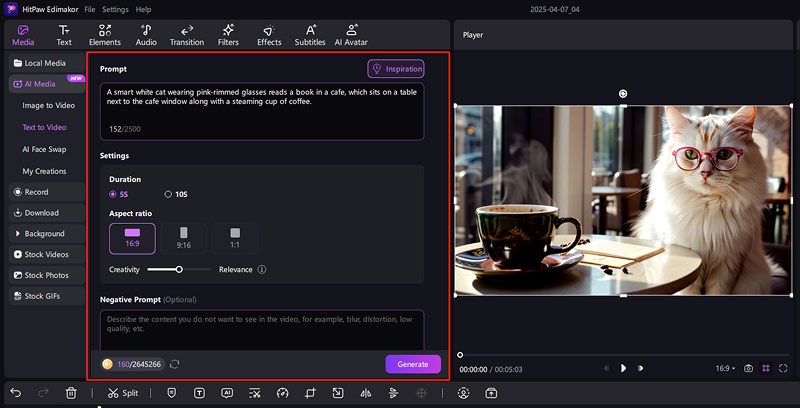
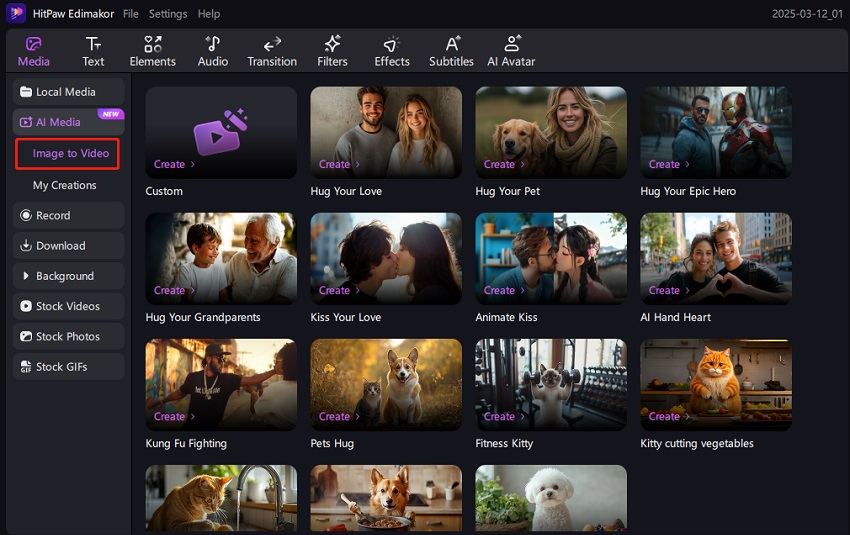
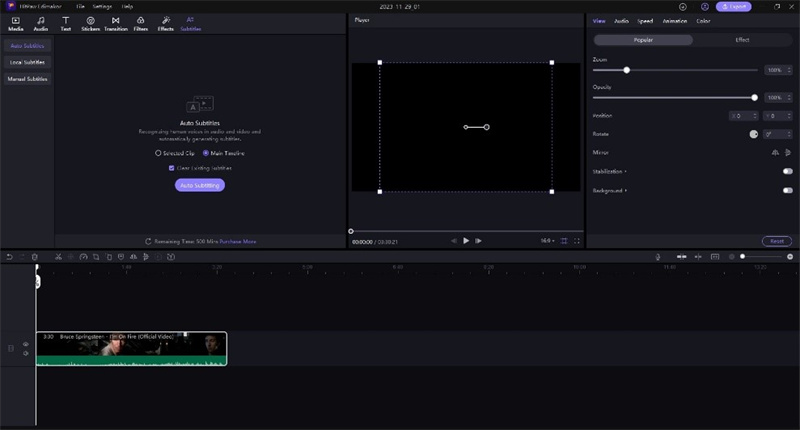
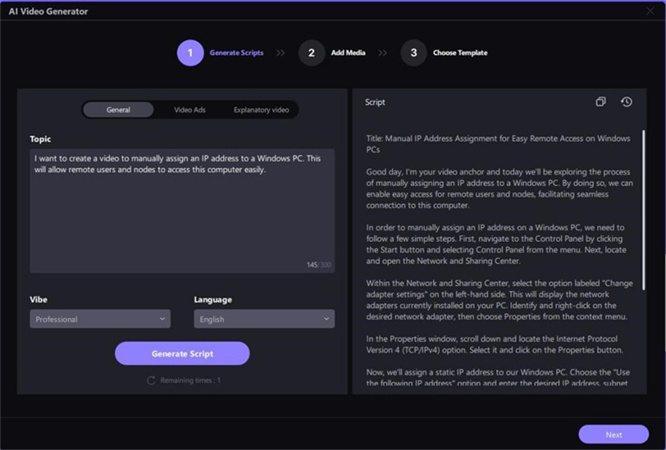
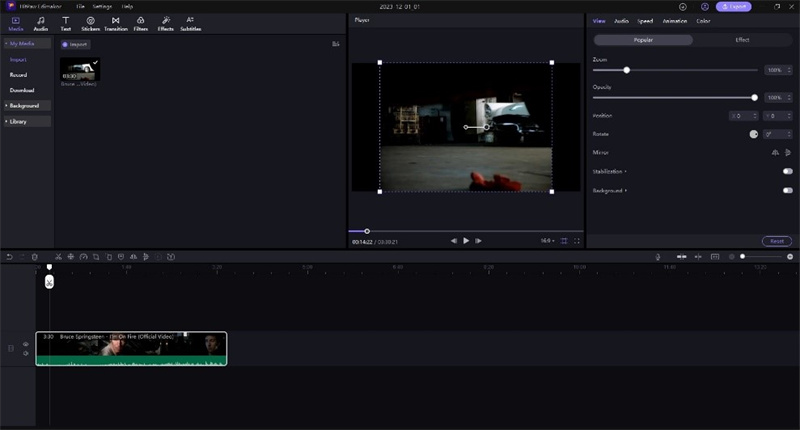
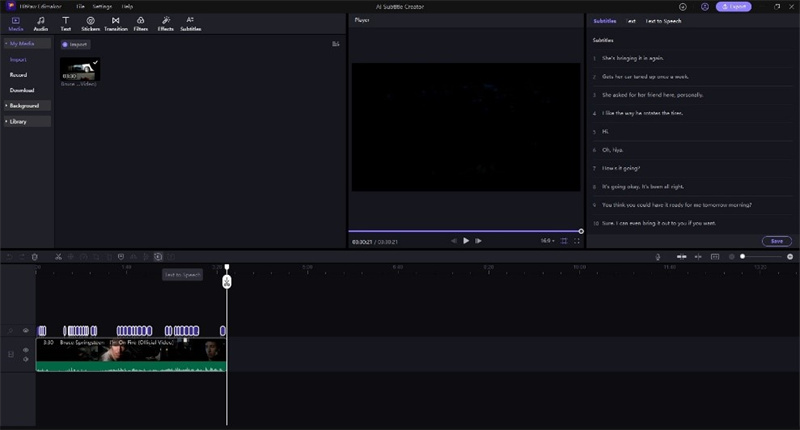






Share this article:
Select the product rating:
Daniel Walker
Editor-in-Chief
This post was written by Editor Daniel Walker whose passion lies in bridging the gap between cutting-edge technology and everyday creativity. The content he created inspires audience to embrace digital tools confidently.
View all ArticlesLeave a Comment
Create your review for HitPaw articles