Review of LightCut Video Editor for Android & iOS
People with great video editing skills are important, but so is the software they use to edit their videos. LightCut Video Editor makes it easy to edit videos on mobile devices. In this article, we’ll look at the features, performance, and overall value of LightCut, giving us an inside look at what makes it a great video editing solution.
Part 1: LightCut AI Video Editor Review in 5 Aspects
We will now introduce and analyze LightCut Video Editor from 5 aspects. This way, you can get an idea of whether this video editing software is right for you.
What is LightCut AI Video Editor
Introduction
LightCut video editor is an amazing but simplified app that can help you edit your videos on Android, iPhones and iPads. It uses AI to help automate complex editing tasks. Besides, it is the recommended video editing app for DJI filming products.

What can LightCut Video Editor do
LightCut has a plethora of features, aimed at enhancing the video editing experience.
- AI-Powered Editing: AI is all the heat right now. If a tool has integrated AI features in them, they are sure to grab the attention of users. Similarly, LightCut has many AI features like Aerial AudioMatch.
- One-Tap Editing: LightCut can go through the photos and videos you provide to quickly produce polished videos which are ideal for social media sharing.
- Diverse Templates: LightCut offers a range of templates, stickers, effects and fonts, catering to various themes and styles.
- Creative Control: It provides tools for manual adjustments, like video cutting, trimming and other essential tools, ensuring a personalized output.

What Devices Does LightCut Support
LightCut is basically a video editor designed for Android and iOS users, and it’s available to download on the PlayStore and App Store. It will run on any iPhone or iPad having iOS 11.0 or above, and any Android phone running on Android 7.0 or above.
Supports editing DJI drone footage from the Mavic 3 Series, Air 3, Mini 4 Pro and Mini 3 Series, as well as handheld footage from the Osmo Mobile Series, Osmo Action Series, and Osmo Pocket Series
How Much Does LightCut Cost
LightCut is a free-to-use application, using which you can take your video editing skills to the next level.
Pros & Cons of LightCut
Let’s now weigh some of the pros and cons of LightCut Video Editor together, to get a general idea of this product.
Pros & Cons
- It has an intuitive interface that is suitable for both beginners and professionals.
- It has AI features that have significantly reduced hard work and editing time.
- It offers high-quality video output, even 4k supported.
- It even has a free-license music library.
- It lacks some advanced features.
- It has limited support for older device models.
- There is no version for computers, i.e., it will not work on Windows or Mac.
Part 2: PC Alternative to LightCut AI Video Editor
Video editing on the small screen of your mobile phone isn't for everyone. While mobile video editors like LightCut Video Editor allow you to edit videos on the go, many people choose to use video editing software on their computer (PC & Mac) that has more features and a larger screen. HitPaw Edimakor is an AI video editor that meets all these requirements. You can choose HitPaw Edimakor as your primary video editing tool because:
- It is AI-powered: From automatic subtitle maker, to text to speech and speech to text, from noise reduction to script generator, Edimakor has all the necessary AI tools.
- Extensive video editing tools: Edimakor is loaded with all the tools a professional or novice needs to edit videos proficiently like video cutting/trimming, slowing down, adding effects, cropping, and more.
- Stock media library: Access to a vast collection of media assets in Edimakor that you can use for free.
- Support every type of video, audio and photo formats.
Now, we are going to show you how easy it is to use the AI-powered HitPaw Edimakor. Following these directions.
-
Step 1. Import video footage
Download Edimakor and use it to see if it fits your needs. Once installed, run Edimakor. Click on Create a video. Import the video you want to edit.

-
Step 2. Edit the video
After your video loads on the timeline, it's time to get creative. Try any editing tool you want to use. If you don't like an effect, you can always preview and modify it.

-
Step 3. Export the video
Once done, click on the Export button in the top right corner to save the final product.

Conclusion
As evidenced by the in-depth review, LightCut video editor is competitive in the mobile video editing space, especially for users of DJI products, offering not just a user-friendly platform, but also AI capabilities. But for those who require advanced editing tools on a PC, HitPaw Edimakor is the right choice. This worthy alternative will also take care of all of your video editing needs.







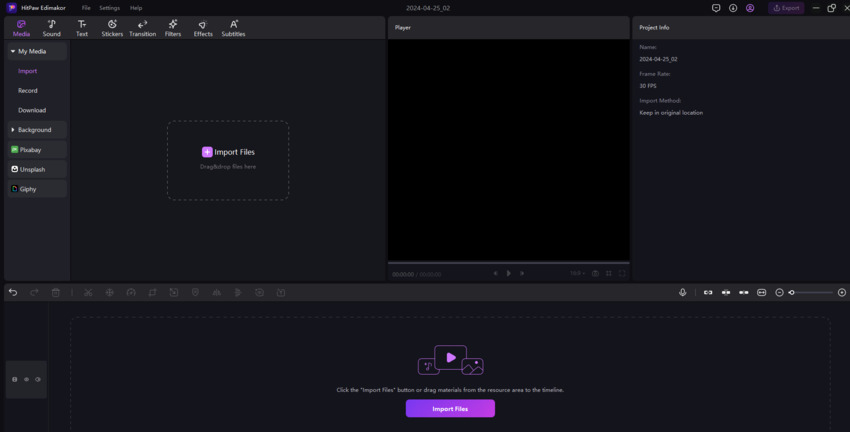
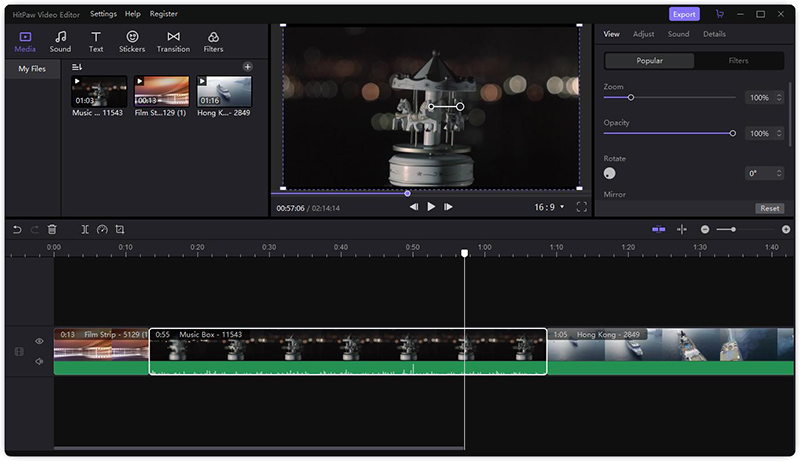
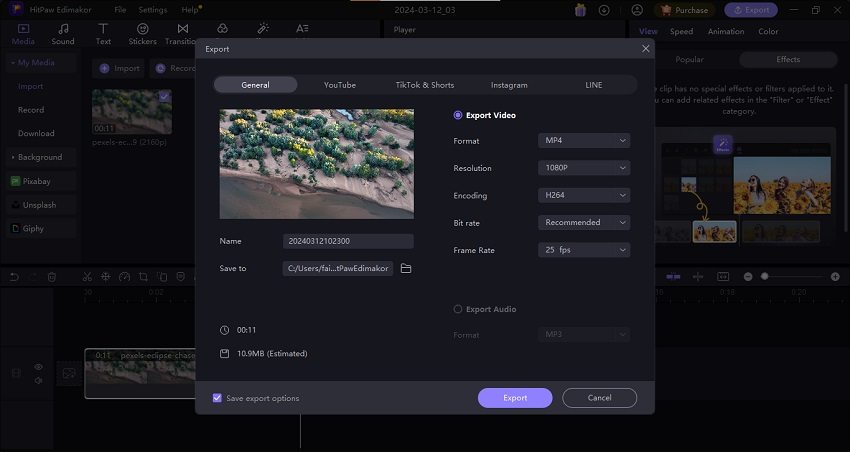
 HitPaw Edimakor
HitPaw Edimakor HitPaw VikPea (Video Enhancer)
HitPaw VikPea (Video Enhancer)



Share this article:
Select the product rating:
Daniel Walker
Editor-in-Chief
This post was written by Editor Daniel Walker whose passion lies in bridging the gap between cutting-edge technology and everyday creativity. The content he created inspires audience to embrace digital tools confidently.
View all ArticlesLeave a Comment
Create your review for HitPaw articles