10 Best Easy and Free Automatic Subtitle Generators
Free automatic subtitle generator programs are required in this digital era, where everything is accessible on the Internet, from entertainment to education, catering to a global audience that needs language-friendly content. While creating content in every language may seem impractical, the solution lies in making it hassle-free through free automatic subtitle generators.
Part 1: Best Free Automatic Subtitle Generator for Windows and Mac
This section focuses on a desktop program available for Windows and Mac computers and is considered 100% secure, as no files leave your PC when you add subtitles for free.
HitPaw Edimakor is an AI-driven tool that stands out among free automatic subtitle generators, simplifying the process of adding captions to your content. Whether it's movies, reels, shorts, vlogs, or any other form of media, HitPaw Edimakor offers an easy and quick solution to enhance the accessibility of your content.
The beauty of HitPaw Edimakor lies in its efficiency and quality. It provides a user-friendly space for beginners where you can effortlessly create high-quality subtitles without the burden of cost. This tool not only saves time but also ensures that your content is accessible to a broader audience, breaking language barriers seamlessly. It emerges as the go-to solution for content creators, offering a free, efficient, and user-friendly platform to generate subtitles, making your content more inclusive and accessible globally.
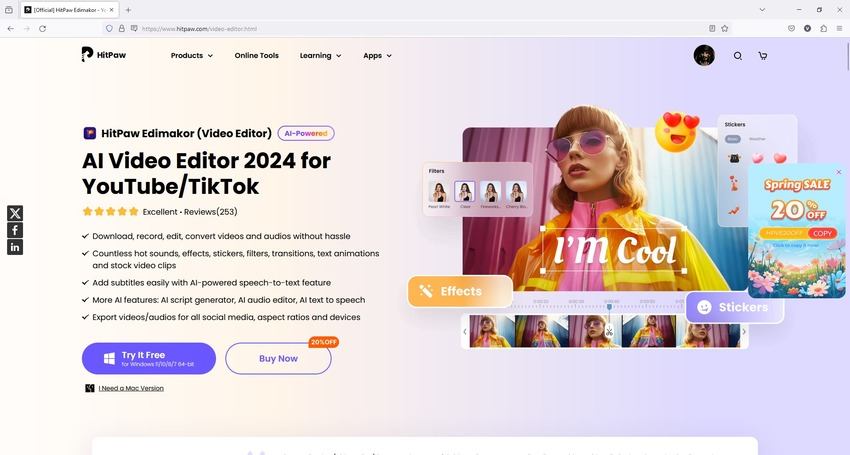
Pros
- An intuitive and time-efficient interface
- Available for free
- Supports Windows and Mac platforms
- Pre-loaded stickers, music, and transitions
- Easy customizability of various attributes to create unique videos
Cons
- You should install HitPaw Edimakor on your PC
- Needs an Internet connection
Part 2: Review of 9 Other Free-to-Use Subtitle Generators
1. Animaker
Animaker is a video creation platform that leverages AI technology to assist businesses and individuals in effortlessly producing high-quality animated and live-action videos.
Animaker's Subtitle Generator is a potent AI-driven tool that is available free of cost, offering a straightforward and efficient method for incorporating subtitles into your videos. Packed with features and options, the web tool provides complete control over your subtitles, ensuring the creation of content that is accessible to all.
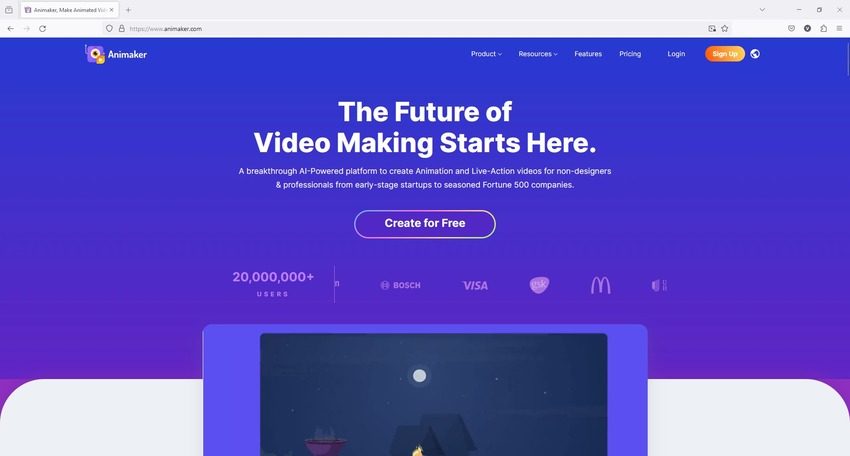
Pros
- The interface is easy and clean to help anyone make animation videos
- Stock assets and music tracks available in the Animaker are royalty-free
- Free to use
Cons
- The software runs only on the latest web browsers
- There should be different layers in the Timeline
- Fewer templates compared to its competitors
2. Vizard
Vizard provides a free auto-subtitle generator that can effortlessly incorporate dynamic subtitles into your videos, right on your browser. The tool employs artificial intelligence to automatically generate subtitles for your videos, eliminating the need for manual subtitle creation and saving you valuable time and effort.
Adding subtitles increases the accessibility of your videos to a wider audience. You have the flexibility to customize your subtitles by selecting from a range of fonts, styles, and sizes, allowing you to align them with your branding or effectively convey your message. Through customizable subtitles, you can craft videos that are not only informative but also visually engaging.
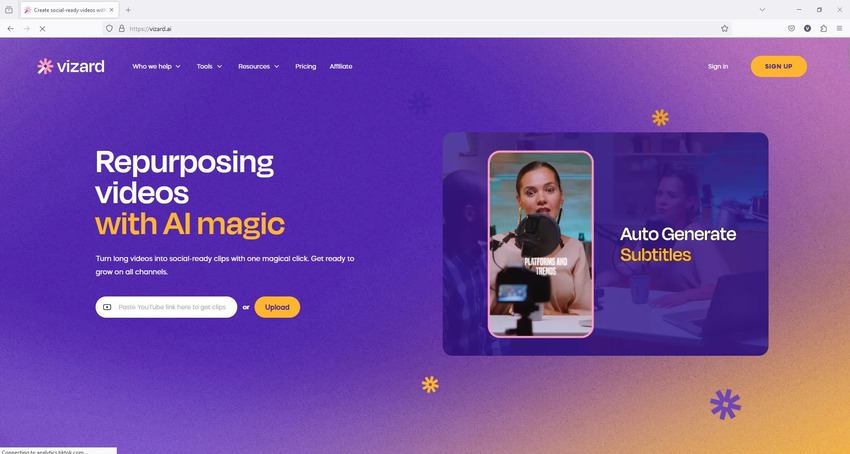
Pros
- User-friendly
- Time saver
Cons
- Has limited pre-selected layouts
- Lacks 4K support
- Dependent on an Internet connection
3. Nova A.I.
Nova A.I. is a dedicated web portal for all your subtitling needs. The Internet app can auto-generate subtitles free under your trial offer after which, you can choose to go for their Free plan or buy a monthly or annual subscription to get more subtitle credits. Apart from automatic subtitle creation, the portal also allows you to upload captions files from your PC.
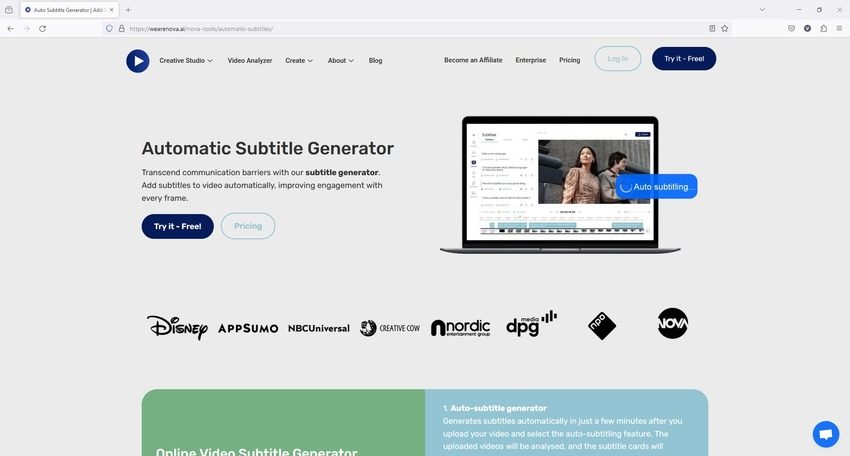
Pros
- Offers a Free monthly and annual plan
- Allows automatic subtitle integration
- Enables you to add hard-coded captions
Cons
- The Free plan gives only 30 minutes of subtitling credits
- The Free plan allows only 2GB of uploading
4. SubtitleBee
Creating subtitles has become crucial for content creators aiming to reach a global audience. SubtitleBee, an AI-driven tool, offers free automatic subtitle generation, making it incredibly user-friendly. The app does not demand technical expertise, and even non-tech individuals can easily navigate its procedures. In addition, users have the flexibility to add captions and subtitles along with translations, enhancing the potential for a truly global reach.
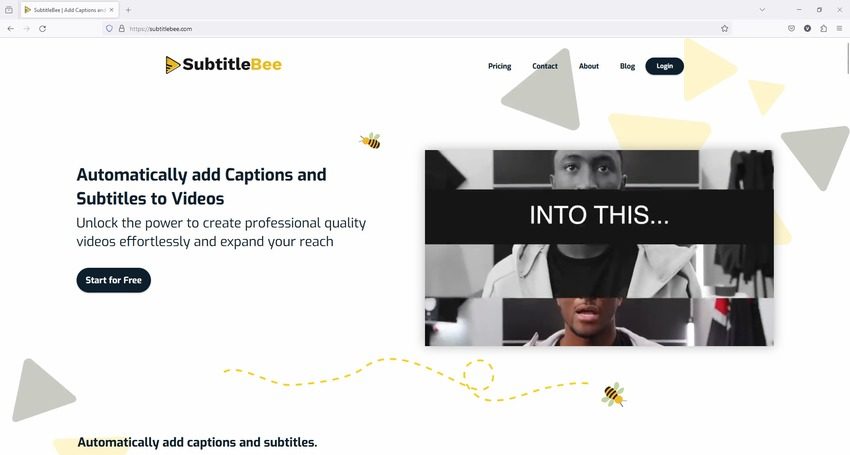
Pros
- Fast and efficient
- Offers an intuitive interface
- Automatically adds subtitles to MP4 using AI speech-to-text analysis
Cons
- Although rare, the tool commits translation and localization errors
- Limited templates and features in the free version.
5. FlexClip
If you're struggling to create subtitles in your target audience's preferred language to enhance the global reach of your content and increase viewer engagement, consider using FlexClip, an AI-powered subtitle generator. The web app provides complete control over free auto-generated subtitles, allowing you to easily split or merge them, change font, alignment, and styles, and make personalized adjustments.
Even for lengthy content, putting subtitles is a streamlined process with FlexClip, thanks to its simple and user-friendly interface. Whether you're a seasoned professional or a beginner, FlexClip makes it easy for anyone to take full advantage of its features.
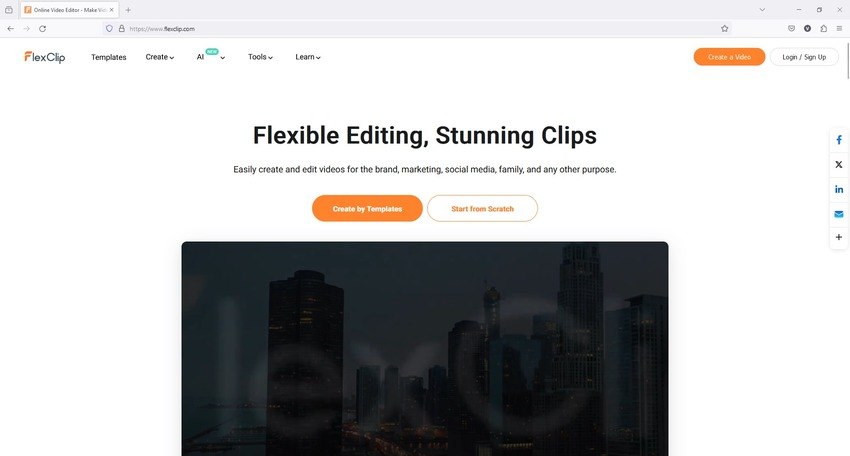
Pros
- The AI technology helps users save time in generating subtitles for their videos
- Internet browser-based
- Comprises several templates
Cons
- You can only export up to 10 minutes of content a month for free
- Limited subtitle formatting options
- Reliance on the Internet
6. Flixier
Flixier is one of the best AI-driven tools for generating free auto subtitles within minutes. The web solution is a free audio-to-text converter that helps you generate transcripts of your audio recordings and conversations quickly and easily. The Internet app supports all popular video and audio formats, including WAV, MP3, WMV, MKV, and AVI.
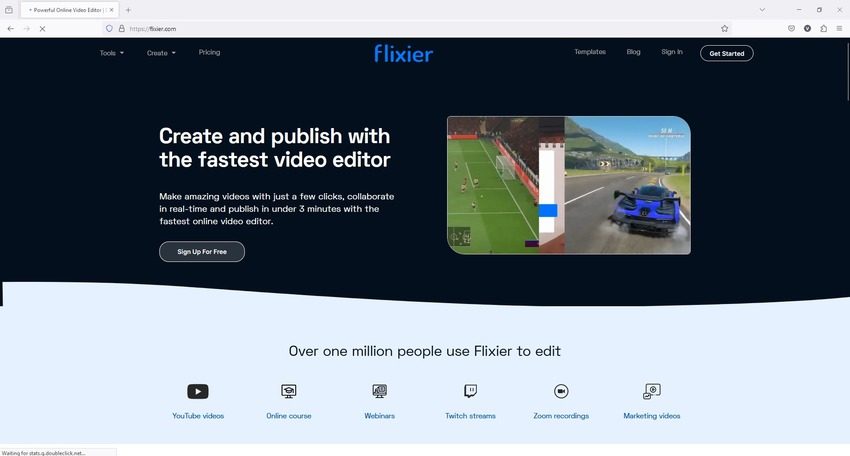
Pros
- No PC installation needed
- Safe and reliable
- Free to use
Cons
- Limited features in the free version
- Watermarks on recording if you are a free user
- Sometimes inaccurate
7. Kapwing
If you're seeking a free auto subtitle generator to enhance the global accessibility of your content, Kapwing stands out as an excellent choice. This user-friendly and AI-driven software eliminates the need for manual subtitle addition. Simply upload your video or audio file, and Kapwing will swiftly generate word-by-word fully editable subtitles.
Kapwing's automatic subtitles boast top-notch accuracy, reducing the need for extensive corrections and saving valuable hours each week while ensuring that all your videos are both accessible and ready for social sharing.
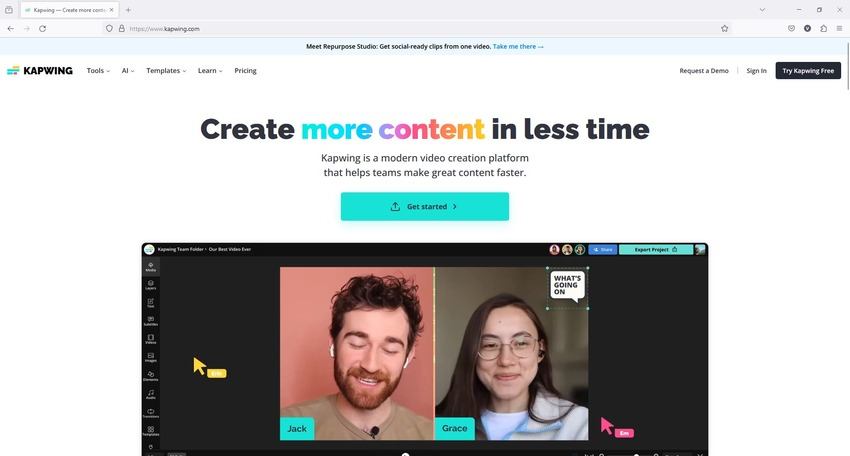
Pros
- Offers free version
- Wide range of video editing tools
- Ad free
Cons
- Lack of animation tools
- No app available
- The free video editing platform has certain limitations
8. Maestra
In the digital era, every content creator needs to include subtitles in their content to attract a wider global audience. Maestra, a user-friendly and AI-driven free auto subtitle generator, simplifies this process by allowing you to upload your audio or video files to its servers. This helps you effortlessly generate auto subtitles in the targeted language within seconds.
Maestra's automatic subtitle generator excels in both accuracy and speed, surpassing manual translation and other subtitle tools available in the market. The benefits of adding subtitles are manifold, with increased accessibility being a significant advantage. Viewers with hearing difficulties or those who may not fully comprehend a specific language can still engage with the content when subtitles are incorporated.
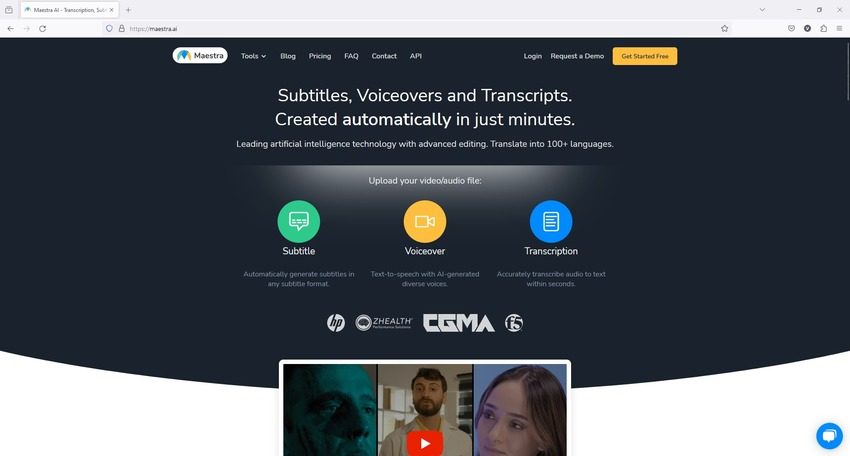
Pros
- Saves time
- Easy-to-use
- Available for free
Cons
- Long upload times
- Lacks user guides
- Lacks accuracy
9. Happy Scribe
Happy Scribe is a free AI-driven software designed to generate auto subtitles for various content such as videos, reels, short films, vlogs, and more. With Happy Scribe's automatic subtitle generator, you can effortlessly create subtitles in over 120 languages. Leveraging cutting-edge technology, Happy Scribe swiftly transforms the audio in your video into precise subtitles within a few minutes.
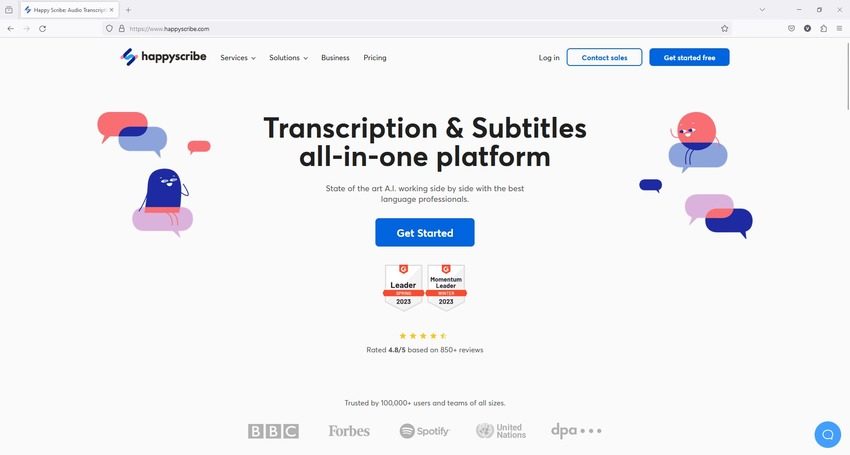
Pros
- Happy Scribe’s AI-powered transcription feature can save you time and effort
- Supports over 120 languages
- Supports unlimited uploads
Cons
- Splits captions into slides
- Automated transcription is pricier compared to other services
Part 3: FAQs About Subtitles or Captions You May Want to Know
Q1. How can I auto-generate subtitles for free?
A1. Although you can use any web portal, the secure way of getting the job done is through an AI-powered PC application like HitPaw Edimakor.
Q2. Can VLC auto-generate subtitles?
A2. A blunt answer would be, NO, it can’t. However, it does allow you to import existing subtitles files while watching videos.
Q3. How do I generate subtitles in ChatGPT?
A3. Although ChatGPT doesn’t auto-generate subtitles for free, some web portals integrate ChatGPT’s API to assist users do that.
Conclusion
Generating auto-captions for free is an easy task when you have access to the right tool. While many web portals claim to do the job accurately, your files are prone to exposure causing severe security breaches. To avoid such mishaps, you must use a desktop program like HitPaw Edimakor that is secure and available for Mac and Windows platforms for convenient operations when used as a free automatic subtitle generator.







 HitPaw Univd (Video Converter)
HitPaw Univd (Video Converter)  HitPaw Video Object Remover
HitPaw Video Object Remover HitPaw VikPea (Video Enhancer)
HitPaw VikPea (Video Enhancer)


Share this article:
Select the product rating:
Daniel Walker
Editor-in-Chief
This post was written by Editor Daniel Walker whose passion lies in bridging the gap between cutting-edge technology and everyday creativity. The content he created inspires audience to embrace digital tools confidently.
View all ArticlesLeave a Comment
Create your review for HitPaw articles