5 Best AI Video Clipping Tools You Can Try In 2024
The sole purpose of AI video clipping is to create viral footage or generate visual content for brand promotions or marketing campaigns. While several online solutions are available today with merits and demerits, some stand out from the crowd and give consumers the best bang for their buck.
The following sections talk about such web portals and explain why you should always be open to exploring other options if something goes wrong with your initial pick.
Part 1: 5 AI Video Clipping Tools in the Market
1. HitPaw Edimakor
This is one of the best AI video clipping programs that supports Windows and Mac platforms. Unlike online solutions that may expose your files to unwanted and unauthorized people, HitPaw Edimakor performs all tasks on your local PC, keeping your data safe from foreign exposure. In addition, the integrated video recorder works as a boon for content creators, trainers, and vloggers.
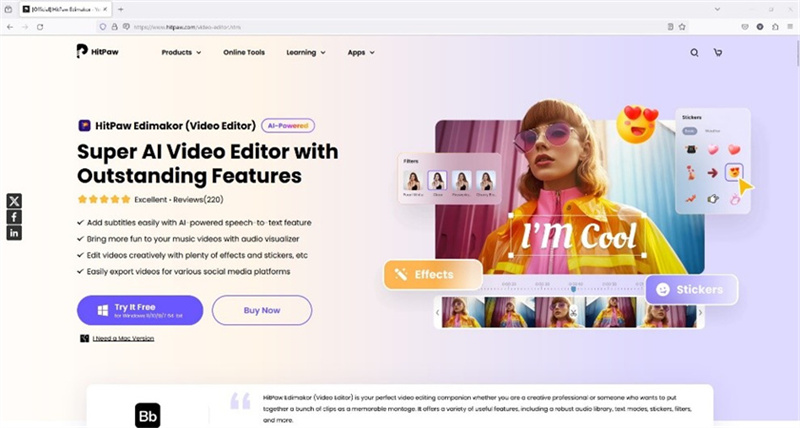
- Built-in Screen Recorder
- Integrated AI-Powered Subtitle Creator
- Timeline-Based Advanced Video Editor
- AI Text-to-Speech Converter
- AI-Based Script Writer
- Automatic Video Merger
2. Opus Clip
Opus Clip is a full-fledged AI video clipping tool that accepts large media files as inputs and repurposes them to produce short clips that may go viral online. The web solution has an integrated virality predictor to gauge the probability of each piece going viral. In addition, the Credit Saver bar enables you to define the starting and ending frame in a full-length video Opus Clip should repurpose.
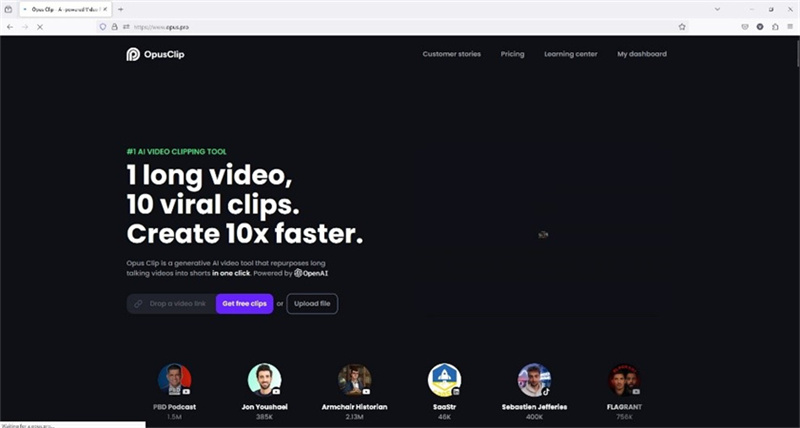
- AI-Powered Dynamic Layouts
- Speaker Detection
- AI-Powered Virality Score (Predictor)
- AI-Powered Emoji Instance Detector
3. Clips AI
Clips AI is another AI video clipping solution that extracts crucial instances from long footage and creates short clips to convey the essence of the message to the masses. The built-in Transcript Editor simplifies your trimming task by helping you pick the vital moments for distribution and publishing.
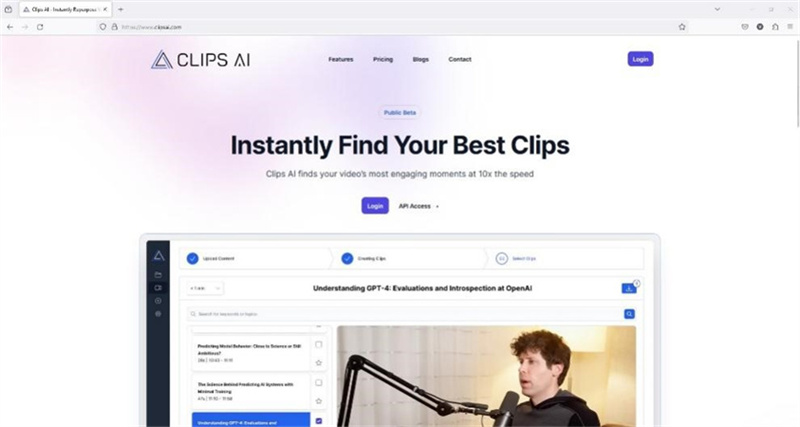
- Allows API Integration
- AI-Powered Automatic Title Generation
- Allows 3-Step AI Video Clipping
- Accepts Videos from Google Drive and Dropbox (Yet to come)
4. Flowjin
Flowjin AI video clipping tool analyzes a long video and produces 10 short clips from it that you can publish on Instagram, TikTok, and other social media platforms. The online portal assesses media from podcasts’ perspectives and repurposes them accordingly to make you viral and grow your web business.
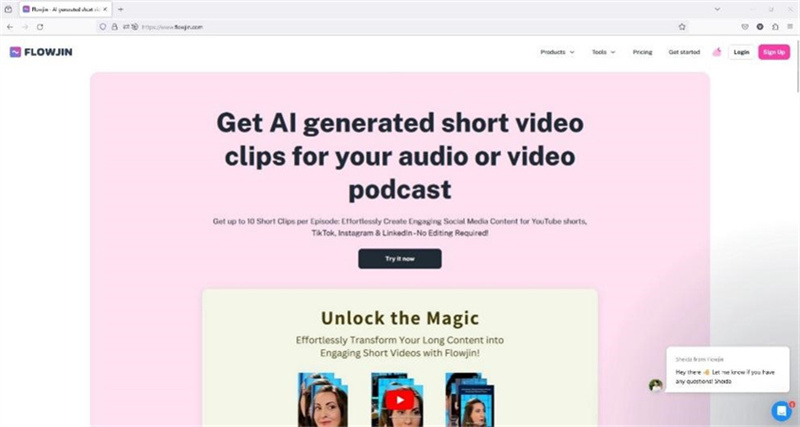
- Generates Auto-Captions
- Tailored Brand Templates for Promotions
- AI-Powered Speaker Detection
- Highlights Special Guests in Your Footage
5. vidyo.ai
The main focus of this AI video clipping solution is to create content for brand promotions and marketing. With the resizing feature, vidyo.ai can produce clips for various platforms, like Facebook, Instagram, etc. Furthermore, the web app comprises several templates for social media sites for portal-specific content creation.
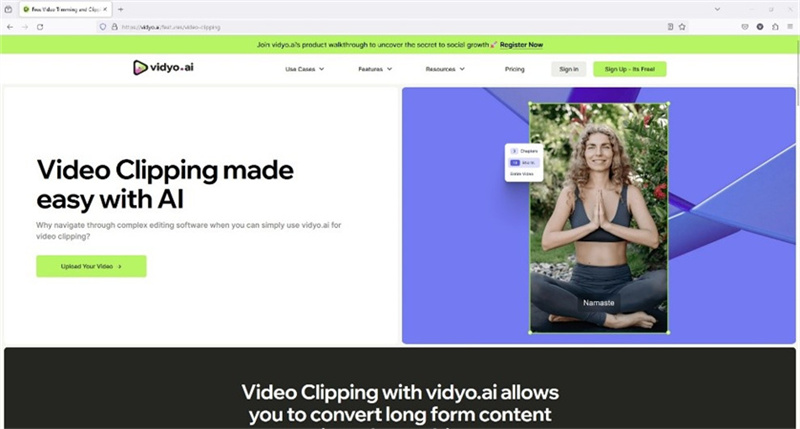
- AI-Powered Automatic Caption Generation
- Integrated Virality Predictor
- Quick Video Clip Generation
- Allows Zoom Webinar Repurposing
Part 2: Differences Between These 5 AI Video Clipping Tools
Above is the list of the best five AI video clipping tools with their key features. For convenient comparison, the following is a table explaining the differences between these apps in black and white.
| HitPaw Edimakor | Opus Clip | Clips AI | Flowjin | vidyo.ai | |
|---|---|---|---|---|---|
| Free | Yes | Yes | Yes | No | Yes |
| Data Safety | High | Low | Low | Low | Low |
| Speech-to-Text | Yes | No | No | No | No |
| Text-to-Speech | Yes | No | No | No | No |
| Granular Editing | Yes | No | No | No | No |
| Ease of Access | Online and Offline | Online | Online | Online | Online |
Part 3: How to Make an AI Video Clip in an Easy Way
Videos with no contextual reference lose over 85% of their audiences. This is where AI video clipping solutions come into play. Consider HitPaw Edimakor as an example, as it has an intuitive interface and is the most convenient solution to work on. The program has an integrated text-to-speech converter and AI-powered caption maker. Because of this, the tool works both ways, i.e., if you have a script, Edimakor can convert it into voiceover and vice versa.
Furthermore, the application can record your computer screen for video creation and even lets you upload custom clips. The step-by-step process of AI video clipping with HitPaw Edimakor is given below:
Step 1: Generate a Script
Launch HitPaw Edimakor and click AI Video Generator from the right window of the first screen that appears. Go to the Explanatory video tab on the next screen. In the Topic field, type a few sentences about the script you want to generate. Choose a tone of the script from the Vibe list, pick your preferred language, and click Generate Script. Click Next when done.

Step 2: Compile the Video
On the next screen, edit the script for virality or add your brand-specific details for promotion. Click the + (Add) button next to each section and import corresponding clips. Click Composite Preview to automatically compile the video clip according to the script. Click Next upon completion.
Note: Alternatively, use the built-in screen recorder to record gameplay, walkthrough, or training material for informative content and import the footage for compilation.
Step 3: Export the Output
Choose a layout relevant to the video and make the required changes to match the niche. Click Export to render the final video for distribution, broadcasting, or publishing.
Note: Alternatively, click Advanced Edit and use the script to generate an AI voiceover using the integrated text-to-speech feature. If need be, make granular modifications before exporting.
Conclusion
An effective AI video clipping can make your brand outshine its competitors. If you are an individual striving for viral content, an AI tool with advanced algorithms is the need of the hour for you. While several web portals claim to create attention-worthy clips from long videos, the harsh truth is that nothing happens unless you put your brains in. HitPaw Edimakor understands this, and therefore comprises all the options and features rightly placed to make your AI video clipping process convenient.







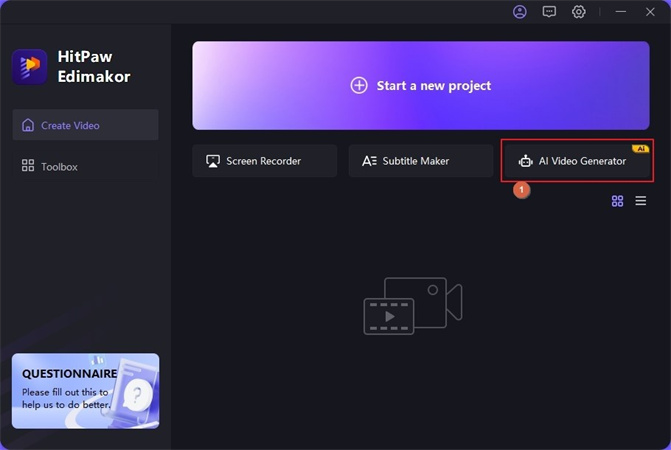
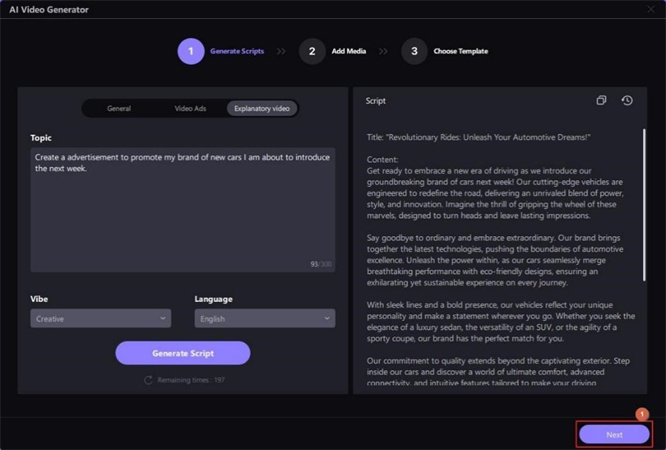
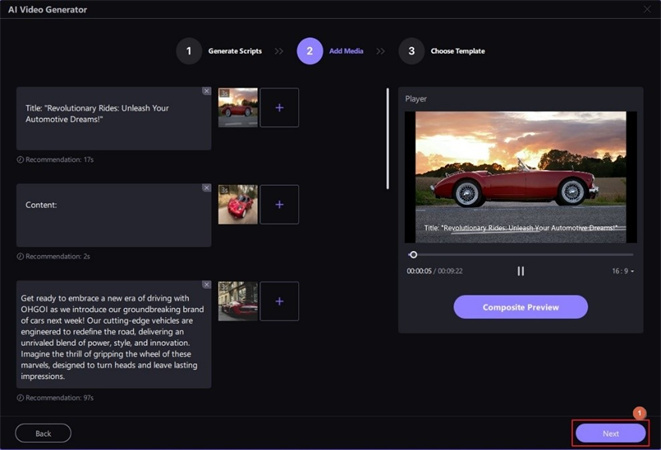
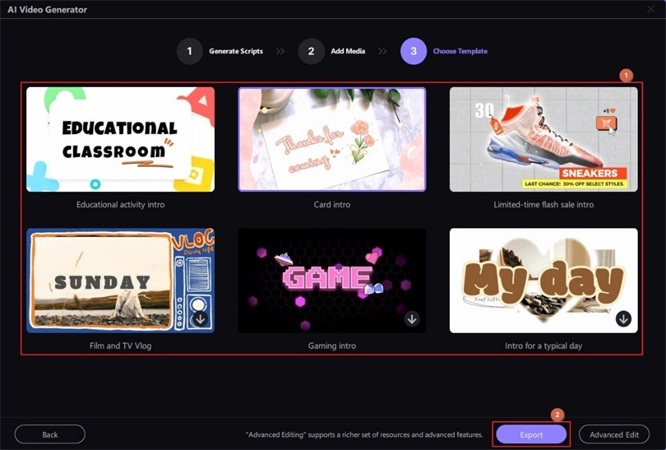
 HitPaw Watermark Remover
HitPaw Watermark Remover  HitPaw VikPea (Video Enhancer)
HitPaw VikPea (Video Enhancer)


Share this article:
Select the product rating:
Daniel Walker
Editor-in-Chief
This post was written by Editor Daniel Walker whose passion lies in bridging the gap between cutting-edge technology and everyday creativity. The content he created inspires audience to embrace digital tools confidently.
View all ArticlesLeave a Comment
Create your review for HitPaw articles