10 Best AI Caption Generators of 2024 You Must Try
An efficient AI caption generator is hard to find, and if you're reading this, it means you are still hunting for a paid or free AI caption generator to save time and effort when working on videos. To make your task easy, the following sections explain what an AI caption generator is, why you should use it, and what is the best solution to get the job done effectively and accurately.
Part 1: What is an AI Caption Generator?
An AI caption generator is a web or PC-based application that automatically generates captions and descriptions for videos you prepare to publish online or send for distribution for direct commercial gains. Such an AI video caption generator comprises a couple of input fields where you can enter relevant keywords and prompts to help AI write the precise text to meet your requirements.
Part 2: Why Do You Need to Use an AI Caption Generator?
To be honest, you don't need any AI auto-caption generator, as a human mind can produce endless ideas within a fraction of a second. However, many times, the limited vocabulary and slower working speed prevent professionals from writing their thoughts accurately and quickly. On the other hand, because AI tools have access to almost all types of data across the Internet, they can pick the best words to express your views most convincingly.
In addition, if you hold a senior position in your office or run a business, an AI caption generator can save you several hours, allowing you to become more productive.
Considering these factors, the following section lists the 10 best hand-picked captions AI generators you can try and see which one best suits your needs.
Part 3: Top 10 AI Caption Instagram Generator Tools You Should Know
The top 10 AI caption generators are discussed below:
1. HitPaw Edimakor
Unlike most AI captions generator solutions, HitPaw Edimakor is a desktop program for Windows and Mac computers. Even though the app uses your local hardware processing, it offers a secure digital environment for your videos, as the files never leave your PC.
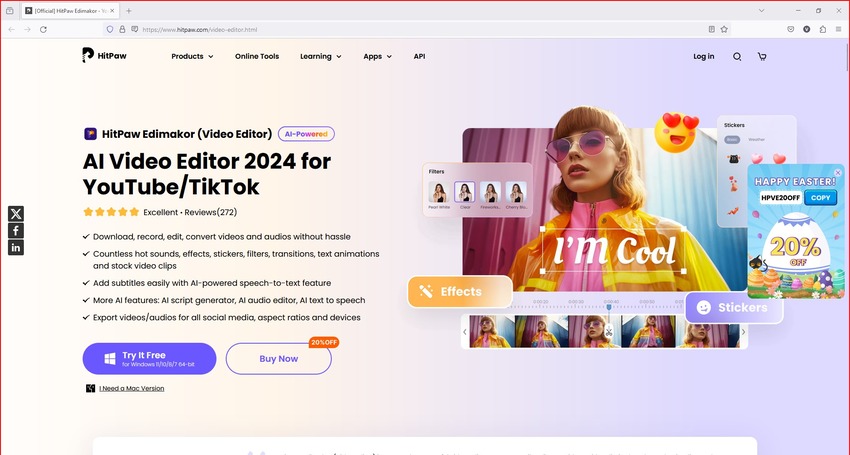
Key Features
- Built-in AI subtitle creator
- Text-to-speech
- AI scriptwriter
- AI video joiner
- Screen recorder
- Photo enhancer
- AI Cutout
Pros
- Maintains data security
- Supports Windows and Mac platforms
- You can use HitPaw Edimakor as a complete video production and post-production tool
Cons
- Edimakor uses local hardware resources
- Requires manual updates
2. Submagic
Another AI caption generator, submagic, comprises several trendy layouts and formatting presets to decorate captions it automatically generates using the web interface.
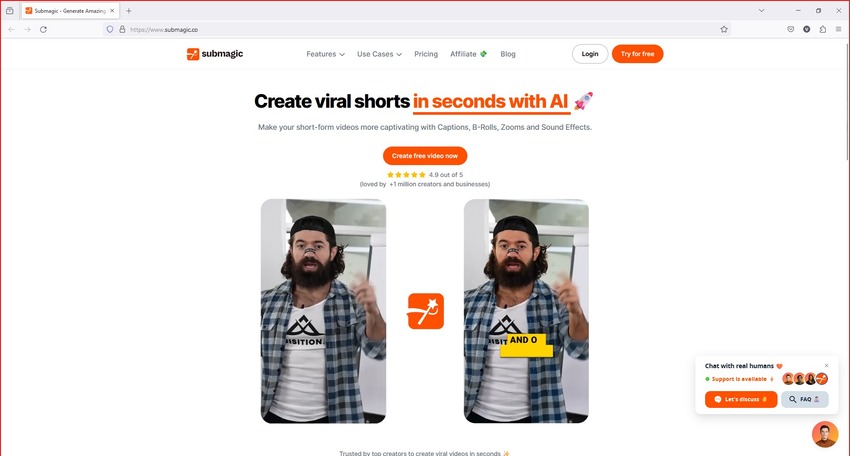
Key Features
- Automatic silence remover
- Automatic image and GIF insertion
- AI description creator
Pros
- Supports 48 languages
- submagic offers affiliation programs for passive income
- It comes with a free plan
Cons
- Less secure compared to HitPaw Edimakor, as you must upload files to the submagic server
- The free subscription keeps advanced features locked
3. Descript
Descript is a complete online video creation and post-production solution that produces industry-standard outputs in merely a few seconds.
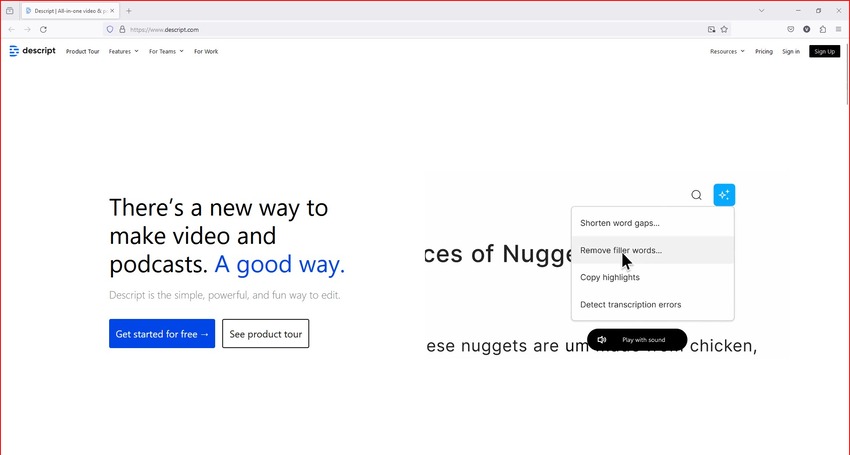
Key Features
- Integrated video editor
- Transcript generator
- AI voice cloning
- AI chroma effect
Pros
- Fully web-based
- Doesn't require manual updates
- Built-in screen recorder
Cons
- Descript offers limited features compared to any desktop application
- Descript's free subscription produces only 720p videos
4. Flixier
Flixier is a web-based video editor comprising plenty of post-production tools, including an AI caption generator.
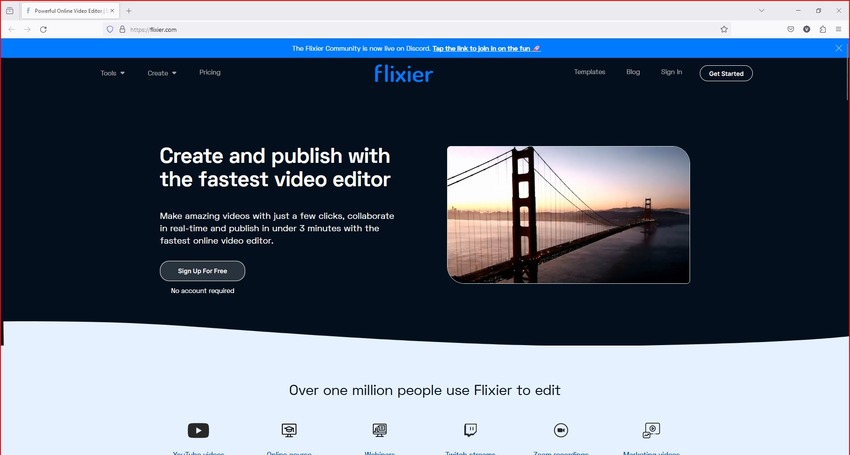
Key Features
- Fully equipped video editor with PC-like interface
- Allows team collaboration for quick productions
- Integrated motion graphic creator
Pros
- Flixier comes with a free plan
- Supports monthly and annual plans for paid subscriptions
- Even the free members have access to 2 GB of Cloud storage
Cons
- Free members can export only 10 minutes videos a month with Flixier
- You can export only 720p videos under Flixier's free plan
5. Animaker
Shadowed beneath other features and not much bragged about, Animaker comprises an efficient AI caption generator to simplify your subtitle creation tasks.
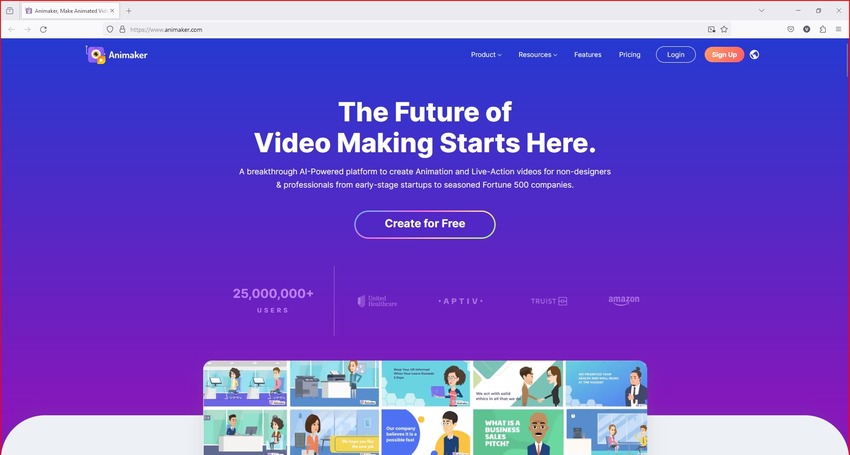
Key Features
- Integrated character builder
- Over 1000 video templates
- Comes with almost all necessary post-production tools
Pros
- The solution is helpful for all industry types
- Animaker exports videos in up to 4K resolution
- Unlike other solutions, Animaker is an online video creation solution
Cons
- Animaker doesn't offer a free plan
- Requires a basic understanding of video creation and animations
6. Opus Clip
Apart from being a caption AI generator, Opus Clip is a content repurposing tool that accepts one long video from your PC or URL, extracts the key moments from it, and generates up to 10 short videos that may go viral in no time.
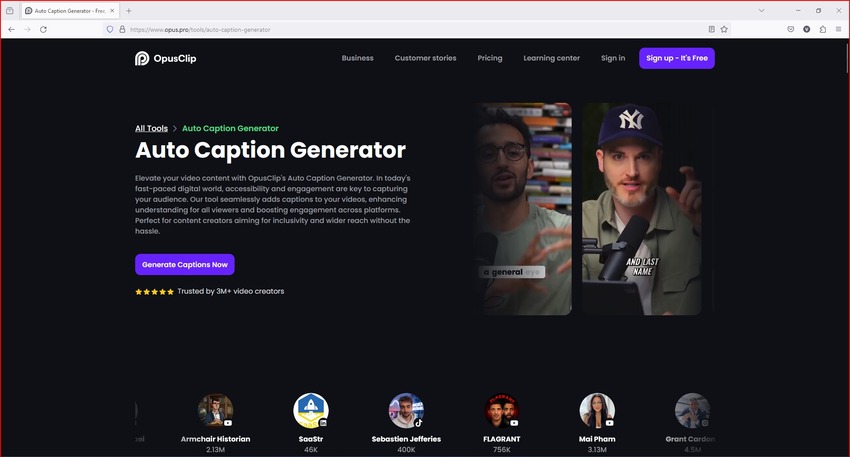
Key Features
- AI virality meter
- Automatic B-roll insertion with transition
- Active speaker detection
Pros
- Opus Clip offers a free subscription plan
- Comprises a library of attractive templates for engaging outputs
- Allows access to resources in the Learning Center to better understand the interface and exploit the solution's features to the fullest
Cons
- The free plan doesn't allow video editing in Opus Clip
- Videos exported under the free subscription have Opus Clip watermarks
7. Pictory
The Pictory AI caption generator offers several other features, allowing you to produce and edit viral videos under a single roof.
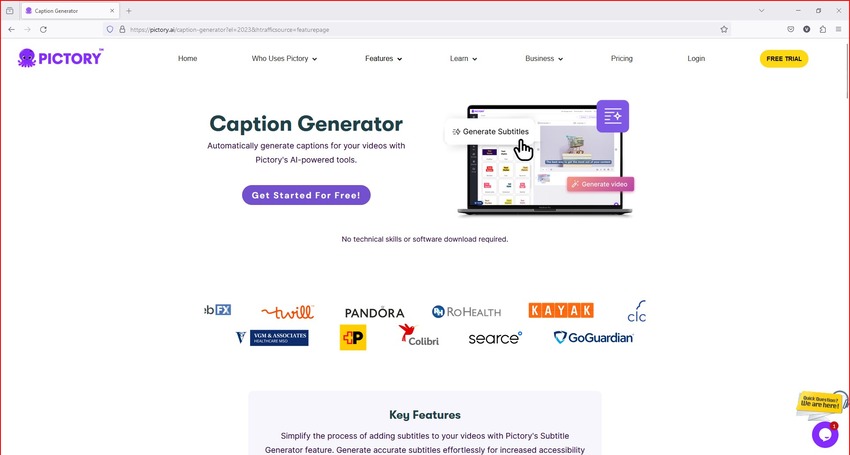
Key Features
- Pictory generates videos from scripts
- Converts blog posts into videos
- Pictory accepts long-form videos and repurposes them for social media campaigns
Pros
- Comes with as many as 51 hyper-realistic AI-oriented voices
- Allows access to API for website integration
- Allows free access to detailed video courses for a better understanding of online trends
Cons
- Pictory doesn't have a free plan
- Pictory's free trial allows only three videos of up to 10 minutes each
8. VEED.IO
VEED.IO offers features like automatic background remover, transcript creator, background noise and silence remover, etc. in addition to being an efficient AI captions generator.
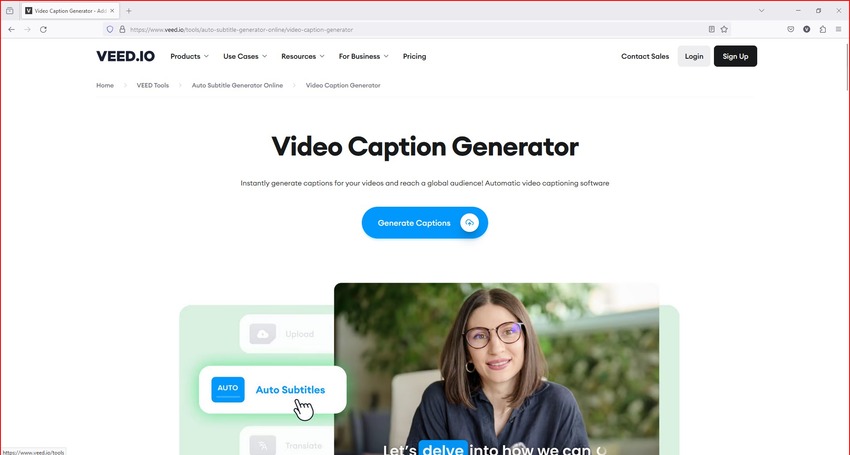
Key Features
- Watermark remover
- Screen and webcam recorder
- Automatic subtitle creator
Pros
- VEED.IO offers a free monthly subscription plan
- Free members get 2GB of storage for free
- The free subscription comes with 1GB of upload limit
Cons
- PIctory's free plan has limited features
- Even paid Pictory plans come with limited automatic subtitle creation credits
9. Vizard
Vizard is another AI caption generator that accepts source videos from your computer, Zoom, and YouTube, analyzes audio in them, and automatically generates subtitles.
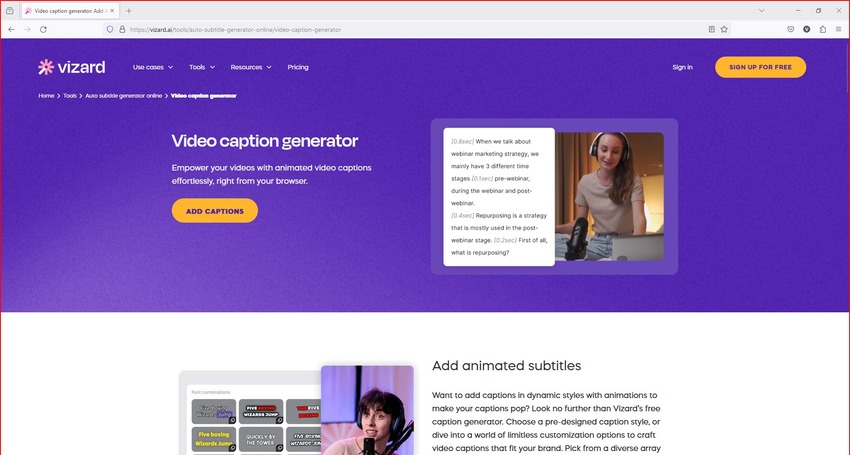
Key Features
- Built-in watermark remover
- Integrated screen recorder
- Supports Spanish and Arabic languages for automatic subtitle creation
Pros
- Allows up to 300 minutes of video uploads under the free plan
- Stores your videos on its servers forever, i.e., as long as you are a paid member
- Accepts videos of up to 8 GB in size
Cons
- Sometimes, pages take longer than normal to load on your web browser
- Free members can export videos only in 720p
10. Kapwing
Kapwing has gained quite a reputation in the past few years. The web solution not only generates automatic captions but it is also an online video editor that allows you to produce industry-standard content without installing any app on your computer.
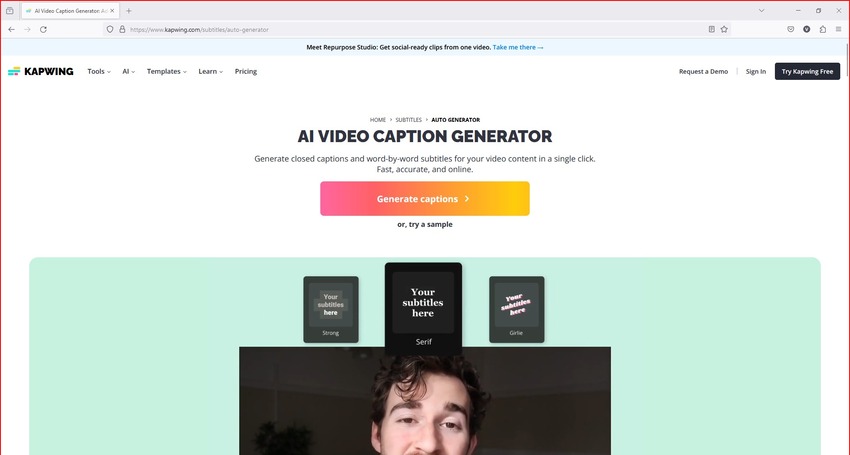
Key Features
- Integrated screen recorder
- Converts text to videos in minutes
- Kapwing repurposes long videos and produces social media clips for campaigns and brand promotions
Pros
- Gives access to stock assets to add dynamics to your videos
- Comprises several templates for professional outcomes
- Allows team collaboration for multiple inputs
Cons
- Free members can generate only up to 8 minutes of speech from text a month
- Free members cannot export videos higher than 720p resolution
Part 4: How to Generate Captions for Social Videos with the Best AI Caption Generator
Considering the above list, HitPaw Edimakor appears to be the best AI caption generator, as it works on your PC and gives complete control over the text it generates. With this in mind, the following are the step-by-step instructions to teach how to use the program to generate automatic captions for your social media videos:
Step 1: Import and Prepare the Sauce Video
Open HitPaw Edimakor on your computer, click Create a video, click Import Files on the video editor window, and import the video to the program. Next, drag the clip from the Media Bin to the Timeline at the lower portion of the interface.


Step 2: Generate Automatic Captions
Go to the Subtitles option from the toolbar at the top, select the media in the Timeline, choose the Selected clip radio button in the Auto Subtitle box, and click Auto Subtitling to generate automatic captions for the selected video.

Step 3: Text Formatting and Exporting
Select any subtitle segment in the Timeline, use the formatting options in the right pane, and click Export from the upper-right area.

Use the tabs and options on the Export box to specify output preferences and click Export from the lower-right part to export the video.
Note: Because HitPaw Edimakor is configured to apply formatting modifications to all subtitles in a single go, you can save a lot of time by decorating only one segment.
Part 5: FAQs about AI Caption Generators You May Want to Know
Q1. What is the best AI to generate captions?
A1. Any AI caption generator that doesn't require you to upload files to its server is considered the best, as it offers the utmost security to your content. With this in mind, you can safely use HitPaw Edimakor for all your production and post-production assignments for the next couple of years, if not decades.
Q2. What is caption AI for Instagram reels?
A2. Although Instagram has an integrated automatic caption generator, it comes with several limitations, and sometimes it doesn't even work at all. As a workaround, it is advisable to use a dedicated tool like HitPaw Edimakor to generate subtitles, add them to your videos, and then publish the clips on Instagram.
Q3. How accurate are AI captions?
A3. Honestly speaking, it all depends on the type of algorithms used to develop the AI tool. While a poorly created AI application may have inconsistencies, a well-planned, neatly designed, and strategically managed program like HitPaw Edimakor gives optimum results that require the least manual intervention.
Conclusion
Several caption generator AI tools are available online. Because of this, many users get confused when picking the best one, and that is why you need this guide. While all solutions have merits and demerits, your approach should be to choose the one that best fits your requirements and has a smaller number of drawbacks. HitPaw Edimakor is a desktop program that offers the utmost security and produces industry-standard outputs. However, the only downside this AI caption generator comes with is that it utilizes your computer's local hardware resources.







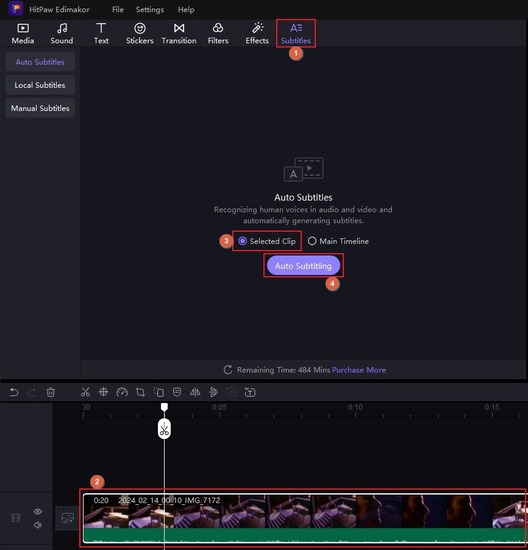
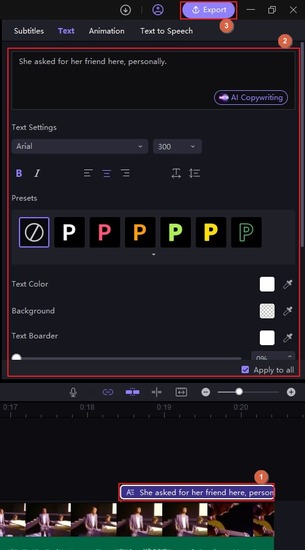
 HitPaw Univd (Video Converter)
HitPaw Univd (Video Converter)  HitPaw Screen Recorder
HitPaw Screen Recorder HitPaw VikPea (Video Enhancer)
HitPaw VikPea (Video Enhancer)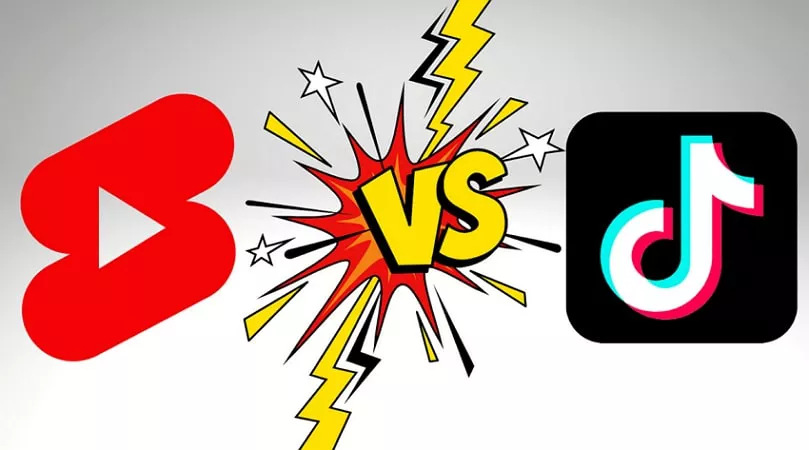

Share this article:
Select the product rating:
Daniel Walker
Editor-in-Chief
This post was written by Editor Daniel Walker whose passion lies in bridging the gap between cutting-edge technology and everyday creativity. The content he created inspires audience to embrace digital tools confidently.
View all ArticlesLeave a Comment
Create your review for HitPaw articles