A Deep Review of Submagic in 2024
Video generation has become a new trend since social applications upgraded their algorithms. Every video editor, beginner or professional, requires a tool to edit and enhance content. This article examines the details of Submagic AI from start to end to give you an idea of how video generation is executed across it. The tool possesses AI generation and editing capabilities to assist you throughout the process.
Part 1. What is Submagic?
In this era, the race of gaining followers and increasing views is greater than ever. Considering the competition, Submagic AI is the perfect video editor for content creators. The tool offers a multifunctional interface to tailor the needs of a video editor. With its AI captioning abilities and built-in assets, make your videos creative.
When used right, the assets library and pre-assembled effects are the keys to your social charm. They not only increase your followers but also leave the audience wanting more. Moreover, the tool is compatible across platforms like Submagic Mac and Submagic Windows 10. In addition, the platform lets you collaborate with other users to learn tips and tricks on editing.
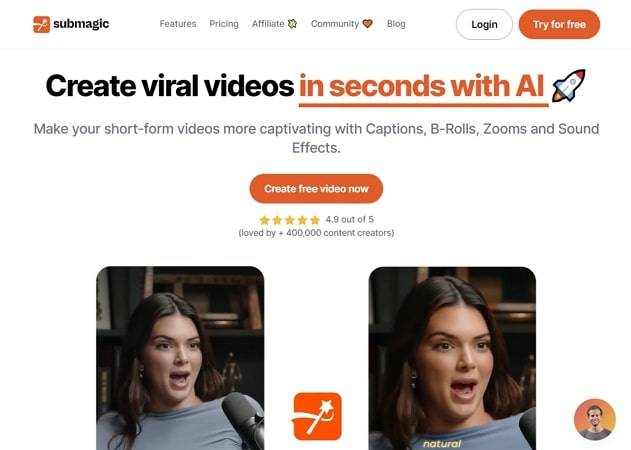
Part 2. Full Review on Submagic Features, Pricing, Pros and Cons
Now that you have a know-how of what Submagic AI is, let's move forward to its core. This section will discuss the features of the tool, its pricing plans, and its advantages and disadvantages. If you want help in deciding whether the tool is for you or not, read the below section:
Features of Submagic AI
Each video editor is recognized by its ability to perform certain actions that are valuable for video creation. Find the important key features of this multifaceted video editor below:
- 1. Auto Accurate Captions: With the assistance of its advanced AI and NLP algorithms, the tool transcribes audio. It then transforms the transcribed information into captions for your videos. It has multilingual support, which leads it to caption videos in 48 languages.
- 2. Trendy Templates & Emojis:A tool is incomplete without its visual assets; hence, Submagic offers some collections. It has built-in templates, emojis, and text to highlight your videos.
- 3. Magic Transitions and Effects: With Submagic AI’s built-in stock media, you do not need to record separately. Furthermore, users can customize the videos with transitions and visual effects. This not only highlights the important parts of videos but also captures the audience's attention.
- 4. Auto Descriptions & Hashtags:The tool’s access to AI technology assists users in auto-caption generation. It generates SEO-based descriptions and hashtags to optimize your content reach.
- 5. Auto Sound Effects:If you use Submagic, you also get to enjoy its sound effects. It has dramatic effects and intense emotional sounds to enrich your videos for engaging experiences.
Pricing
Although the tool isn't free, it offers a one-month trial period for user satisfaction. All the plans offer different numbers of videos, duration, and templates. Here are Submagic AI's pricing plans to help you choose the one that suits your skills and needs:
| Pricing Plan | Annual Pricing |
|---|---|
| Basic | $16/month |
| Pro | $40/month |
| Agency + | $120/month |
| Enterprise | Contact Sales |
Pros
- The subtitles generated by Submagic are of high quality.
- Users can benefit from the batch edit ability to enhance productivity.
- The customer support team of Submagic is interactive.
- It offers a trendy collection of built-in templates for users.
Cons
- Submagic’s website is not elaborate, and the lack of information declines its image.
- There is a limited amount of customization options that aren't good for branding.
Part 3. How to Use Submagic Efficiently?
Now that you know this video editor, let's see how it works. Here are the steps to create a social media-worthy video with Submagic:
-
Step 1: First, click on the login or signup button from the main page of Submagic AI. In the dashboard where all the products are shown, click the Create option.

-
Step 2: You'll be redirected toward a new page; from there, click the “Upload” icon. Afterward, select the video from your device and import it. Notice that the video size should be 200 MB or less.

-
Step 3: From the options above the preview screen, choose a language for subtitle generation. Then, hit the Upload button.

-
Step 4: Once the captions are done, you can make further edits on the new page. Choose the Style, Captions, and B-rolls from the left-side panel for your video. Moreover, you can choose the Description option for AI-generated scripts. After all the editing is done, click the Export button to simply save your video.

Part 4. Best Alternative to Submagic to Create Short Videos with AI
While Submagic free download is a great tool for editing content, it has some limitations. One powerful alternative to video creation is HitPaw Edimakor, a tool that allows users to utilize AI video editing abilities. You can incorporate multiple elements in your videos using it, like music, effects, and stickers. The tool has a simple yet innovative video cutter that helps in rearranging or removing unwanted parts.
If you create content at a global level, this tool allows you to add text to it. The text can be manipulated and customized according to content needs. For a more elaborative review of the tool, we have listed some of its AI tools below:
1. AI Script Generator
HitPaw's AI generative abilities generate scripts for your content in 20 different languages. It liberates you from the traditional and time-consuming process of script generation and does it in seconds. Moreover, it lets you explore different genres and writing styles while allowing customizations.
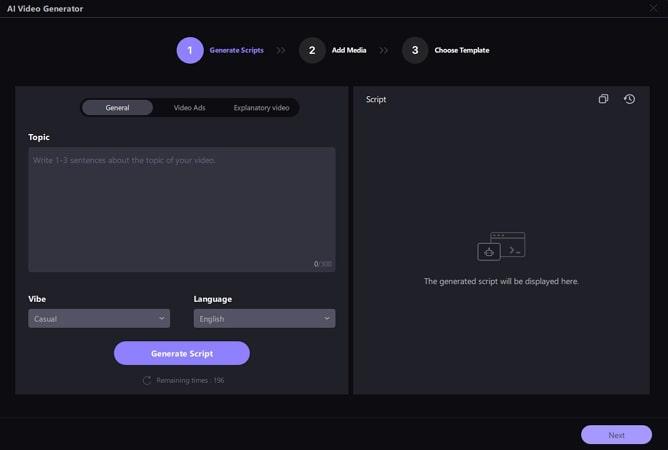
2. AI Subtitle Generator
Generate AI subtitles for your videos in 120+ languages, along with text formatting options. It offers a lot of fonts and animations and uses transcription AI to generate subtitles. You can also download these AI subtitles in SRT, LRC, and other file formats.
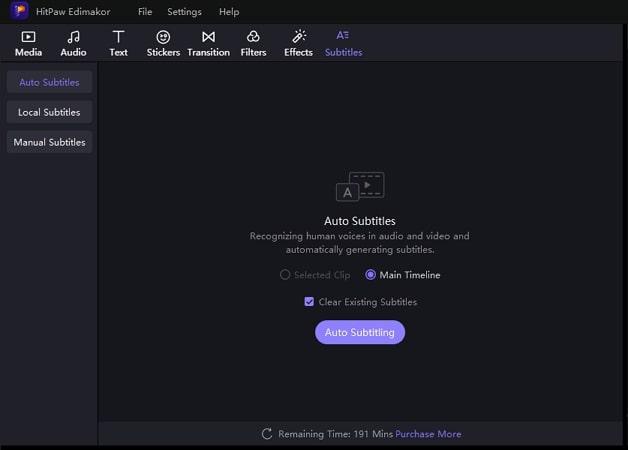
3. AI Audio Editor
A video without sound is no fun; hence, this tool has 100+ genres of sound effects in its assets. Users can mold the speed, duration, and position of these sound effects in the video. Moreover, if you like a sound from a video, you can extract it with HitPaw’s extractor.
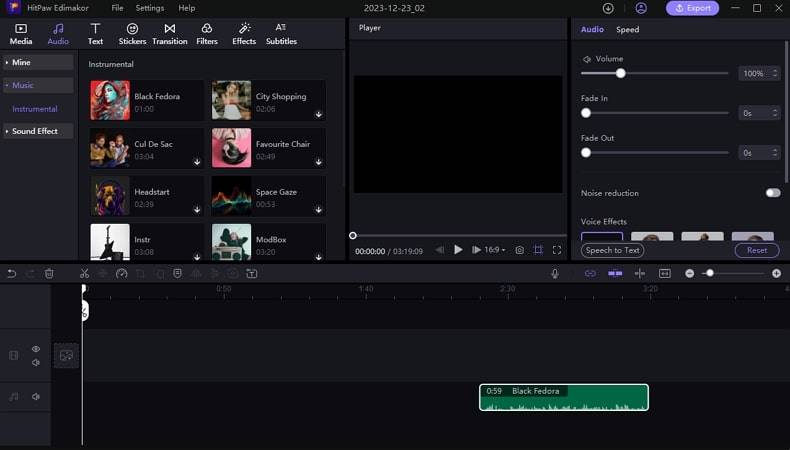
4. AI Text-to-Speech
The AI text-to-speech feature seamlessly transforms your text into speech. HitPaw has a collection of 400+ AI voices along with 50+ languages and accents to choose from. It's like having a virtual studio without using a mic, headphones, and more.
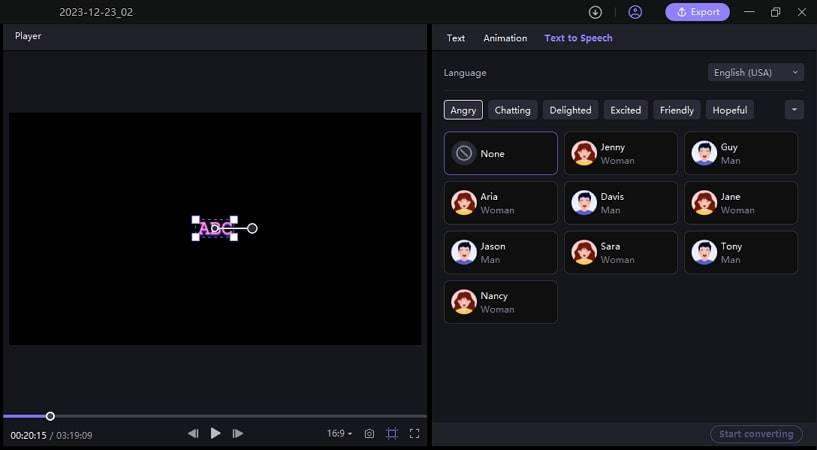
Conclusion
This article successfully provided a brief review of the Submagic video editor, which is best suited for those in content generation. We comprehensively discussed its features, pricing plans, pros, and cons to help users select. However, we recommend HitPaw Edimakor with its AI features and customizations if you wish to incorporate a professional tool.



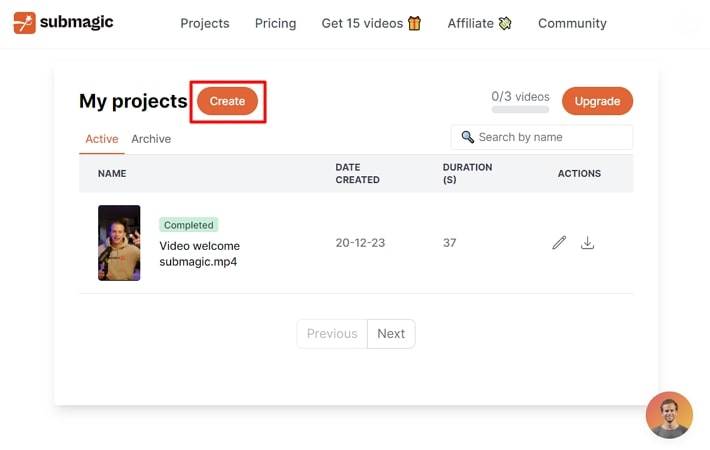
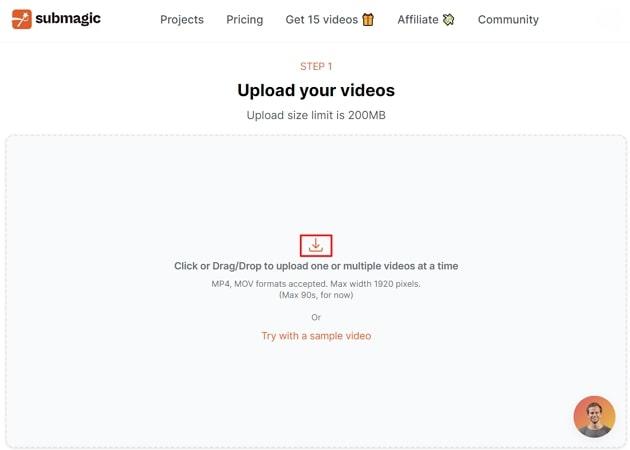
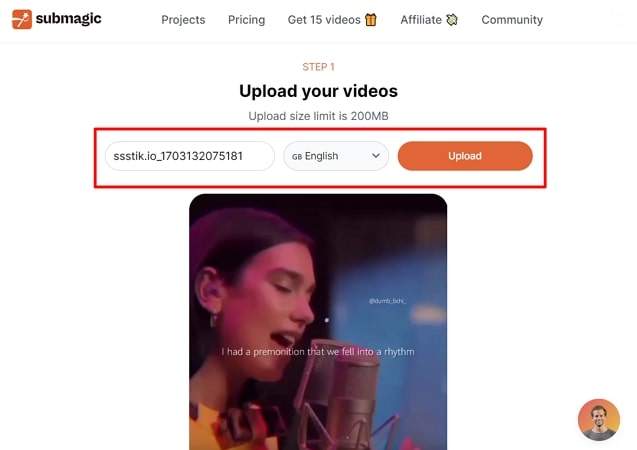
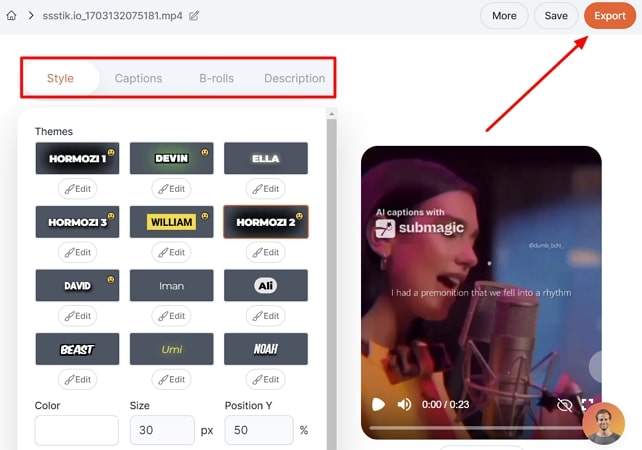




 HitPaw Watermark Remover
HitPaw Watermark Remover  HitPaw Video Object Remover
HitPaw Video Object Remover HitPaw VikPea (Video Enhancer)
HitPaw VikPea (Video Enhancer)
Share this article:
Select the product rating:
Daniel Walker
Editor-in-Chief
This post was written by Editor Daniel Walker whose passion lies in bridging the gap between cutting-edge technology and everyday creativity. The content he created inspires audience to embrace digital tools confidently.
View all ArticlesLeave a Comment
Create your review for HitPaw articles