WW2 in Color: How Restored Footage Transforms Our Understanding of History
Black-and-white footage has long been the default aesthetic for World War II archives, lending a sense of solemnity and distance from our modern world. But what happens when that barrier is removed-when the scenes of war, courage, and humanity are restored in vivid color?

Colorization doesn't just improve visual quality-it alters perception. Soldiers look younger. Cities feel alive. The war seems less like ancient history and more like a lived, human experience. With advancements in artificial intelligence, colorizing WW2 footage is now more accessible than ever, allowing both professionals and enthusiasts to rediscover the past through a vibrant new lens.
Part 1. The Historical Impact of Colorizing WW2 Footage
Colorized WW2 footage has a powerful emotional effect. For many, seeing history in color removes the psychological distance that black-and-white images impose. Instead of watching a relic, you feel as though you're witnessing something real and recent.
Major productions like Peter Jackson's They Shall Not Grow Old showcased just how transformative color can be when combined with modern restoration techniques. By adding color, enhancing clarity, and syncing sound, the film made WW1 and WW2 history strikingly relatable for modern audiences.
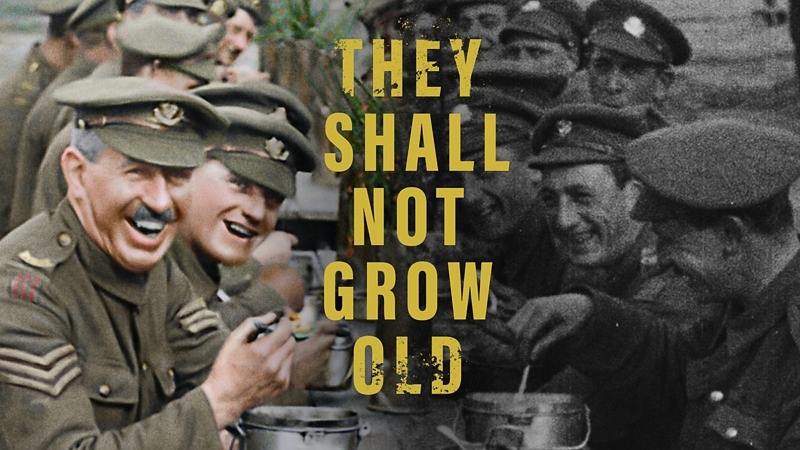
In classrooms and documentaries, colorized footage has become a valuable tool for engaging younger viewers. Educators report increased empathy and interest from students when war is presented not as a grainy memory, but as a living narrative.
Part 2. How AI Makes Colorization Possible
Traditional colorization was time-consuming and manual, requiring hours of frame-by-frame editing. Today, artificial intelligence has revolutionized the process. By analyzing scene content, historical context, and color probability, AI can apply realistic hues to old footage within minutes.
AI models work by:
- Detecting objects, skin tones, uniforms, sky, grass, and environmental features
- Learning from historical references to ensure color accuracy
- Enhancing contrast and sharpness to recover lost details
These algorithms are trained on thousands of examples and continuously improve, making them ideal for restoring large volumes of historical footage with minimal effort.
Part 3. Restore and Colorize WW2 Footage with HitPaw VikPea
If you're interested in bringing historical footage to life, HitPaw VikPea offers an AI-powered solution that's powerful, user-friendly, and designed for creators of all levels.
AI Color Models and Key Features
- Colorize Model: Automatically colorizes black-and-white videos with high realism.
- SDR to HDR Model: Upgrades footage to HDR, improving brightness and detail range.
- Color Enhancement Model: Intensifies dull or faded color footage.
- Low-light Enhancement Model: Brightens and restores dark scenes for clarity.
- Supports 4K Output: Perfect for documentaries and archival projects.
- Real-time Preview: See colorization results before exporting.
How to Use HitPaw VikPea for WW2 Footage Restoration
Step 1.Launch HitPaw VikPea on computer after installation. In the AI Color panel, drag and drop your WW2 video into the interface. The software supports a wide range of formats including AVI, MP4, and MOV.

Step 2.Select the Colorize Model for black-and-white footage. For poorly lit or low-quality videos, combine it with the Low-light Enhancement Model.

Step 3.Use the split-screen real-time preview to check the results. Adjust enhancement levels for color saturation, brightness, or tone if needed.

Step 4.Once satisfied, export your restored footage in resolutions up to 4K. You can now share it, archive it, or include it in creative historical content.

Whether you're a content creator, educator, or history buff, VikPea makes AI-powered video restoration both easy and impactful.
Final Thoughts: Preserving History Through AI
Colorization isn't about rewriting history-it's about deepening our understanding of it. AI allows us to bridge the gap between past and present, connecting new generations to the realities of global events like World War II.
Tools like HitPaw VikPea empower anyone to become a digital historian. Whether you're reviving family archives or producing a history-focused video, AI restoration tools make it possible to present the past with clarity, emotion, and renewed relevance.
As technology continues to evolve, the preservation of history will no longer be limited to dusty reels and forgotten negatives. It will live on-in full color.
Copyright Disclaimer: Always ensure your source footage is in the public domain or properly licensed before performing AI restoration or colorization.







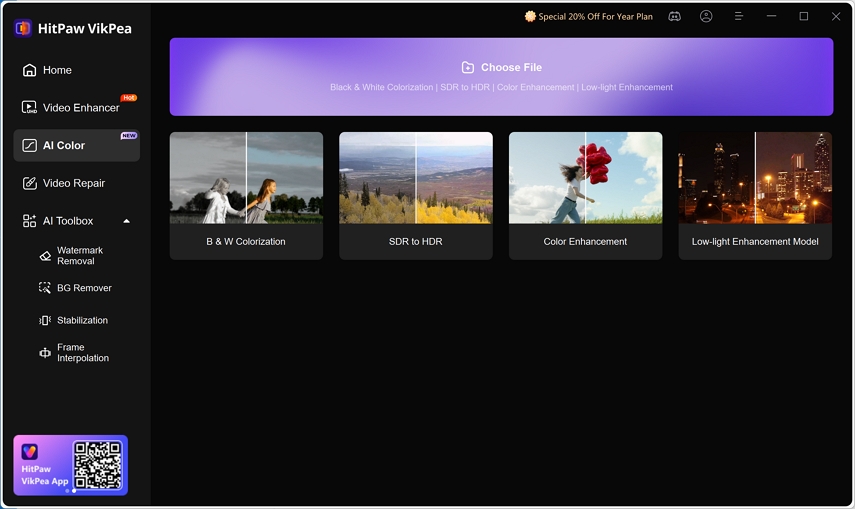
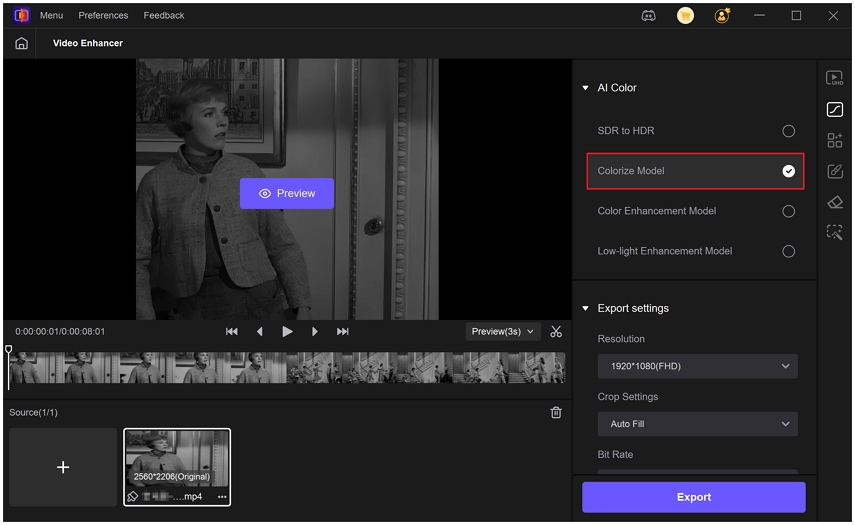
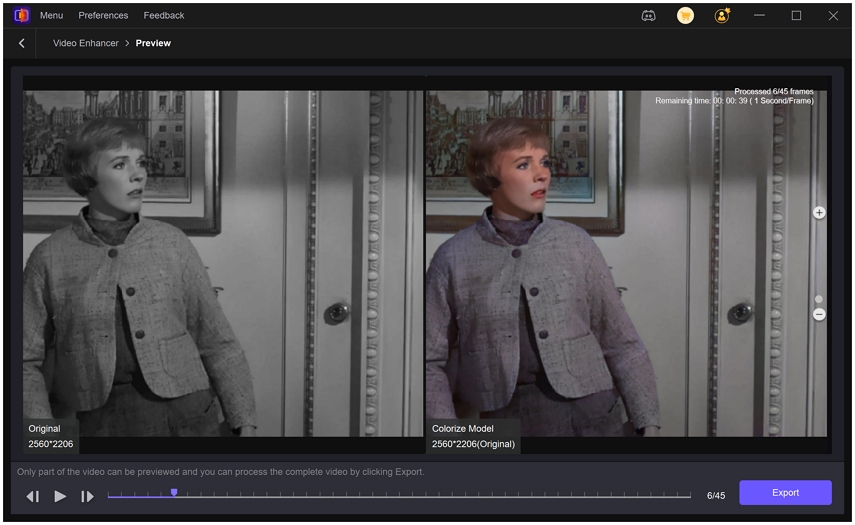
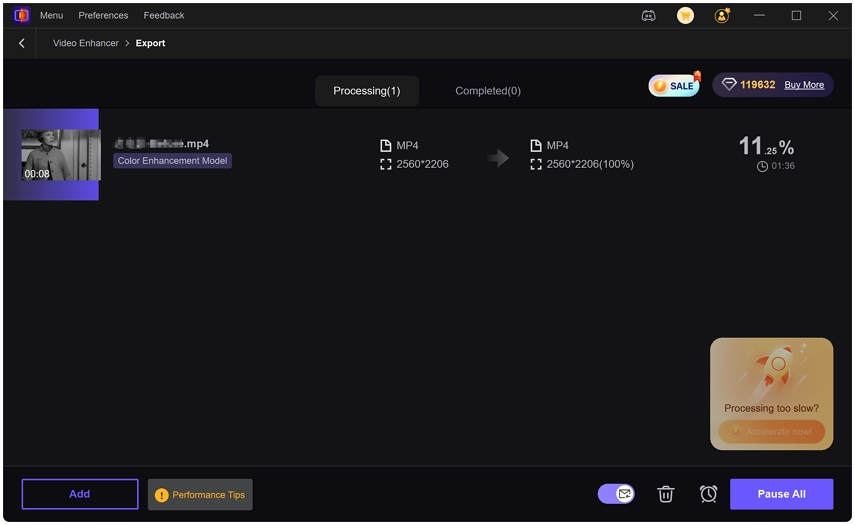

 HitPaw Univd (Video Converter)
HitPaw Univd (Video Converter) HitPaw VoicePea
HitPaw VoicePea  HitPaw FotorPea
HitPaw FotorPea
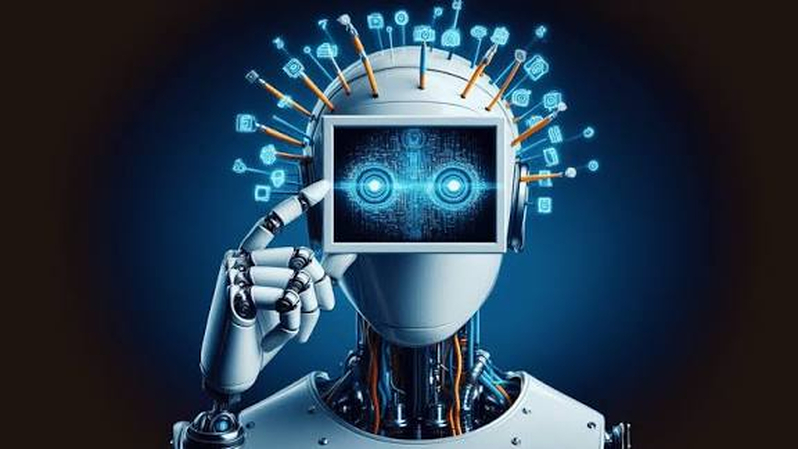


Share this article:
Select the product rating:
Daniel Walker
Editor-in-Chief
This post was written by Editor Daniel Walker whose passion lies in bridging the gap between cutting-edge technology and everyday creativity. The content he created inspires the audience to embrace digital tools confidently.
View all ArticlesLeave a Comment
Create your review for HitPaw articles