Topaz Photo AI vs Gigapixel? Which is Better in 2026?
In today's fast-paced technological landscape, artificial intelligence continues to make impressive strides, particularly in the field of image enhancement. Among the frontrunners in this domain are Topaz Photo AI and Gigapixel, both vying for the top spot as the go-to choice for photographers, designers, and creatives seeking the best in image upscaling and enhancement.
Throughout this article, we shall carefullyely examine the difference between Topaz Photo examine the features, performance, and user experience of these two contenders, leaving no stone unturned in our quest to determine the better candidate. Read on to find out more about Topaz Photo AI vs Gigapixel.
Part 1. Topaz Photo AI vs Gigapixel: 4 Points Comparison
Let's now closely examine the difference between Topaz Photo AI and Gigapixel.
1. Functionality:

Topaz Photo AI: An all-in-one tool aimed at enhancing and refining photos through multiple AI-powered features, including sharpening, noise reduction, and upscaling.
Gigapixel: Primarily focused on AI-powered upscaling, designed to enlarge images without sacrificing quality or introducing pixelation, ideal for creating high-resolution outputs.
2. Performance:
Both Topaz Photo AI and Gigapixel AI yield impressive results, yet they demonstrate notable differences in performance. Topaz Photo AI's outcomes are generally remarkable, but it can occasionally overly smooth images, leading to a loss of finer details. The tool might also encounter challenges in accurately handling color or exposure, necessitating manual adjustments.
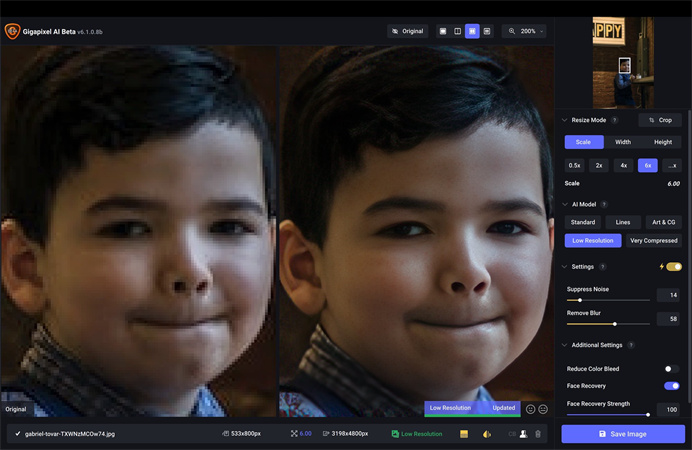
On the other hand, Gigapixel AI adeptly handles text and can recreate details often lost in conventional enlargement methods. However, it can sometimes generate overly smooth images that appear slightly unnatural.
3. Usability:
Topaz Photo AI offers a user-friendly interface with intuitive controls. It boasts an Autopilot mode that employs AI to detect necessary enhancements and apply optimal settings automatically. Additionally, the tool provides a direct Lightroom plugin, seamlessly integrating with existing workflows.

Gigapixel AI, on the other hand, offers a more intricate interface with a broader array of controls. This allows for manual adjustments tailored to specific subject matter, offering users greater control over the editing process. However, it lacks the convenience of the Autopilot mode found in Photo AI.
4. Price:
Price often plays a pivotal role when considering software options. Topaz Photo AI, being a combination of three applications, is priced at $199.99. This makes it a cost-effective option for those seeking the benefits of all three integrated tools.
Gigapixel AI, on the other hand, is priced at $99.99, making it an affordable choice for those specifically in need of a robust image upscaler. Now, you can have a clear understanding of topaz Gigapixel ai vs photo ai.
5. Different Features
Let's delve deeper into the features and capabilities of each software for Topaz Photo AI vs Gigapixel ai.
Topaz Photo AIAuto-Enhancement Suite & Portrait Enhancement: Customizes enhancement levels based on image characteristics, ensuring tailored results with minimal manual work.
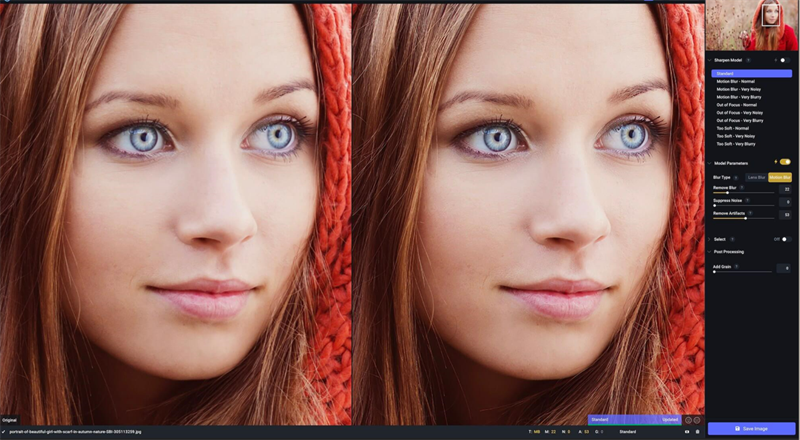
Streamlined Workflow: Batch Processing and enables adjustments without altering the original image, giving users flexibility to make changes while keeping the original intact.
Gigapixel AI (as a standalone software):Customizable Upscaling Options:Scale Factor Adjustments: Users can control the exact scaling factor (e.g., 2x, 4x, or 6x) based on their needs. Users can set specific output resolutions, ideal for printing, digital artwork, or presentation purposes.
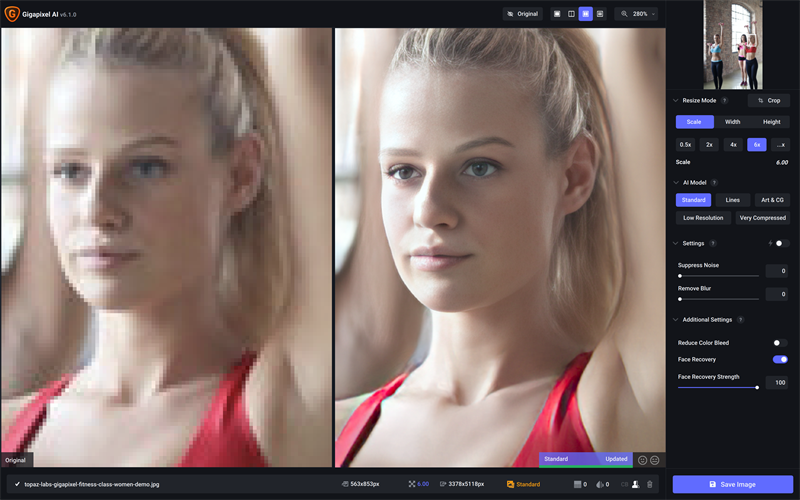
User-Friendly Interface: Quick Preview Mode Shows a before-and-after comparison, so users can preview the upscaling effect and make adjustments in real time.
Part 2. [Verdict] Topaz Gigapixel AI vs Photo AI
| Product | Topaz Gigapixel AI | Photo AI |
|---|---|---|
| Core Purpose | Dedicated to high-quality image upscaling | All-in-one photo enhancement (noise reduction, sharpening, upscaling) |
| Upscaling Quality | Upscales up to 6x with maximum detail retention | Upscales with moderate detail retention |
| Noise Reduction | Basic noise suppression during upscaling | Advanced noise reduction for various image types |
| Face Refinement | Focuses on face detail during upscaling | Enhances facial features, including eyes & contours |
| Ideal Users | Artists, photographers needing high-quality enlargements | Photographers seeking comprehensive image enhancements |
Part 3. Best and Inexpensive Choice Upon the Gigapixel and Photo AI
Looking for the best and budget-friendly alternative to Gigapixel and Photo AI? Look no further than HitPaw FotorPea! This powerful yet affordable software boasts exceptional upscaling capabilities, noise reduction, and image enhancement tools. With an intuitive interface and a fraction of the cost, it's the perfect choice for photographers and creatives seeking impressive results without breaking the bank.
Features
- Best alternative to upscale images
- Eliminate unwanted noise from photos to achieve polished appearance
- Enhance facial details for a clearer look that retains natural skin textures
- Compatible with Mac and Windows
- User-friendly layout for seamless editing
- Free preview of photo enhancements

The advanced noise reduction tool allows you to effectively reduce noise and graininess, resulting in cleaner and sharper images. With a user-friendly interface, HitPaw FotorPea makes the editing process seamless and accessible to all levels of users. Whether you're a professional photographer or a hobbyist, this cost-effective solution offers a range of tools to transform your ordinary photos into stunning visual masterpieces.
Step 1:Obtain the HitPaw FotorPea software by the button below.
Step 2:Launch the installed software and import the photo you want to enhance. You can do this by clicking "Choose File" or dragging and dropping the image into the software. HitPaw FotorPea supports common formats like PNG, JPEG, JPG, WEBP, TIFF, etc.

Step 3:Evaluate the six available AI models.

Step 4:Initiate the photo processing by clicking the "Preview" button. A brief processing time may be required. And you are done!
Conclusion
The choice between Topaz Photo AI vs Gigapixel depends on your specific editing needs. Topaz Photo AI offers a comprehensive suite of tools for noise reduction, sharpening, and image enlargement, while Gigapixel AI excels at upscaling images with the ability to manually adjust details and noise reduction.
However, for those seeking a cost-effective alternative, HitPaw FotorPea emerges as a powerful and budget-friendly option, providing exceptional upscaling and noise reduction capabilities. With its user-friendly interface, it proves to be a valuable tool for transforming ordinary photos into extraordinary visual masterpieces.








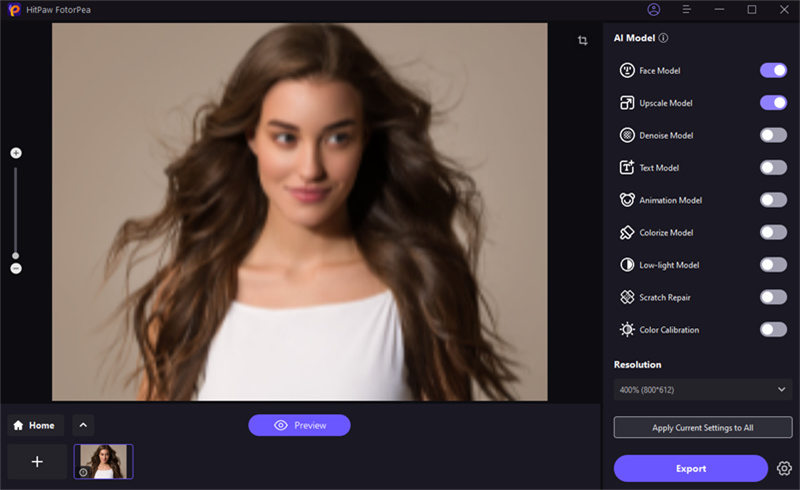

 HitPaw Edimakor
HitPaw Edimakor HitPaw Photo Object Remover
HitPaw Photo Object Remover HitPaw VikPea (Video Enhancer)
HitPaw VikPea (Video Enhancer)

Share this article:
Select the product rating:
Daniel Walker
Editor-in-Chief
This post was written by Editor Daniel Walker whose passion lies in bridging the gap between cutting-edge technology and everyday creativity. The content he created inspires audience to embrace digital tools confidently.
View all ArticlesLeave a Comment
Create your review for HitPaw articles