Does Movavi Have A Watermark? How to Remove Movavi Watermark
Movavi is a popular video editing tool used by many. Like other tools, users to have doubts regarding this tool such as if Movavi is free, does Movavi have a watermark, and many other questions. If you are among such users, then this article will definitely clear your doubts. Keep reading to know more about this tool and the watermark.
Part 1. Does Movavi Have A Watermark?
To answer it shortly, yes! The free trial version of the tool imposes Movavi watermark on the end edited videos. In addition to this, users can use all the features and functions for a few days. Once the trial period ends, the tool will add some limitations and add the watermark in the end files.
However, buying a license will actually get rid of the watermark. With the help of activated version of the tool, users can export videos without the watermark. If users are willing to pay some extra bucks, this method is perfect.
Part 2. Activate Movavi to Remove Movavi Watermark from Videos
You can buy the license of the tool to remove Movavi watermark, and you can also enjoy more features with this purchase. The tool provides a lifetime subscription to the users to use all features. Follow the below steps to know how to buy a license and remove watermark.
- 1.Go to the official website of Movavi to choose your plan.
- 2.Users will see three options here. Users can choose any plan as per their needs. Movavi shows all the plans with price tags and the features of the respective plans.
- 3.Since the tool is compatible with Mac and Windows, choose the plan as per your needs and device.
- 4.The tool provides an annual plan and a lifetime plan that is applicable to only one device.
- 5.Click Buy Now option to proceed. Next, choose your payment method, fill up all your personal data, and tap on Place Order option.
- 6.One the payment is done, users can download the tool and export videos without the watermark.
Part 3. How to Remove Movavi Watermark without Buying
If you are not willing to shell out money, then there is nothing to be concerned of. We have one more solution for you. You can always use Movavi watermark remover tools, which are present in abundance in the industry. However, it is essential that you use the one that does not degrade the video quality and is easy to use.
Therefore, it is highly recommended to use HitPaw Watermark Remover to remove Movavi watermark from videos without any loss of quality. The tool also removes other unwanted objects such as time stamps, subtitles, logos, and date stamps, among others. It supports a huge range of formats such as AVI, MP4, MOV, WMV, and more. The intelligent AI can detect and get rid of watermarks with just a few clicks. Follow the below steps to know how to remove watermark using this tool.
Step 1:Download, install, and launch HitPaw Watermark Remover on your PC. Tap on the window at the center to add the video file you wish to get rid of watermark from.

Step 2:Users can add more than one video or image simultaneously. This can also be done by clicking the Add icon onthe main interface on the top. Users can switch to another file by tapping on it.

Step 3:There are five different modes that users can select from. The effects of getting rid of watermark differ for different modes. Users can select any one as per their needs.

Step 4:Next, select the watermark and move in the timeline to select the duration of this watermark. Tap the Play icon to preview the removing effect during the moving watermark. Lastly, click the Export option to save it.
Step 5:Once done, users can tap Open folder option to see the video without watermark on your computer.

Part 4. Which Video Maker is Free without Watermark?
Below are some recommended video makers that are free and comes without watermark.
1. OpenShot
OpenShot is a popular video editing tool that comes with no watermark. Users can use this tool to make professional-level videos easily. This video editor comes with a huge range of editing features that users can use daily. This includes chroma-key effects, keyframes, text tools, transitions, and more. Since OpenShot is both full of features and beginner-friendly, it is considered to be one of the free video editing tools with no watermark.
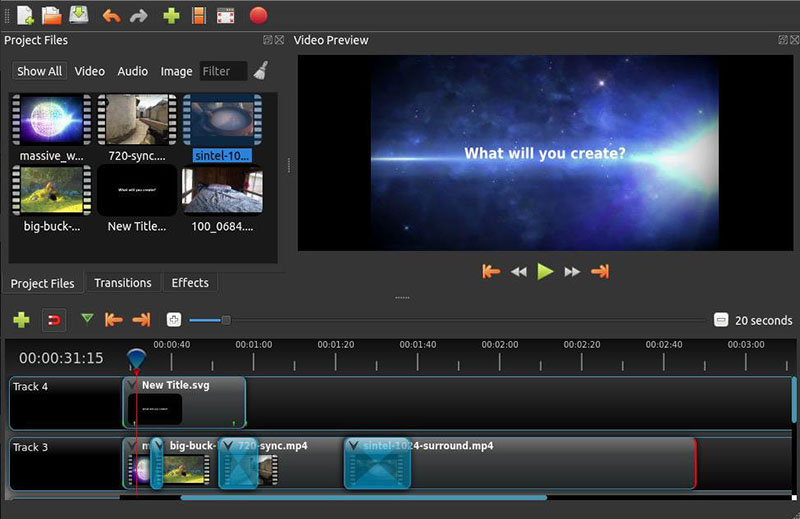
2. DaVinci Resolve
DaVinci Resolve is one of the most enhanced free video editing software with no watermark. This tool comes with features helpful for professional editors, such as AI magic masking effects, HDR color grading tools, temporal and spatial noise reduction, motion blur effects, and many more.

3. Shotcut
This free video editing software with no watermark is the next in out list. Shotcut has some amazing green screen features not usually seen in free video editing software with no watermark. With this tool, users can get green screen effects with any background color, and there is a key spill feature to cover up edges. The tool provides both advanced and simple chroma key features to cover everyone from pros to beginners.

Conclusion
With that said, we just had a look at different methods to remove Movavi watermark. If you do not wish to shell out money to buy a license key, then users can remove Movavi watermark from any video easily using HitPaw Watermark Remover.






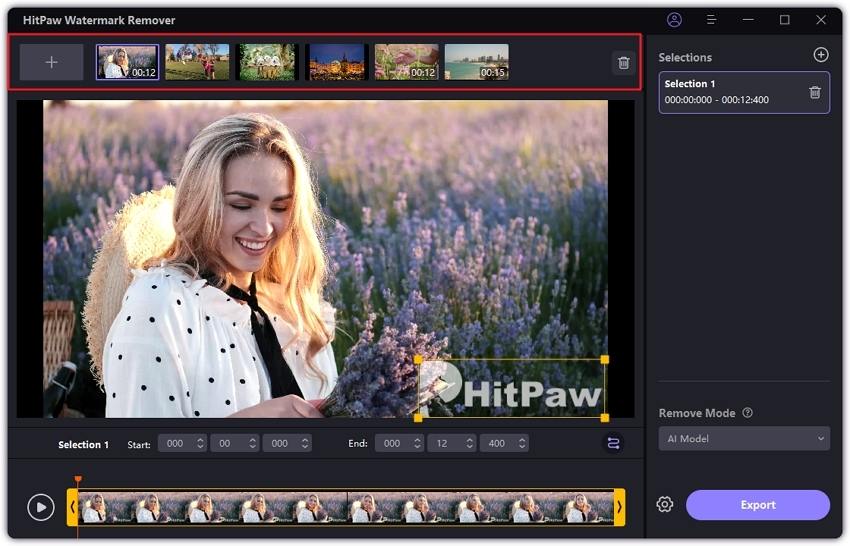



 HitPaw VikPea
HitPaw VikPea HitPaw Edimakor
HitPaw Edimakor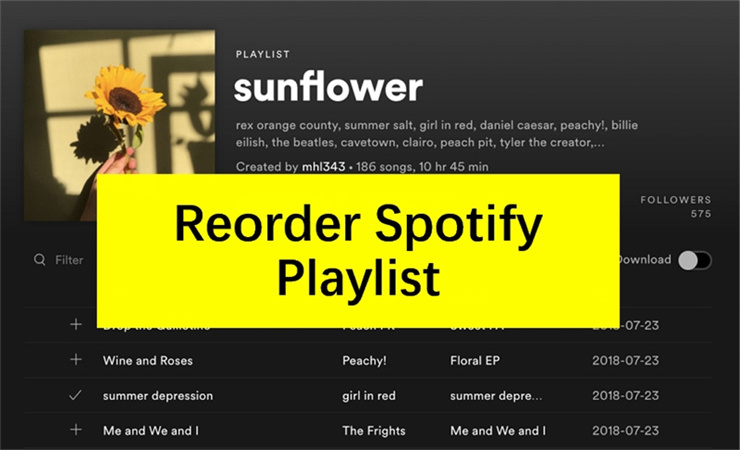


Share this article:
Select the product rating:
Daniel Walker
Editor-in-Chief
My passion lies in bridging the gap between cutting-edge technology and everyday creativity. With years of hands-on experience, I create content that not only informs but inspires our audience to embrace digital tools confidently.
View all ArticlesLeave a Comment
Create your review for HitPaw articles