5 Great Grinch Voice Changer for PC & Online in 2026
How to sound like the Grinch? When it comes to looking for the best Grinch voice changer, there are lots of options that you can find. However, it is important to select those tools which are easy to use and offer reliable results. In this article, we have discussed how to add Grind Voice using different PC and Online tools.
Part 1:Who is Grinch and Who is the Voice of the Grinch
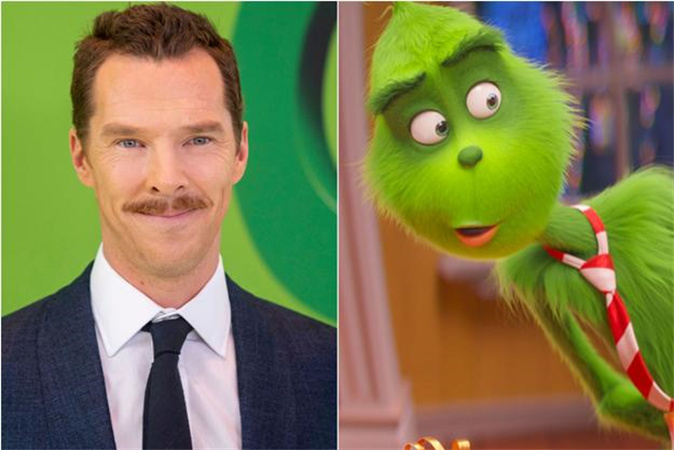
Grinch is a fictional character that was created by Dr. Seuss. According to the book, How the Grinch Stole Christmas, Benedict Timothy was the main character of it; Grinch was a grumpy character who didn't like the Christmas holidays and attempted to steal all the presents. However, after a few times, he learns the true meaning of Christmas and why it should be celebrated.
Part 2 : 3 Useful Grinch Voice Changer for PC
If you are using a PC and looking for the best Grinch voice changers, we got you covered. In this section, we have mentioned some of the ideal voice changers that you can use in 2024. Let's discuss these voice-changing apps.
1. HitPaw VoicePea - Best Grinch Voice Changer for PC
There are numerous Grinch voice changers available for PC, but if you are looking for a reliable tool, then you should definitely use the HitPaw voice changer. This software can easily generate a Grinch voice with three simple steps. Moreover, it is best for gamers, streamers, content creators, and more. The tool provides real-time voice-changing effects and removes noise without disturbing the quality.
- Has a straightforward interface
- Suitable for both amateurs and professionals.
- Change voice within minutes using Grinch Voicebox
- Offers a wide range of voice effects
- Free trial is also available
- Should introduce more features for streamers
How to Sound Like the Grinch with HitPaw VoicePea?
If you have the Grinch voice recording and are planning to add it to your videos or live streaming, you can easily do it using HitPaw Voice changer. If you are a beginner and don’t know how to use this tool, check out the steps below.
Step 1: Download and Launch HitPaw Video Changer
First, go to the official website and download the latest version of HitPaw VoicePea. Follow the instructions on the screen and launch it.
Step 2: Choose Input & Output
Next, click the “Settings’’ option and choose the input and output device. Sometimes the tool won’t be able to detect the devices, so click the “Detect’’ option and try again.

Step 3: Add your Favorite Sound Effects
In this step, add the Grinch voice recording and upload it on the dashboard. Once you have added it, click the Apply option.

Step 4: Adjust your Global Settings
Once you have chosen your voice filter, adjust the settings by turning on the following options:
1. Hear myself
2. Voice Changer
3. Noise Reduction

Step 5: Adjust your Voice Settings
Next, adjust the volume, pitch, and timbre settings. You can find these options on the left side.

That's it. By following the above methods, you can easily apply Grinch Voice to your videos.
2. VoiceMod
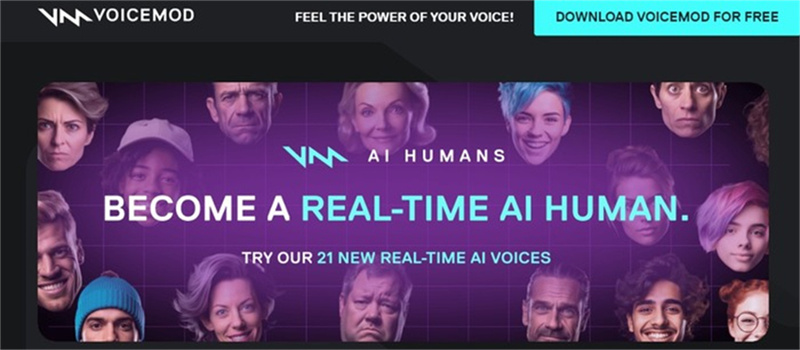
VoiceMod is a real-time voice changer that can quickly change voice for different platforms, such as Zoom, Discord, Google Meet, and more. The app works for both PC and Mac users. Apart from that, it offers multiple effects to change the voice.
- Change your voice using effects
- Has custom keybinds that help add sound to games and videos
- Create your own voice using the Voicelab
- Best for content creators, video makers, and streamers
- Not 100% safe
- Overwhelming ads
3. Clownfish Voice Changer
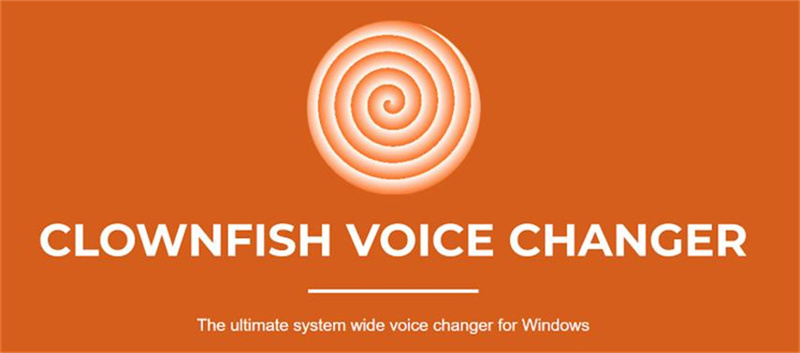
If you want to add Grinch Voice, then you can try the Clownfish voice changer application. The app offers different sound filters and numerous features for speech adjustments, pitch, volume, and more. It also supports multiple languages.
- Can integrate with different platforms, such as Discord, Twitch, etc
- Users can adjust the audio with one click
- Text-to-Speech and automatic tune is also available
- Has a straightforward and easy-to-use interface
- Have Compatibility issues with the microphone
- No frequent updates are available
Part 3: 2 Grinch Voice Changer Online
How to talk like the Grinch? Well, it is pretty easy; you can use online Grinch Voice generators to create the Grinch Voice. However, the question is, are these tools worth trying? Yes, they are. Below we have mentioned two online tools that you can use to change your voice. Let's discuss these applications.
1. Uberduck.ai
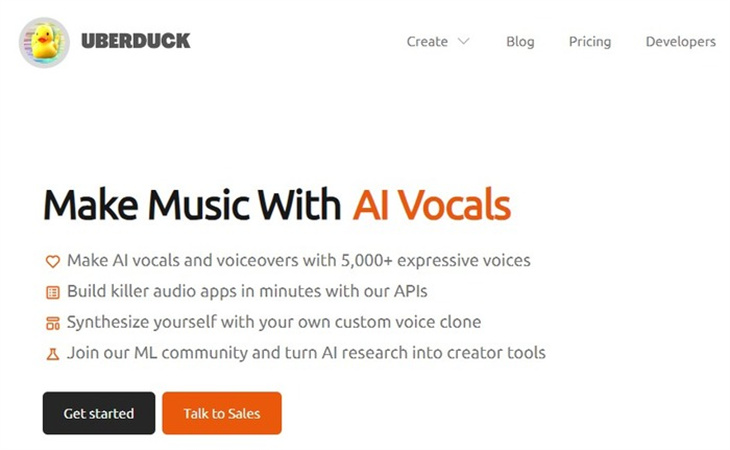
The first online Grinch voice changer on our list is Uberduck.ai. It is a text-to-speech tool that converts your text into speech and adds the voices of your favorite characters. It offers 5000 Al-driven voices so that you can easily change the voice. Moreover, it can be used for both commercial and entertainment purposes.
- Clone your voice within minutes
- It offers API service, which means developers can use it with other apps
- Change voice using different voice filters
- Offers 150,000 unique rap tracks for musicians
- Perfect app for less tech-savvy users
- Supports 24 different languages
- Can produce false information
- Not always create accurate voices
2. Voice.ai
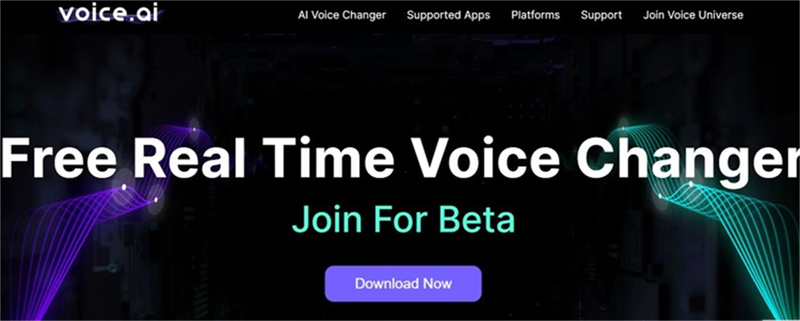
How to sound like the Grinch? You can use Voice.ai, which is a Grinch voice changer online app for content creators, voiceovers, brands, and more. It supports multiple apps, such as Discord, Skype, Zoom, WhatsApp, and more. It has a huge UGC voice library that generates voices in seconds. The app is available for different operating systems, including iPhone, Android, Windows, and Mac.
- Choose from 1000s of different voices
- Works with online games, including Fortnite, Minecraft, Among Us, etc
- Voice.ai SDK is also available
- Streamers, office users, and gamers can use this tool
- Easy-to-use app with a straightforward interface
- Free version is also available
- Doesn’t offer more features in the free version
Part 4: FAQs on Grinch Voice Changer
Q1. How Do I Make My Voice Sound Like the Grinch?
A1. Most people don’t know how to do the Grinch voice. Well, it is simple, you can use multiple Grinch voice generators to create the Grinch voice. Above, we have discussed some of the top tools for PC and online users.
Q2. Who was the First voice of the Grinch?
A2. Boris Karloff gave his voice in the animated series "Dr. Seuss' How the Grinch Stole Christmas," which was released in 1966.
Part 5: Final Thought
That's it, folks; these are some of the top Grinch voice changers that you can use to get the Grinch voice. We have mentioned both online and PC tools, so choose the tools according to your requirements. If you are looking for a reliable program, we recommend downloading HitPaw VoicePea. This software is great and changes the voice in no time.








 HitPaw Watermark Remover
HitPaw Watermark Remover  HitPaw Screen Recorder
HitPaw Screen Recorder HitPaw VikPea (Video Enhancer)
HitPaw VikPea (Video Enhancer)




Share this article:
Select the product rating:
Daniel Walker
Editor-in-Chief
This post was written by Editor Daniel Walker whose passion lies in bridging the gap between cutting-edge technology and everyday creativity. The content he created inspires audience to embrace digital tools confidently.
View all ArticlesLeave a Comment
Create your review for HitPaw articles