2026 Review of EXP Soundboard and Best Alternative
Investing in a high-quality soundboard can actually improve your gaming experience. A good gaming soundboard not only adds humor to Discord chats with friends but also makes gaming more fun. However, it can be difficult to locate good soundboard software that supports your PC's operating system. While many people complain that soundboards lack customization, EXP Soundboard stands out as one of the best soundboards for a customized experience.
What is EXP SoundBoard?
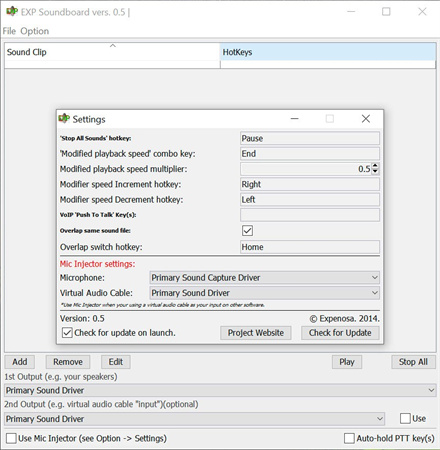
EXP Soundboard is a software that generates audio using hotkeys to work across different platforms. Hotkeys can be used to start the sound when speakers are used for the sound output. The EXP Soundboard allows you to create up to two outputs and supports both WAV and MP3 files.
Using a soundboard that supports several audio formats is very important because there are many different kinds of audio formats. Thanks to EXP Soundboard, you can change any sound into your readable file.
EXP Soundboard simplifies the process, allowing users to play sounds instantly with just a press of a button. Streamers commonly use soundboards to effortlessly trigger sounds for viewers. Plus, hotkeys enable seamless generation of sound clips whenever needed.
This software is light and easy to use, unlike some clunky EXP Soundboard alternatives.
After that, you also have the option to program the buttons to make specific sounds when they are pressed. A virtual audio cord will also allow you to play sounds.
Features of EXP Soundboard

As mentioned above, the EXP Soundboard comes with a full package of exciting and useful features. Let's look at them one by one in detail.
1. HotkeysThis program's hotkeys are its main feature because that's the most fun part. The OnWorks EXP Soundboard allows you to assign a sound to hotkeys for easy access. As such, you can play the sound you want only by simply pressing a button. All you have to do is find the sound in your file and utilize the assign option to set it up for hotkeys. Simply set your desired hotkeys to any sound on your HDD. Another cool thing is that you can also play many sounds simultaneously.
2. InterfaceThe interface of the EXP Soundboard is easy to use and lightweight. This makes the software simple to grasp. Plus, you will become accustomed to using this software right away. It is a plug-and-play software; all you have to do is launch the application, and everything else will take care of itself. Users can effortlessly save sounds thanks to the user-friendly interface.
3. UsageThe EXP Soundboard is quite useful and accessible. All you have to do to begin using this software is to open the.exe file. The best part is that there are no connectivity problems, and it works well with many real soundboards. EXP Soundboard features handy functions that may be applied to a variety of compositions. Your sounds can be pre-added as presets on certain hotkeys.
Consequently, you won't need to configure the sounds each time you use the Soundboard. You can save all of your sounds in the database of this software and use them whenever you like. If that’s not enough, it also supports sounds that you can add on different apps, such as EXP Soundboard Discord.
4. Converter ToolEXP Soundboard comes with a converter tool that changes any audio file that isn't compatible into one that is. Because of this, the software is flexible and can read any kind of audio file that you load into it.
Detailed Guide on How to Set up Exp Soundboard
Now that we have talked about the features of this great soundboard, we will now discuss how to use EXP Soundboard. Here’s how to set up the EXP Soundboard. The first step is to download the EXP Soundboard on your computer. The exp soundboard downloading is both available for Windows and Mac OS.
- 1.Right-click on your speakers at the lower-right corner of your computer.
2.Select "Recording Devices" to open a window displaying all recording devices.

- 3.In case you have a microphone connected, it could be configured as the default device.
- 4.Select "Microphone," access its properties, proceed to the "Listen" tab, and enable "Listen to this device." Then adjust the default playback to "Cable Input."
- 5.Click Apply and “OK.”
- 6.Ensure the cable output is indicated correctly. Choose "Cable Output" and set it as default.
- 7.Open the application, go to "Primary Output Device," and select cable as input.
- 8.Choose secondary output devices for your headphones or speakers.
- 9.Tick the checkbox located on the program interface's right-hand side.
- 10.Go to configuration within the menu tab to set hotkeys for your desired sounds.
To adjust the audio level, navigate to "Options" and click on "Audio Levels" in EXP Soundboard. It offers a huge range of tools for your soundboard needs.
Best EXP SoundBoard Alternative: HitPaw VoicePea

HitPaw VoicePea is one of the best soundboards for gaming. Gamers can effortlessly mask their natural voice thanks to the extensive collection of voice effects and filters. Not only does it allow you to easily and effortlessly change the sound of your voice, but it also makes it simple to change voices, get rid of background noise, and reduce echo. It comes with amazing voice effects, including voices from characters like Minions, ET, and Batman.
Moreover, numerous well-known games, like COD and Fortnite, are compatible with this voice changer. This means you can use the HitPaw voice changer anytime you need to alter your voice while playing online games.
The HitPaw VoicePea has keybinding and noise reduction options, making it easy to use and set up. It effortlessly integrates with popular VoIP apps and live streaming platforms like Discord, giving you complete control over your speech patterns and creative expression. Plus, the HitPaw voice changer also includes a vast library of excellent, high-end voice effects.
Pros
- Easy to use and Straightforward interface as compared to compare to the EXP Soundboard
- Cancels background noise which is hard to do in EXP soundboard
- Comes with many different gaming voice filters and sound effects
- Offers real-time voice changing during the games
- Keybinds controls option is also available which is not found in EXP soundboard tool
- Compatible with both Windows and Mac OS
Cons
- Doesn’t have a lot of advance editing features
- Relatively expensive
- Some sound effects and filters are not very natural sounding
Price: 15.95 per month
Compatible: Windows and Mac
Frequently Asked Questions
Q1. Is EXP Soundboard Safe?
A1. EXP Soundboard is completely safe to use. However, as with any software, you should exercise caution when choosing where to get the soundboard. Make sure you download EXP Soundboard from a trusted source.
Q2. How do I get my soundboard to play through my mic?
A2. Download and install a virtual audio cable, such as a Virtual Audio Cable (VAC), to play your soundboard through your mic. Create virtual cables, set your soundboard to output to the virtual audio cable, and in your computer's sound settings, select the virtual cable as your microphone's input device. Set up and test the recording by adjusting the volume settings. Make sure you follow the platform's requirements if you use customized audio configurations.
Q3. What is the soundboard on Discord?
A3. Soundboards allow users to play audio clips or sound effects during voice chats. Discord soundboards are frequently created via bots, which are third-party applications that can be added to Discord servers to introduce new features. Recently, Discord has launched its own in-app soundboard.
Final Word
Fun is the main goal of gaming because, without fun, there is no point in gaming. The best way to add some fun to your gameplay is with a soundboard. You can completely alter and transform your voice into any character with a soundboard to lighten the mood. In order to do so, you require a light soundboard for an instant response that gives you a crystal-clear sound. If you want a dependable and free audio mixing tool, hitpaw voice changer is your best bet.









 HitPaw Edimakor
HitPaw Edimakor HitPaw VikPea (Video Enhancer)
HitPaw VikPea (Video Enhancer)



Share this article:
Select the product rating:
Daniel Walker
Editor-in-Chief
This post was written by Editor Daniel Walker whose passion lies in bridging the gap between cutting-edge technology and everyday creativity. The content he created inspires audience to embrace digital tools confidently.
View all ArticlesLeave a Comment
Create your review for HitPaw articles