Best Voice Changer for You to Experience Dhar Mann AI Voice
Dhar Mann is an American motivational speaker, content creator, and entrepreneur. He has a Youtube channel named Dhar Mann Studio, where he regularly posts inspirational videos.
If you are his Fan and want to experience Dhar Mann AI voice in your videos but don’t know which is the best Dhar Mann AI voice generator? We got your back. In this article, we will introduce you to the top Dhar Mann Text-to-Speech voice applications that you can use for your content.
Part 1: Who is Dhar Mann?

Dhar Mann was born on May 29, 1984, in the United States and is known for creating videos for inspiration. He mostly creates videos on different themes, such as empathy, honesty, kindness, and more. So, it won't be wrong to say that all his videos are related to real-life scenarios. Moreover, he has a cosmetics company named LiveGlam, where people can buy monthly subscriptions for makeup.
When it comes to social media, he has around 4.6 million followers on Instagram, 96M+ on Facebook, and around 18.6 million subscribers on YouTube. With his content, he conveys powerful lessons and values, so if you are also interested in adding his voice to your videos, continue reading as you will learn how to use Dhar Mann AI voice.
Part 2: The Best Dhar Mann AI Voice Changer for You
However, if you're looking to mimic Dhar Mann's voice to create content for your YouTube channel, there is an AI voice changer application that you can try. Yes, we are talking about HitPaw VoicePea, which uses Dhar Mann Text to Speech feature to generate his voice. This tool offers voice-changing features for Vtubers, gamers, and streamers as well.
Features of HitPaw VoicePea:
- Generate voices of different characters, including Dhar Mann, Yoda, Mario, CSGO, and more
- Change your voice by using different voice-changing effect
- Work with almost all popular games and applications
- Perfect voice modifier for everyone
- No need to worry about noise and echo issues
- Change Your Voice with ease and get high-quality results
- Easy to use and simple interface for beginners
How to Use HitPaw VoicePea to Get Dhar Mann's AI Voice.
Step 1. Download the ApplicationFirst, go to the official HitPaw website and download the HitPaw VoicePea. Once done, complete the setup process and launch it on your PC. Make sure to check the application requirements before downloading it to your system.
Step 2. Select the Correct Input & OutputOnce you have launched the application, open your "Settings." You will get a drop-down menu from where you have to choose the input and output.
You can also click the Detect option to find your attached devices if your microphone or speaker is not working. Sometimes the detect button will not fix the issue, so we suggest checking your microphone and speaker manually to resolve the issue.
Step 3. Choose Sound and Voice Effects In this step, you have to select the sound and voice effects. Since we want to use Dhar Mann voice, select it and apply it to your video.

Step 4. Adjust your Global SettingsNow, it's time to adjust your global settings, and for that, turn on Voice Changer, Hearmyself, and Noise reduction options. Apart from that, you can also manually adjust your noise reduction. Make sure not to set your noise reduction level too high, as it can mess with the original sound.

Step 5. Adjust your Voice SettingsAfter selecting the required sound effects and adjusting the global settings, it's time to play with your voice settings. To do that, you don't have to do much, just check the volume and adjust it according to your requirements.

Step 6. Change Voice in Multiple Platforms In the final step, you can change your voice on different applications, such as Discord, Steam, and Google Meet. So, if you want to add Dhar Mann voice on different platforms, here is how you can do it.
Part 3: Use Dhar Mann AI Voice Changers on...
1. Discord
1. Open your Discord application, click the Settings icon, and open the Voice & Video option.

2. From the drop-down menu, choose the HitPaw Virtual Audio Input option.

3. Next, you have to disable the Echo Cancellation and Noise Suppression options. The tool will automatically determine input sensitivity, so there is no need to change it.

2. Steam
Steam users can also use the same method to change the voice on their account.
1. To begin, open your Steam application and hit the “Settings” option. From there, select the “Voice” option.

2. In the next step, select the HitPaw Virtual Audio option under the voice input. Soon your voice will be changed.
3. GoogleMeet
Want to add Dhar Mann voice to make your meetings more interesting? Well, you can do it easily by following the steps below.
1. Open your GoogleMeet application and select the three-dot icon.

2. Next, click the “Set Up” option and choose the Audio button.

3. Once you are on the audio page, choose HitPaw Virtual Audio to change the voice.

With HitPaw Dhar Mann AI Voice Changer, you can change voice on all the platforms and make your videos more inspirational. With this tool, you can also make Dhar Mann memes, videos, and more.
Part 4: FAQs of Dhar Mann AI Voice Changer
Q1. How Do you Get the AI Rapper Voice?
A1. In order to get the AI rapper voice, you have to use different AI voiceover tools such as AI Rap Generator. With these tools, you can create the voices of famous rappers. All these tools use the Text to Speech feature, which means you can type some sentences of your famous rapper, and the tool will create the voiceover for you.
Q2. How to Do Celebrity AI Voices?
A2. You can try HitPaw Video voice changer or different other Celebrity Voice-Over Generators, which have the option to create AI voices of different celebrities. These tools also work the same as the Al Rapper application does. Just type your favorite celebrity name and get the results within minutes.
Q3. How Do You Use Dhar Mann Text to Speech for Voiceovers?
A3.
To use Dhar Mann text to speech for voiceovers, you can leverage specialized AI voice changers or text-to-speech tools that offer customizable options. Simply type the text you want to be read in the style of Dhar Mann's iconic voice, and the AI will generate a voiceover that mimics his speech pattern.
Some platforms may even allow you to adjust the tone and pacing to more closely resemble Dhar Mann’s recognizable delivery.
Conclusion
Those who are a fan of Dhar Mann videos and wondering how to get Dhar Mann TTS should try the tool we have mentioned above. HitPaw VoicePea with Dhar Mann AI Voice is amazing and will change the voice within minutes.
However, to get accurate results, make sure to follow the steps properly so you can change the voice without any errors. Apart from that, with our editing tool you can also created different Dhar Mann memes to entertain the audience.
(*Final Reminder: This guide is for informational purposes only and does not constitute legal advice. Before using the relevant features, please make sure to:
① Consult a qualified legal professional in your jurisdiction to evaluate any legal risks that may apply;
② Carefully read and fully understand the HitPaw Term of Service and HitPaw Privacy Policy;
③ Ensure that all generated content complies with applicable local, state, and federal laws and regulations, particularly those related to synthetic media and deepfake technologies.)








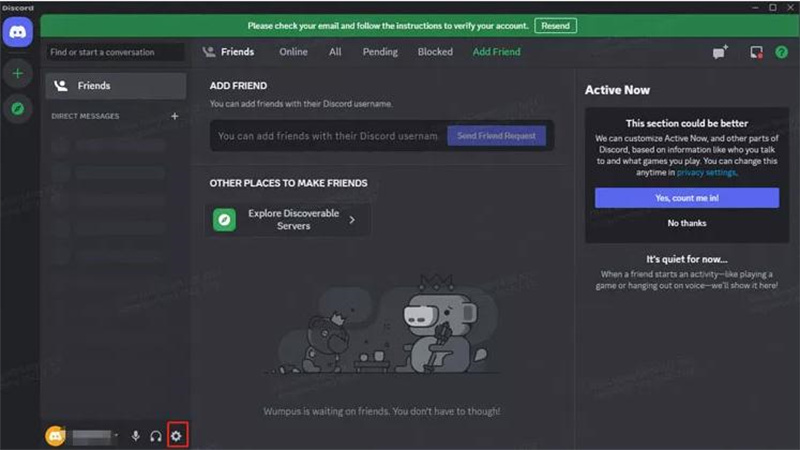
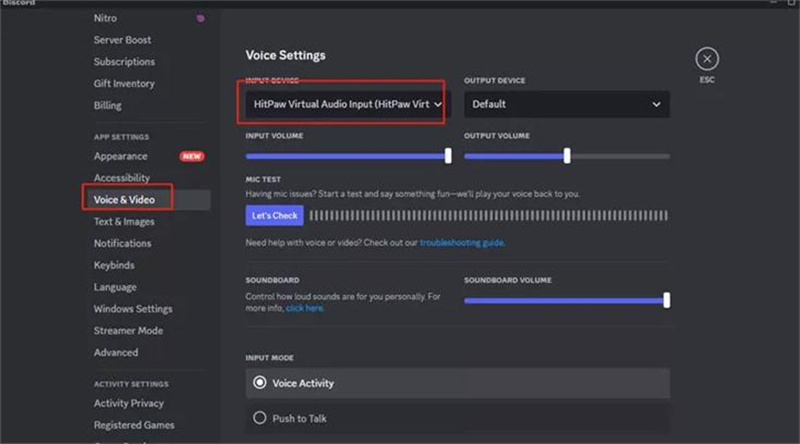
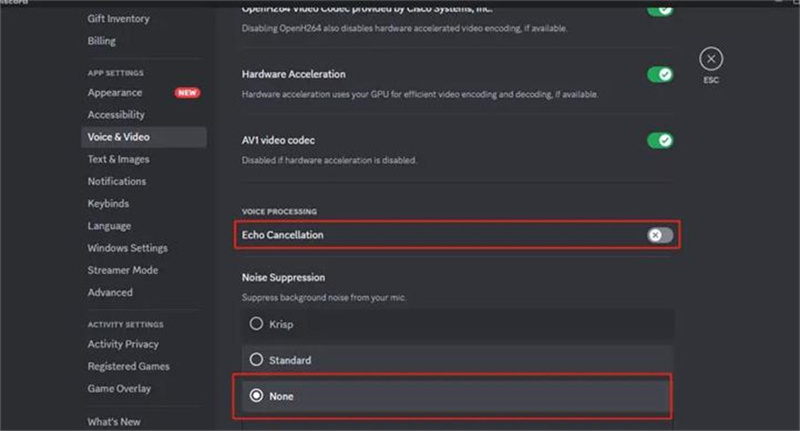
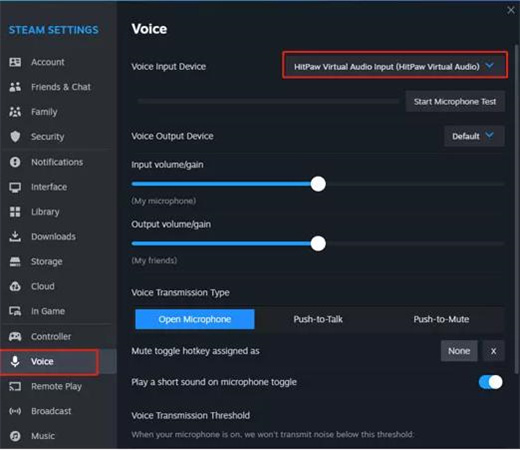
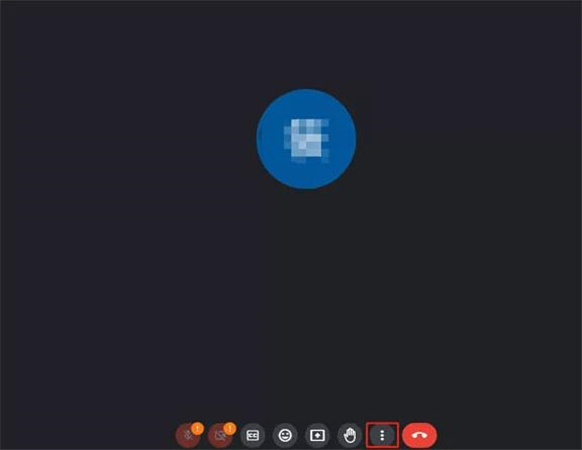
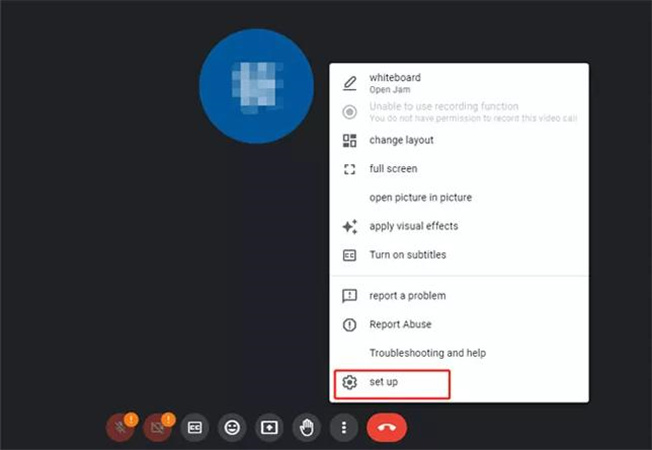
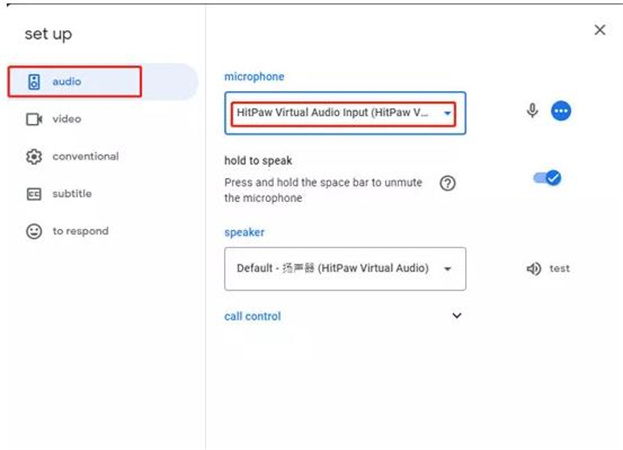

 HitPaw VikPea (Video Enhancer)
HitPaw VikPea (Video Enhancer) HitPaw Edimakor
HitPaw Edimakor



Share this article:
Select the product rating:
Daniel Walker
Editor-in-Chief
This post was written by Editor Daniel Walker whose passion lies in bridging the gap between cutting-edge technology and everyday creativity. The content he created inspires audience to embrace digital tools confidently.
View all ArticlesLeave a Comment
Create your review for HitPaw articles