Can QuickTime File be Played on VLC?
A QuickTime file is a common video format used natively by the QuickTime framework. Generally, it has the extension .mov or qt, and QuickTime files can store various types of multimedia data, including audio, video, text, subtitles, etc. However, QuickTime files are not supported by many devices and platforms, especially Windows and Android. Therefore, you need to convert QuickTime files to a compatible format, such as MP4, or use a multifunctional media player that can play QuickTime files easily, and one of the best media players that can handle QuickTime files is VLC.
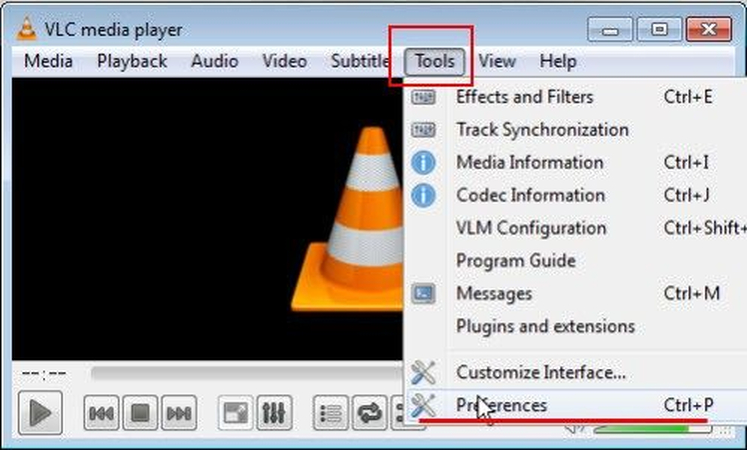
Part 1: What is QuickTime?
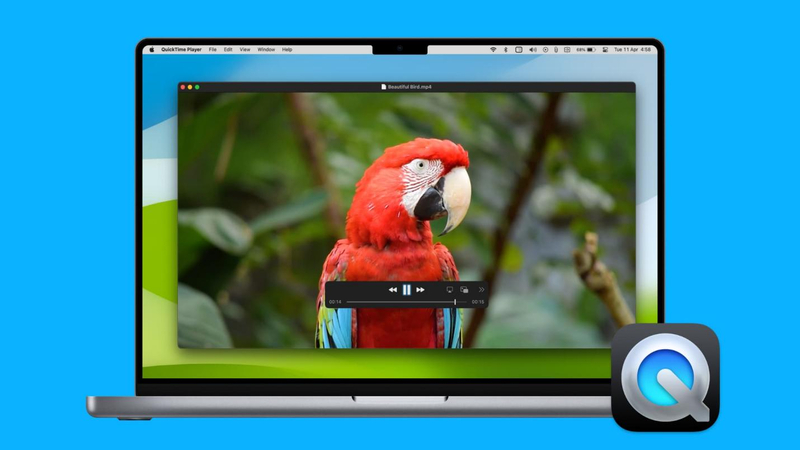
QuickTime is a multimedia architecture created by Apple, which supports playing, streaming, encoding, and transcoding a variety of digital media formats. QuickTime also refers to the QuickTime Player, which is a media player application that is built into macOS, and was formerly available for Windows. QuickTime was created in 1991, and it became a dominant standard for digital multimedia in the 1990s. The QuickTime File Format was the basis for the MPEG-4 standard, and it is technically very similar to it. However, MPEG-4 is more widely supported by platforms and devices than QuickTime.
Supported Format
QuickTime supports a number of video and audio codecs, such as MPEG-2, MPEG-4, H.264, AAC, MP3, and WAV. However, QuickTime does not support some popular formats, such as MKV, AVI, WMV, and FLV. To play these formats, you need to install additional codecs or plug-ins, such as Perian or Flip4Mac. Alternatively, you can use a different media player that supports these formats, such as VLC.
Part 2: What is VLC?

VLC is a free and open source cross-platform multimedia player and framework that plays most multimedia files as well as DVDs, Audio CDs, VCDs, and various streaming protocols. VLC is developed by the VideoLAN project, and it runs on all platforms, such as Windows, Linux, Mac OS X, iOS, Android, and more. VLC is one of the most popular and powerful media players, as it can play almost any format without the need of installing any codec packs. VLC also has many features and options, such as subtitles, filters, effects, playlists, equalizer, and more.
Supported Format
VLC supports a huge range of video and audio formats, such as MP4, MOV, AVI, MKV, WebM, WMV, MP3, FLAC, OGG, and more. VLC can also play some formats that are not supported by QuickTime, such as MKV, AVI, WMV, and FLV. VLC can also play some rare and obscure formats, such as 3GP, AMR, DTS, DV, and more. VLC can also play some formats that are not supported by most media players, such as ISO, BIN, CUE, and more.
Part 3: QuickTime File Can be Played on VLC
The answer to the question “Can QuickTime file be played on VLC?” is yes. VLC can play QuickTime file without any problem, as it supports the QuickTime File Format and the codecs that are used by QuickTime. You can simply drag and drop the QuickTime file to the VLC interface, or use the Open File option from the Media menu. VLC will automatically detect the format and codec of the QuickTime file, and play it smoothly and flawlessly. You can also use VLC to convert QuickTime file to other formats, such as MP4, if you want to make it more compatible with other devices and platforms.
Part 4: Another Good Video/Audio Player
If you are looking for another good video/audio player that can also convert videos/audio, you may want to try HitPaw Player. HitPaw Univd (HitPaw Video Converter) is a versatile AI-powered video converter tool that can play most video formats and convert videos/audio to any format at 120x faster speed.
How to use HitPaw Univd?
Step 1: Launch HitPaw Univd. To import your files, either click the "Add Video" button or drag and drop them directly into the program.

Step 2: If you wish to edit your video's information, click on the file name to change the title.

Step 3: Choose an output format for each file by clicking the inverted triangle icon in the lower right corner.

Step 4: To convert your video, select a target folder within the interface and click "Convert" (or "Convert All" if you're converting multiple files). Your video will be processed into the selected format.

Features of Hitpaw Player
HitPaw Univd - All-in-one Video Solutions for Win & Mac
Secure Verified. 254,145 people have downloaded it.
- With HitPaw Player, you can easily convert QuickTime file to any format you want, such as MP4, AVI, MKV, MP3, FLAC, and more.
- You can also adjust the video/audio parameters, such as resolution, bitrate, frame rate, sample rate, and more.
- You can also edit the video/audio, such as cut, trim, crop, rotate, add watermark, add subtitle, and more.
- You can also use the AI tools, such as video stabilizer, video enhancer, face blur, and more.
Secure Verified. 254,145 people have downloaded it.
Part 5: FAQs: QuickTime File be Played on VLC
Q1. Why can’t I play QuickTime file on Windows Media Player?
A1. Windows Media Player does not support QuickTime file format and codec by default. You need to install a QuickTime plug-in for Windows Media Player, such as QuickTime Alternative or Media Player Classic. However, these plug-ins may not work well with the latest versions of Windows and Windows Media Player. Therefore, it is recommended to use VLC or HitPaw Player instead.
Q2. How can I play QuickTime file on Android or iPhone?
A2. QuickTime file is not compatible with most Android or iPhone devices. You need to convert QuickTime file to a more compatible format, such as MP4, using VLC or HitPaw Player. Then, you can transfer the converted file to your Android or iPhone device and play it with the built-in media player or any other media player app.
Q3. What is the difference between QuickTime file and MP4 file?
A3. QuickTime file and MP4 file are both container formats that can store various types of media data, such as audio, video, text, and subtitles. However, QuickTime file is more specific to Apple’s QuickTime framework, while MP4 file is more universal and based on the MPEG-4 standard. QuickTime file can use some codecs that are not supported by MP4 file, such as Apple ProRes, while MP4 file can use some codecs that are not supported by QuickTime file, such as HEVC.
Part 6 : Conclusion
In summary, VLC supports the QuickTime file formats and codecs used by QuickTime, so you can play QuickTime files in VLC, and VLC is a free and open-source cross-platform media player that can play most media files, DVDs, audio CDs, VCDs, and various streaming protocols. Another good video player that can also convert videos/audio is HitPaw Univd which is a versatile AI-powered video converter tool that can play most video formats and convert videos/audio to any format at 120x faster speed. HitPaw Player can also download music from popular music streaming services, such as Spotify, Apple Music, YouTube Music, and more.







 HitPaw Edimakor
HitPaw Edimakor HitPaw VikPea (Video Enhancer)
HitPaw VikPea (Video Enhancer)



Share this article:
Select the product rating:
Daniel Walker
Editor-in-Chief
My passion lies in bridging the gap between cutting-edge technology and everyday creativity. With years of hands-on experience, I create content that not only informs but inspires our audience to embrace digital tools confidently.
View all ArticlesLeave a Comment
Create your review for HitPaw articles