How to Remove Wind Noise from Videos [Full Guide]
Nothing ruins a perfectly good video like the dreaded howl of wind barking over your audio. You're out filming your cinematic masterpiece, thinking everything's going great, when suddenly - BAM - a gust of wind blows through, and Dogs of the Corn start whispering sweet nothings directly into your microphone.
Thankfully, editing software nowadays has tons of tools to kick wind noise to the curb. You will learn how to edit out wind noise. In this handy guide, we'll show you how to transform wind-infested audio into buttery smooth voiceovers fit for the silver screen. Let’s learn how to remove wind sound from video.
Part 1: Why do You Need to Remove Wind Noise from Video?
Here are some common situations where removing wind noise is crucial:
- Documentaries - During interviews and B-roll capture, excessive wind noise can interfere with narrative dialogue. Reducing it ensures the subject's commentary comes through cleanly.
- Corporate/Promotional Videos - In company or product videos featuring voiceovers or on-screen talent, removing wind noise ensures messaging is communicated clearly to viewers without audio distractions.
- Film/Cinema Production - For movies and cinematic films, eliminating wind noise is vital so audiences can fully immerse in the storytelling without background audio interference.
- Video Tutorials/Educational Content - In instructional videos, wind noise makes it hard for viewers to concentrate on the teacher's explanations and demonstrations. Clean audio allows better focus.
Part 2: Three Ways to Remove Wind Noise from Video
While recording outdoors, it can be challenging to fully eliminate wind noise. Fortunately, in post-production, there are effective methods for removing wind sounds using video editing software on your desktop. Here are some ways to remove wind noise from video.
Way 1: How to Remove Wind Noise from Video on Desktop
HitPaw Univd (HitPaw Video Converter) is an all-in-one video tool that can not only convert files to various formats but also download online videos and songs while featuring built-in editing options.
One particularly useful feature is its AI Noise Remover which leverages intelligent algorithms to automatically reduce background noise. The intuitive AI Noise Remover in HitPaw Univd makes it easy to clean up wind noise in your video footage with just a few clicks.
Features- AI Noise Remover to automatically detect and eliminate wind noise
- Built-in audio editing tools after removing noise
- Remove AI noise with just a single click
- Supports both Audio and Video files to remove wind noise
- Hardware acceleration for fast 120x speeds
Step 1: Download the AI Noise Remover Feature
When you launch the HitPaw Univd, go to the Toolbox section to download the AI Noise Remover plugin. This activates the video wind noise reduction capabilities.
Step 2: Add Video/Audio File
Next, import the video or audio clip by dragging and dropping it into the HitPaw Univd. This is the file containing the unwanted wind noise.
Step 3: Removing Background Noise
The program will instantly start analyzing the audio track and attenuating any ambient wind noise using its AI-based noise reduction engine. The algorithms identify and target the wind sounds.
Step 4: Preview & Export
Finally, preview your video/audio to hear the reduction in wind noise. If satisfied, export the wind noise-free file. You can also replace and process additional files if needed.
Way 2: How to Eliminate Wind Noise in Video on your Phone
Here's how to eliminate wind noise in video on your phone using the apps iMovie and CapCut:
1. CapCut (Android/iOS)
How to get rid of wind noise in video? CapCut is a popular free video editor by Bytedance featuring a dedicated noise-reduction tool. CapCut's Noise Reduction leverages AI to easily identify and diminish wind noise with just a couple of taps. This makes the app extremely effective for mobile video improvement.
- 1.Open CapCut, tap "New Project," and import the noisy clip.
- 2.Tap the clip or the Edit menu and select "Noise Reduction.".
- 3.Activate Noise Reduction to automatically attenuate wind noise.
- 4.Listen, adjust levels if needed, and export the file.
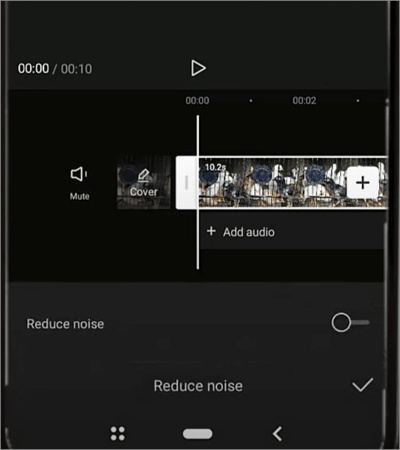
2. iMovie (iOS)
How to reduce wind noise in video iphone? iMovie is Apple's free mobile video editing app. It lacks built-in noise reduction, but you can detach and remove noisy audio. While not perfect, detaching the audio from clips containing wind noise can help eliminate the problem.
- 1.Open iMovie and tap "Create Project."
- 2.Select the video clip containing wind noise
- 3.Tap the clip and choose "Detach" to remove the audio
- 4.Delete the detached wind noise clip
- 5.Add new music or narration with no wind noise

Way 3: How to Remove Wind Noise from A Video Online
AudioRemover is a free online video editor that can strip audio tracks out of video files completely. While this removes all sounds, including voiceovers, it can also remove background wind noise from video.
With AudioRemover, you can remove wind noise from video online.
Step 1: Go to AudioRemover.com
Upload your video file containing wind noise. Supported formats include MP4, AVI, MOV, and more. The maximum file size is 500MB.
Step 2: Remove All Audio
Once uploaded, AudioRemover will process the file and strip out the entire audio track, taking wind noise with it.Step 3: Download Noise-Free Video
Preview the windless video and download the audio-free version to your computer when ready.
Pro-tips: Reduce Wind Noise in Video When Shooting Videos
1. Pick a Less Windy Day or LocationThe most straightforward way to reduce wind noise in video when shooting video is to pick a recording location that is naturally less windy. Check weather forecasts before filming and try to select shooting dates with minimal wind speeds.
Also, scout potential outdoor venues ahead of time while feeling for prevailing winds. Identify side streets, wooded areas, structures, or other natural barriers that can shield your production gear and on-camera talent from gusts during filming.
2. Use Denoise MicrophoneMany video cameras now feature built-in microphones with wind noise reduction capabilities. This means the microphone has an internal wind filter designed to deflate air bursts and diffuse turbulence before it reaches the mic's condenser.
If your camera offers a Wind Noise Reduction mode option, be sure to activate it in the settings prior to shooting the video. This engages the mic's noise-dampening tech.
FAQs about Removing Wind Noise from Video
Q1. How do I reduce wind noise on my iPhone?
A1. You can reduce wind noise on iPhone videos using Apple's free iMovie app. While iMovie lacks built-in noise reduction, you can detach and remove audio containing wind noise. Just open your clip in iMovie, tap the clip, choose "Detach" to separate the audio, delete the clip with wind noise, and then replace it with clean music or narration.
Q2. Is it possible to remove wind noise?
A2.
Yes, it is absolutely possible to remove or significantly reduce wind noise from videos in post-production.
Video editing software like HitPaw Univd has dedicated tools and AI algorithms that can target just the wind frequencies in footage and diminish them for cleaner audio. Online options like AudioRemover can also strip all audio, including wind noise.
Q3. What AI tool removes background noise from audio?
A3.
HitPaw Univd utilizes an AI-powered noise reduction plugin to automatically detect and attenuate ambient background sounds like wind, traffic, chatter, etc.
Its intelligent audio algorithms analyze footage and isolate just the unwanted frequencies across an entire soundtrack or selected portions. This makes it extremely capable of wind noise removal.
Conclusion
Capturing crisp, clean audio is key for professional-level video production. However, when filming outdoors, intrusive wind noise can easily sneak into shots and diminish quality. Removing these disruptive wind sounds in post-production is crucial for clear viewer comprehension and enhanced engagement.
As covered in this guide, there are various effective techniques both in shooting preparation and software editing to tackle wind noise removal. From using windshields during recording to leveraging the AI Noise Remover in HitPaw Univd in the post, you can achieve windless results.







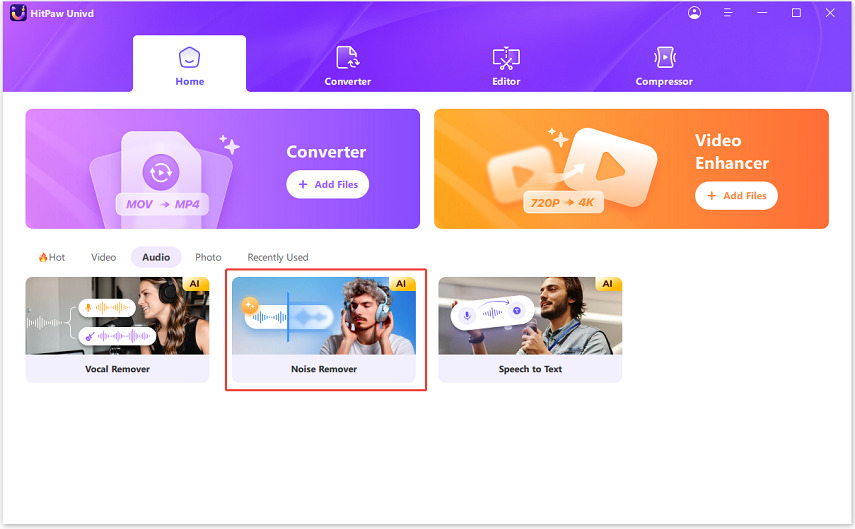
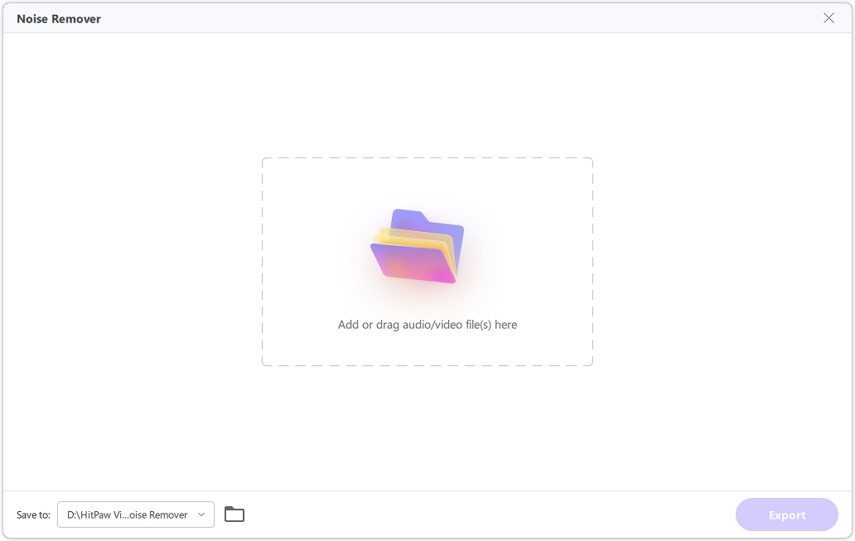
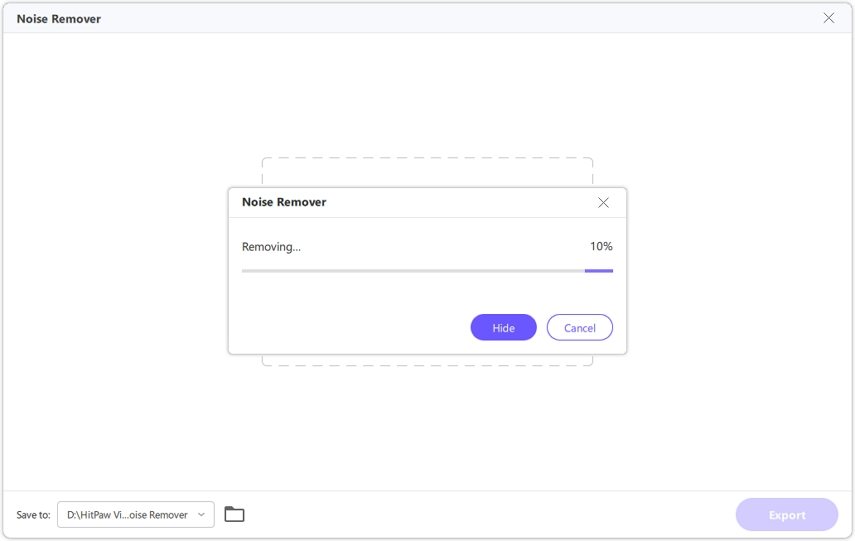

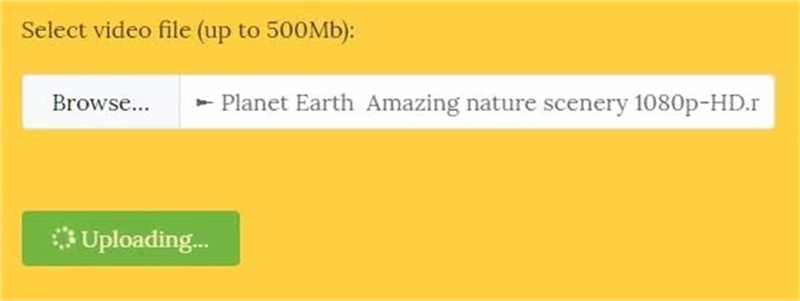

 HitPaw Edimakor
HitPaw Edimakor HitPaw VikPea (Video Enhancer)
HitPaw VikPea (Video Enhancer)
Share this article:
Select the product rating:
Daniel Walker
Editor-in-Chief
This post was written by Editor Daniel Walker whose passion lies in bridging the gap between cutting-edge technology and everyday creativity. The content he created inspires audience to embrace digital tools confidently.
View all ArticlesLeave a Comment
Create your review for HitPaw articles