Affinity Video Editor: Can Affinity Edit Videos
Images and videos can be stunning in their raw form, but editors tend to render them further in their creations. Affinity is popular for its powerful collection of graphic design and photo editing tools. But then came the problem with Affinity Video Editor. Could Affinity also be useful for video editing? This article takes an in-depth look at Affinity’s features and introduces HitPaw Edimakor as a viable alternative for your video editing requirements.
Part 1: Does Affinity Have Video Editing Software
Affinity has established its reputation as high-end photo editing and illustration software, but it hasn't branched out into video editing yet. Despite community interest, Affinity has yet to announce the development of Affinity video editing software, leaving a void for competitors to fill.

Part 2: What Does Affinity Software Do
Despite that Affinity cannot work for video editing now, it is still a pack of three services that’s available across Windows, Mac and iPadOS. These tools are designed to work together seamlessly, offering a unified workflow. Affinity’s suite includes:
- Affinity Designer:
- Affinity Photo:
- Affinity Publisher:
A vector graphics editor that’s perfect for creating illustrations, UI/UX design, and branding.
A comprehensive photo editor with advanced retouching and compositing capabilities.
A layout design program with tools for creating layouts for books, magazines and other publications.
Part 3: Affinity Video Editor Alternative - HitPaw Edimakor
Since we have established that there is no Affinity video editor, we have to look elsewhere for our video editing. That’s where HitPaw Edimakor comes in. It’s a video editing program on Windows PC and Mac with all the basic editing tools you need for videos, audio and photos. Besides, you can use its AI-powered features like auto script and subtitle generator, noise reduction, Speech to text, and text to speech.
- Video Editing Features:
- Cut, trim, split, zoom in and out videos.
- Crop videos and change the aspect ratio to match YouTube, Ins and other social media platforms.
- Add text, stickers, filters, transitions and effects to video from a large asset library.
- Add free background music and sound effects to videos.
- Access a vast collection of royalty-free images, videos, and GIFs.
- AI Features:
- AI Script and Video Generator.
- AI subtitle generator and video translator.
- AI photo and video background remover and changer.
- AI audio editing features such as noise reduction, vocal remover, etc.
- AI talking video/photo in lip sync.
- Speech to text and text to speech.
- Screen Recording Features:
- Record screen with audio, webcam and speaker.
- Add notes or highlights while recording.
- Export Options:
- Export video, audio and subtitle files in different formats separately or together.
- Export videos in high quality, up to 4K.
Edimakor’s UI is quite intuitive and very easy to use. Download and run HitPaw Edimakor to explore all its features to maximum potential by yourselves. Here we just list the basic 3 steps of how you can use this program.
-
Step 1. Import the video
Run HitPaw Edimakor and click on Create a video. Import any video, audio or photo either from your local storage or download it by using Edimakor’s inbuilt downloader.

-
Step 2. Edit the video
Play around with editing tools to bring your imagination to life. Add effects, transitions, filters, audio and much more.

-
Step 3. Export the video
Once you are done editing, you can easily preview your final product. If you’re satisfied, export it.

Part 4: FAQs on Affinity Video Editing
Q1. Is Affinity free to use?
A1. Affinity is completely free for education such as eligible schools. You can start a free trial first and then decide to unlock its full feature with a one-time purchase.
Q2. Can you edit videos in Affinity Photo?
A2. No, Affinity Photo is not available for video editing. It is a professional photo editing software that specializes in photo editing, such as layers, masking, retouching, and compositing.
Q3. Is Affinity owned by Canva?
A3. Yes, Canva is a company for multimedia design and editing, and Affinity became a subsidiary of Canva in 2024.
Conclusion
To sum up, Affinity has not yet released a product that caters to your video editing needs. There’s no Affinity Video Editor. But it has other great services that we have introduced above. One good alternative for your video editing requirements is HitPaw Edimakor, a comprehensive video editor with professional levels tools and features.







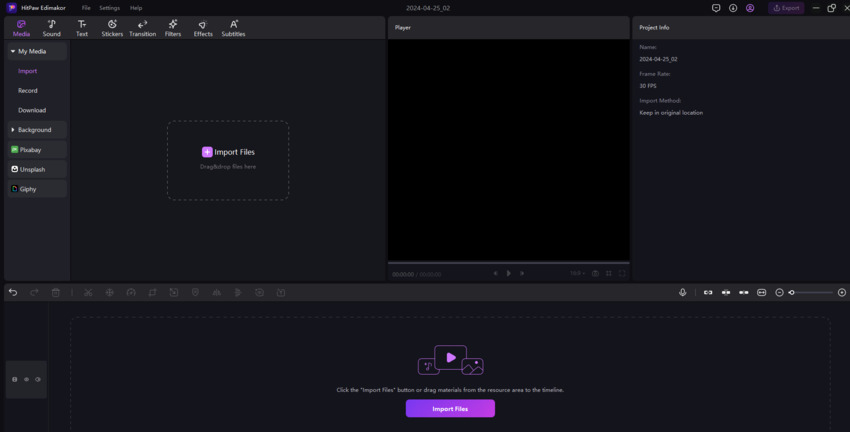
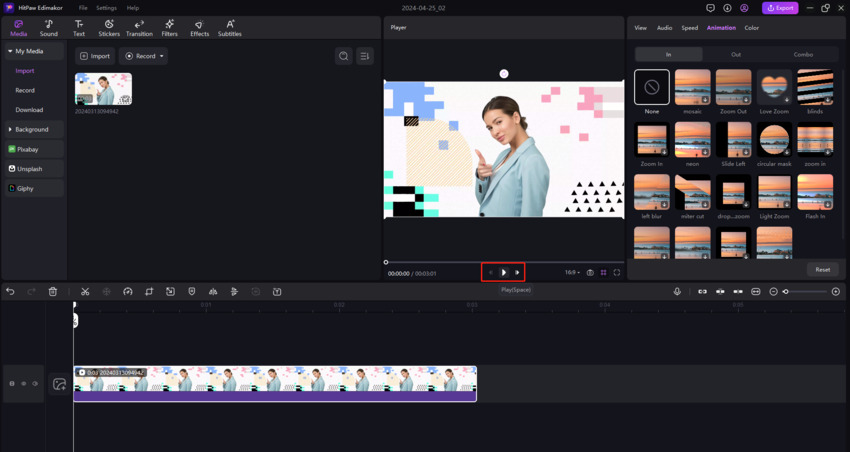

 HitPaw Edimakor
HitPaw Edimakor HitPaw Screen Recorder
HitPaw Screen Recorder HitPaw VikPea (Video Enhancer)
HitPaw VikPea (Video Enhancer)



Share this article:
Select the product rating:
Daniel Walker
Editor-in-Chief
This post was written by Editor Daniel Walker whose passion lies in bridging the gap between cutting-edge technology and everyday creativity. The content he created inspires audience to embrace digital tools confidently.
View all ArticlesLeave a Comment
Create your review for HitPaw articles