Upload Your Files
Click the “+” button to select media files or drag and drop files to upload to the program.

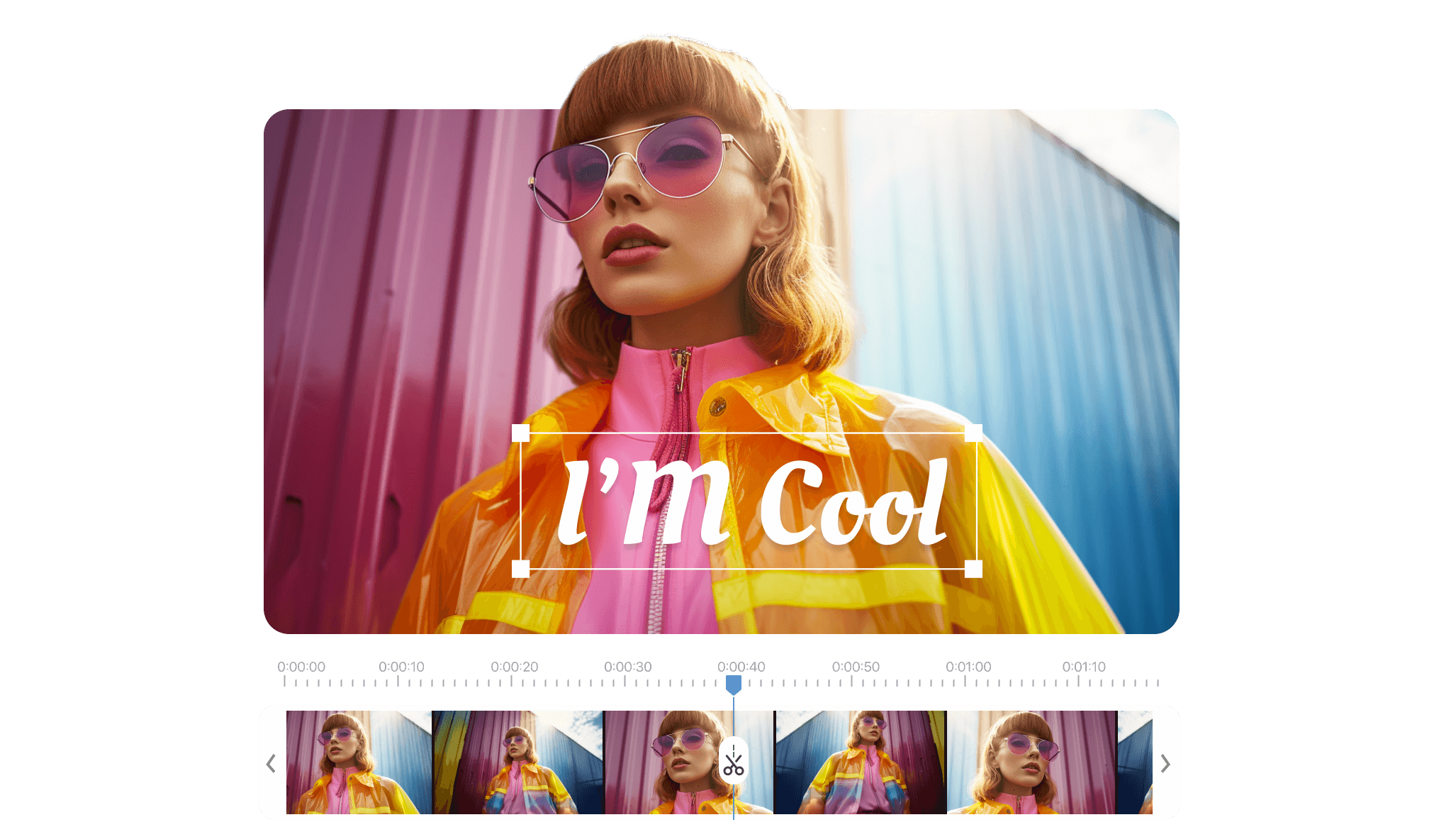
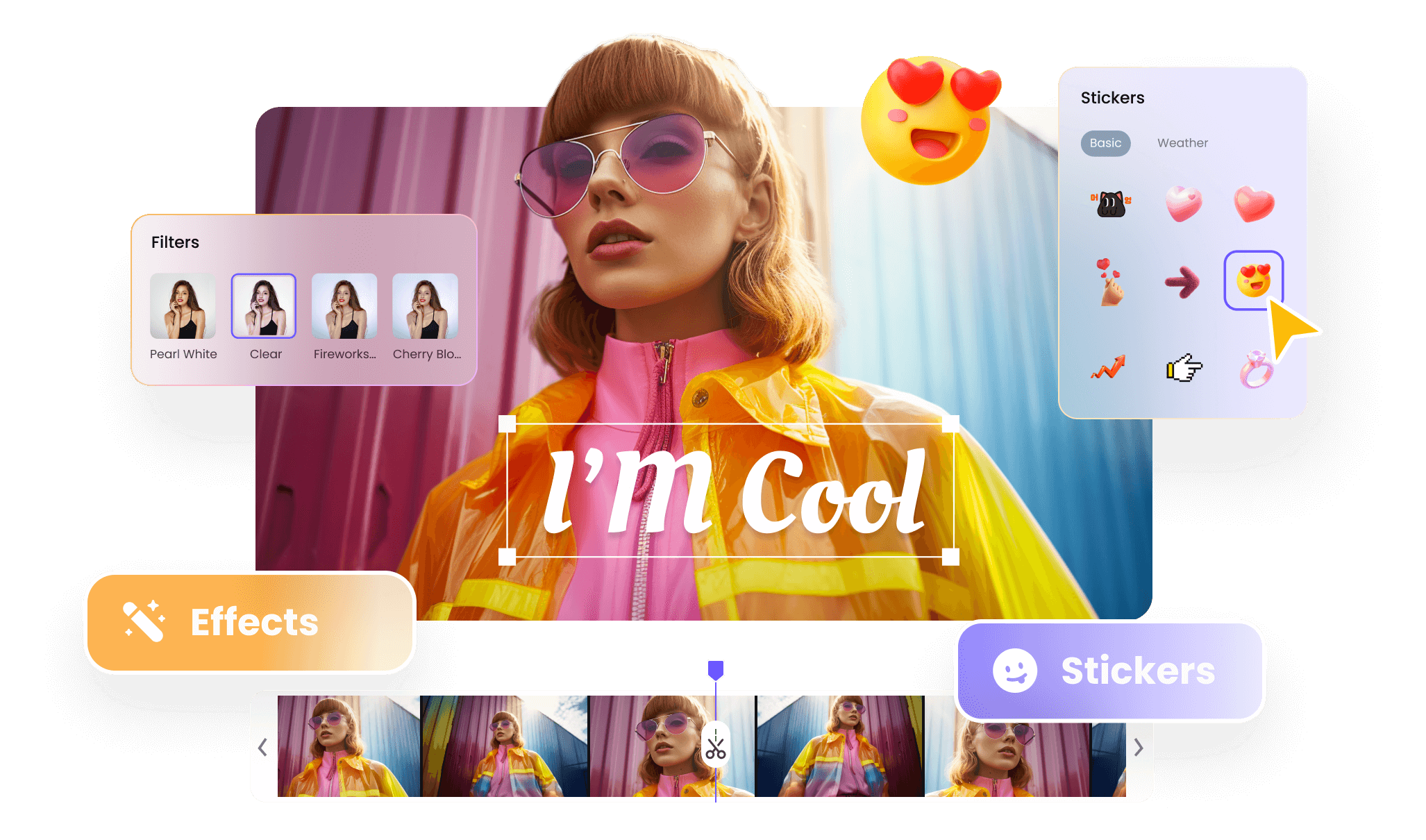
Best AI tech to possesses many AI-driven features and help you edit videos.
Lots of effective video-editing tools are also provided by HitPaw Edimakor (Video Editor) for editing videos quickly and smoothly.
You can change the video ratio to make it compatible with different social media platforms.
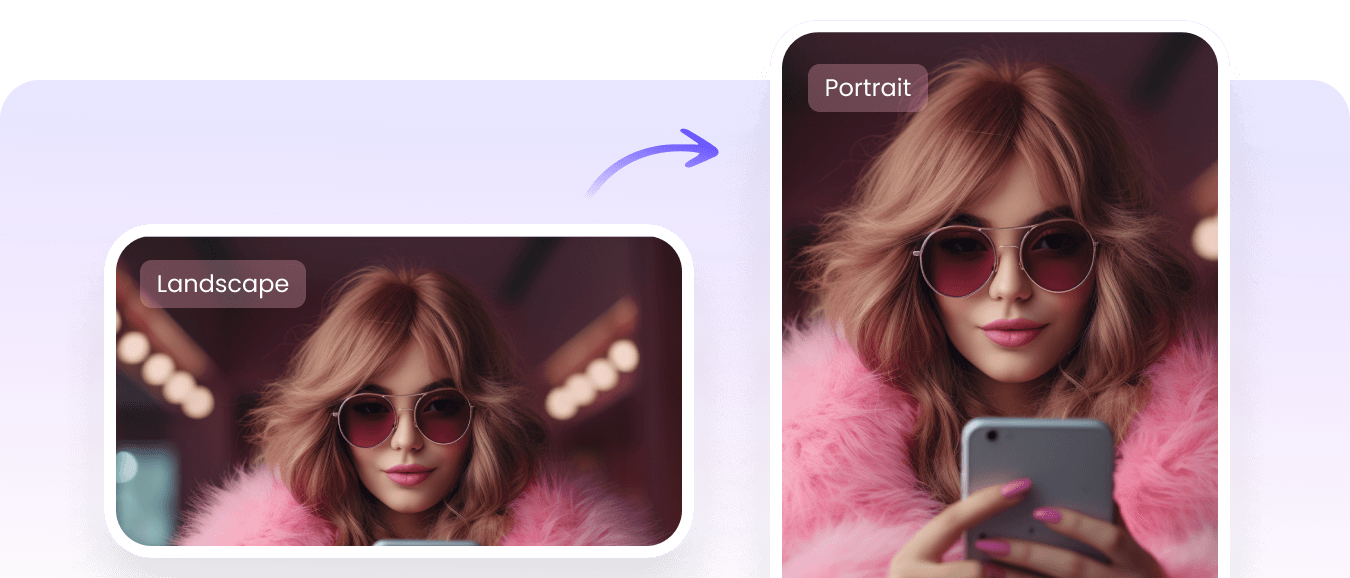
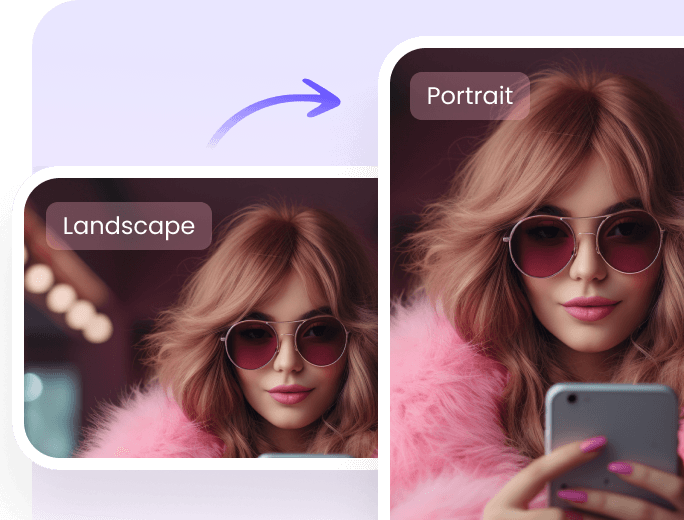
You can cut the audio or change its speed, etc.


Rotating video is easy with just one click.
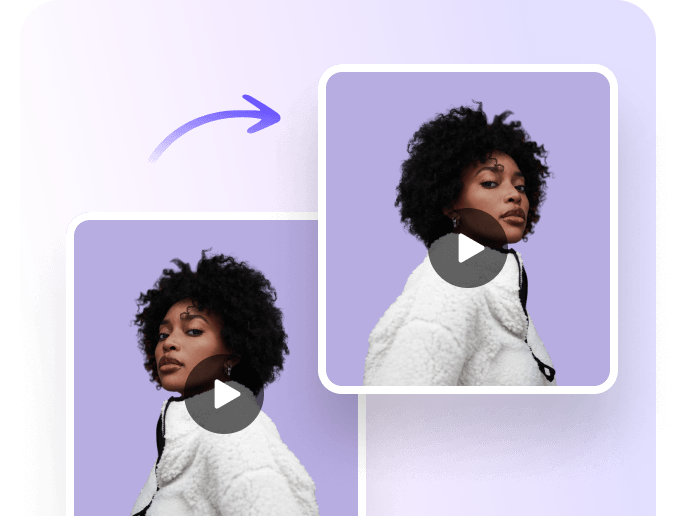
Create a still image for emphasis by freezing any frame.


Reduce video shake or jitter easily with the feature of video stablization.

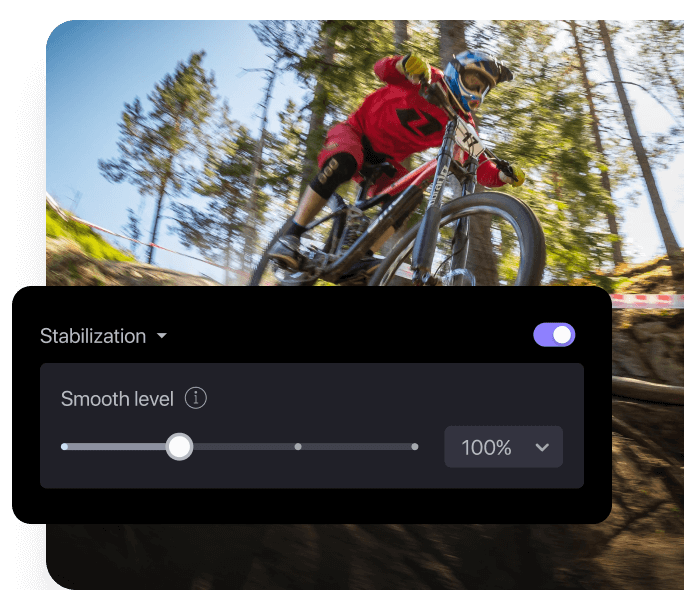
Export videos for various platforms
Mirror the video or image easily
Change video speed at your wish
Pan and zoom the video easily
Create smooth transitions among clips
Detach audio for easy editing
Add more fun to your videos
Make videos more appealing
Improve photo quality in one click
Capture your screen activities in real time
You can free download and install HitPaw Edimakor (Video Editor) on Windows and Mac.You can have a try with all the editing features and resources free of cost. If you want to export your videos without watermark, you can buy an advanced version. It costs you $29.95 to subscribe for a one-month plan, $39.95 for a one-year plan, and $59.95 for a lifetime plan. Download the software and fill out a questionnaire, and you will get a coupon for 30% off!
10 Best AI Video Editors In 2023 [PC & Mobile & Online ]
Absolutely! HitPaw Edimakor (Video Editor) is definitely worth it. This video editing software offers a remarkable combination of features, usability, and affordability that sets it apart from the competition. Whether you're a content creator, aspiring filmmaker, or an enthusiast looking to enhance your videos, HitPaw Edimakor (Video Editor) is a reliable and cost-effective choice that will undoubtedly elevate your editing experience.
Not at all! HitPaw Edimakor (Video Editor) is designed with user-friendliness in mind, making it incredibly easy to use. The user interface is clean, organized, and visually appealing, allowing you to navigate through the various features and tools effortlessly. HitPaw Edimakor (Video Editor) provides clear instructions and tooltips to guide you along the way, ensuring a smooth editing experience. Thus, just rest assured. Using HitPaw Edimakor (Video Editor) is a breeze, allowing you to focus on your creativity and bring your video editing visions to life with ease.
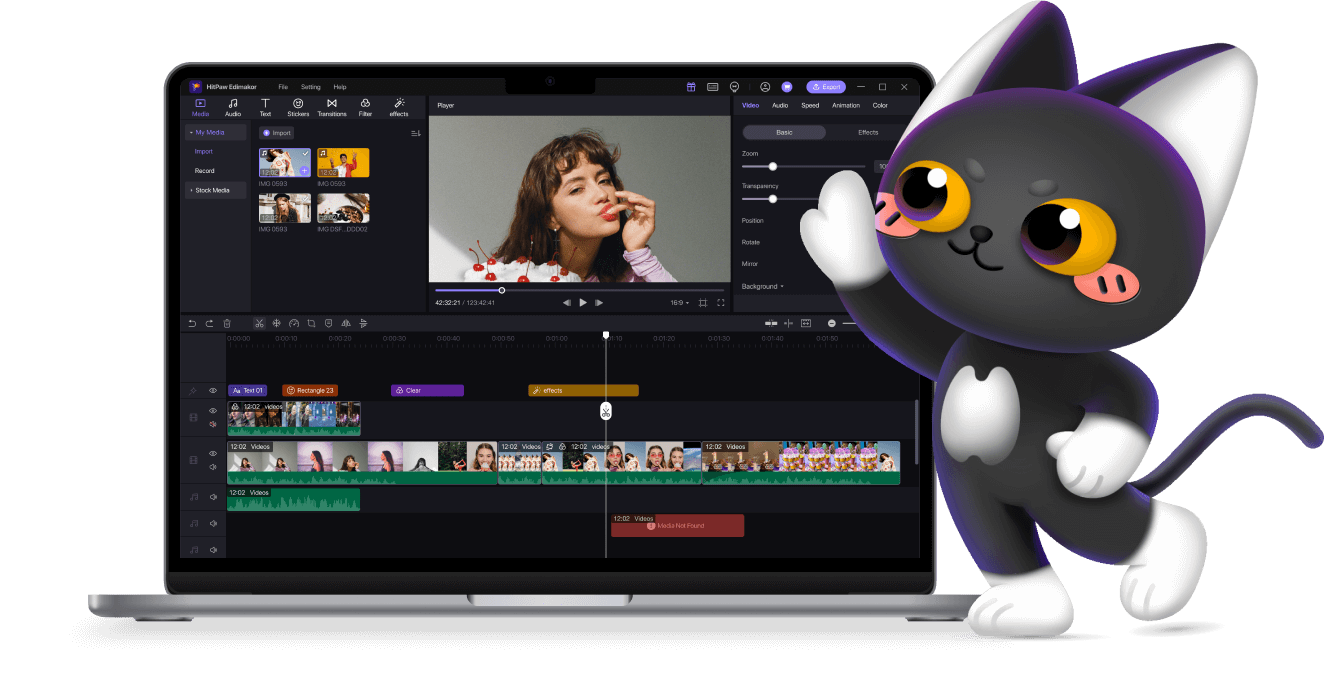
Ready to Start with

6,000,000+ People Love Us
HitPaw Edimakor makes big difference to my video editing experience.
HitPaw Edimakor truly revolutionizes the way I approach video editing, making a significant difference in my overall editing experience. It takes my videos to new heights and empowers me to unleash my creativity like never before.
Helen in New York
Content creators couldn’t miss this!
Whether you're a content creator, filmmaker, educator, or simply someone who loves editing videos, HitPaw Edimakor is the game-changing software that takes your video editing skills to new heights.
Charles in Mexico City
It deserves 5 star rating for the powerful AI auto subtitles.
Adding captions and subtitles to my videos used to be a time-consuming task, but HitPaw Edimakor speech-to-text feature has revolutionized the process. It accurately transcribes spoken words, saving me valuable time and effort. I can't imagine editing without it!
Daniel in California
HitPaw Edimakor delivers affordable excellence!
I've been blown away by the value HitPaw Edimakor provides at such an affordable price. If you're looking for a budget-friendly option that doesn't compromise on performance, HitPaw Edimakor is the way to go!
Smith in Peru
The ultimate video editing software for beginners and pros!
I've tried numerous video editing software, but HitPaw Edimakor truly stands out. It's user-friendly interface and powerful features make editing a breeze. It has become an indispensable part of my editing toolkit!
Catherine in Berlin
A cost-effective software for high-quality video editing!
HitPaw Edimakor has completely exceeded my expectations when it comes to affordability and quality. Despite its cost-effectiveness, HitPaw Edimakor doesn't skimp on features or performance. I really like it!
Kelsey in Norway