Add Your Video Files
Update or download the latest HitPaw Edimakor. Start a new project, drag your videos onto the timeline.


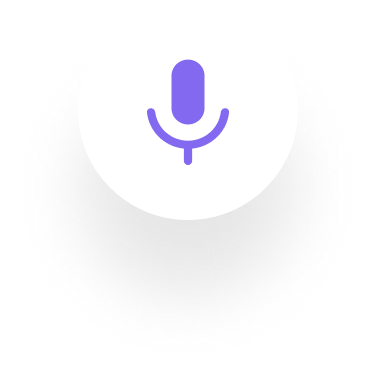
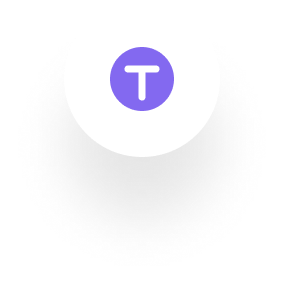
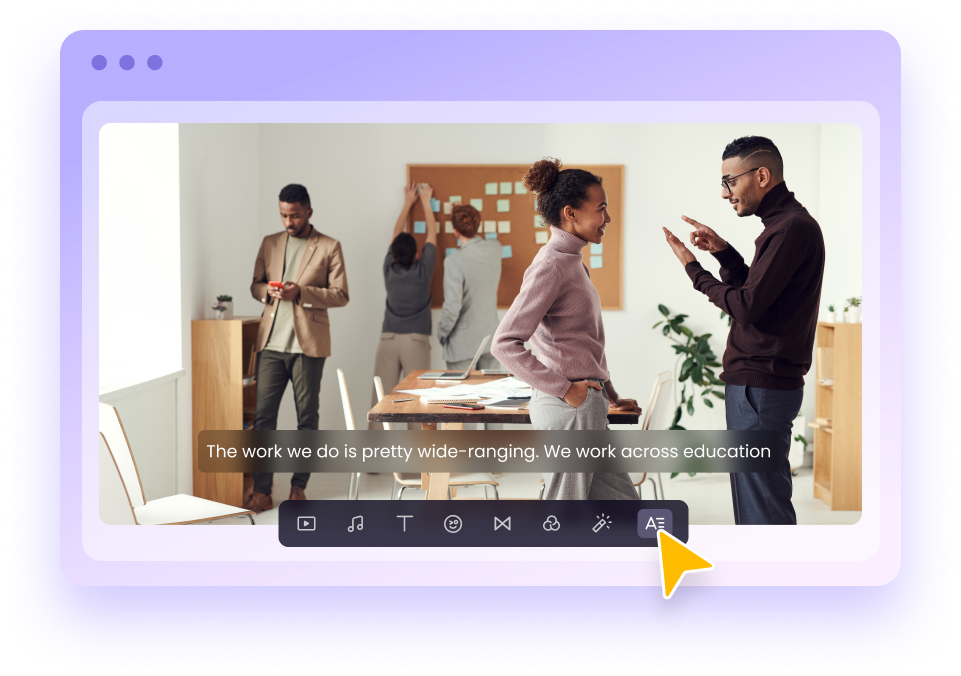
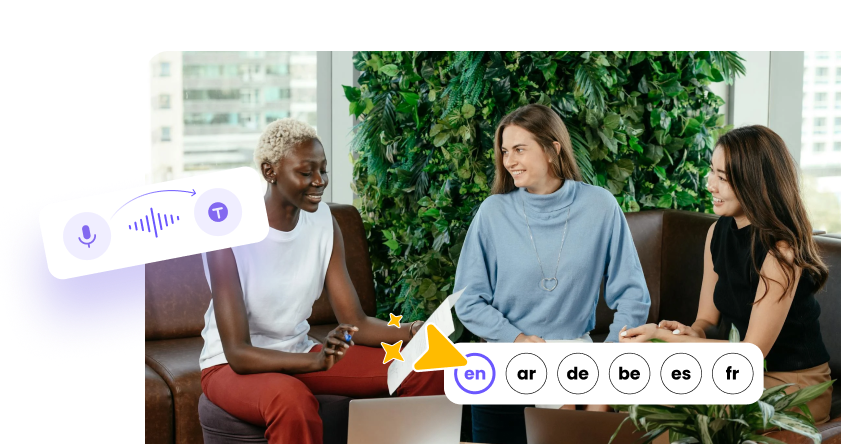
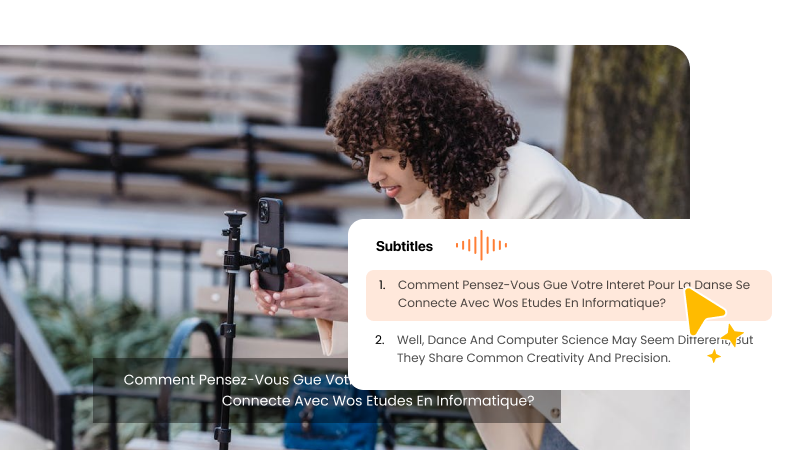
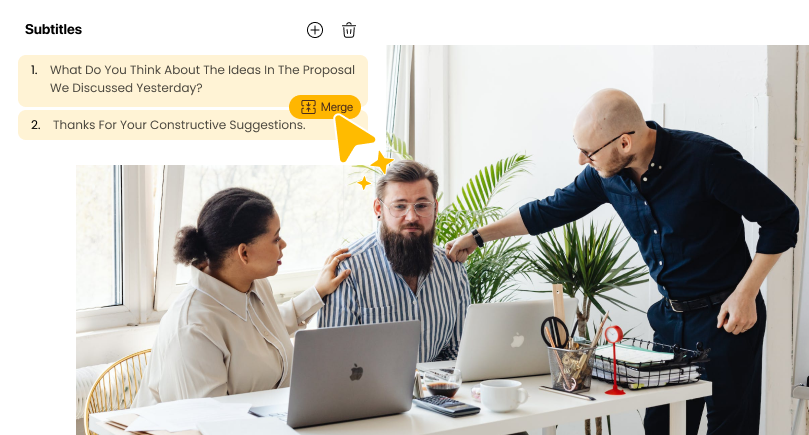
With HitPaw Edimakor, turning speech into text is super easy. Just open the program, add your video, and click 'Speech to Text'. Your speech becomes text effortlessly.
HitPaw Edimakor provides speech-to-text (STT) services in our program with some limitations on free usage. Feel free to give it a try!
HitPaw Edimakor offers the most precise speech-to-text (STT) service. Our advanced AI accurately converts voices into text, guaranteeing accurate results.
With HitPaw Edimakor, effortlessly add subtitles to your videos. Simply drag your video, click on 'Speech to Text', and watch as your video audio transforms into subtitles within seconds.
HitPaw Edimakor's Speech to Text feature supports over 120 languages, encompassing a diverse range, including Afrikaans, Arabic, Armenian, Azerbaijani, Belarusian, Bosnian, Bulgarian, Catalan, Chinese, Croatian, Czech, Danish, Dutch, English, Estonian, Finnish, French, Galician, German, Greek, Hebrew, Hindi, Hungarian, Icelandic, Indonesian, Italian, Japanese, Kannada, Kazakh, Korean, Latvian, Lithuanian, Macedonian, Malay, Marathi, Maori, Nepali, Norwegian, Persian, Polish, Portuguese, Romanian, Russian, Serbian, Slovak, Slovenian, Spanish, Swahili, Swedish, Tagalog, Tamil, Thai, Turkish, Ukrainian, Urdu, Vietnamese, and Welsh.
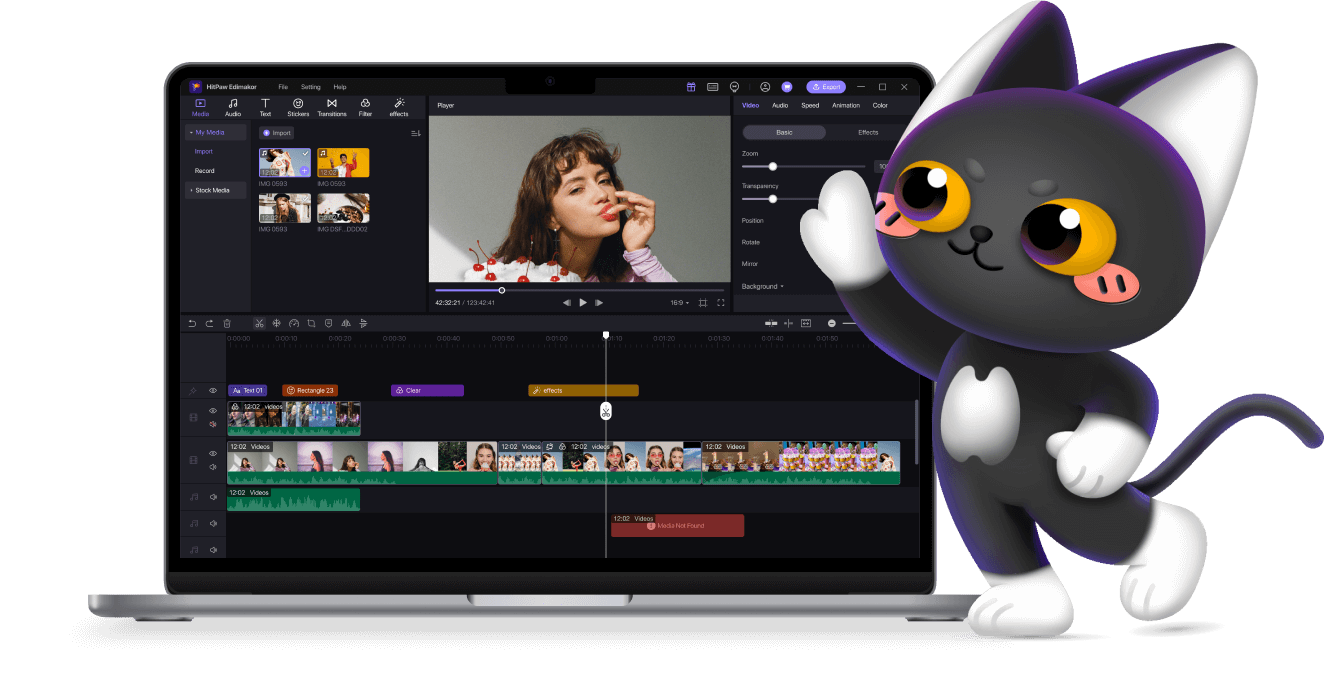
Ready to Start with



Click here to install